- Picture and text skills
When printing slides, it is often necessary to print the slides into handouts and distribute them to the audience.
Printing the slides into handouts will leave blank space next to each slide for easy commenting.
How to print out the PPT content in the form of handouts?

▪ Take this slide as an example.
Click on the print preview in the upper left corner to enter the print preview interface of the slide.
In this interface, select Print content-Handouts, where you can set how many slides to print on each sheet of paper.
For example, we choose to print three slides on each paper, and the set effects can be seen in the preview interface.
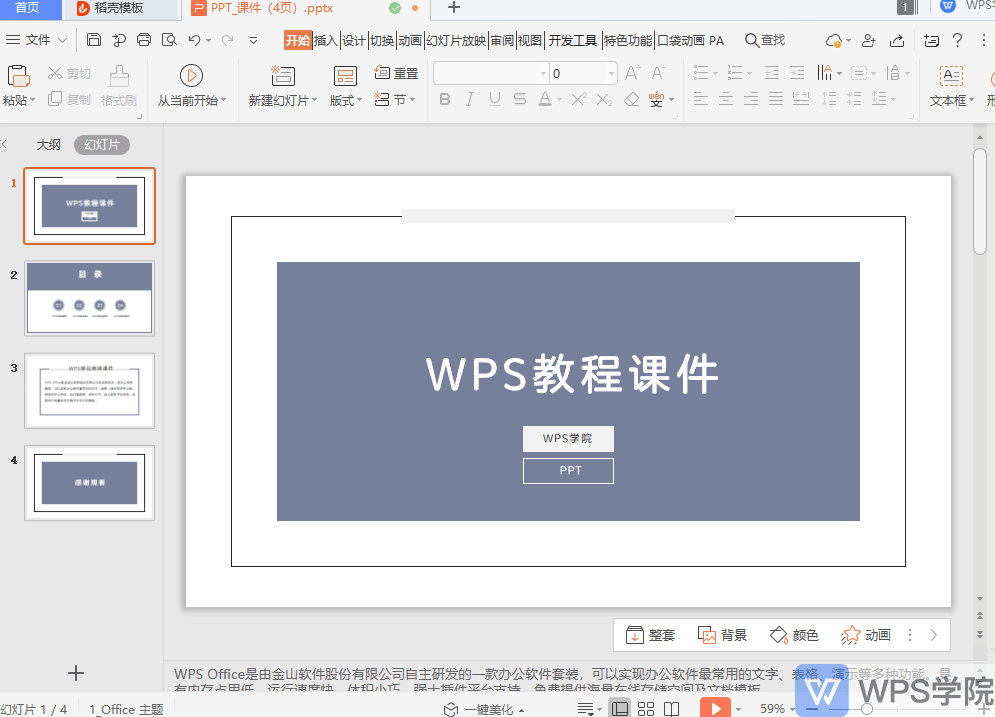
Articles are uploaded by users and are for non-commercial browsing only. Posted by: Lomu, please indicate the source: https://www.daogebangong.com/en/articles/detail/yan-shi-xin-shou-jiao-cheng-ru-he-jiang-PPT-nei-rong-yi-jiang-yi-xing-shi-da-yin-chu-lai.html

 支付宝扫一扫
支付宝扫一扫 
评论列表(196条)
测试