- Picture and text skills
This tutorial is applicable to the version: WPS Office 2019 PC version Click here to download
How to change the color of PPT?

■ Select any slide, click "Background" on the "Design" tab, and the "Object Properties" pops up, where you can change the background color of the current slide.
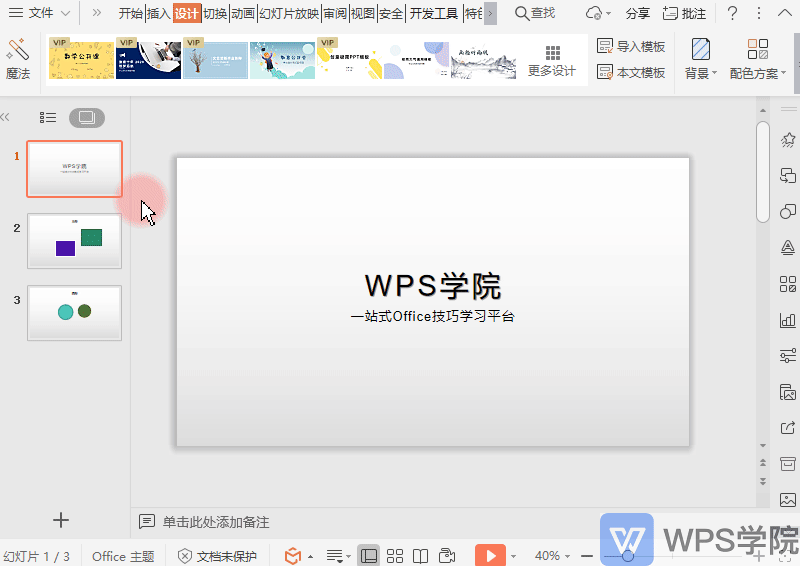
■ Click "Apply All" to apply the background color to the entire slide.
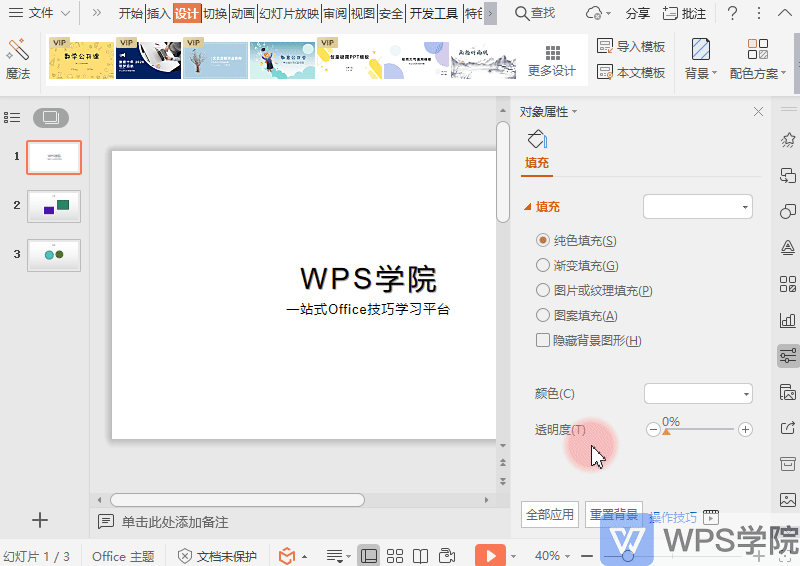
■ In "Color Scheme", you can change the color scheme of the current slide theme.
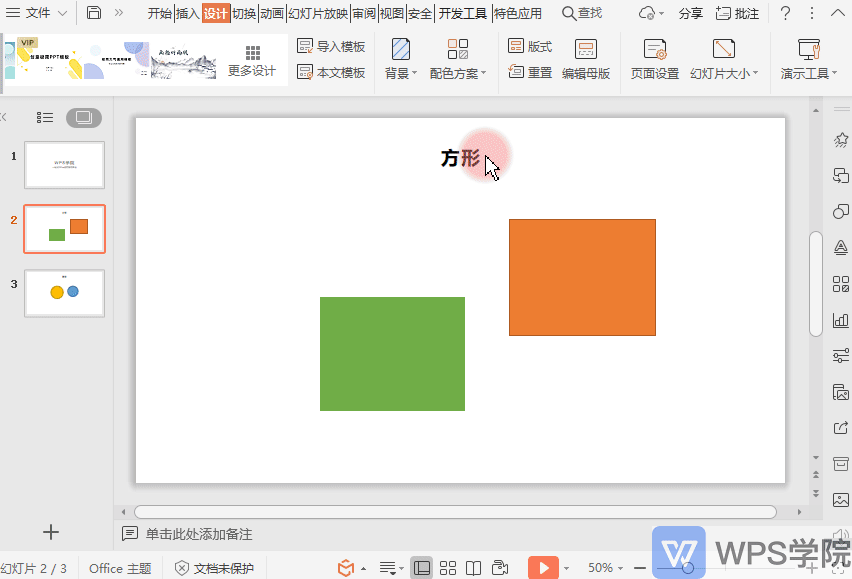
■ When we use the smart template of WPS to create a new cover page and catalog page, AI intelligence will match us with other colors suitable for this page, allowing novices to create a rich design PPT.
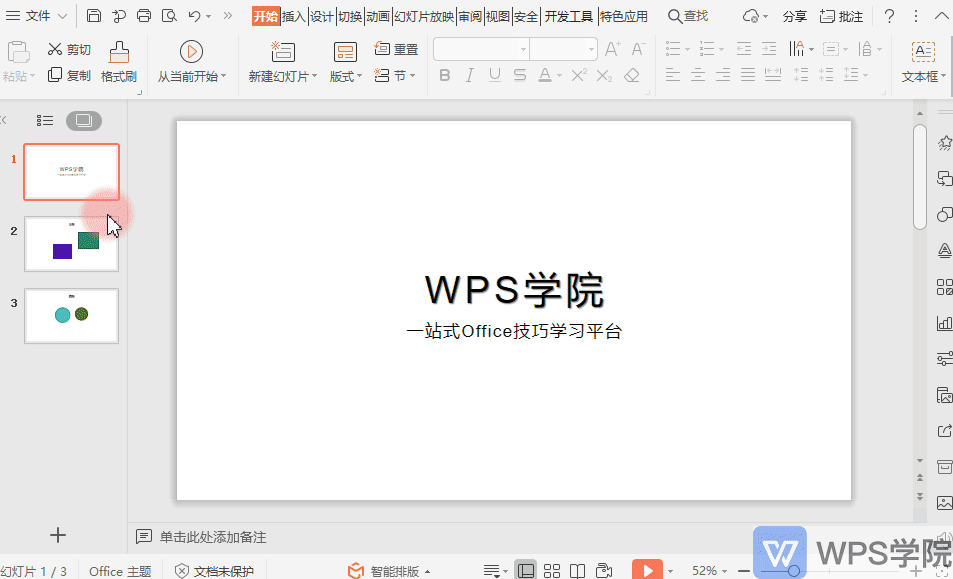
■ In "Smart Layout" you can also change the color and layout of the current page.
Select "Change Background", pick a color, style, and apply the template you want.
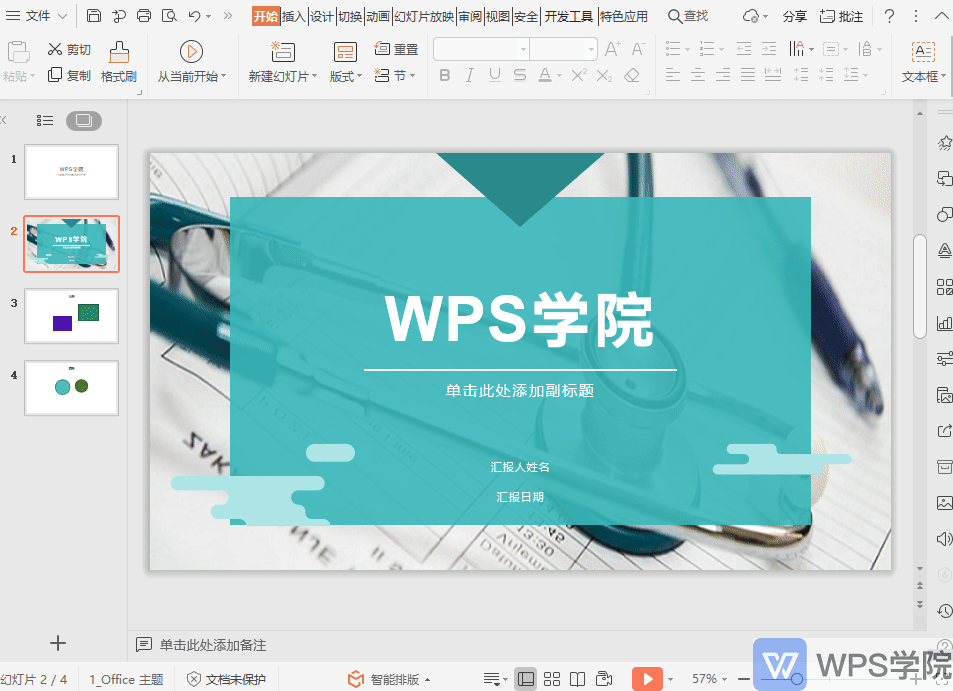
Use WPS to make PPT, intelligent typesetting is faster and more convenient.
Articles are uploaded by users and are for non-commercial browsing only. Posted by: Lomu, please indicate the source: https://www.daogebangong.com/en/articles/detail/yan-shi-xin-shou-jiao-cheng-ru-he-geng-gai-PPT-de-yan-se.html

 支付宝扫一扫
支付宝扫一扫 
评论列表(196条)
测试