- Image and text skills
It is very troublesome to switch pages when we use WPS to demonstrate slideshows. Here we will teach you some common shortcut techniques during slideshows.

■If we want to show this slide show, we can click Slide Show - Start from Scratch, its shortcut key is F5.
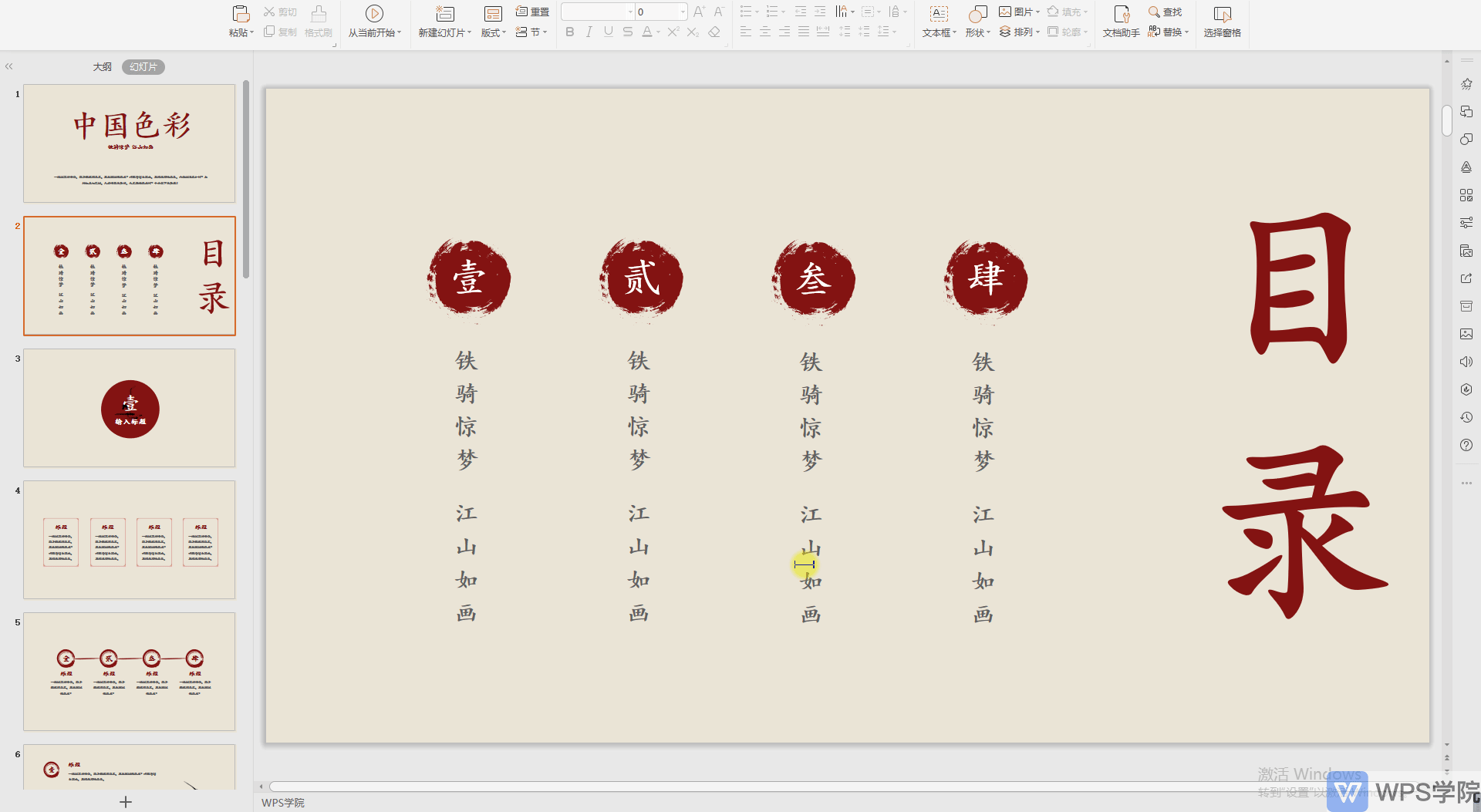
■When you want to pause the show during the show, but do not exit the show state.
You can use the shortcut key B to enter a completely black page state, and press it again to exit the black screen.
You can also use the shortcut key W to enter the white screen state, and press it again to exit the white screen.
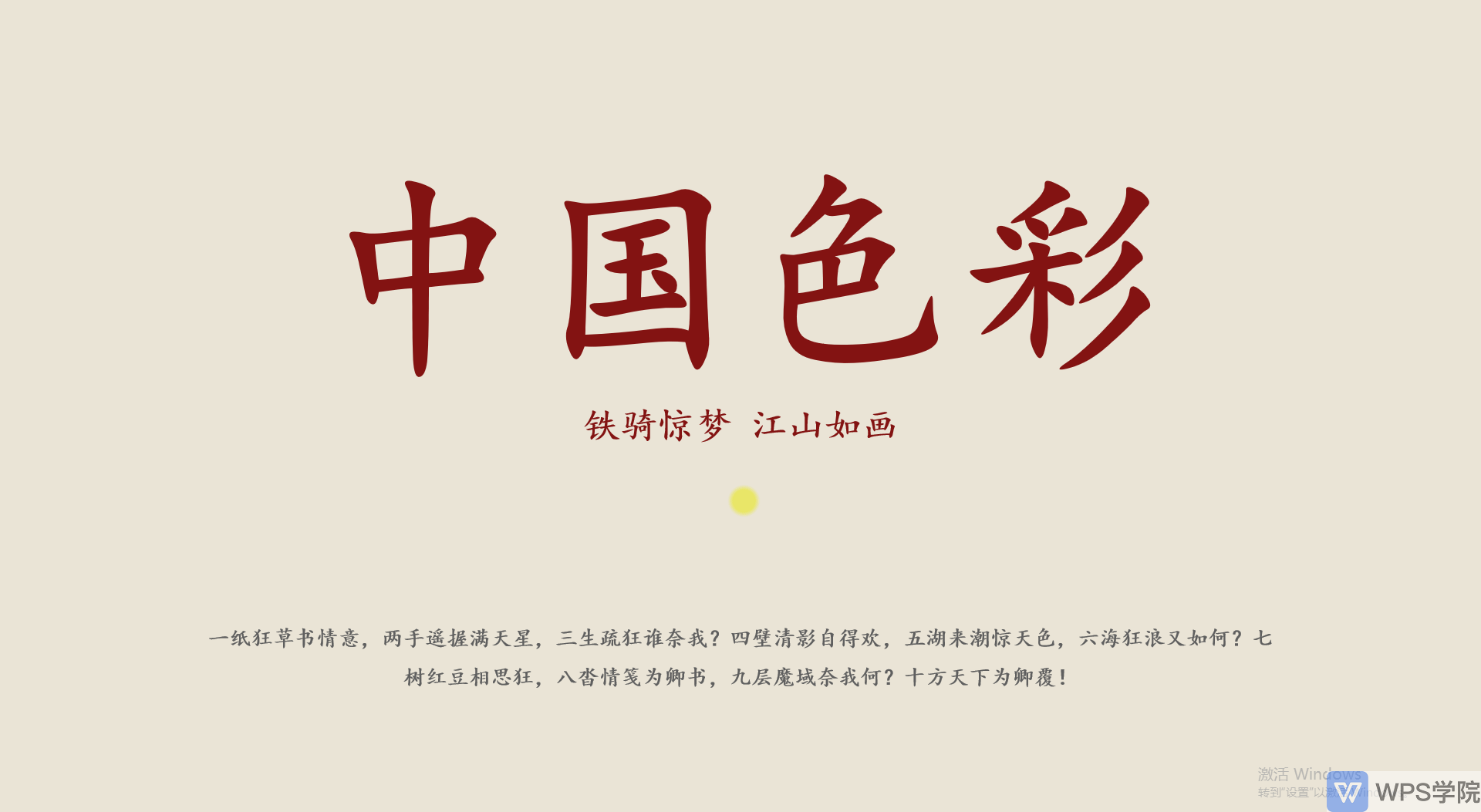
■During the slide show, if you want to hide the mouse pointer, you can use the shortcut key Ctrl+H.
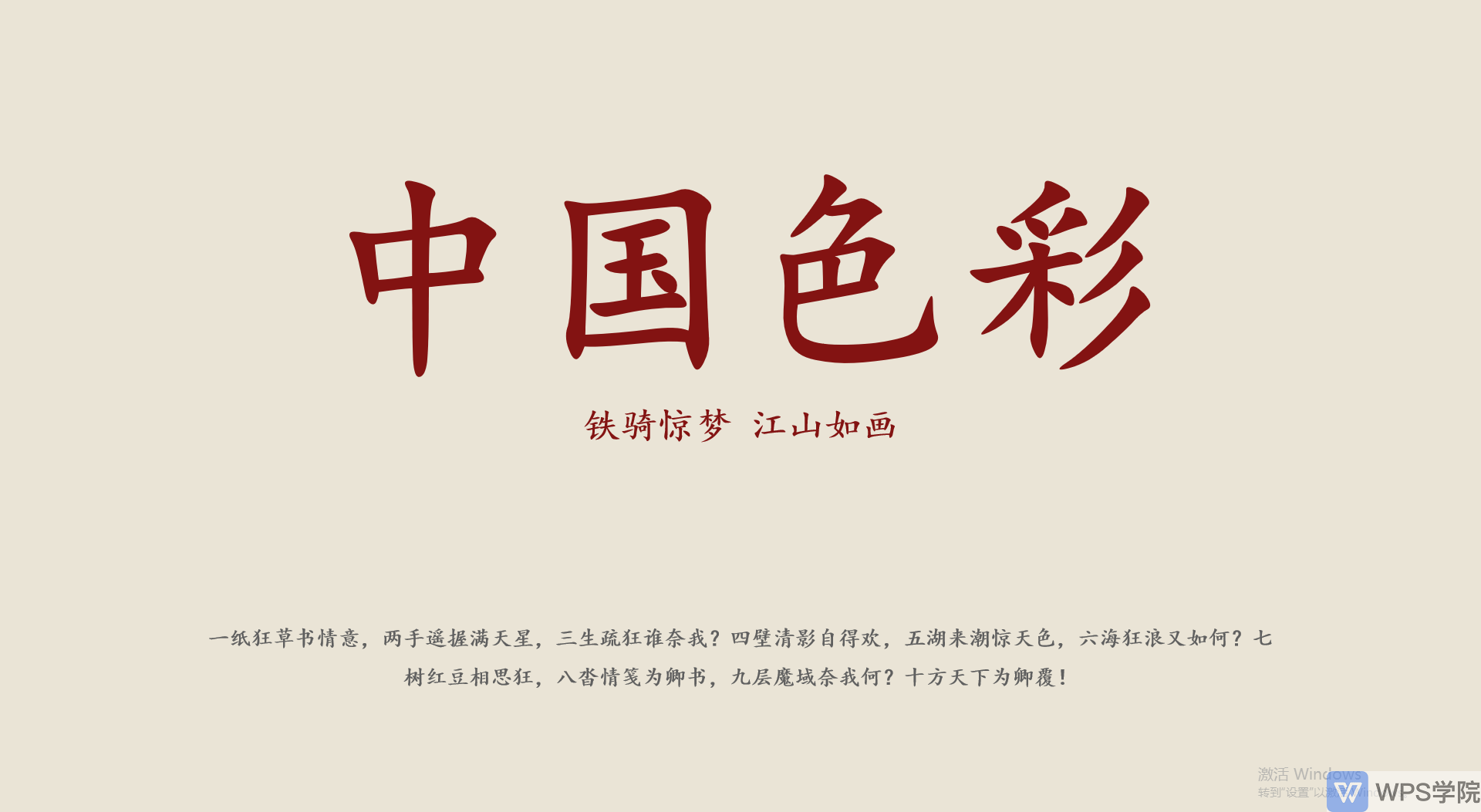
■If you only want to show the current page, you can use the shortcut key Shift+F5.
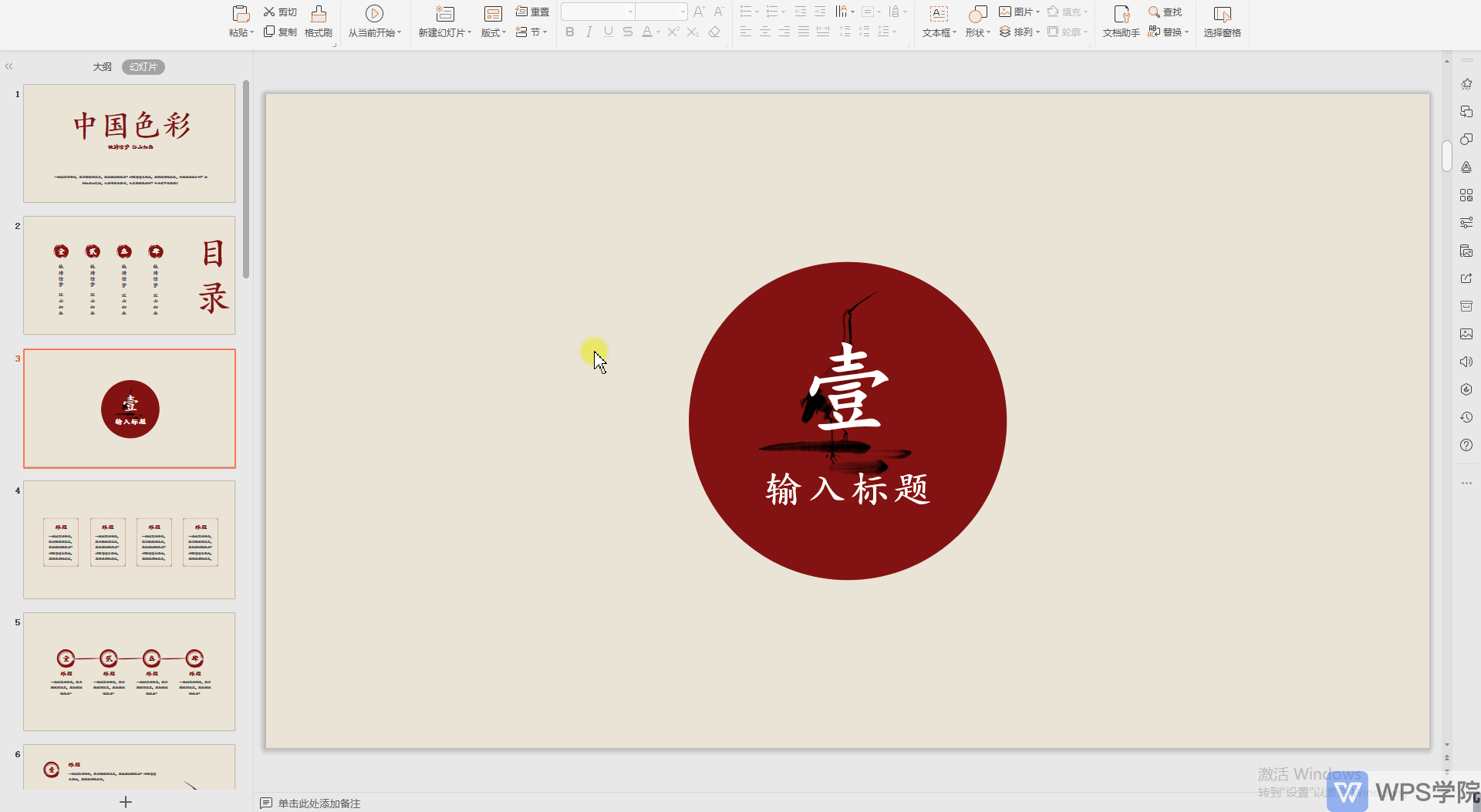
■Use the shortcut key Number+Enter to jump to pages during the show.
For example, if we want to jump to the fifth page of the slide, just press 5+Enter, and that's it.
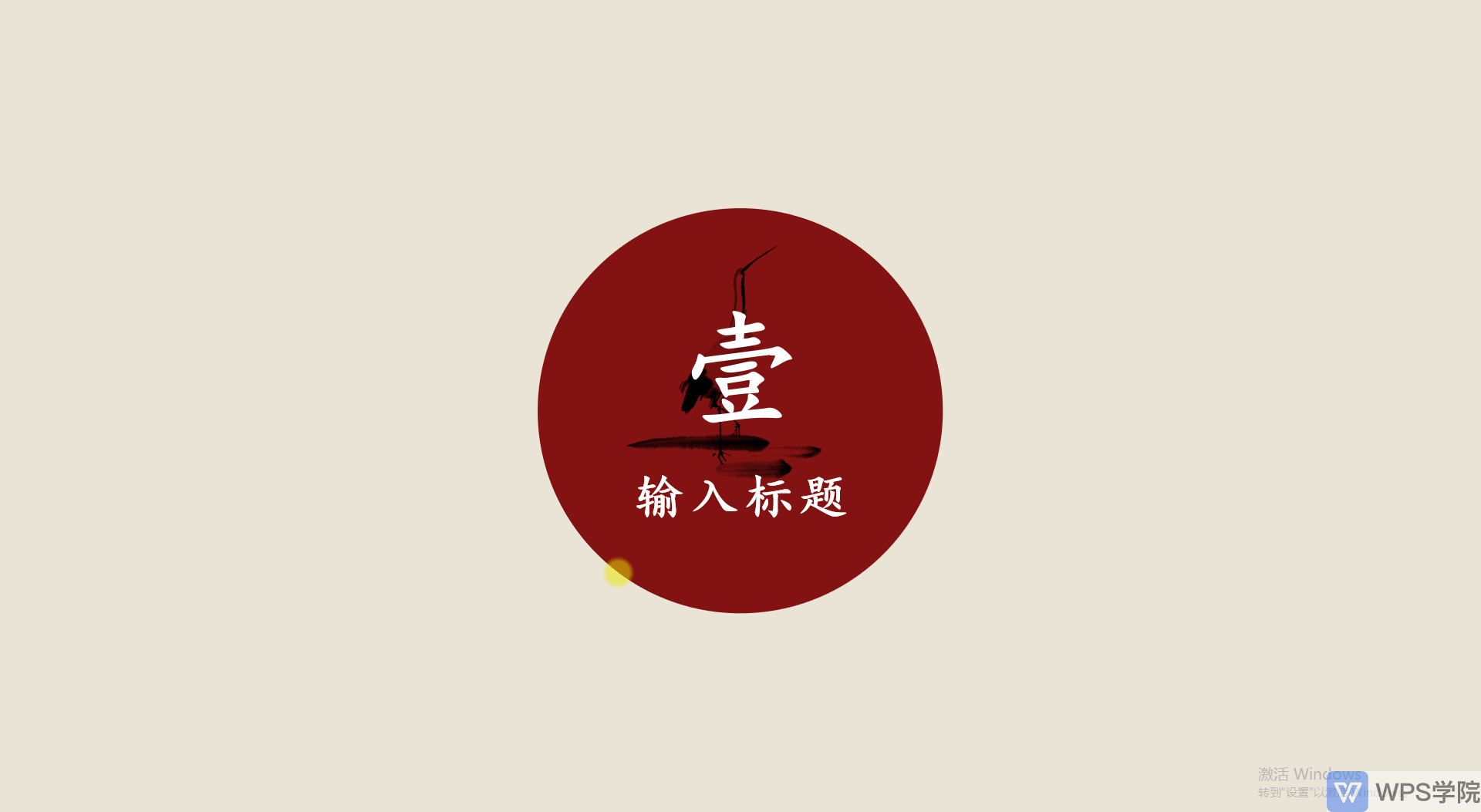
Articles are uploaded by users and are for non-commercial browsing only. Posted by: Lomu, please indicate the source: https://www.daogebangong.com/en/articles/detail/yan-shi-xin-shou-jiao-cheng-fang-ying-PPT-shi-chang-yong-de-kuai-jie-ji-qiao.html

 支付宝扫一扫
支付宝扫一扫 
评论列表(196条)
测试