- Picture and text skills
"Smart Beautification" is a practical function created by WPS based on AI technology. Even if there is only black text on a white background, the entire set of PPT can be beautified with one click.
How to do it specifically?

▪First click the "Smart Beautification" button under the "Design" tab, and in the pop-up "Full Text Beautification" dialog box, you can perform full-text skin reskin and intelligent color matching of the content. Neat layout and unified font settings.
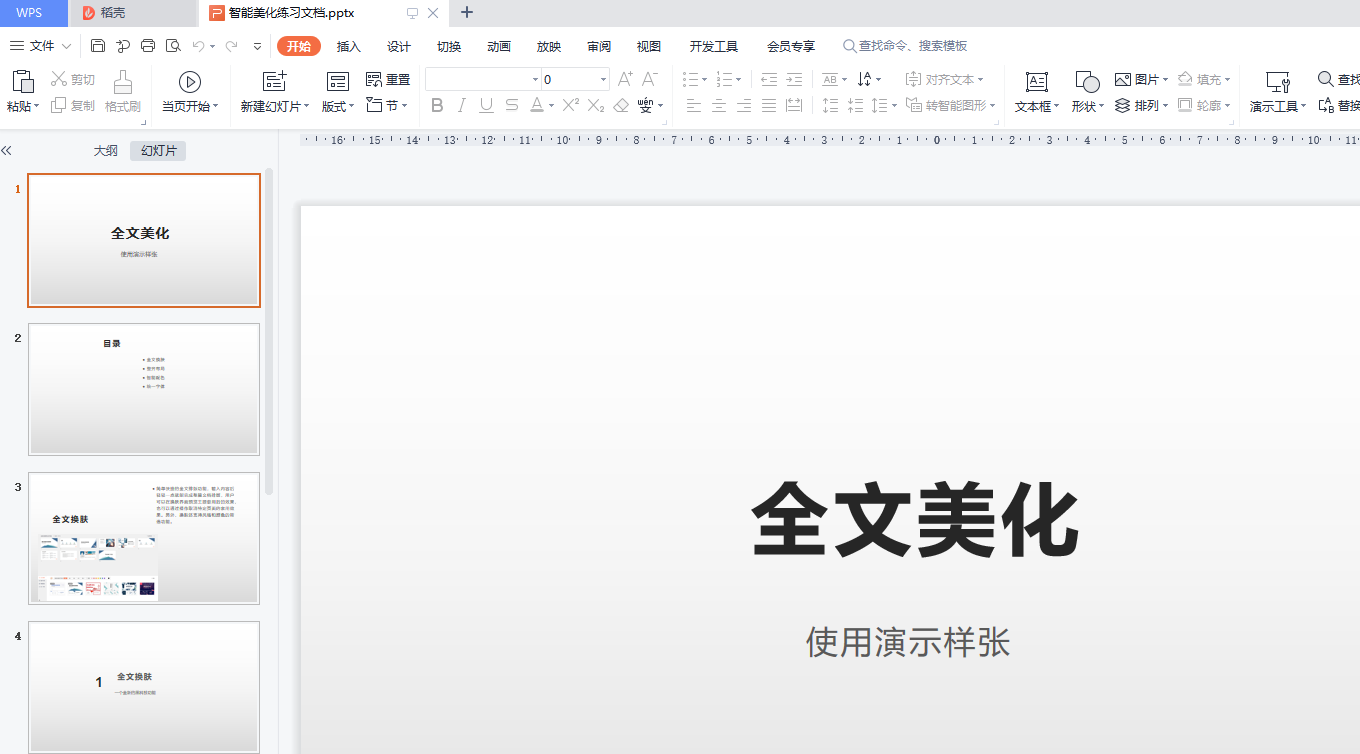
▪Full text skin change: As the name suggests, beautify all slides with a unified appearance. You can also use " Select "Simple" for "Style", select "Blue" for "Color", then move the mouse to one of the templates and select "Preview Skin Change Effect". At this time, the skin change effect will be displayed in the right pane. Move the mouse Hover over the lower left corner of the preview to see the comparison effect, then select the page you want to apply and click "Apply Beautification". Full-text skin change will also automatically generate a full set of inserts in the same style as the selected skin. Just check the required pages and apply them with one click.
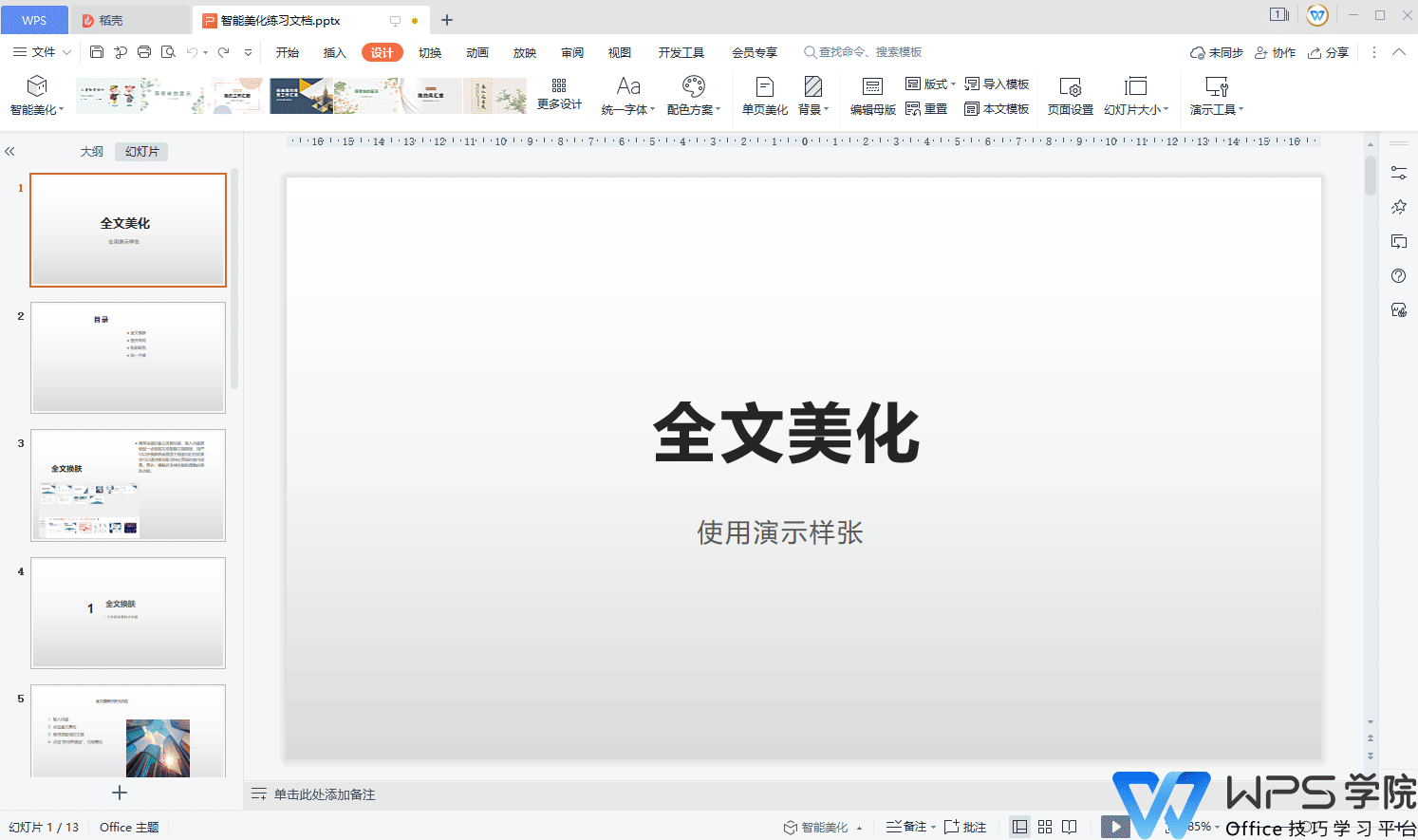
▪Color matching of slides is an important part of making slides. WPS demonstration "Smart Beautification" can help us complete intelligent color matching. You can apply a more scientific and professional color scheme with just one click. If we want to use a simple color scheme in this case, click "Style" and select "Simple". You can also filter by color family or tint to ensure the color palette is professional, beautiful and uniform.
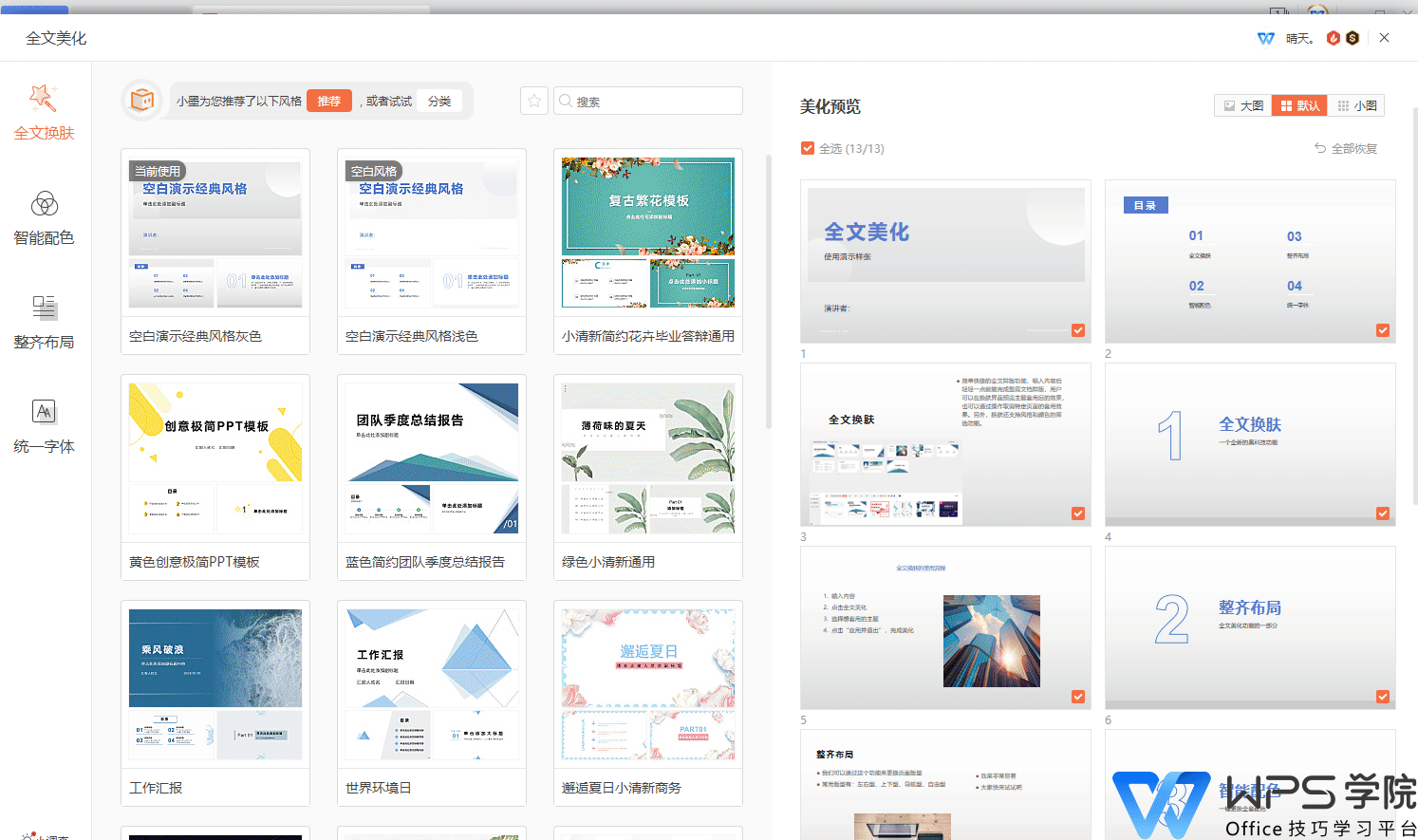
▪"Tidy Layout" uses 4 common layout methods to organize untyped text or graphic content, which can be adjusted in batches or targeted at a specific chapter. Or set a different layout for a single page. For example, if we select only the third page and then select "Top and Bottom", only the layout of the third page will be changed to "Top and Bottom" and the rest of the slides will remain unchanged.
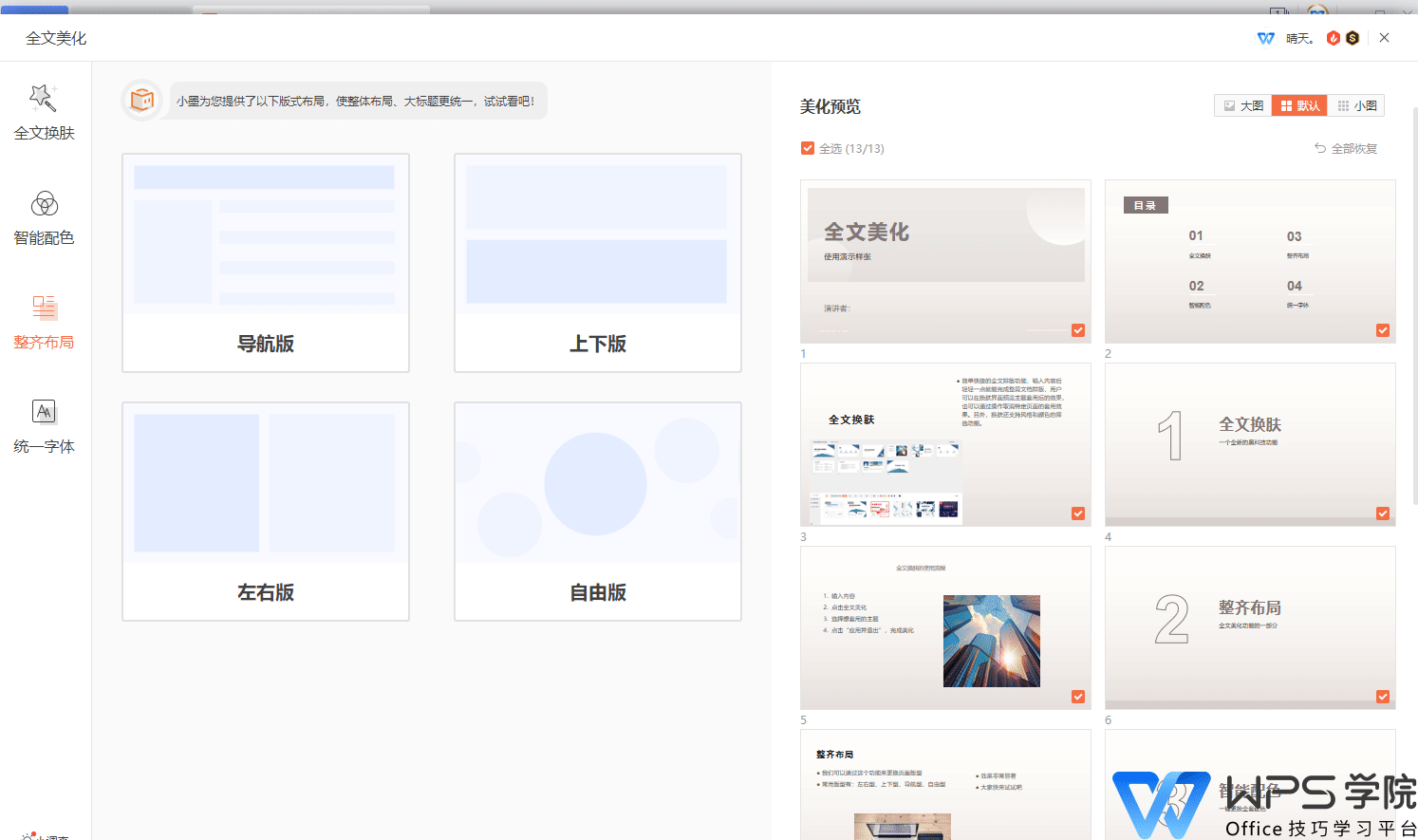
▪"Uniform font" is an important element to maintain a unified style in presentations. A variety of fonts of different styles are provided in the "Smart Beautification" function. Just select the latter one. Font unification can be achieved by pressing the key application. If there is no font you like in the font template, you can click "Custom Font" to set the font for the title and body text. For example, here we set the title first, click "Custom Font" and select "Helvetica", then click on the body text and select "Song Ti". ”, confirm and it will be applied automatically.
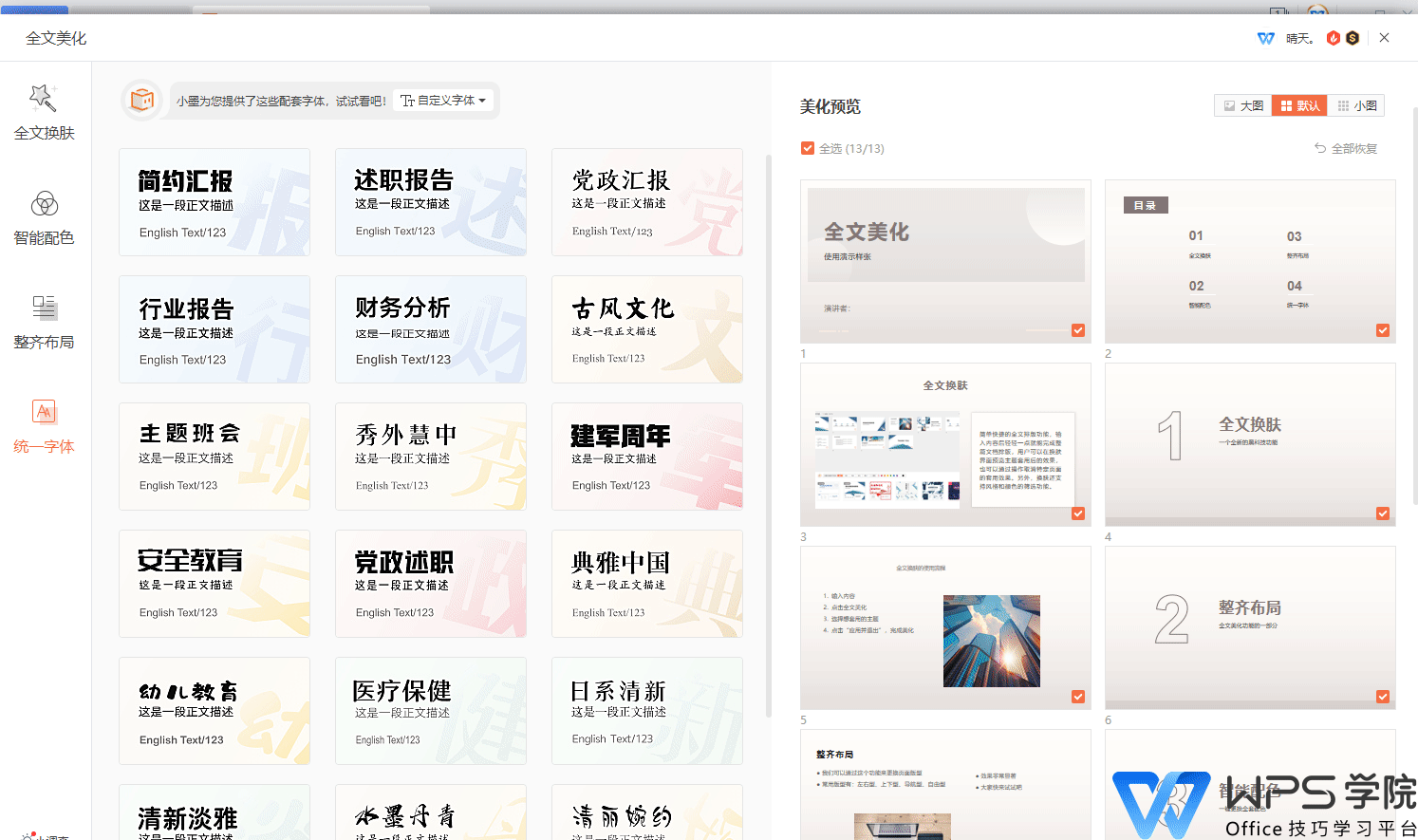
Articles are uploaded by users and are for non-commercial browsing only. Posted by: Lomu, please indicate the source: https://www.daogebangong.com/en/articles/detail/yan-shi-xin-shou-jiao-cheng-WPS-zhi-neng-mei-hua-quan-wen-mei-hua.html

 支付宝扫一扫
支付宝扫一扫 
评论列表(196条)
测试