- Image and text skills
A goodPPT, in addition to being concise and concise In addition to easy-to-understand text content, also needs exquisite pictures and tables, Make your PPT more understandable and beautiful.
WPSDemo Launch『Single page beautification』 function, you can use AI intelligent technology intelligently identifies the page type and content of slides, recommends matching templates, and efficiently completes the beautification of different PPT pages. allows you to focus on content creation instead of having to worry about selecting templates, adjusting formats, beautifying pages and other tedious operations.
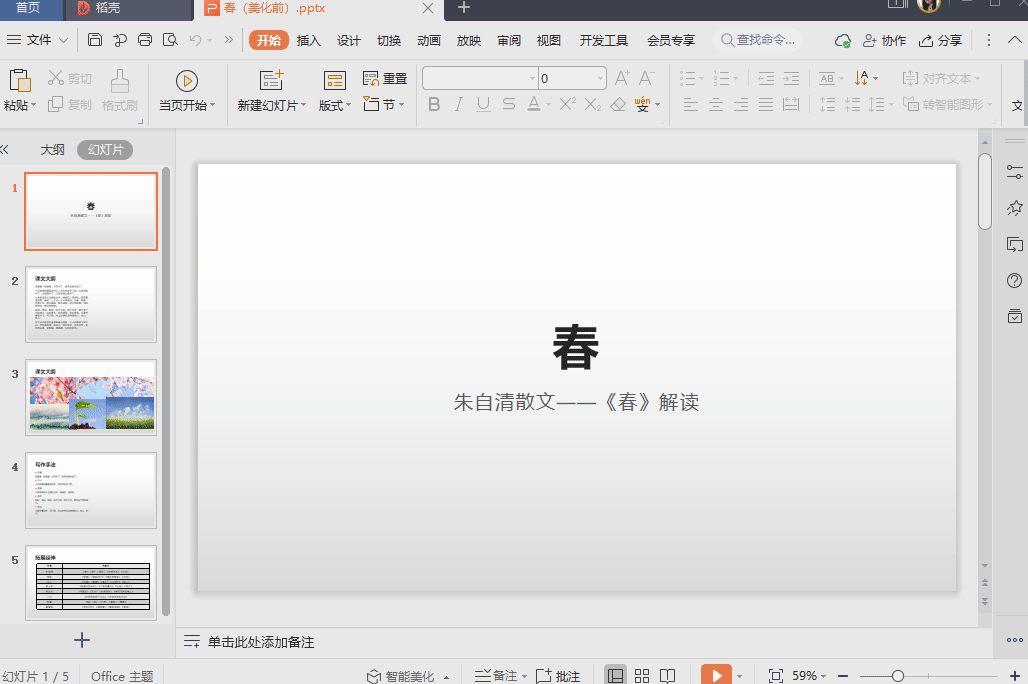

▪ The "single page beautification" function can also support automatic matching of pictures, smart puzzles or carousel pictures based on the text content.
In the text page of the "Text Outline", the single text content makes the slides look monotonous.
Click the "Design" tab, Select"Single PageBeautify".
Click「Update Multifunctional", You can select "Smart Pictures" at "Page Filter" ”, the AI intelligent technology demonstrated by WPS canaccording to the copywriting semantics, automatically matching appropriate images.
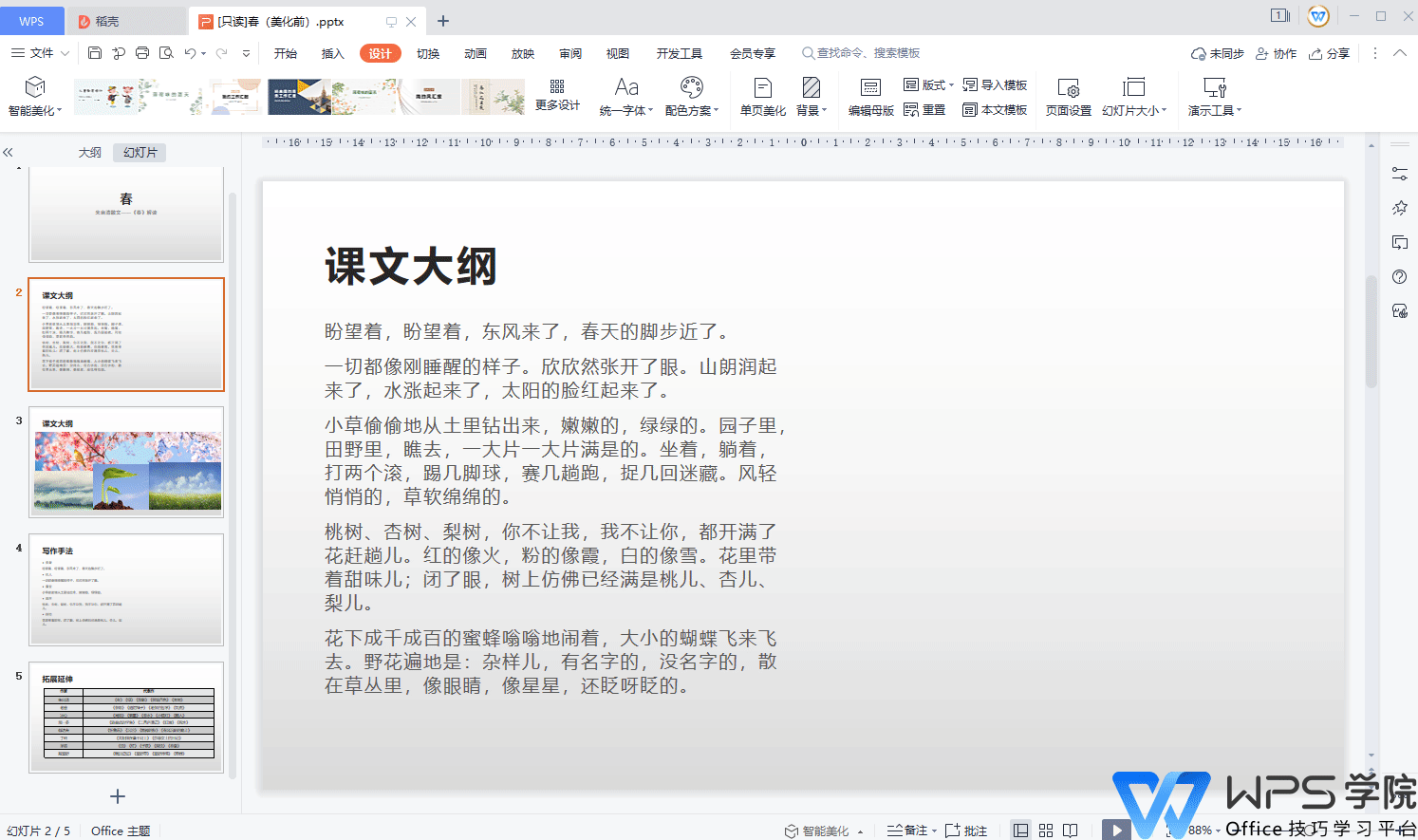
▪In the text page of "Text Outline", < /span>There are multiple theme pictures. These pictures are scattered, have no layout, and look very messy.
Click the "Smart Beautification" inverted triangle button below the slide and select "Single Page Beautification".
Click "More Functions" and select "Multiple Picture Carousel" and "Picture Puzzle" under "Page Filtering".
WPSDemo< span style=" font-size: 16px;"> can intelligently provide you with a picture style with a strong sense of design based on multiple pictures in the presentation. Typesettingand picture carousel animation effects.
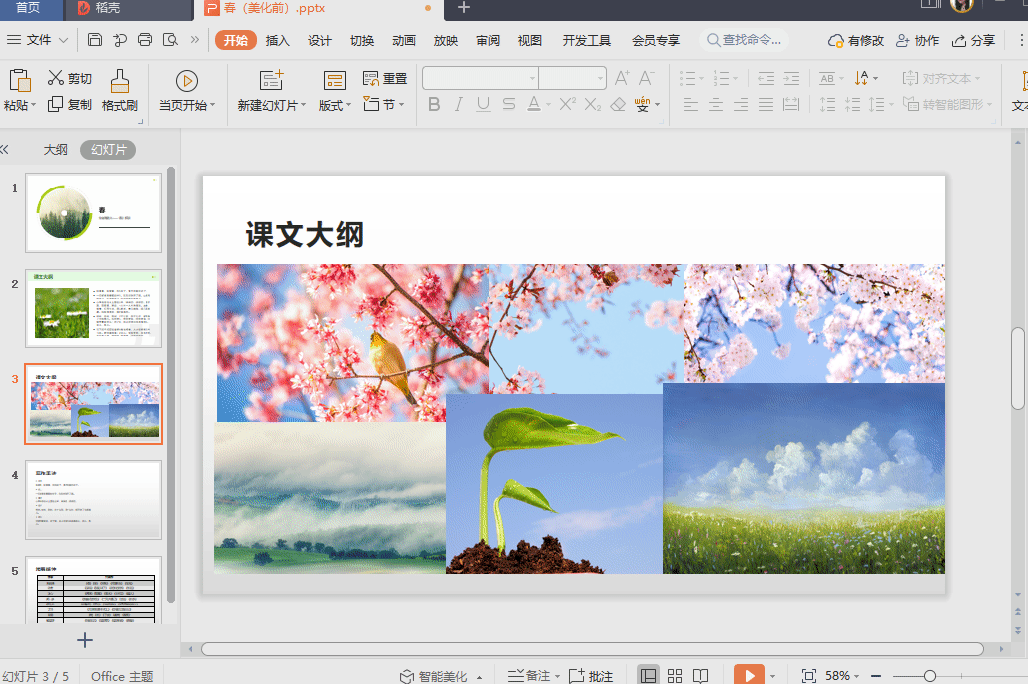
▪In " Writing techniques" In the text page, Lists the author's writing techniques, but the priorities are not clear enough and the focus is not highlighted enough.
ClickSelect< span style=" font-size: 16px;"> Single page beautification "-"More features", can be found in "Page Filter" Select "Graphic expression".
WPSDemo OK SmartBased onText Content, use graphics to display opinions, and make your opinion presentation more logical, clear, easy to understand, and simple with one click.
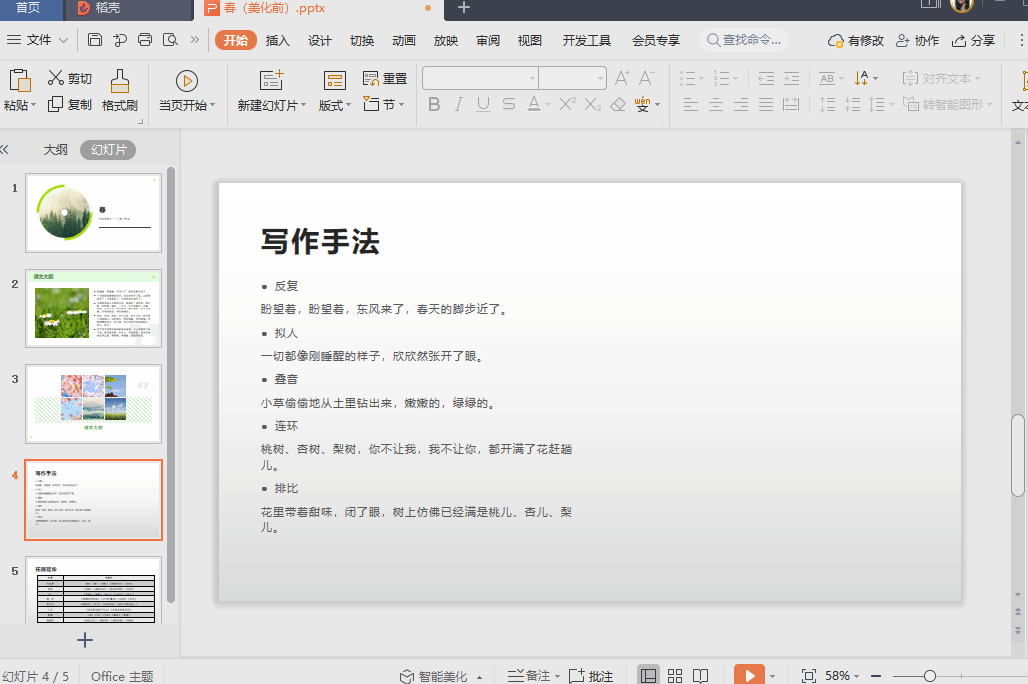
▪In " Expand and extend" in the text page, The essayists of the same period are presented in the form of a table, but the table style is simple and not beautiful enough.
Click "Single Page Beautification", In "Page Filter", you can select "Table Beautification< span style="font-size: 16px; ">", One click Standardize the format of tables.
Use"Single page beautification" function Significantly save in selecting pictures and adjusting tablestime spent on .
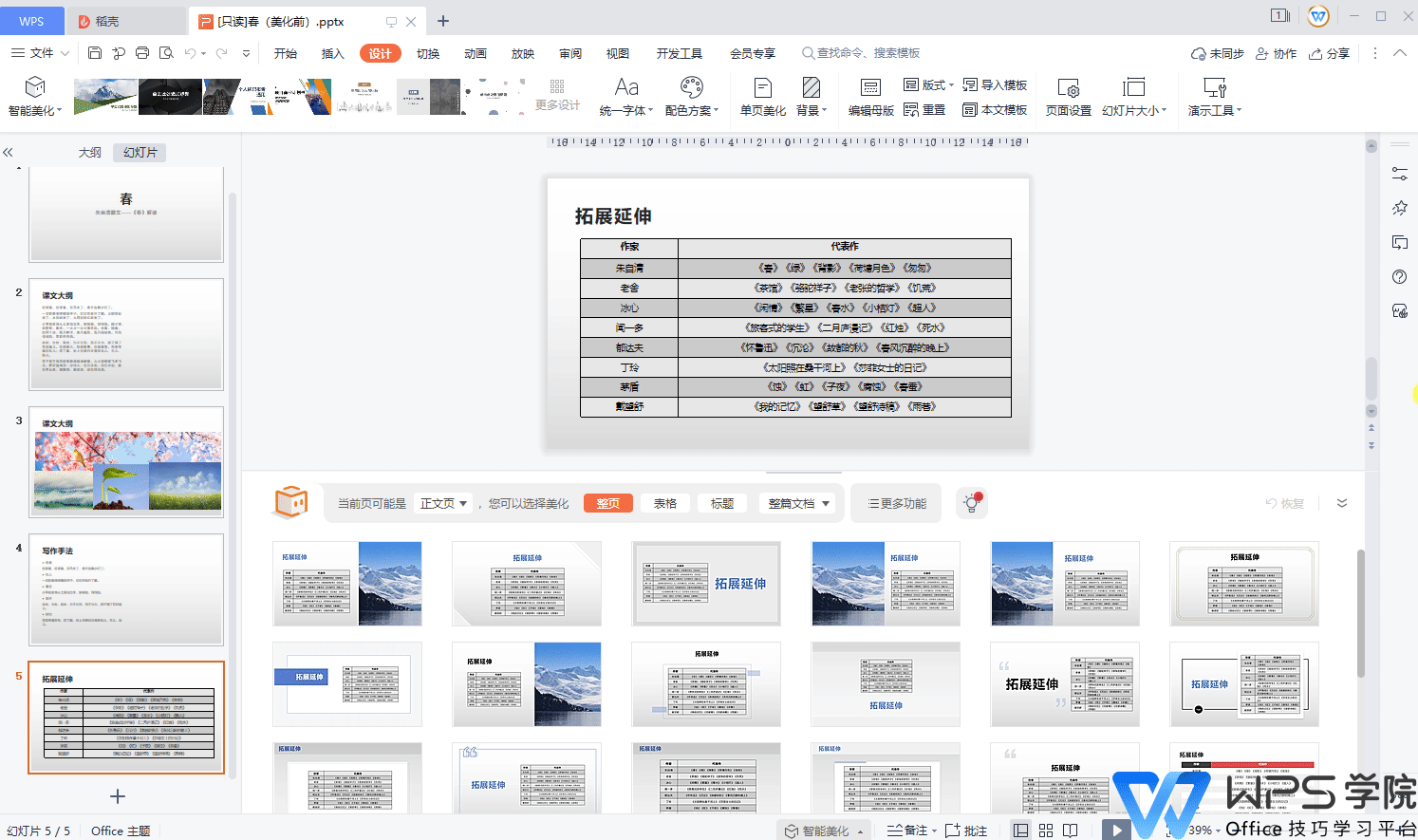
UpdateWPS to the latest version soon , use this magical function~
Articles are uploaded by users and are for non-commercial browsing only. Posted by: Lomu, please indicate the source: https://www.daogebangong.com/en/articles/detail/yan-shi-xin-shou-jiao-cheng-WPS-zhi-neng-mei-hua-dan-ye-mei-hua.html

 支付宝扫一扫
支付宝扫一扫 
评论列表(196条)
测试