- Picture and text skills
Using icons in PPT can beautify the page and emphasize the content.
We know that icons need to be matched according to text content. WPS supports one-click semantic recognition and one-click insertion of generated icons.

■ Select the text box and click the "One-click Quick Sort" button.
A line of text is intelligently recognized as a title.
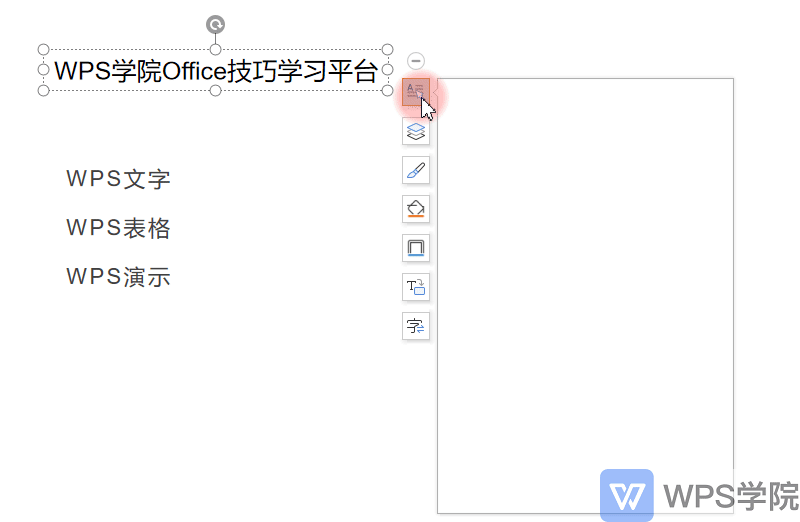
■ More than one line is recognized as a paragraph, and a variety of intelligently generated styles are available.
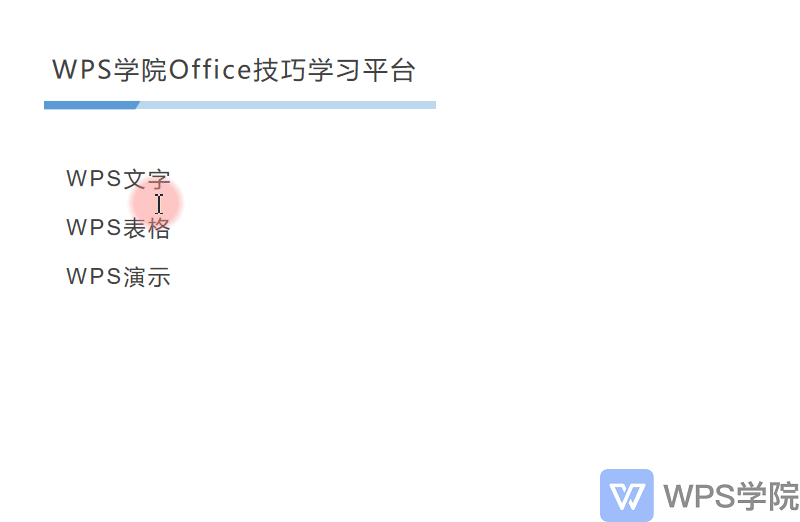
■ In WPS, there is also an icon library to help you save time looking for icons.
Click the "Insert" tab and click "Icon Library". There are many high-definition icons to choose from.
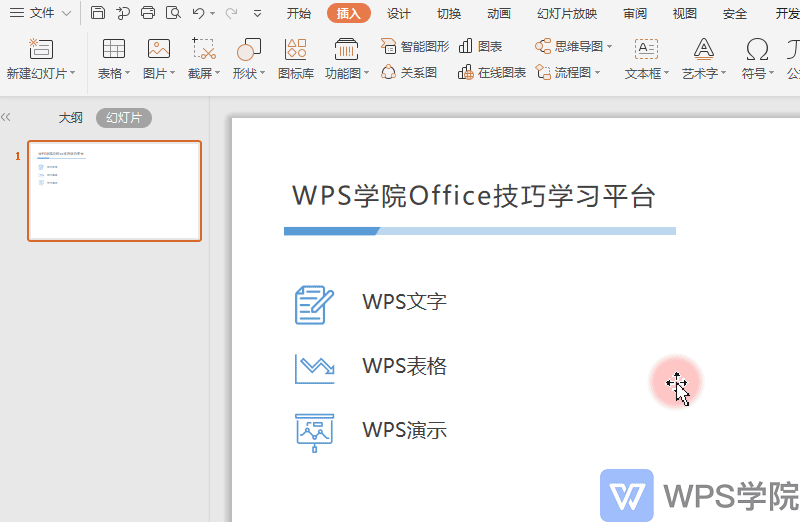
Use WPS to create PPT, saving time and effort.
Articles are uploaded by users and are for non-commercial browsing only. Posted by: Lomu, please indicate the source: https://www.daogebangong.com/en/articles/detail/yan-shi-xin-shou-jiao-cheng-PPT-ru-he-shi-yong-tu-biao.html

 支付宝扫一扫
支付宝扫一扫 
评论列表(196条)
测试