- Picture and text skills
When making PPT, how should we format the text when the text cannot be reduced?

When formatting text content, there are several suggestions:
1. Shorten the horizontal size of the text box, too wide is not conducive to reading
2. Align the text at both ends
3. Increase line spacing appropriately
4. The recommended font is Microsoft Yahei
5. Use icons or symbols to embellish text
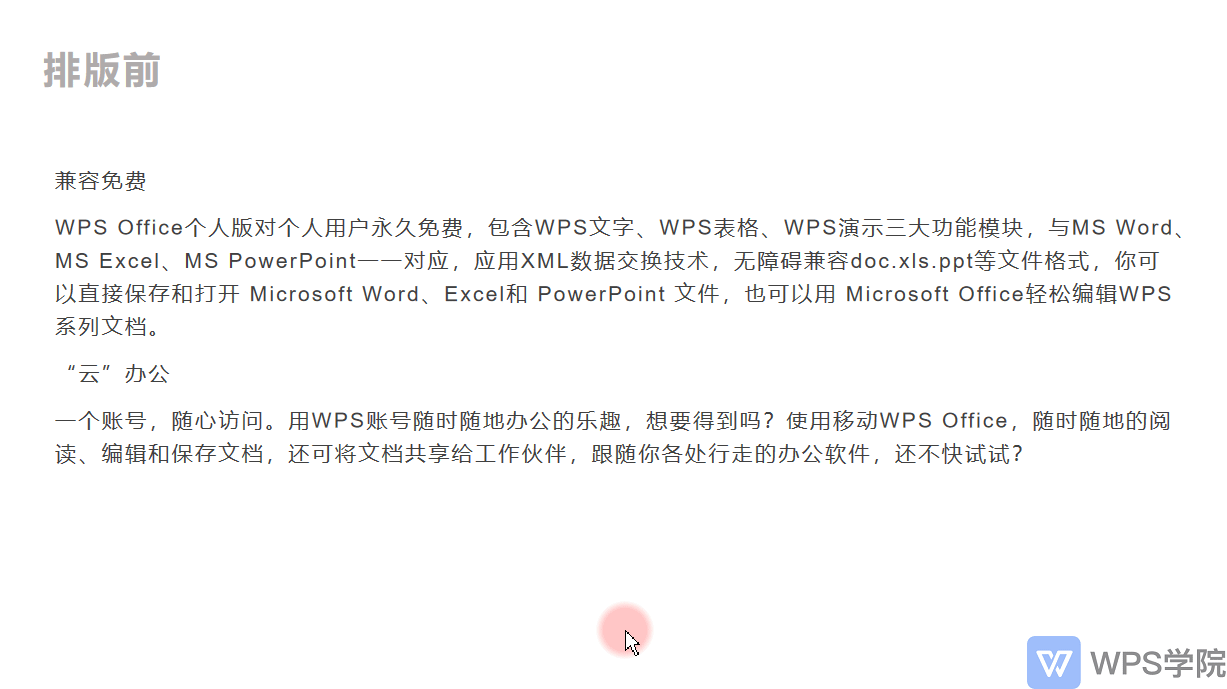
The following are the specific operations:
■ Adjust the text box: avoid the horizontal distance being too wide
Text alignment: select justified
Increase line spacing appropriately (generally use 1.5 times line spacing)
Font: Select Microsoft Yahei
Title stands out
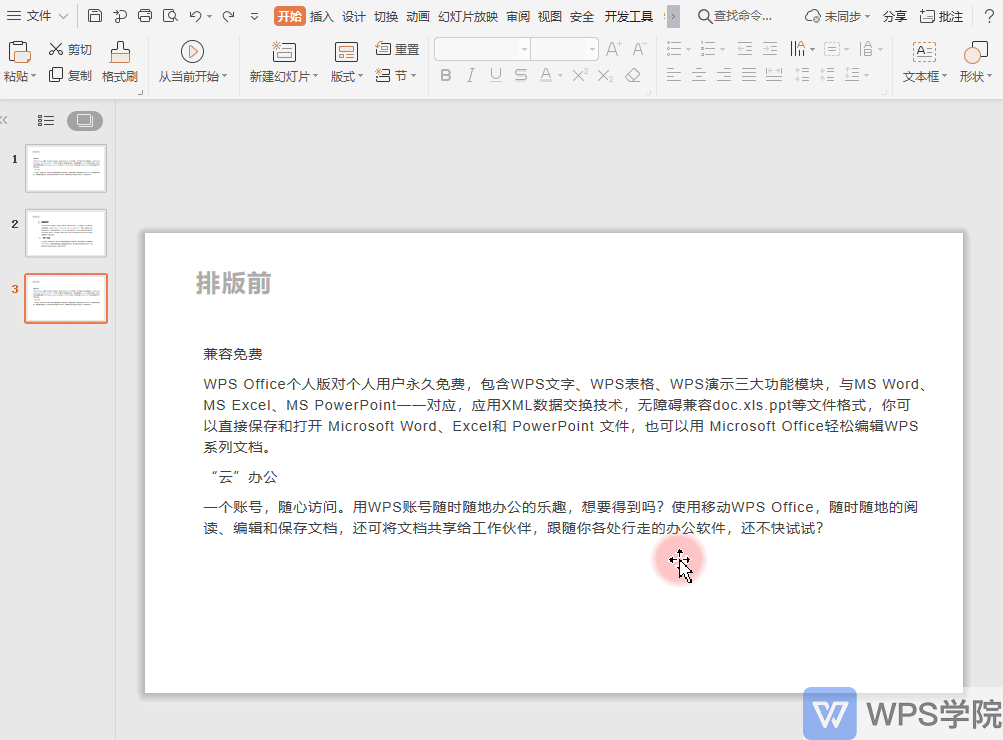
■ Use graphics or symbols to embellish text.
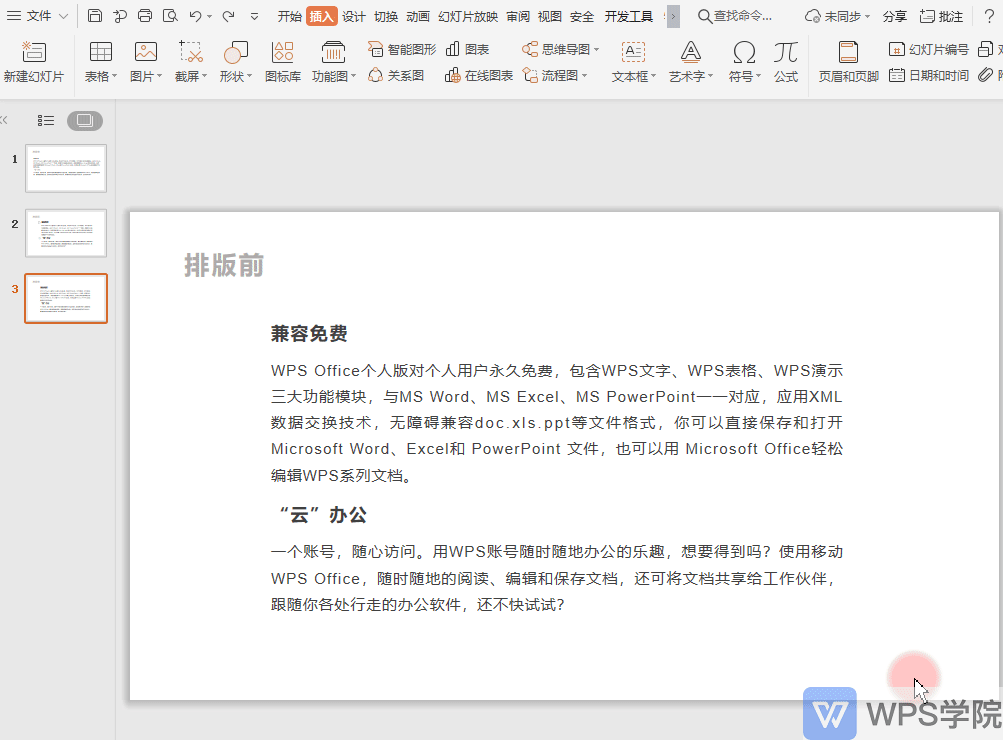
■ You can also use the "one-click quick layout" function of WPS, select the icon to add here, and quickly layout the text.
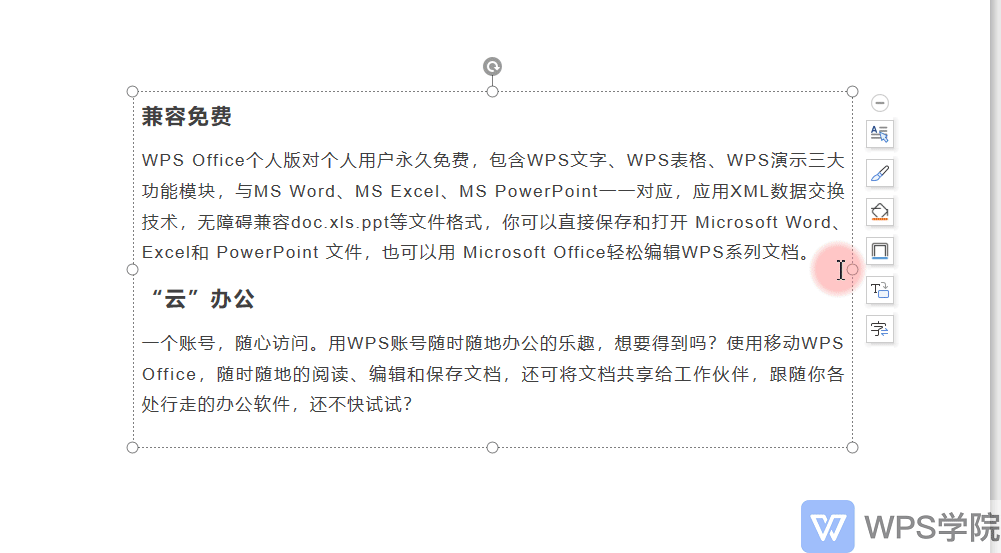
Articles are uploaded by users and are for non-commercial browsing only. Posted by: Lomu, please indicate the source: https://www.daogebangong.com/en/articles/detail/yan-shi-xin-shou-jiao-cheng-PPT-pai-ban-duo-wen-zi-de-chu-li.html

 支付宝扫一扫
支付宝扫一扫 
评论列表(196条)
测试