- Picture and text skills
The following are commonly used shortcut keys for PPT production, let’s learn together!

Ctrl+M or Enter to create a new slide
Ctrl+A select all slides
Hold down the Shift key and click on a slide
Select another slide and the slides between them will be selected
Hold down the Ctrl key and click on the slides to batch select the required slides
Delete delete selected page
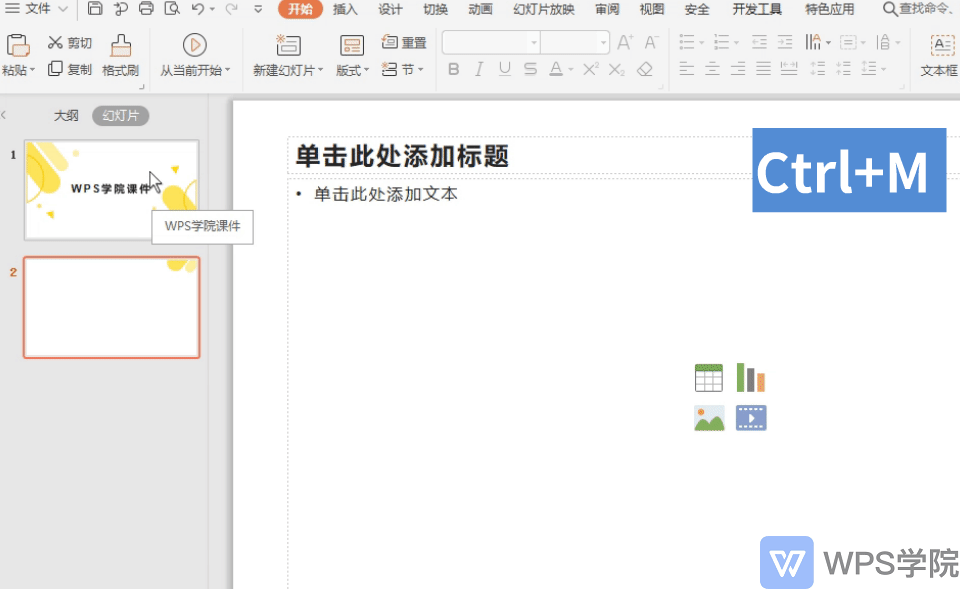
Ctrl+C copy
Ctrl+V Paste
Ctrl+X Cut
Ctrl+Z Undo the previous operation
Ctrl+Y undo operation
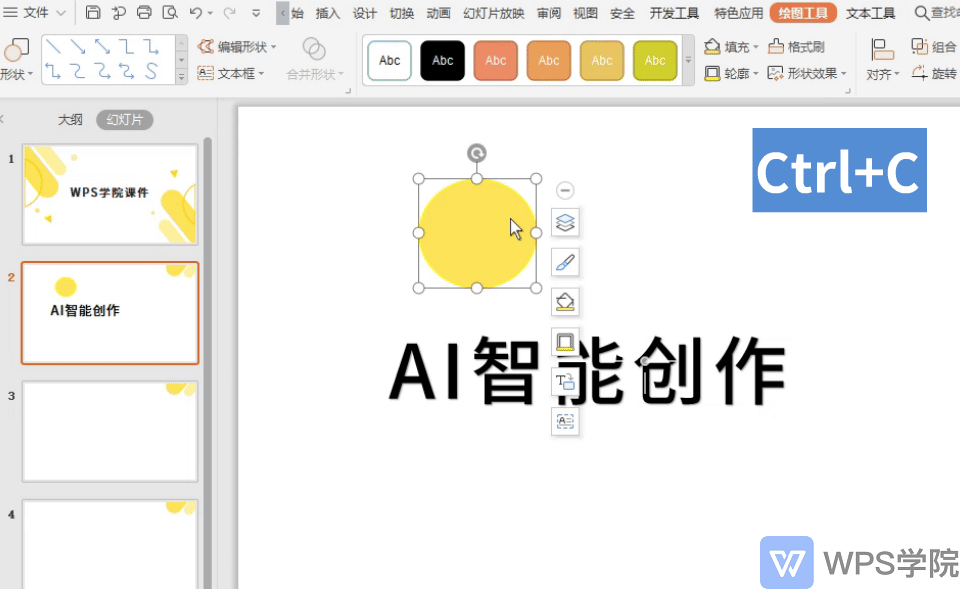
Ctrl+G combination
Ctrl+Shift+G to ungroup
Up, down, left and right arrows to fine-tune the position of the object
Ctrl+B bold text
Ctrl+U underline text
Ctrl+E Center alignment
Ctrl+L left alignment
Ctrl+R right alignment
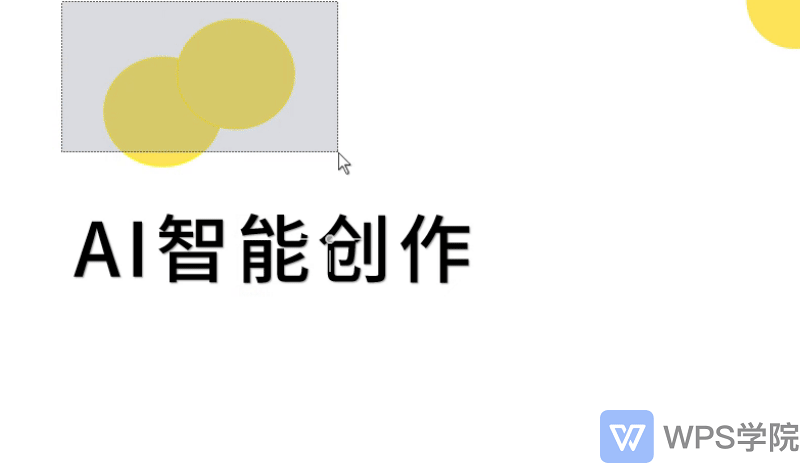
F5 starts from the beginning
Shift+F5 starts the show from the current slide
When playing, click the mouse or scroll the mouse to jump to the previous and next pages
Click B to display a black screen W to display a white screen
Click B or W again to cancel
Alt+F5 Show speaker view
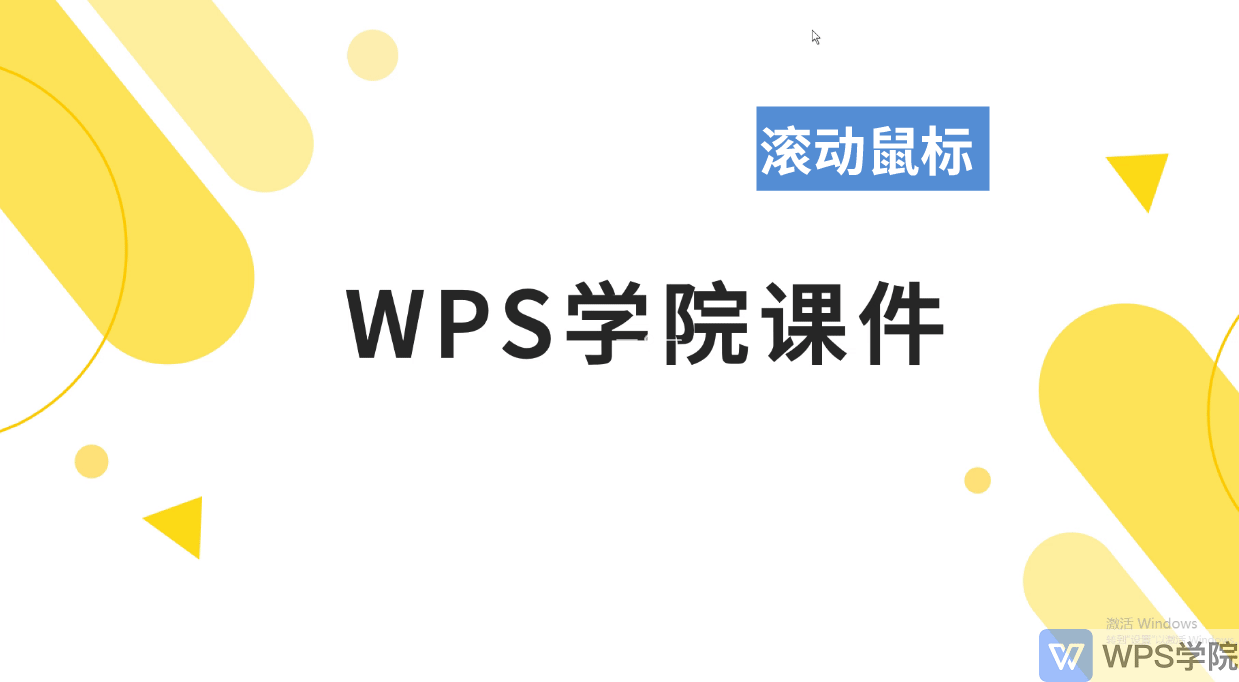
Ctrl+S Save
F12 Save As
Ctrl+P Print
Ctrl+O Open WPS file
Ctrl+W close the current file
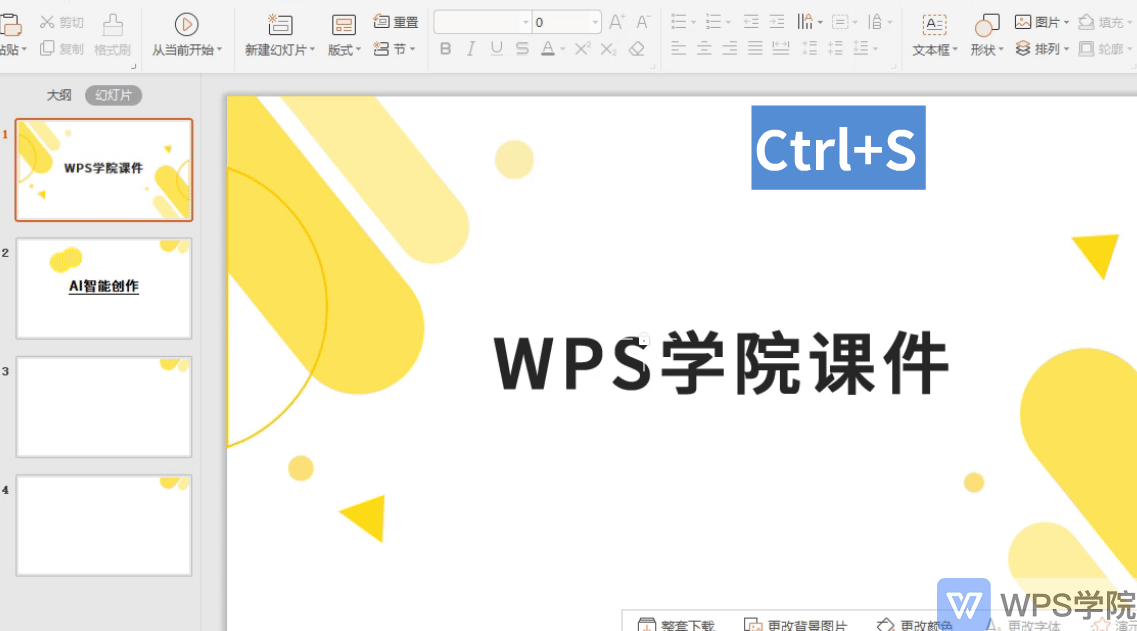
Articles are uploaded by users and are for non-commercial browsing only. Posted by: Lomu, please indicate the source: https://www.daogebangong.com/en/articles/detail/yan-shi-xin-shou-jiao-cheng-PPT-ji-chu-cao-zuo-kuai-jie-jian.html

 支付宝扫一扫
支付宝扫一扫 
评论列表(196条)
测试