- Picture and text skills
When adding animation to PPT, you must master several PPT animation principles. Adding animation is very simple.
Repetition principle
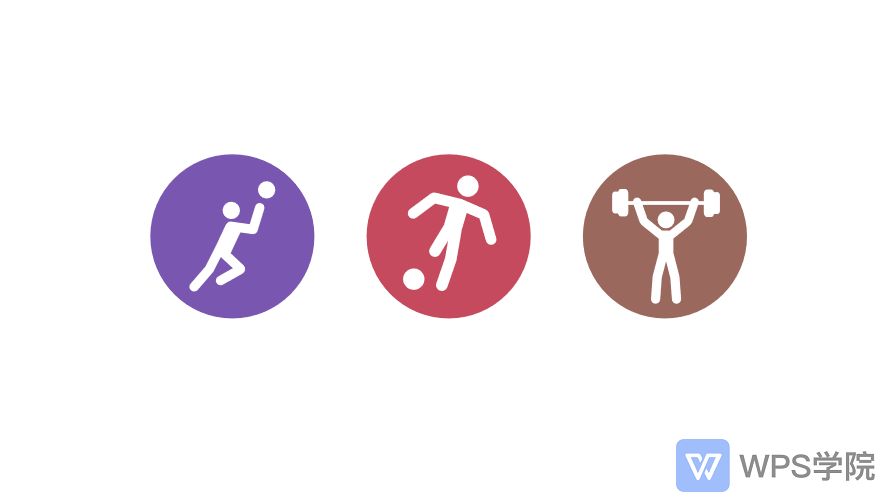
It should be noted that there should not be too many animation effects on one page, generally no more than two.
Too many different animation effects will not only clutter the page, but also affect the audience's attention.
Emphasis on principles
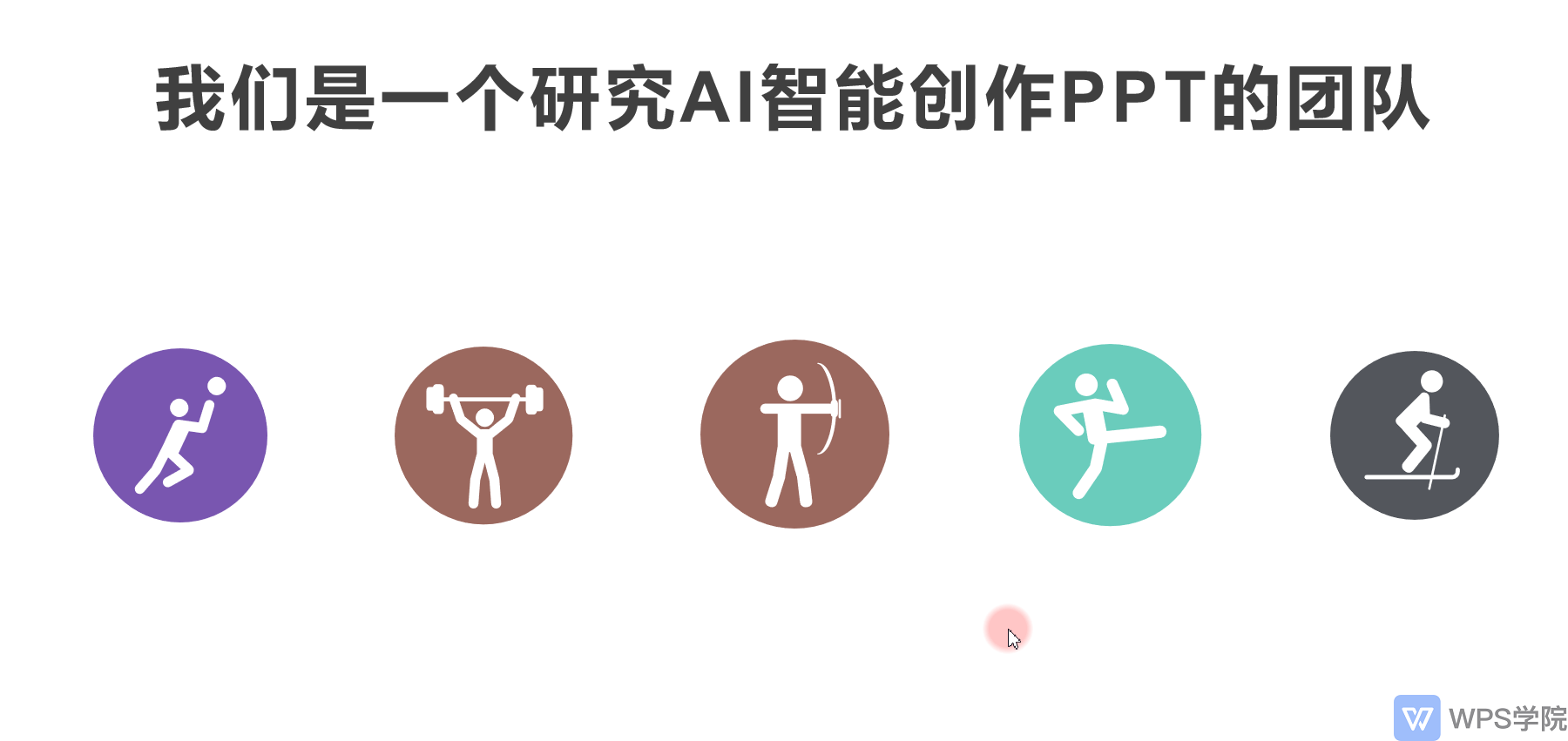
If there is a lot of PPT content on a page, a certain point should be highlighted.
You can add animation to this element alone, while other pages remain static to achieve an emphasis effect.
Sequence Principle
When adding animation, let the content appear in a logical order for a more comfortable look and feel.
Parallel relationships appear at the same time.

Hierarchical relationships can appear in order from left to right.
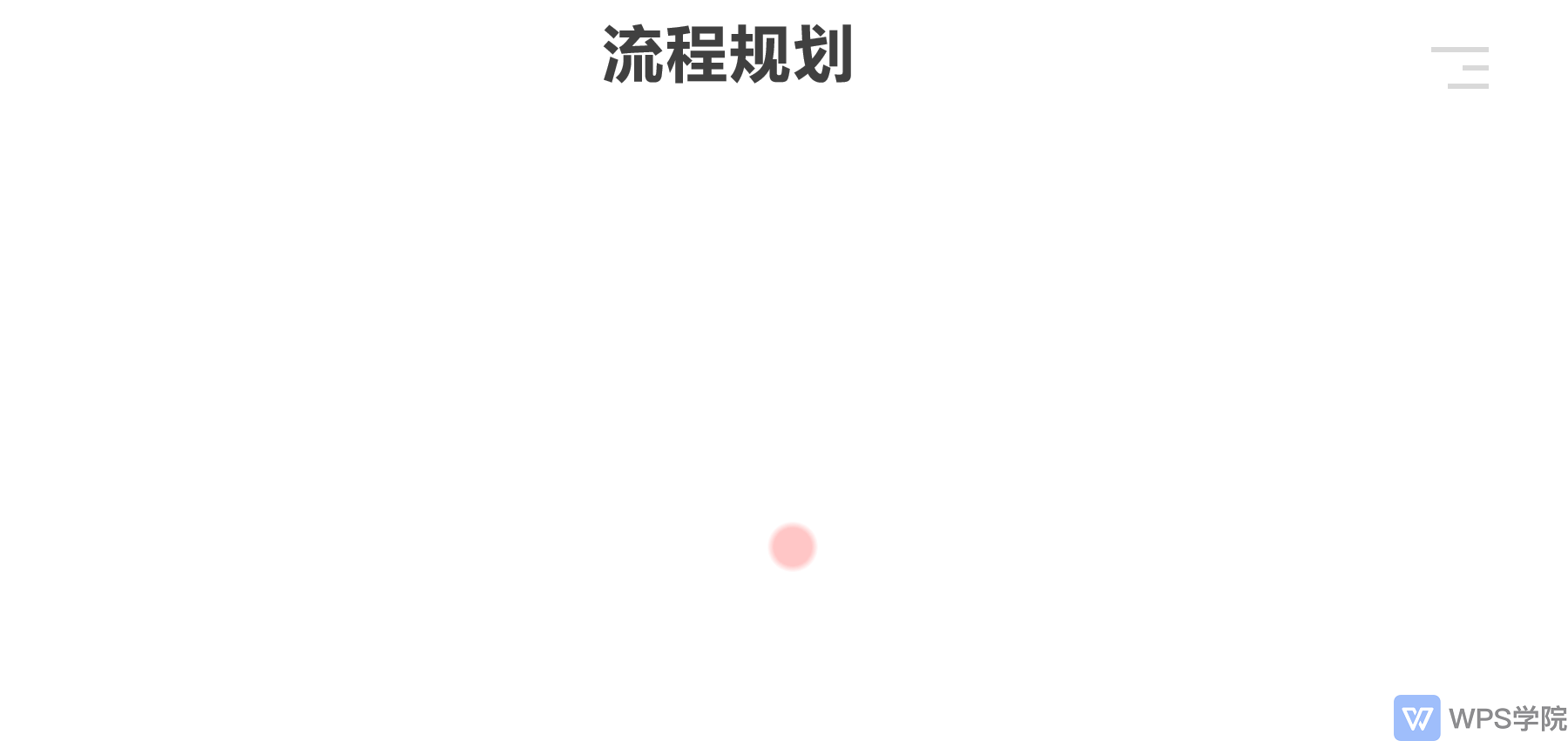
Or appear in order from bottom to top.
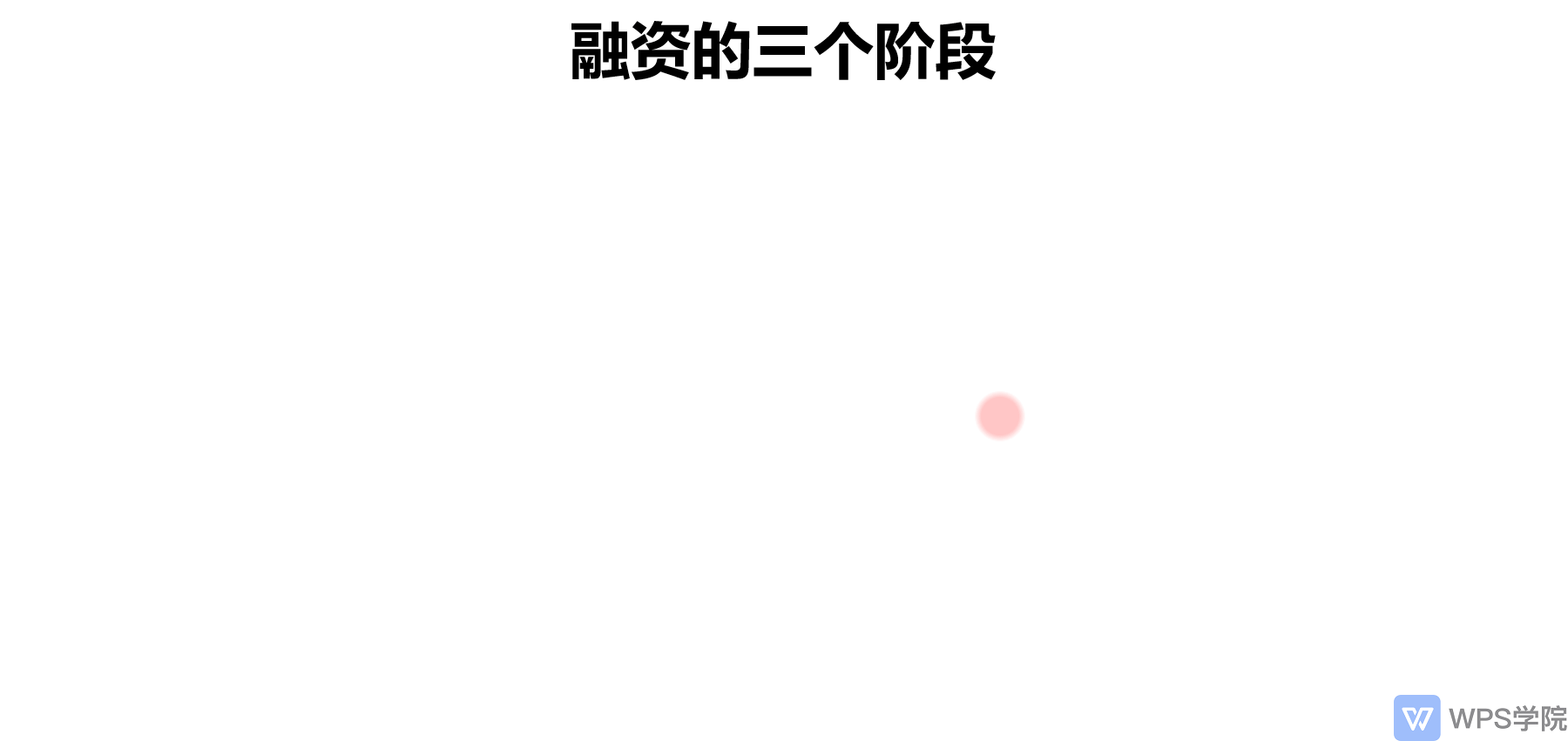
When making PPT, keep these animation principles in mind to make PPT more professional.
Articles are uploaded by users and are for non-commercial browsing only. Posted by: Lomu, please indicate the source: https://www.daogebangong.com/en/articles/detail/yan-shi-xin-shou-jiao-cheng-PPT-dong-hua-tian-jia-de-yuan-ze.html

 支付宝扫一扫
支付宝扫一扫 
评论列表(196条)
测试