- Graphic and text skills
The steps to insert formulas in PPT are as follows:

First, click the "Insert" tab and then select the "Formula" button to insert a preset formula.
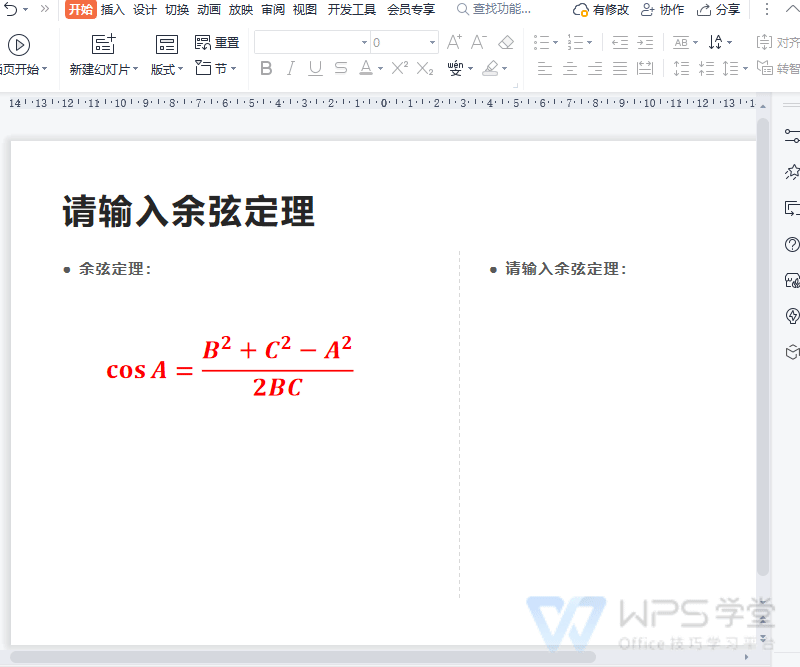
If you need to insert a custom formula, you can select "Insert new formula".
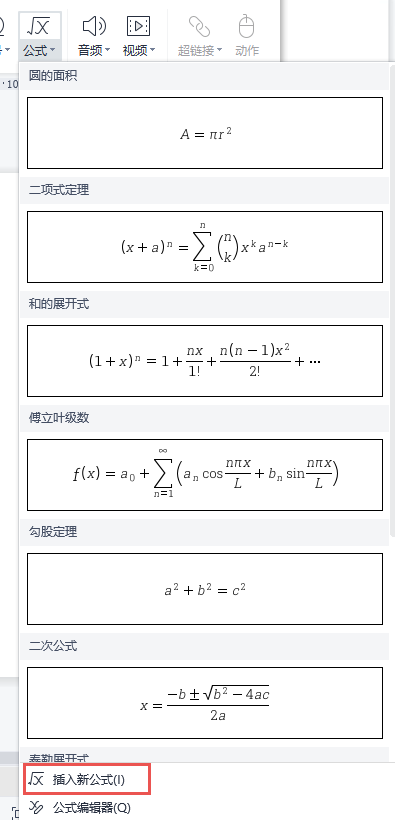
Next, enter the required numbers and letters in the formula edit box and insert the required symbols and format the formula via the formula tab.
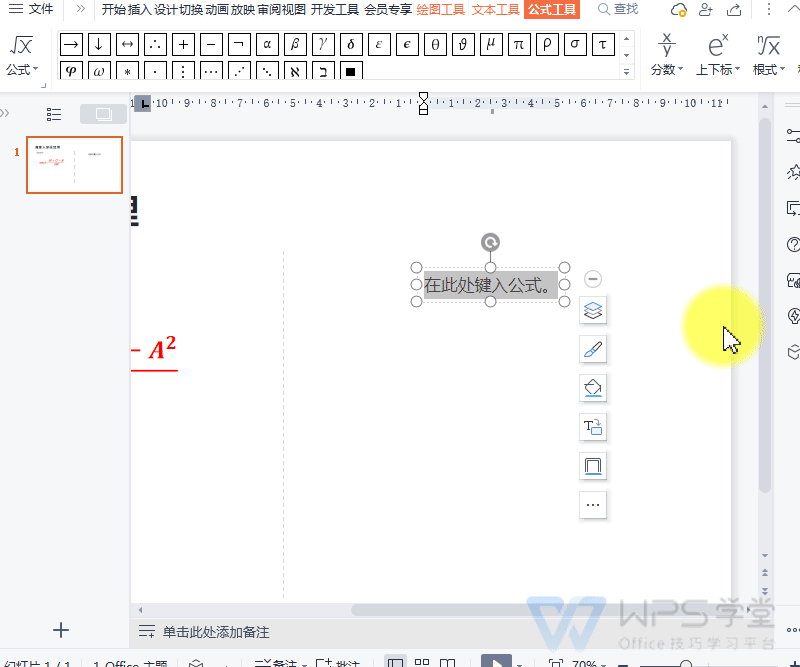
After selecting the formula text, you can adjust the font size, color, alignment, etc. of the formula in the "Home" tab.
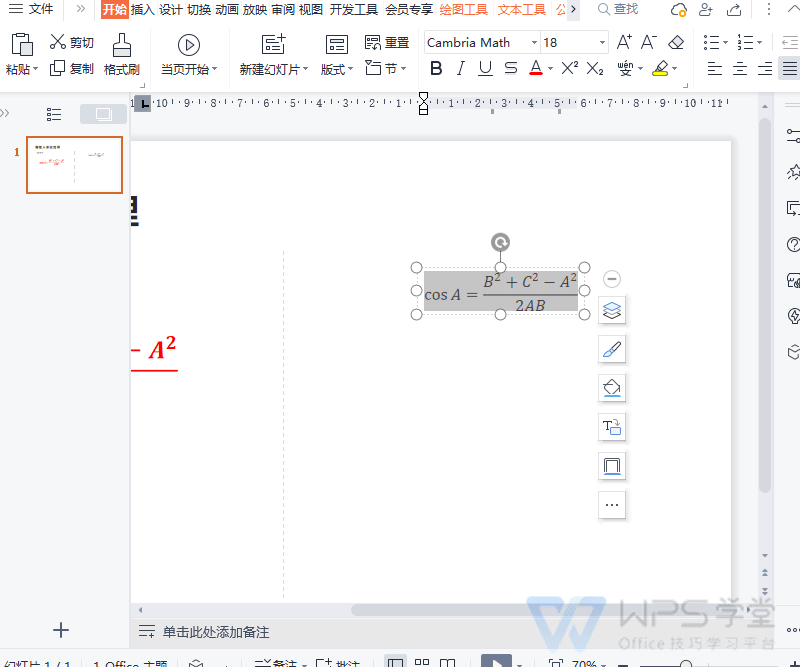
It should be noted that PPT currently does not support adjusting the font style of formulas.

 支付宝扫一扫
支付宝扫一扫 
评论列表(196条)
测试