- Image and text skills
When we edit slides, we sometimes want to set the number of steps for undo/restore operations, or set automatic adjustment based on placeholders when entering title text.
How to do it?

▪Click File-Options in the upper left corner and select "Edit" in the "Options" dialog box.
Here we can set the number of steps for the undo/redo operation, for example, we adjust it to 50 times.
It should be noted that the software needs to be restarted after adjustment to take effect.
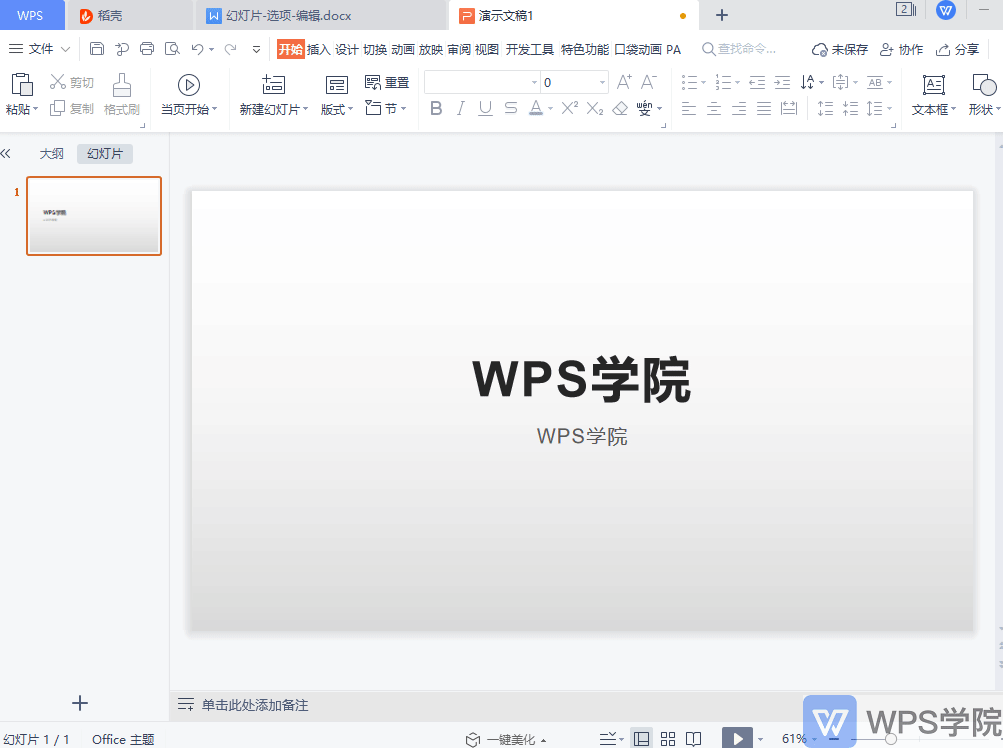
▪Here you can also set "Automatically adjust title text/body text based on placeholders".
In this way, when we apply the master layout and enter the title text, the title text or body text will be automatically adjusted according to the placeholder. Isn't it very convenient?
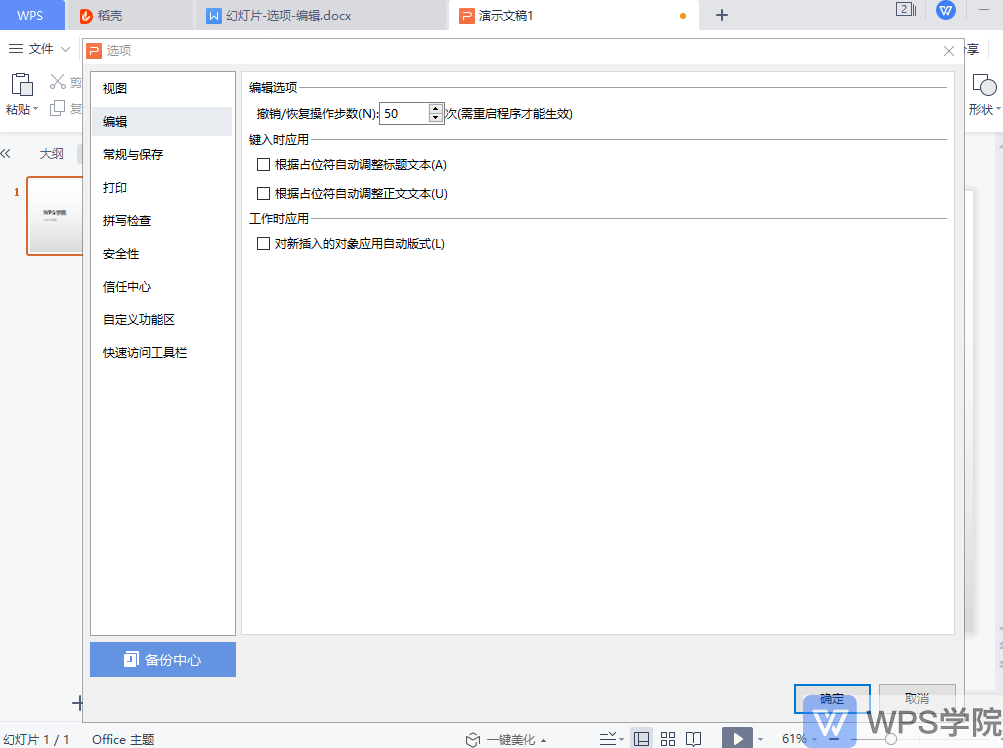
Articles are uploaded by users and are for non-commercial browsing only. Posted by: Lomu, please indicate the source: https://www.daogebangong.com/en/articles/detail/yan-shi-wen-gao-bian-ji-she-zhi-she-zhi-che-xiao-bu-shu.html

 支付宝扫一扫
支付宝扫一扫 
评论列表(196条)
测试