- Picture and text skills
At work, sometimes you need to print out PPT for easy viewing.
If a slide is printed on a piece of paper, it is a waste of paper.
Today I would like to share with you a practical function - handout master.
Using the handout master, you can set up multiple slides to be formatted and then printed on one piece of paper.

■ First, click on the upper menu bar - View - Handout Master to see the five major section functions.
Click "Handout Orientation" to change the vertical and horizontal orientation,selecthorizontal-Make sure it fits and you can turn the handout into landscape orientation.
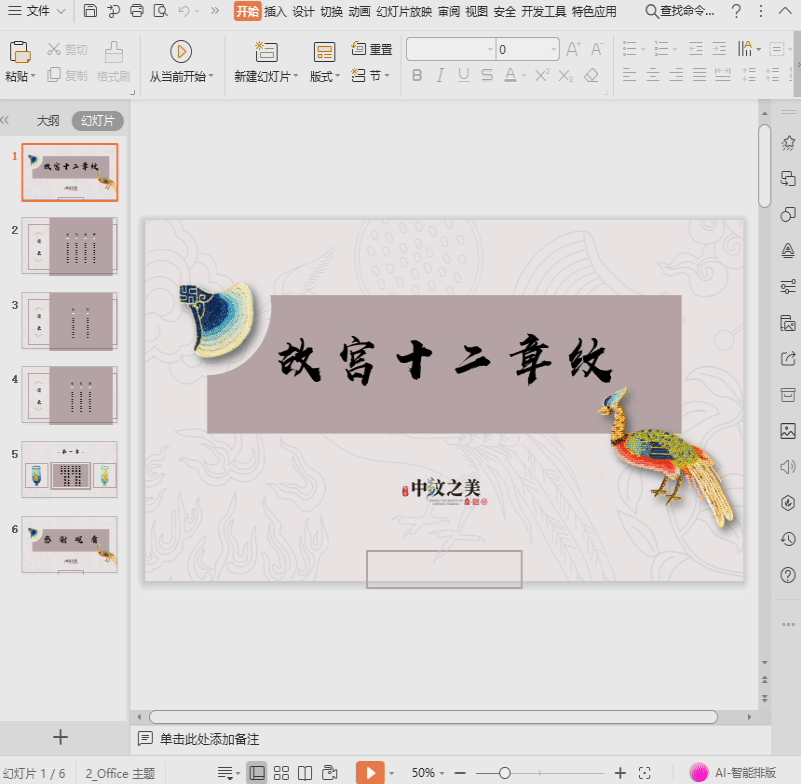
■ "Slide Size" can change the size, here we choose the standard 4:3 mode.
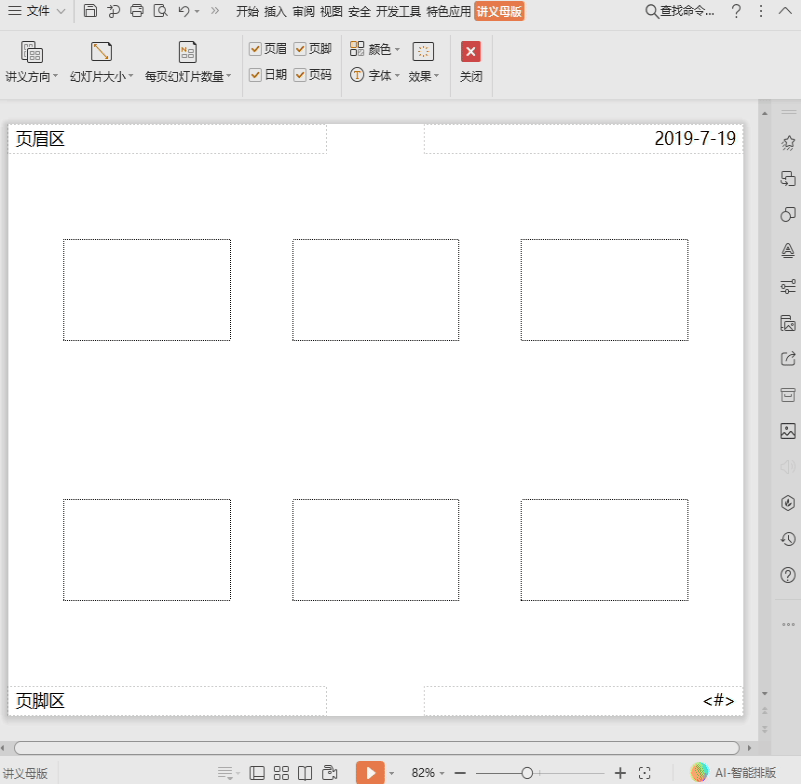
■ "Number of slides per page" allows you to set how many slides are presented on each page.
Select 6 slides, so there are 6 slides on one page.
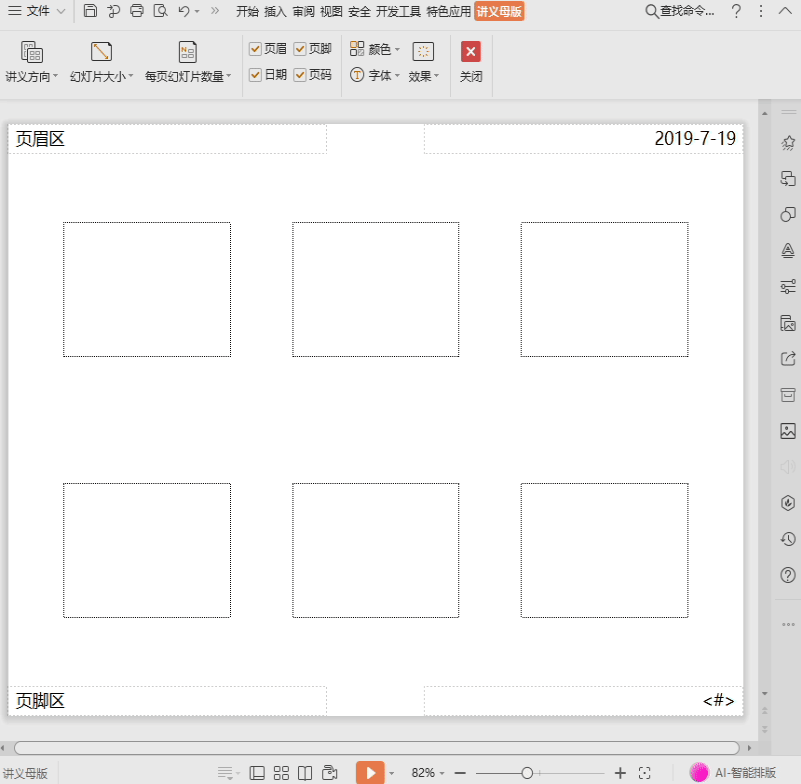
■ You can also add or delete headers, footers, page numbers and dates in the handouts by checking the headers, footers, page numbers and dates.
We can also modify the fonts, colors and effects of all handouts.
Click Close to close the handout master view and return to presentation editing mode.
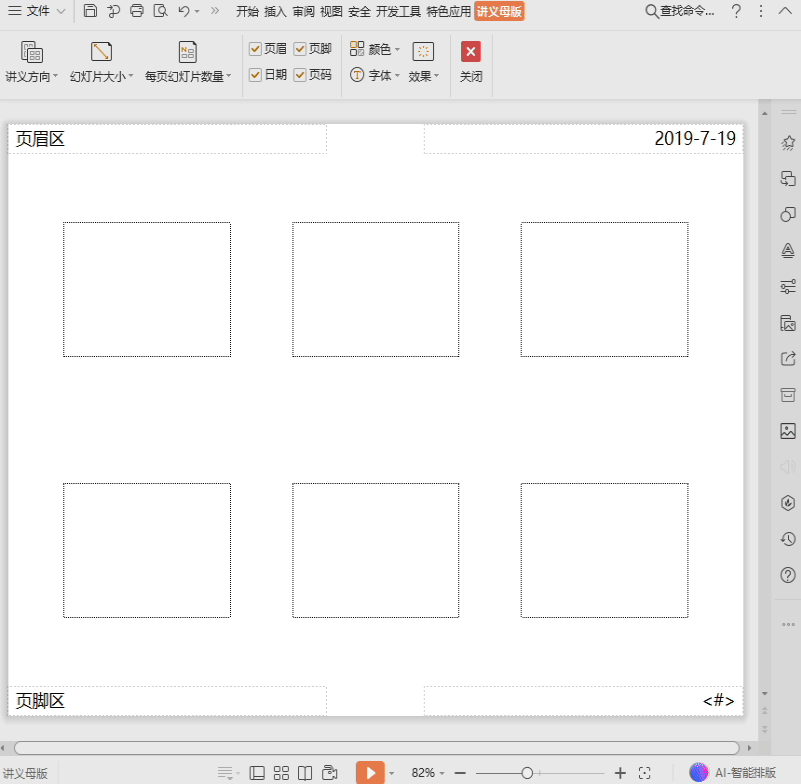
When printing, 6 slides will be printed on the same piece of paper according to the settings just set. Saves a lot of paper!
Articles are uploaded by users and are for non-commercial browsing only. Posted by: Lomu, please indicate the source: https://www.daogebangong.com/en/articles/detail/yan-shi-da-yin-ji-qiao-he-ji-geng-xin-zhong-ru-he-jiang-duo-zhang-huan-deng-pian-da-yin-zai-yi-zhang-zhi.html

 支付宝扫一扫
支付宝扫一扫 
评论列表(196条)
测试