- Image and text skills
When we use WPS presentation to create slides for speech reporting, we sometimes need to add notes to the slides to assist us in reporting. So how do we print the notes on the slides?
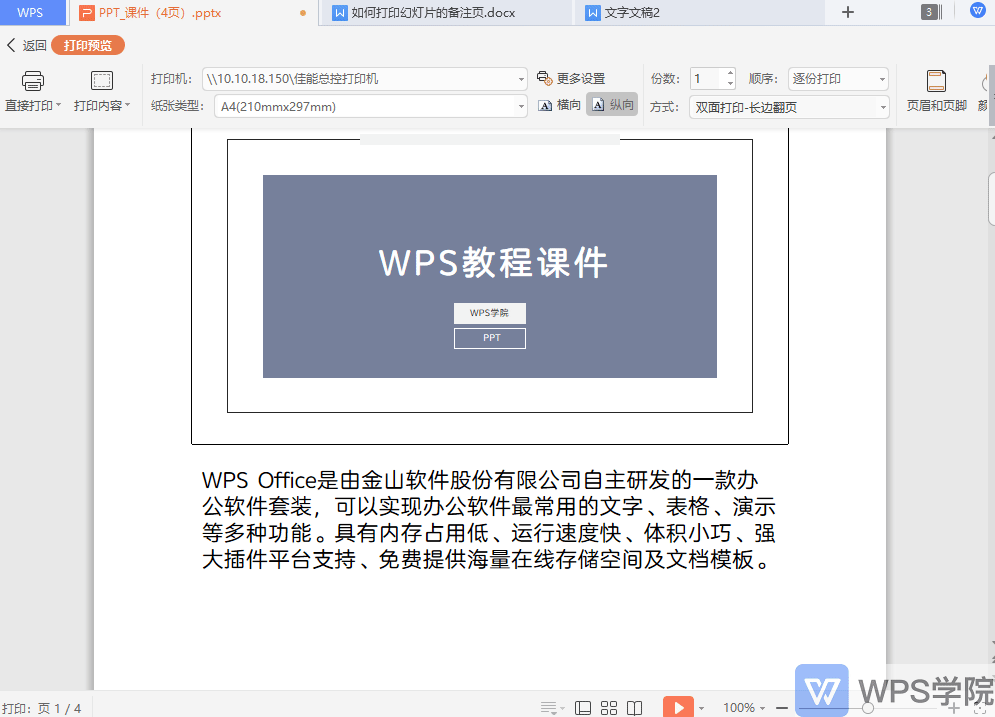

▪Taking this slide as an example, we can see the notes and explanations about this slide below the slide.
Click File-Options in the upper left corner, and in the pop-up Options Properties box, select Print.
Click to check Use the following print settings-Print content-Remarks page,This way you can print the slides Notes.
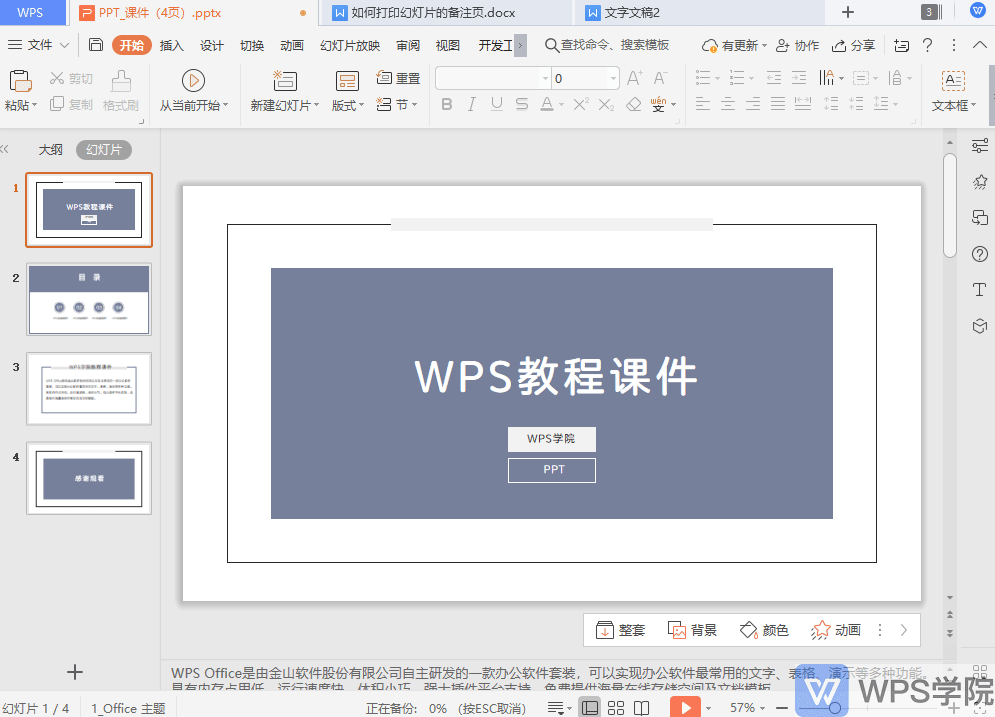
Articles are uploaded by users and are for non-commercial browsing only. Posted by: Lomu, please indicate the source: https://www.daogebangong.com/en/articles/detail/yan-shi-da-yin-ji-qiao-he-ji-geng-xin-zhong-ru-he-da-yin-huan-deng-pian-de-bei-zhu-ye.html

 支付宝扫一扫
支付宝扫一扫 
评论列表(196条)
测试