- Image and text skills
When printing presentation slides, what should we do if we want to print a specified single page slide, multiple page slides, or a specified page slide?

▪This presentation slide is For example, click on the upper left corner to print.
If we want to print a single-page slide of the current page, check "Current Slide" and click OK to print a single-page slide of the current page.
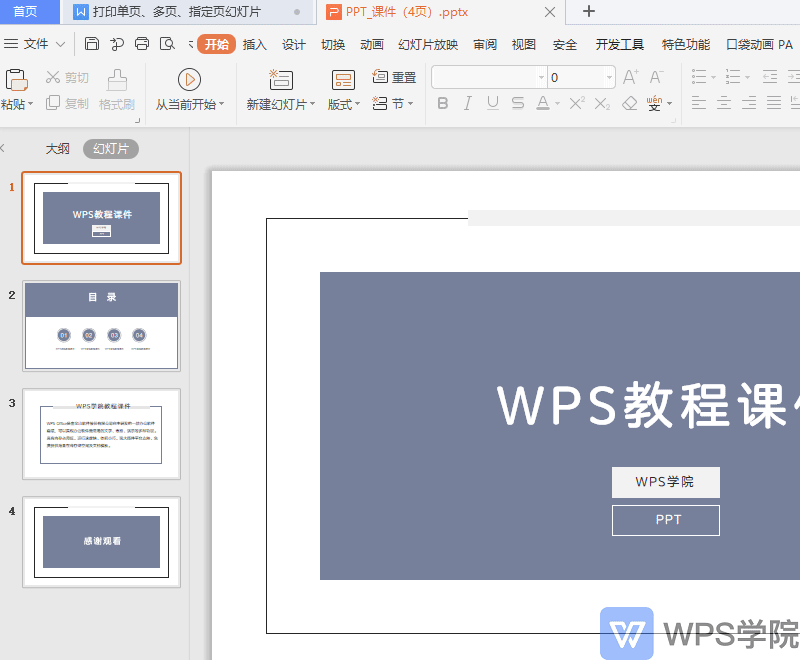
▪If we want to print all slides, check "All" to print all slides.
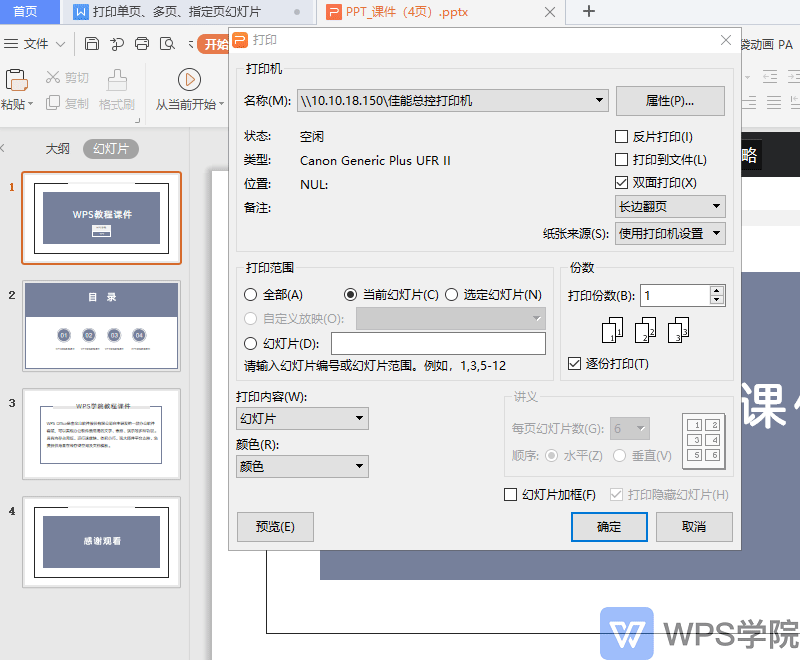
▪If we want to print a specified page slide, for example Print pages and 3 and 5 to page 8.
Check "Slideshow", enter "1,3,5-8" and click OK You can print pages 1 and 3, as well as pages 5 to Page eight.
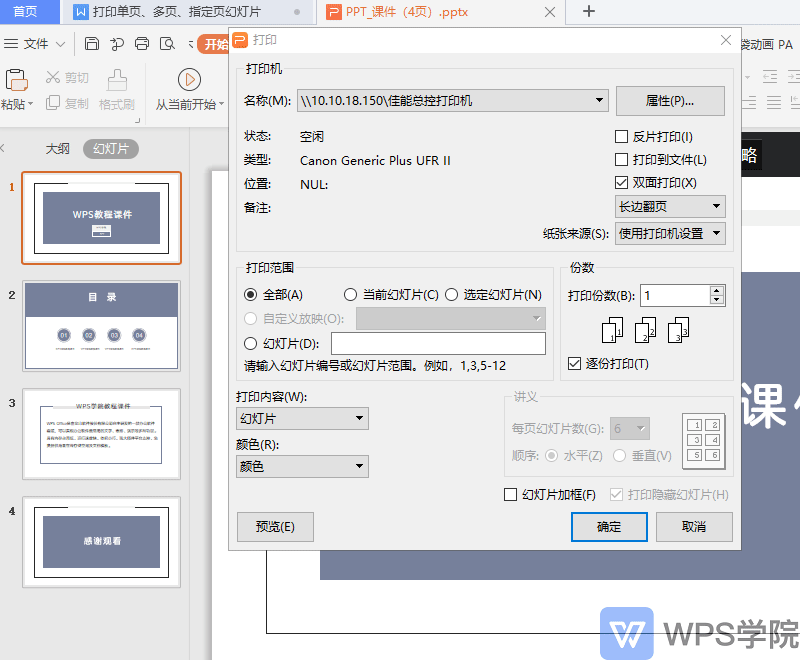
Articles are uploaded by users and are for non-commercial browsing only. Posted by: Lomu, please indicate the source: https://www.daogebangong.com/en/articles/detail/yan-shi-da-yin-ji-qiao-he-ji-geng-xin-zhong-ru-he-da-yin-dan-ye-duo-ye-he-zhi-ding-ye-de-huan-deng-pian.html

 支付宝扫一扫
支付宝扫一扫 
评论列表(196条)
测试