We have seen many experts’ PPT backgrounds that are very beautiful

Most of our PPT backgrounds look like this:

Today we will explain to you the Texture background in PPT.
In PPT, texture backgrounds are divided into two categories, one is flat graphic texture with two-dimensional effect, and the other is picture texture with real visual effects in pictures or texture filling.

The first type: pattern texture
There are a total of 48 patterns and textures built into the PPT software. These 48 patterns cannot be added and deleted freely.

But one thing is very convenient, that is, we can set the foreground and background colors for these patterns.

After adjusting the color scheme, we can use these pattern backgrounds to easily create a ledger-like effect of graph paper and dot matrix paper. With hand-painted elements, we can create a cute hand-painted style PPT.


Second type: Picture texture
There are 24 types of image textures built into the software.

The filling principle of image textures is actually the result of reasonably scaling small-sized texture images and then matrix copying and arrangement.

If the image textures built into the software are no longer enough to satisfy you, you might as well check out the two websites recommended next. You can basically find whatever textures you want here.
Recommended website - backgrounds ETC: backgrounds.mysitemyway.com

The website provides 1,570 image textures with different styles and materials. The most important thing is that all image textures are free for commercial use. In addition, the website also provides free icon materials and free design tutorials, which can be said to be the conscience of the industry.
You can first feel the visual impact brought by these textures.

Recommended website 2 - toptal: toptal.com/designers/subtlepatterns
Different from backgrounds ETC provides various styles and visually impactful backgrounds, toptal provides simple and elegant image textures.

Click the corresponding texture material on the web page to jump to the texture details. Click [Preview] on the texture to preview the background directly on the website. If you like it, you can directly click [Download] to download.

How to set a local image as a texture background?
What we downloaded from the above two websites are square texture pictures. If we want to apply them to the PPT background, we need to right-click the slide background and change the fill option to [Picture or Texture Fill] - click to insert the picture from [ File], then select the downloaded texture image, and finally check [Tile image as texture].

Here are some use cases for image textures:

wooden texture
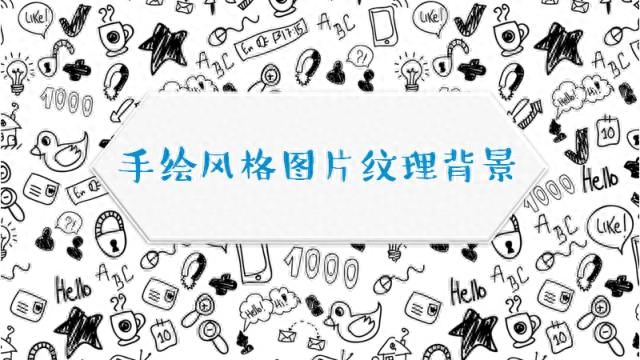
Hand drawn icon texture
Let’s review what we covered today:
❶ There are 2 types of texture backgrounds: picture textures and pattern textures;
❷ There are 48 types of pattern textures, and the color scheme can be changed freely;
❸ There are 24 types of image textures, and we understand the principle of image texture filling;
❹ Introducing 2 texture download websites with different styles and usage examples of image textures.
I wonder if you have gotten these contents?
Articles are uploaded by users and are for non-commercial browsing only. Posted by: Lomu, please indicate the source: https://www.daogebangong.com/en/articles/detail/xue-hui-zhe-yi-zhao-qing-song-liang-bu-rang-ni-de-PPT-bei-jing-you-zhi-gan-shang-dang-ci.html

 支付宝扫一扫
支付宝扫一扫 
评论列表(196条)
测试