
Drafting various documents is a sign of normal work for administrators.
Being able to write is one thing;
Having typesetting and understanding aesthetics are also one aspect.
Today, let’s talk about the key points of document formatting. It only takes four steps to make the document look brand new.
Paragraph adjustments
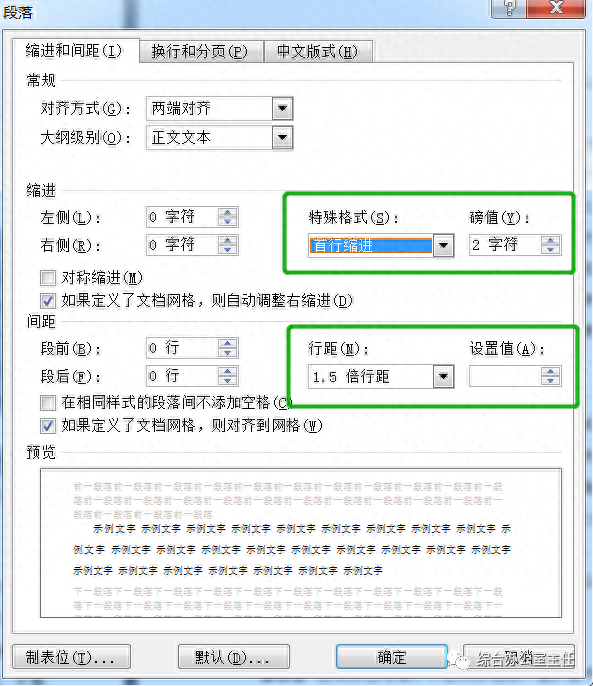
Mainly set the first line indentation for the "Special Format" of the file, and set the "Line Spacing" to 1.5 times the line spacing.
Font adjustments
For general documents, there are no requirements for the use of fonts, but the editor still recommends that office workers set the text as: imitating Song Dynasty, No. 3, and set the title: Fangzheng Xiaobiao Song, No. 2; >
This is the font required for official documents. Develop a good habit of using fonts. No matter you deal with any documents related to "font" issues, there will be no mistakes.
Level adjustment
When compiling textual information, you usually build a framework first, list the structure, and then fill in the text content. The hierarchy of the framework (the font size used without hierarchy in brackets) is as follows:
First layer: 1, (boldface, size 3, single-spaced)
Second layer: (1) (Italics, size 3, single spacing)
Third layer: 1. (imitation Song Dynasty, size 3, 28 pt spacing)
The fourth layer: (1) (imitation Song Dynasty, size 3, 28-point line spacing), this layer is generally not used in daily documents;
The above settings are what we call first-level titles, second-level titles, third-level titles and fourth-level titles. After the titles are set, the document directory can be automatically generated.
Margin adjustment
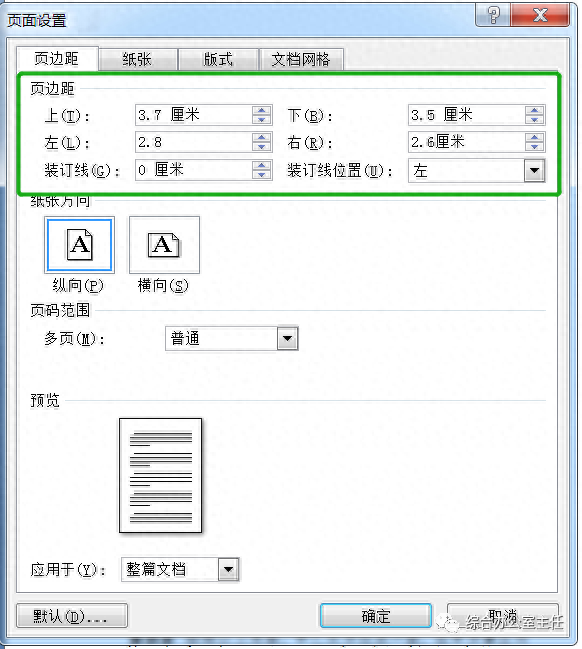
The page margins are not required to be adjusted. For general documents, the default can be used.
In important official documents, layout settings are required:
Top 37mm and Bottom 35mm
Left 28mm Right 26mm
Page number adjustment
For multi-page documents, you generally need to insert page numbers, and you can use the add page number function in Word.
However, for important contract documents signed by the company, words such as "page 1 of X pages" are generally added. The specific operation is: after inserting the page number, manually add these words at the page number.
Regarding page numbers, such as different homepages, different page number formats for the table of contents page and the text page, etc., we will discuss these issues in detail later.
above.
good luck.
Welcome to follow @Director of the Comprehensive Office, 6 years of practical experience as a director, and various skills in the customs clearance office. Public account: Director of the General Office
Articles are uploaded by users and are for non-commercial browsing only. Posted by: Lomu, please indicate the source: https://www.daogebangong.com/en/articles/detail/xing-zheng-ren-ri-chang-wen-jian-pai-ban-yao-dian.html

 支付宝扫一扫
支付宝扫一扫 
评论列表(196条)
测试