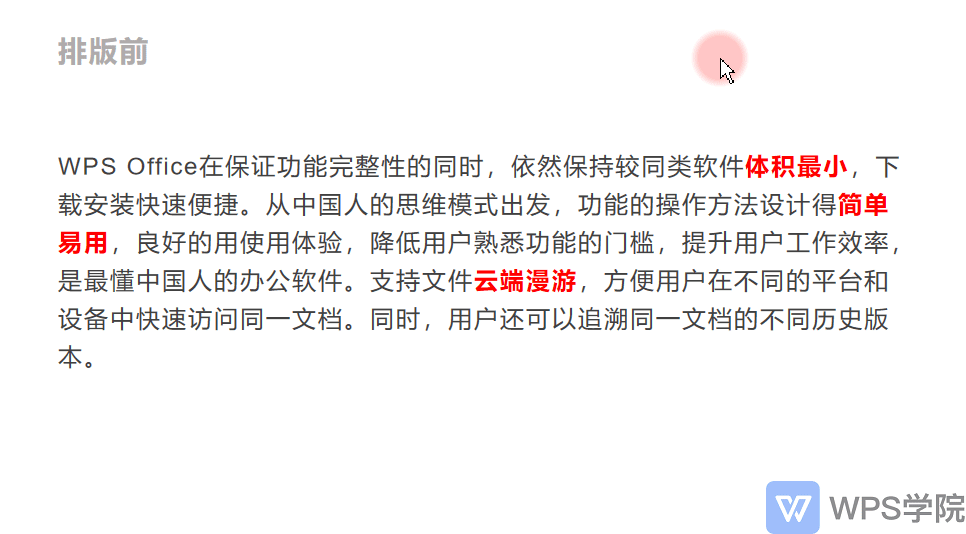 In WPS, click the plus sign in the lower right corner of the slide, and go to "Text" - "Plain Text" to quickly format the plain text content.
In WPS, click the plus sign in the lower right corner of the slide, and go to "Text" - "Plain Text" to quickly format the plain text content. After we extract the text keywords, we want to create a slide that lists the content in items. Select a suitable template here and click Insert. Just modify the text content within the designed layout, which greatly saves time on typesetting and layout.
After we extract the text keywords, we want to create a slide that lists the content in items. Select a suitable template here and click Insert. Just modify the text content within the designed layout, which greatly saves time on typesetting and layout.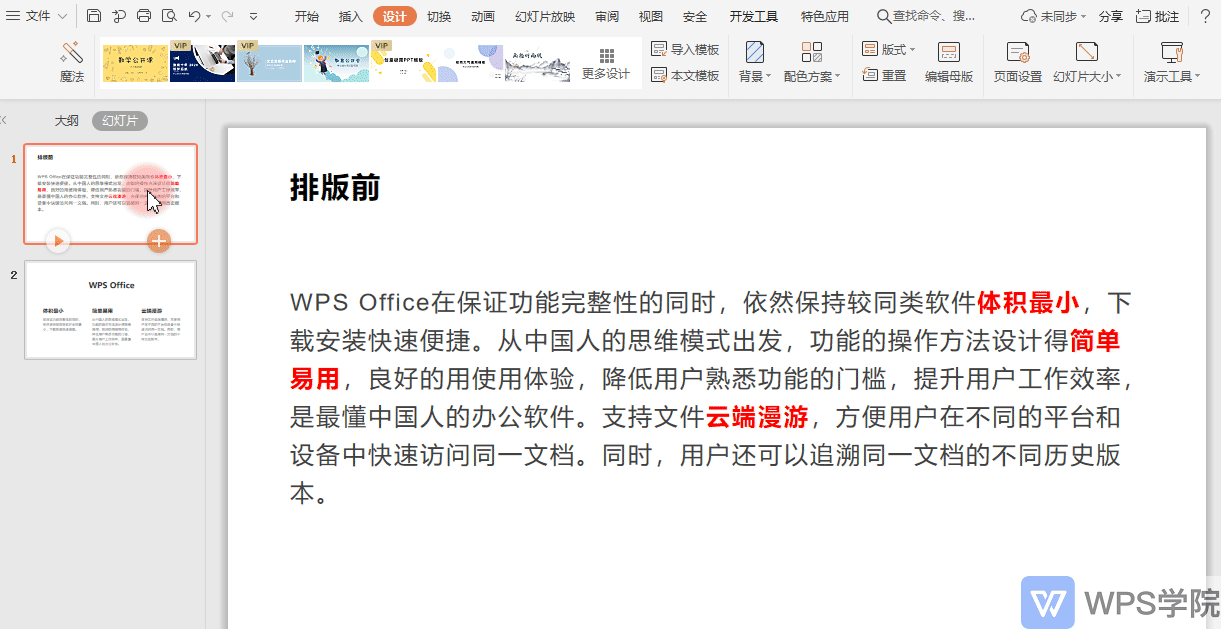 The templates here are divided into long paragraphs, itemized lists, and key words and phrases, which are the most common PPT text layout methods. Long paragraphs are suitable for situations where the content cannot be deleted and needs to be displayed in full.
The templates here are divided into long paragraphs, itemized lists, and key words and phrases, which are the most common PPT text layout methods. Long paragraphs are suitable for situations where the content cannot be deleted and needs to be displayed in full.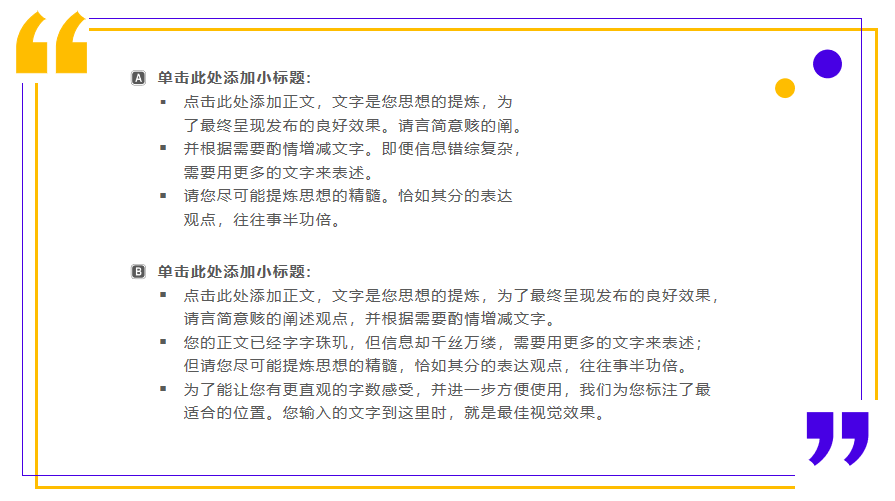 Itemized listing is suitable for displaying topics after refining the content.
Itemized listing is suitable for displaying topics after refining the content.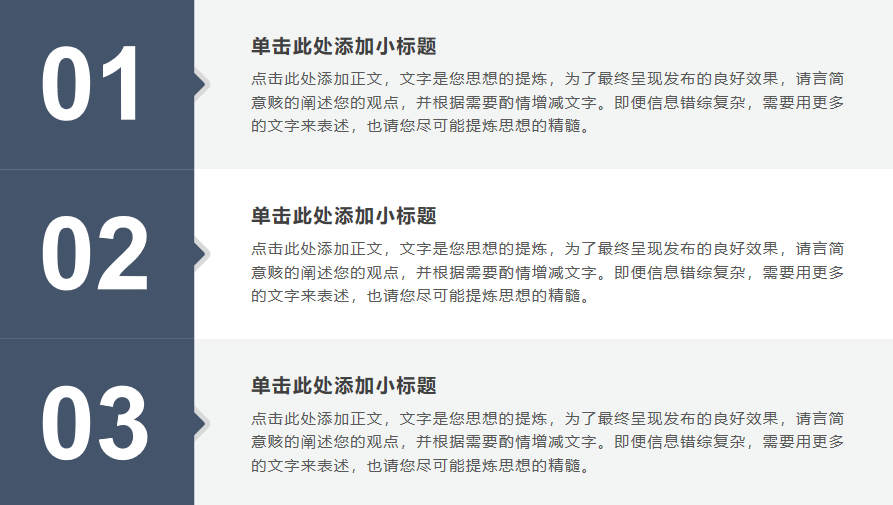 Keyword phrases are suitable for highlighting a certain word or phrase.
Keyword phrases are suitable for highlighting a certain word or phrase.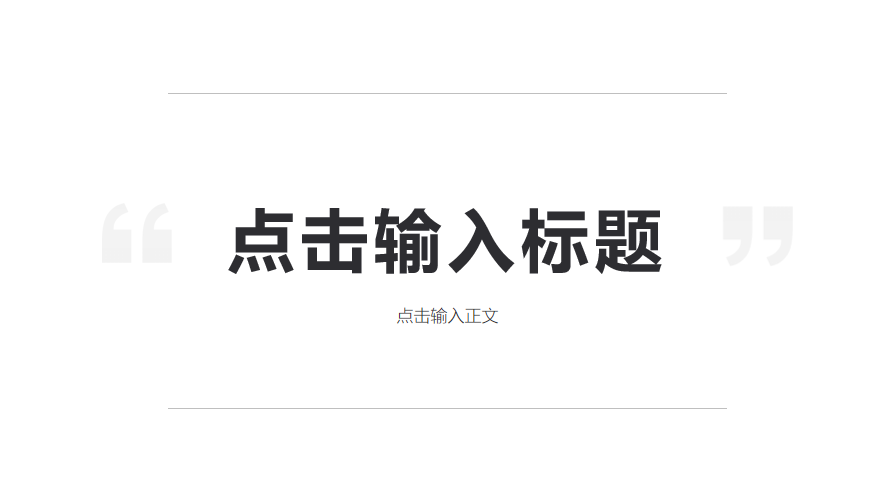 Using this function is very convenient for us to quickly typeset text content!
Using this function is very convenient for us to quickly typeset text content!
Articles are uploaded by users and are for non-commercial browsing only. Posted by: Lomu, please indicate the source: https://www.daogebangong.com/en/articles/detail/xin-shou-zhi-nan-chun-wen-ben-nei-rong-de-kuai-su-pai-ban-ji-qiao.html

 支付宝扫一扫
支付宝扫一扫 
评论列表(196条)
测试