- Picture and text skills< /li>
When making slides, we often need to create and change different presentation masters. Here's how to quickly change and apply a template in text.
Taking this slide as an example, we can see that three different slide masters have been saved in the document: green background with white text, red background With yellow text and blue background with black text.
If you want to quickly change the current version with white letters on a green background to a version with yellow letters on a red background, you can follow the steps below:
First, click the Design tab and select Browse Themes to view available masters.

Next, select the master you want to apply, such as the red-on-yellow version, and decide whether to apply it to just the current slide or all slides. Click the corresponding option to complete the replacement.
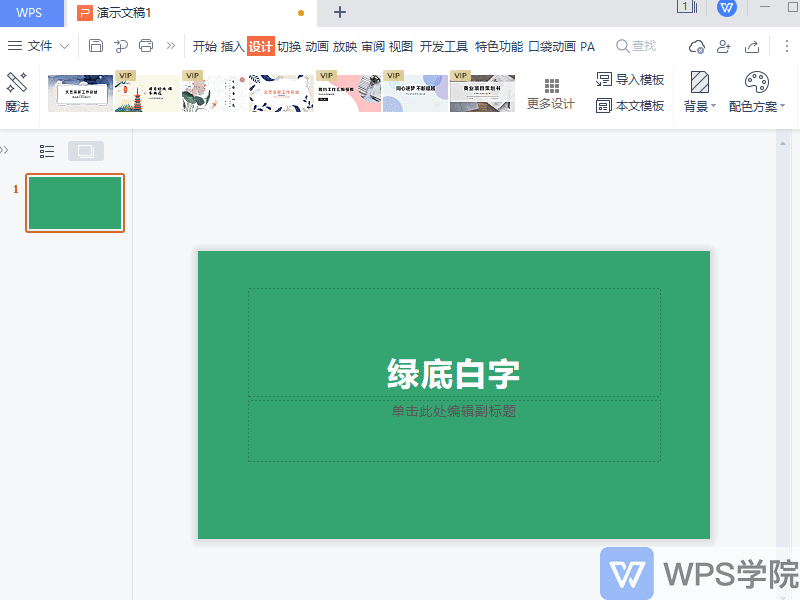
Articles are uploaded by users and are for non-commercial browsing only. Posted by: Lomu, please indicate the source: https://www.daogebangong.com/en/articles/detail/xin-shou-zhi-dao-su-xue-huan-deng-pian-ying-yong-zhong-de-mu-ban-bian-huan-ji-qiao.html

 支付宝扫一扫
支付宝扫一扫 
评论列表(196条)
测试