- Graphic skills
Traditional PPT layout requires the producer to master certain layout design knowledge.
Now, using WPS's smart templates and AI layout functions, even PPT novices can quickly create beautiful presentations.

In PPT, click the plus sign to add a new slide and select "Text" - "Graphics".
Select the number of images and layout you want, pick a template and click Insert.
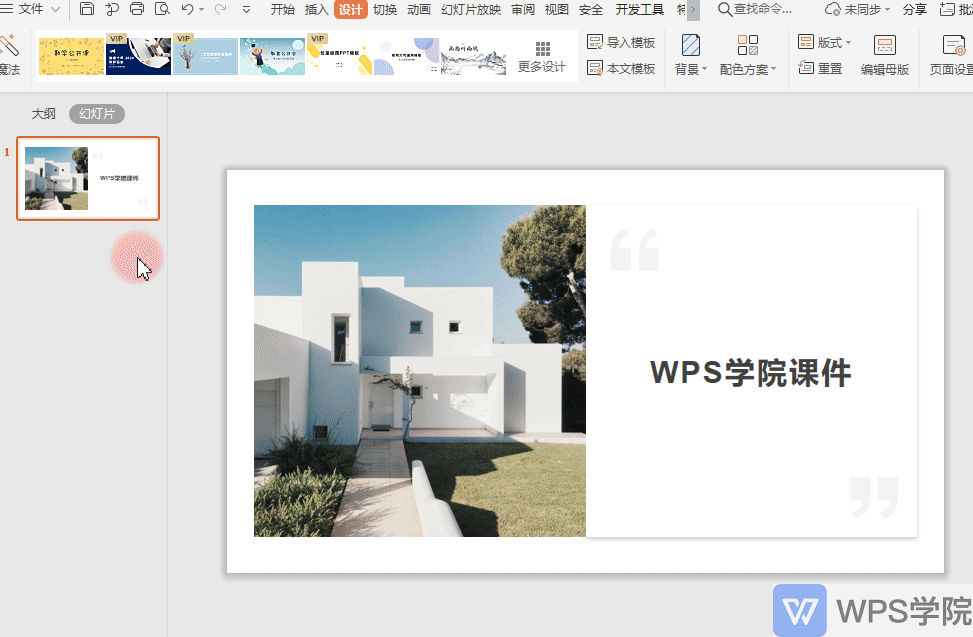
By changing the pictures and text content, you can quickly complete a PPT layout with a sense of design.
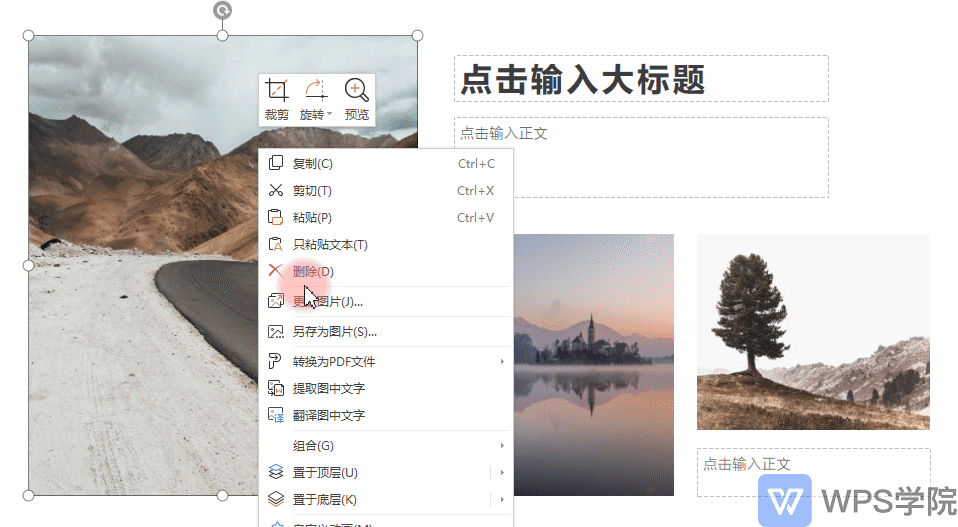
Click "Smart Layout" below, and the system will intelligently recommend other layouts for one-click replacement.
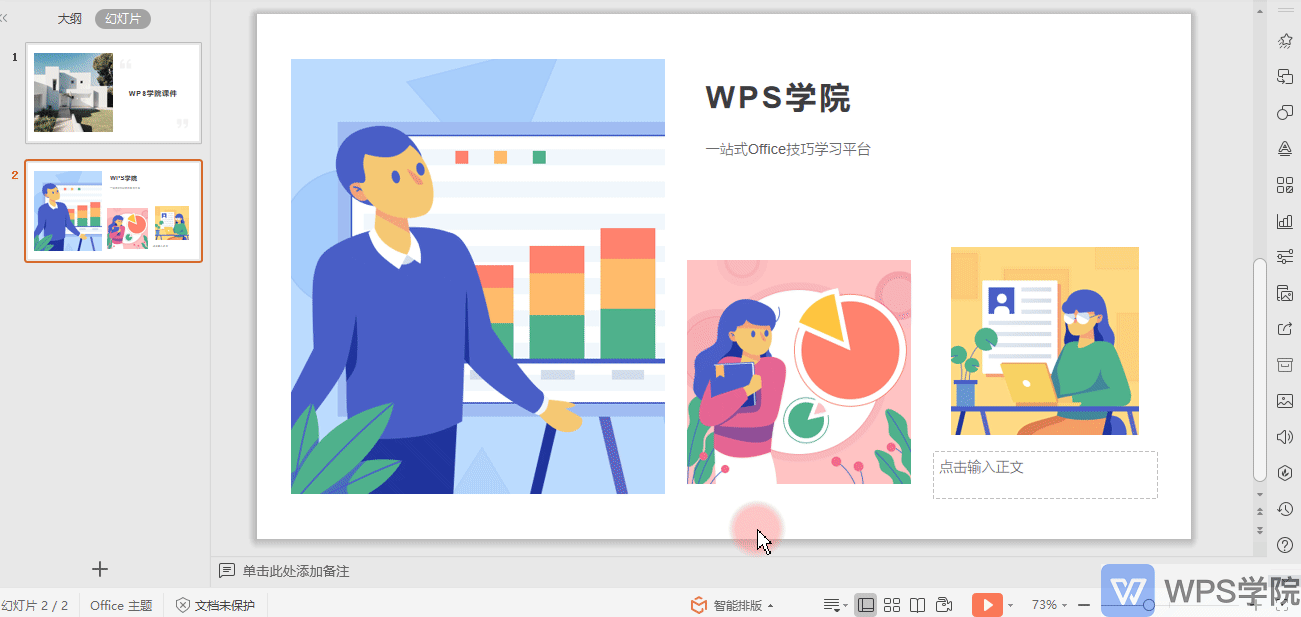
Double-click the picture and use the "Picture Puzzle" function in the picture tool to quickly complete the layout of multiple pictures.
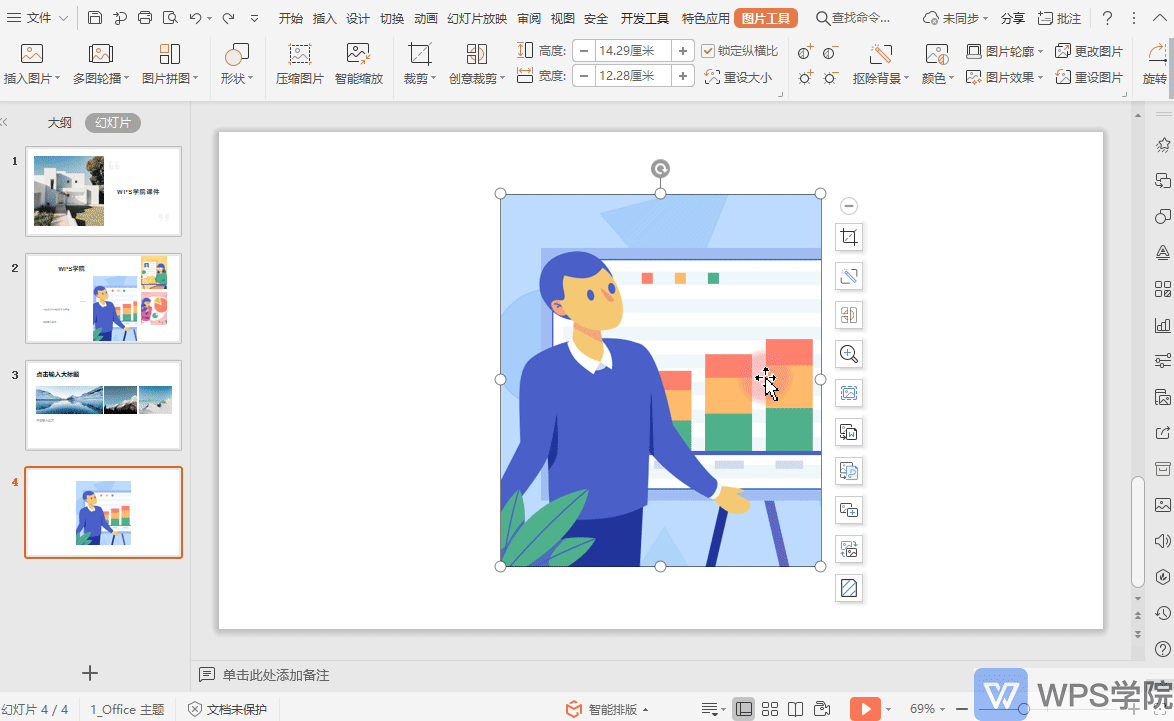
In addition, you can also find graphic and text templates that include multi-picture puzzle functions in "Text" - "Graphic and Text".
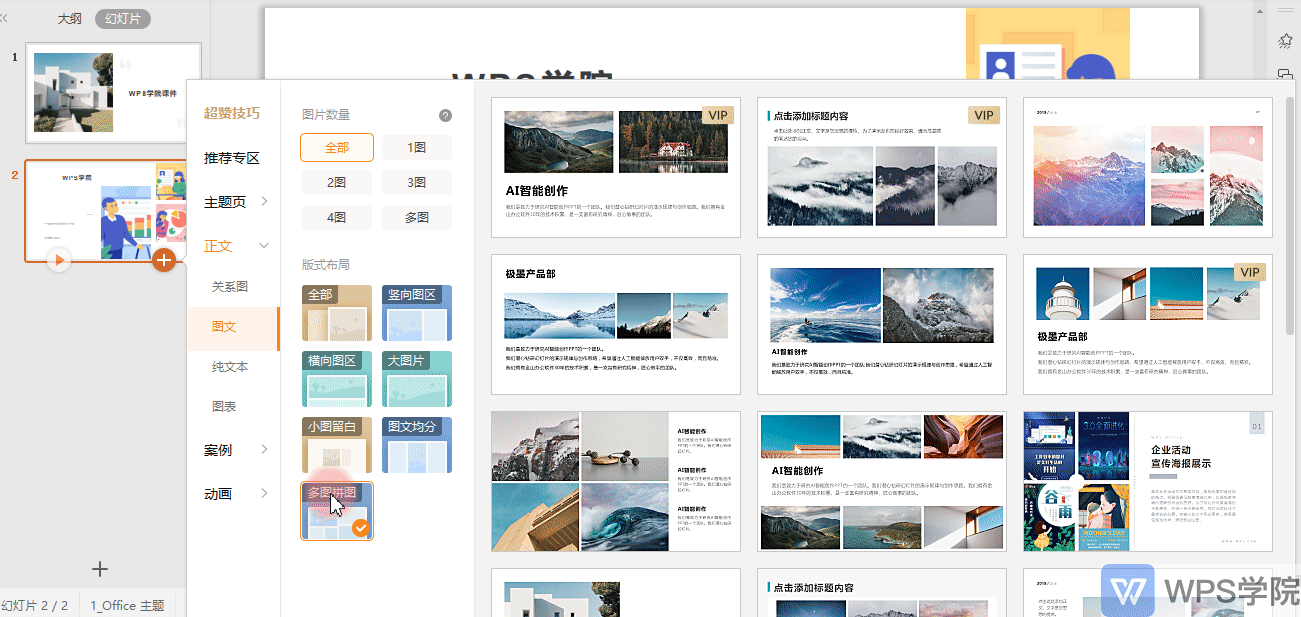
Using WPS to create PPT saves time and effort.
Articles are uploaded by users and are for non-commercial browsing only. Posted by: Lomu, please indicate the source: https://www.daogebangong.com/en/articles/detail/xin-shou-tu-wen-pai-ban-jiao-cheng-AI-zhu-li-miao-su-wan-cheng-she-ji-bu-ju.html

 支付宝扫一扫
支付宝扫一扫 
评论列表(196条)
测试