- Graphic skills
When giving a presentation using a presentation file, you can add notes within the presentation file. Notes can be set to prompt on the speaker's computer to help the speaker remember the relevant content, but will not appear on the screening screen seen by the audience.

To use this feature, click the "Show" tab, then click the "Speech Notes" button, add your notes here, and click OK.
Next, select "Show Settings" in the "Show" option, and set the show type to "Speaker Show" in the pop-up window.
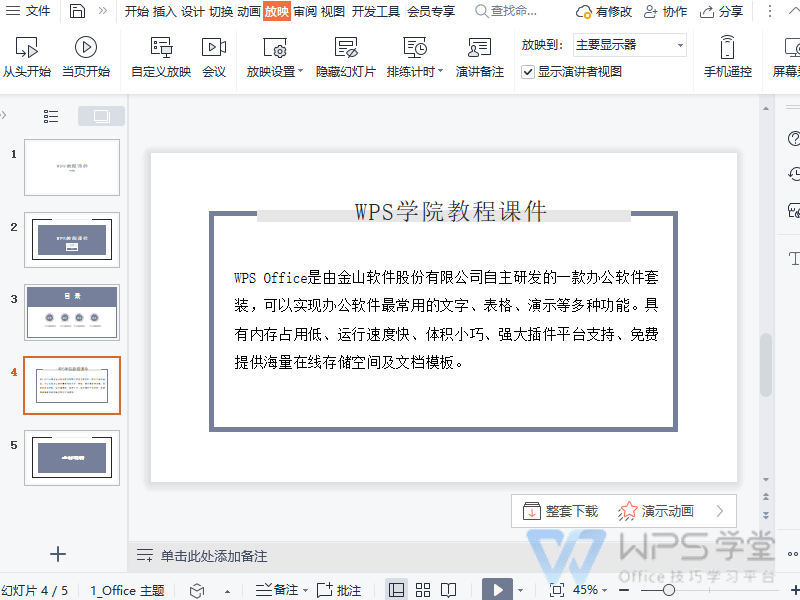
If the speaker uses multiple monitors, you can also set up the slide show to run on a specific monitor. For example, if the speaker has two monitors, one is the primary monitor and the other is monitor 2, and wants the slides to be played on the primary monitor and the PPT content with notes to be displayed on monitor 2, he can set up Select to show on the primary monitor.
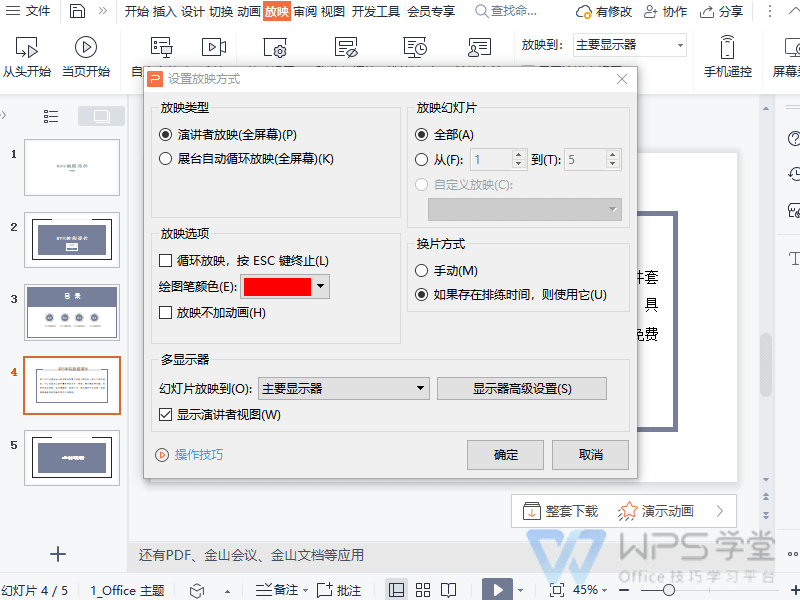
This way, speakers have greater control over the content of their presentation, while ensuring that the audience’s viewing experience is not compromised.
Articles are uploaded by users and are for non-commercial browsing only. Posted by: Lomu, please indicate the source: https://www.daogebangong.com/en/articles/detail/xin-shou-ru-men-yan-jiang-bei-zhu-de-xian-shi-yu-yin-cang-ji-qiao.html

 支付宝扫一扫
支付宝扫一扫 
评论列表(196条)
测试