If you want to create a well-organized and logical PPT, you must first make a clear outline.
After writing the outline in the document, how to quickly convert it into PPT?

Taking this outline document as an example, click the "File" button and select "Export to PPTX". At this time, WPS Office will perform intelligent PPT conversion based on the outline number.
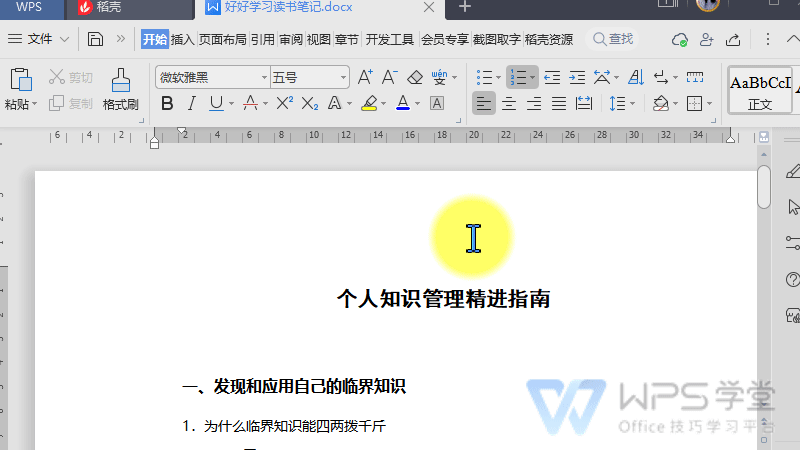
After conversion, you can use the "intelligent beautification" function to beautify the entire text. If you become a member of Rice Husk, you will have more exquisite templates that can be applied with one click.
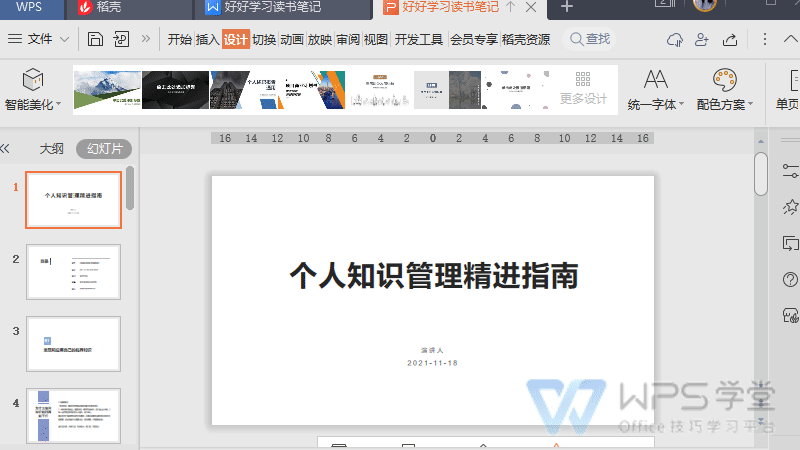
Articles are uploaded by users and are for non-commercial browsing only. Posted by: Lomu, please indicate the source: https://www.daogebangong.com/en/articles/detail/xin-shou-ru-men-kuai-su-jiang-wen-zi-da-gang-zhuan-huan-wei-PPT-de-shi-yong-zhi-nan.html

 支付宝扫一扫
支付宝扫一扫 
评论列表(196条)
测试