- Graphic and text skills
In study and office, we often use WPS presentations to create slideshows.

If you want to add background music to your slideshow, you can follow these steps:
Click "Insert" - "Audio" on the menu bar, and select "Embed Background Music" in the pop-up window.
In the pop-up dialog box, browse and select a background music file, such as the theme song of A Bite of China.
Once selected, click "Open" and then drag the audio icon to the appropriate location on the slide.
Click "Slideshow" - "Start from the beginning" to preview the background music playback effect.
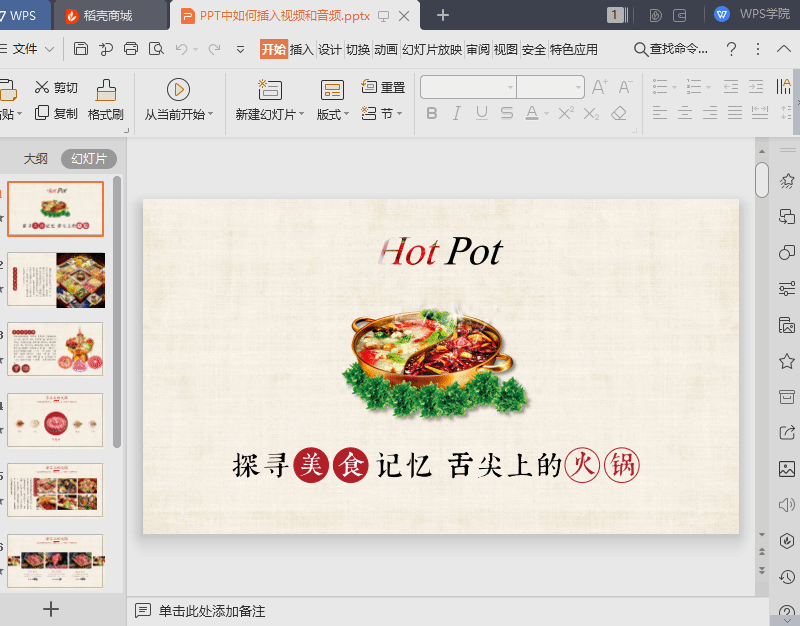
So, how do you insert a video into a slideshow?
Click "Insert" - "Video" and select "Embed local video" in the pop-up window.
In the pop-up dialog box, browse and select the video file, such as "Food in Animation".
Select the video file and click "Open", then adjust the video to the appropriate position in the slide.
After that, you can click on the video to play it to preview the video playback effect.
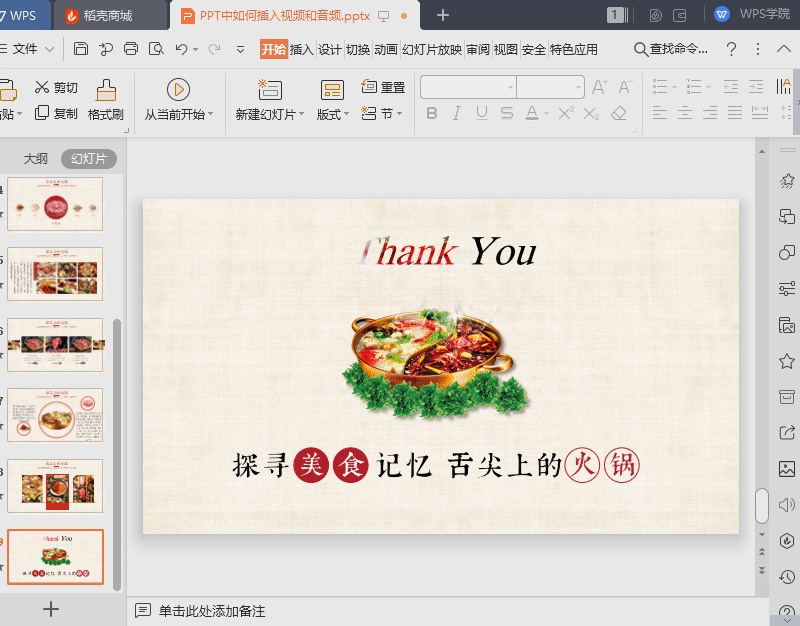
Have you mastered these practical functions?
Articles are uploaded by users and are for non-commercial browsing only. Posted by: Lomu, please indicate the source: https://www.daogebangong.com/en/articles/detail/xin-shou-kuai-su-shang-shou-PPT-zhong-shi-pin-yu-yin-pin-de-cha-ru-zhi-nan.html

 支付宝扫一扫
支付宝扫一扫 
评论列表(196条)
测试