One of the new features of the WPS demo is the addition of "sections". This feature can help us plan the structure of presentations more effectively, thereby improving work efficiency. So, how to use this feature?

▪First, select the slide you want to set as a new section, and then click "Start" Click the "Section" button in the tab, and then click the New Section button. In this way, you can see that the right side has been divided into different sections based on content. Next, you can name each section according to the content category, which will make it easier to find the slides. Have you learned it?
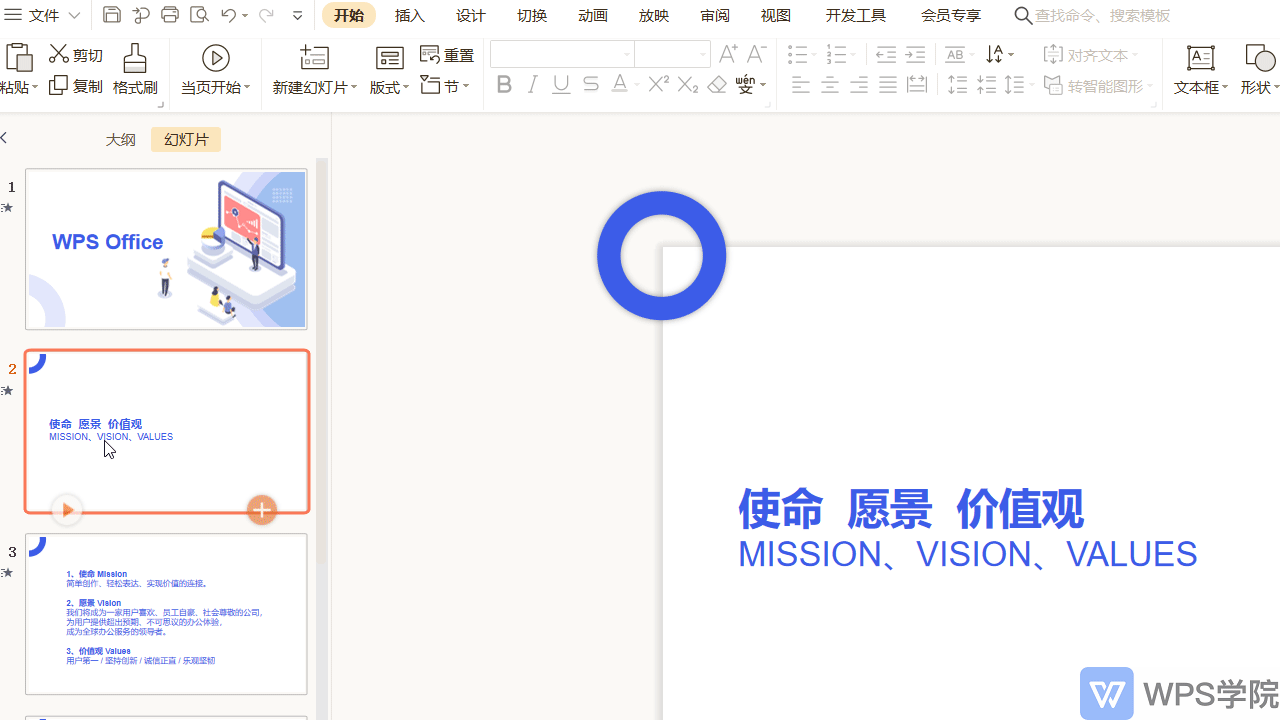
Articles are uploaded by users and are for non-commercial browsing only. Posted by: Lomu, please indicate the source: https://www.daogebangong.com/en/articles/detail/xin-shou-jiao-cheng-li-yong-jie-gong-neng-gao-xiao-zheng-li-yan-shi-wen-gao-jie-gou.html

 支付宝扫一扫
支付宝扫一扫 
评论列表(196条)
测试