Insert shapes in the presentation file, It can be the finishing touch. After inserting it, how to set its effect?

◾ Select the shape and click the "Drawing Tools" tab.
If we need to set the fill effect of the shape, click the "Fill" button.
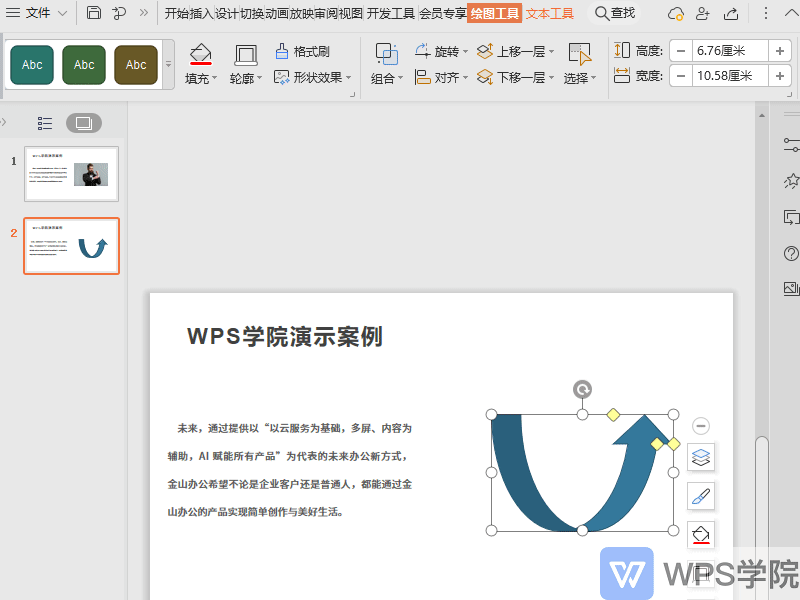
We can choose the color recommended for you, or you can use the color picker Same color. Or fill it with pictures, textures, patterns, etc.
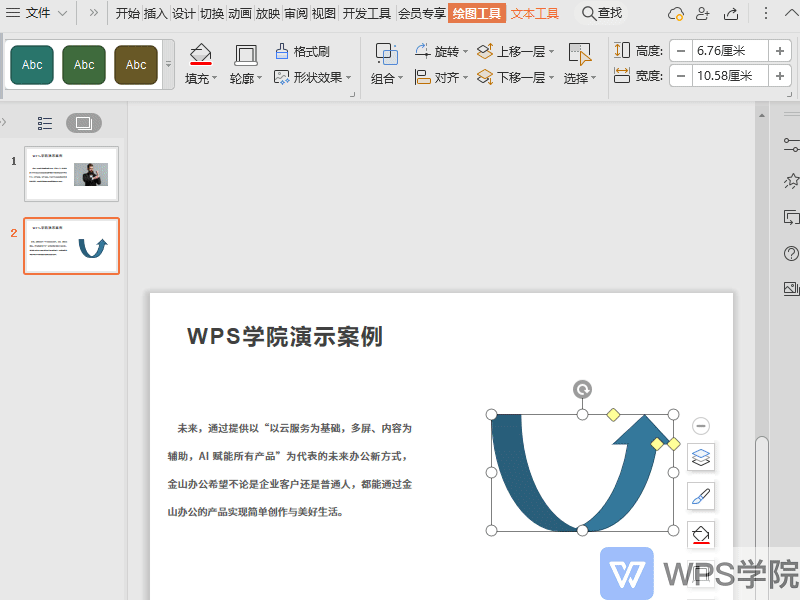
◾ After setting the fill effect of the shape, we can also set the outline of the shape.
Click the "Outline" button and we can choose the outline color recommended for you, You can also use the color picker to pick the same color.
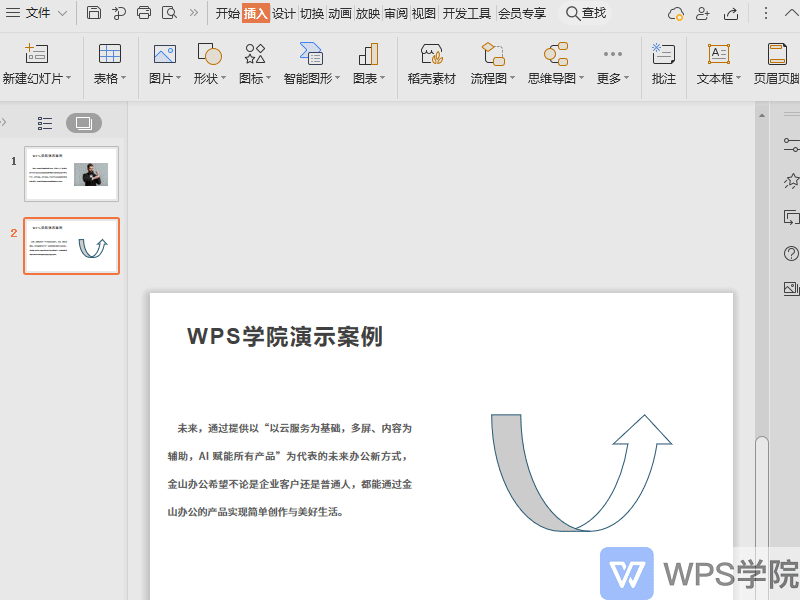
◾ If you want to set the outline to a line style, you can select "Line Style", Select "Dotted Line Style".
If you want to know more effect settings, please click "More settings".

 支付宝扫一扫
支付宝扫一扫 
评论列表(196条)
测试