In the same industry, the quotations of some products are often not much different, but some people can continue to get responses from customers and then get orders. However, others are doomed from the moment they send the quotation to the customer. We will not reply to you again, and even if your price is lower, you will still miss out on the order.
Why does this happen?
What did those who finally signed the contract successfully do right?
Xiaoming comes from a clothing company. As a supplier, he often has to give Party A's "dad" a quotation for Party A to make a decision. However, traditional quotation tables often have problems such as confusing formats and the need to look for the latest product prices in various tables. It is difficult to provide customers with standardized and accurate quotations and product information in the shortest possible time, which ultimately leads to missed orders.
After using Partner Cloud to produce quotations, Xiaoming's quotation efficiency has skyrocketed. The quality of quotations has also been recognized by more and more customers, and the response rate and order signing rate have increased significantly.

They did these three things right on their quote:
Develop a professional and standardized quotation format and quickly generate quotations;
Flexibly configure product selection, quotation, preferential rate and other information to quickly output the most accurate quotation;
After quotation, regularly remind the sales staff to follow up to increase the chance of closing the order.
So how to do the above three things correctly?
1. Standardize quotations and quickly generate quotation information
They built a quotation form on the partner cloud and made the standard quotation into a specification format. When creating a new quotation, you can directly fill in the necessary items.
Select the purchasing company in the customer table and immediately synchronize the company details; search and add products in the product library, automatically synchronize product details and other information, and automatically calculate prices and quotation information Quickly generate.

If you need a discount, you can fill in the preferential price in the quotation, flexibly modify the preferential rate, change the product model and other information.
2. Customize the quotation and use the printing template to print multiple quotations with one click
After the quotation is submitted, you can use the print function to quickly print out a standardized quotation according to the preset printing template format.
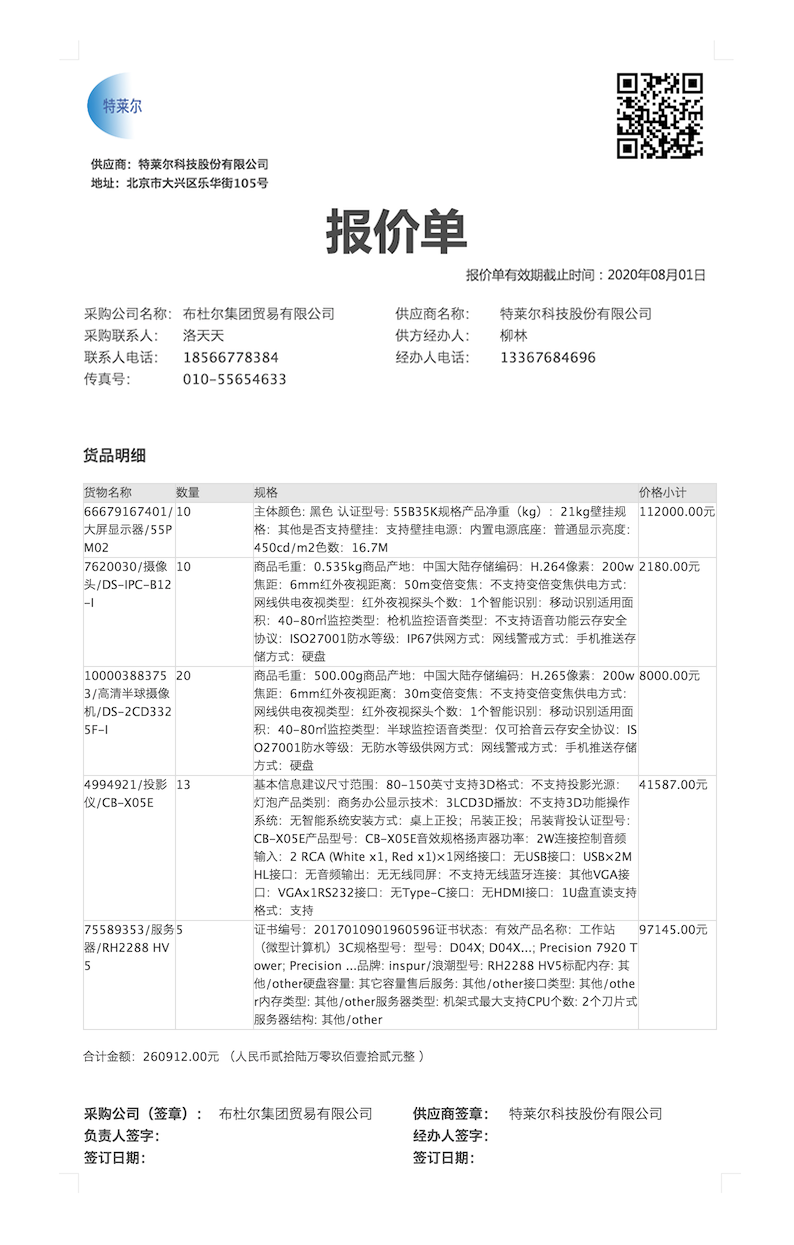
Moreover, you can insert any information into the printing template, including text, pictures, QR codes, etc. After completion, click Print to print multiple quotations with one click.
Scan the QR code with your mobile phone to view relevant data information online in real time.
3. Automatic reminder to follow up with customers in a timely manner
After the quotation is given to the customer, the system automatically monitors and reminds the sales staff to notify the customer to follow up.
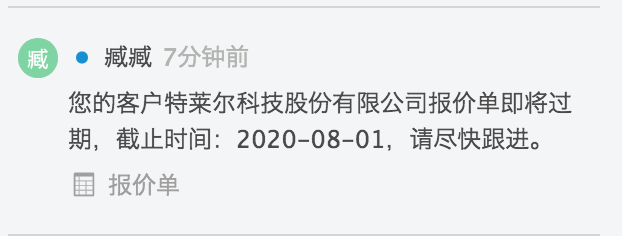
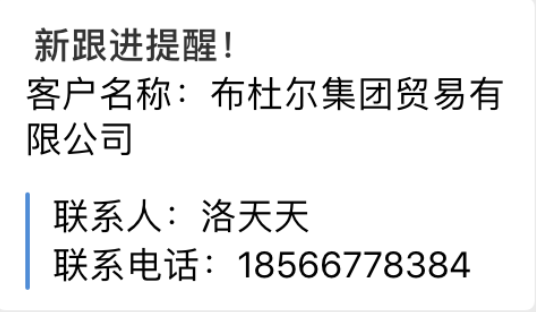
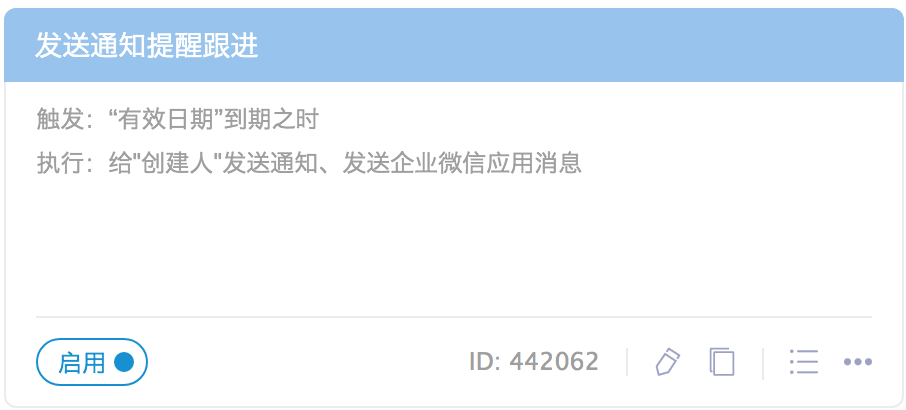
4. Summary
The above quotation system can realize quick quotation according to the standard format, print the quotation with one click, and promptly notify the person in charge to follow up on the customer's purchase intention.
In addition, partner cloud quotation management can also be applied to:
Foreign trade industry quotation;
Supplier quotation;
Channel provider quotation;
Exhibition business reception quotation;
........
Partner Cloud’s sales quotations can handle logical calculations in complex scenarios, and follow-up reminders are provided on multiple terminals such as web pages, mobile APPs, and corporate WeChat to ensure that sales staff respond to customers in a timely manner. Greatly improve the chance of placing an order.
In addition to solving your sales quotation needs, what skills can Partner Cloud help you unlock? Please stay tuned to the official account: Partner Cloud!
Articles are uploaded by users and are for non-commercial browsing only. Posted by: Lomu, please indicate the source: https://www.daogebangong.com/en/articles/detail/xiao-shou-bao-jia-da-yin-mu-ban-ru-he-kuai-su-sheng-cheng-yi-fen-gui-fan-de-bao-jia-dan.html

 支付宝扫一扫
支付宝扫一扫 
评论列表(196条)
测试