When using PowerPoint, do you have to select all the fonts and modify the font every time you add a new slide page? In fact, Microsoft has taken this situation into consideration for us. Whether it is Microsoft Yahei or Song Dynasty, it can be set up once and easily dealt with. .
The following is the time to improve efficiency, follow the steps:
1) Click the menu "View" > "Slide Master"

2) On the "Slide Master" tab, click the "Font" drop-down menu. Select a font to use for all slides in your presentation. You don't need to choose from predefined font pairs on the menu; select "Custom Font" at the bottom of the menu to choose your own font.
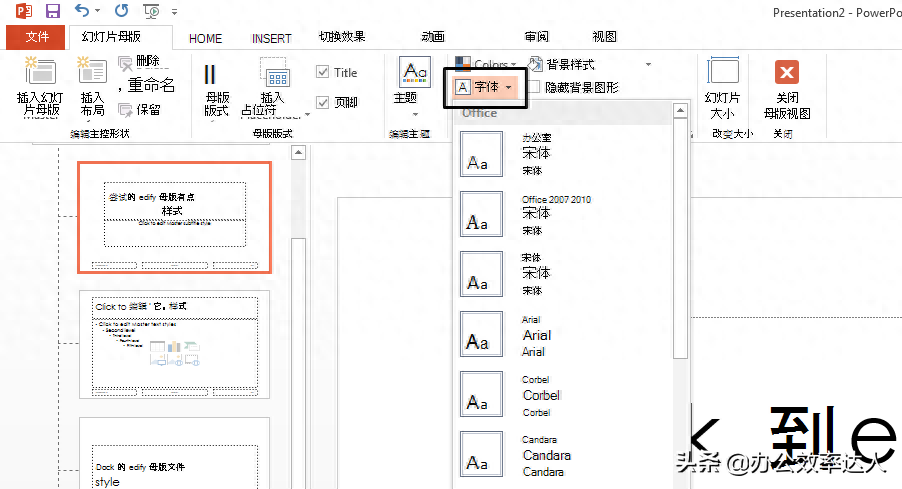
Any formatting settings made in the slide master view will be applied to all pages using this master
3) Click "Close Master View". Text throughout the presentation will automatically update with the new font.
Isn’t it a very practical tip? Isn’t it easy? Follow me to improve your office efficiency!
Remember to follow me, I will introduce classic office efficiency improvement tips every day. Tips to improve efficiency in Word, Excel, PowerPoint, Outlook, WPS, Visio and various offices to help you get promoted and get a salary increase!
A good day starts with improving efficiency!
Articles are uploaded by users and are for non-commercial browsing only. Posted by: Lomu, please indicate the source: https://www.daogebangong.com/en/articles/detail/xiao-lyu-ti-sheng-pao-qi-fan-suo-de-she-zhi-yi-bu-xiu-gai-PowerPoint-zhong-de-wen-dang-mo-ren-zi-ti.html

 支付宝扫一扫
支付宝扫一扫 
评论列表(196条)
测试