- Graphic and Text Skills
During document editing, you may encounter red wavy lines under the text, which usually means that there may be problems with the spelling of some words in the document.
Although this is a spell checking function provided by the software, sometimes these wavy lines can affect the visual beauty of the document. If you wish to turn off this feature, you can follow these steps:
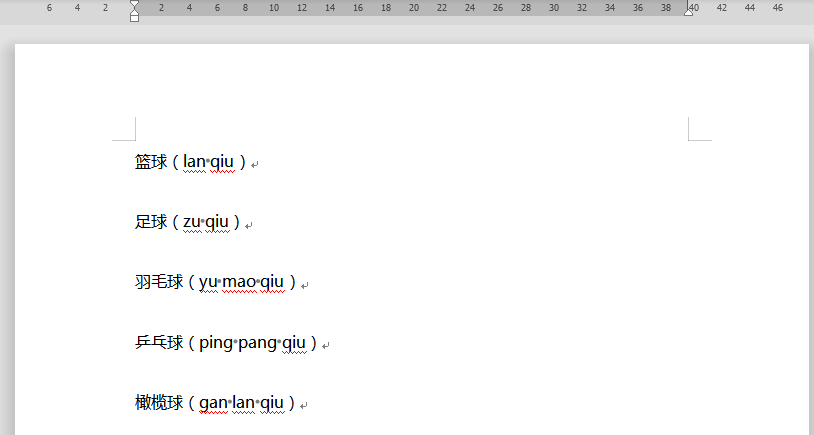
First, open the document editing software, click the "File" menu bar, and then select "Options".
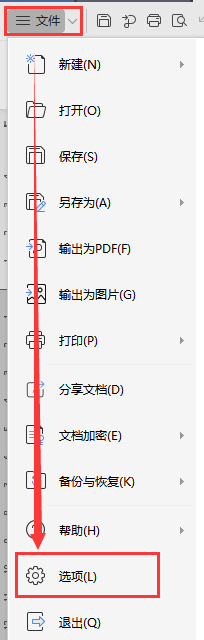
Next, in the pop-up options window, click the "Spell Check" tab.
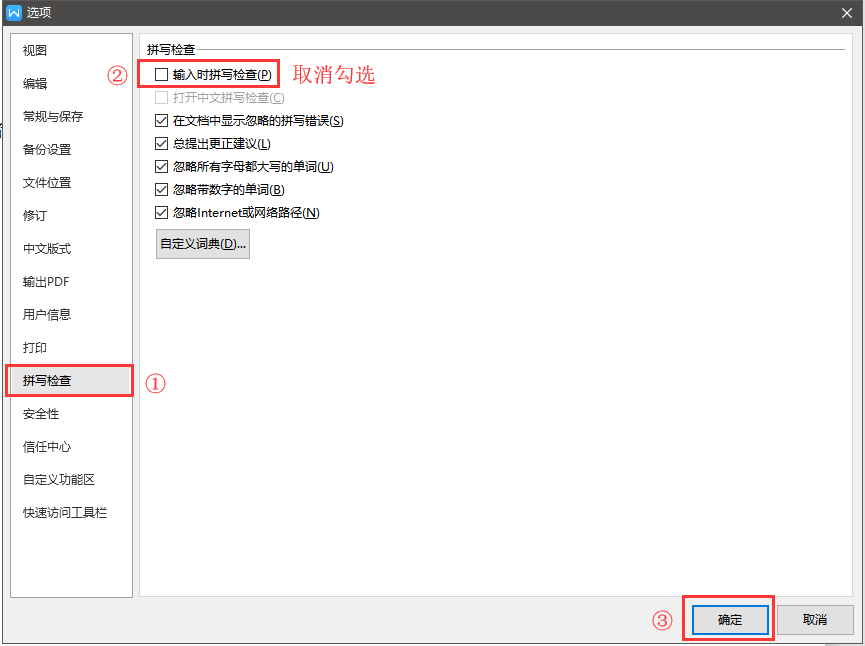
In the spell check settings, uncheck the "Check spelling as you type" option and click the "OK" button to save the settings.
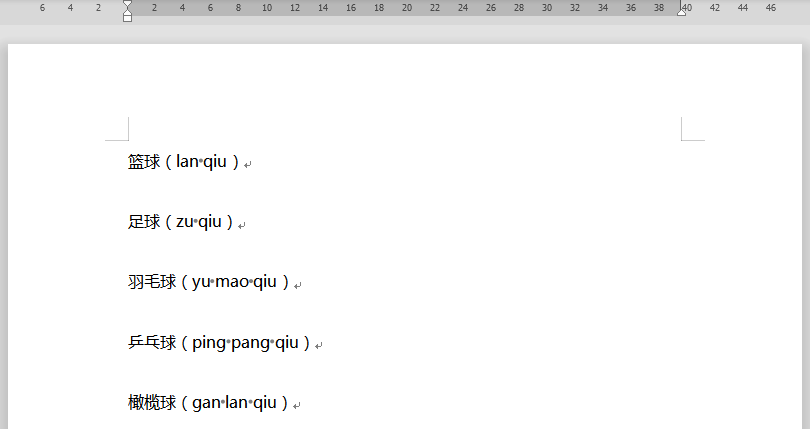
After completing the above steps, the red wavy lines in the document will no longer be displayed, thus avoiding any impact on the aesthetics of the document.
Articles are uploaded by users and are for non-commercial browsing only. Posted by: Lomu, please indicate the source: https://www.daogebangong.com/en/articles/detail/xiao-chu-wen-zi-xia-de-fan-ren-bo-lang-xian.html

 支付宝扫一扫
支付宝扫一扫 
评论列表(196条)
测试