Have you ever edited and processed audio yourself? If you are a complete novice but want to try editing audio yourself, then this article is the right thing to read. Below I have listed the audio editing step-by-step tips, I hope they can help you.

Step 1: Need materials
It depends on what you want the finished product to be, a piece of music? A background sound of life? Or a recording of the course?
You need to choose this yourself. Of course, the higher the audio quality, the better, which will also help with subsequent editing.

Step 2: Crop the audio
You can use a recorder or other editing software to see where the sound ripple changes.
Crop where the sound wave changes the smallest, that is, where the audio pauses, so that we can get an audio with a quiet starting point and ending point, which will help with the following merge .
Before cropping, you can click play and listen to see if there are any gaps in the selected area. After confirming, click crop.
You can repeat this step to get several audio materials.
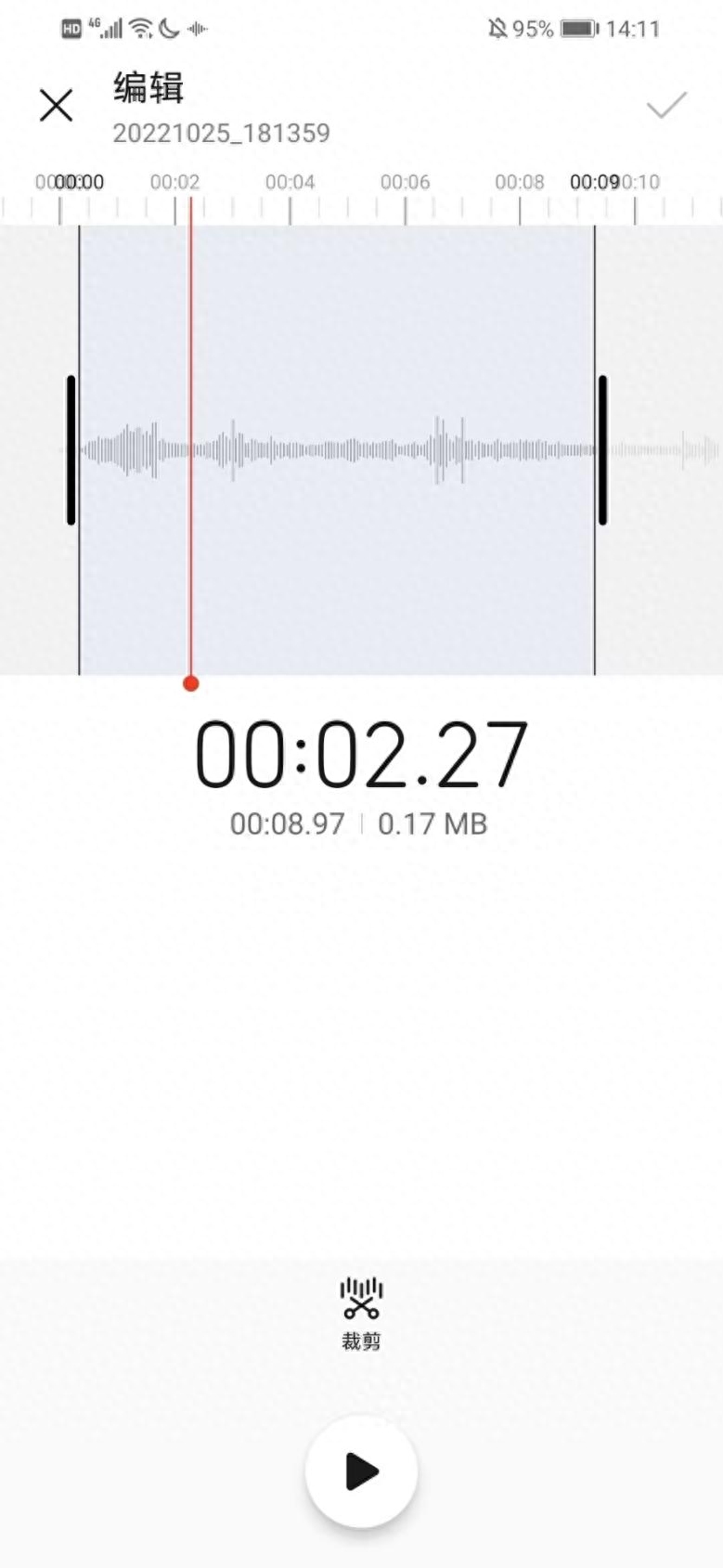
Step 3: Merge the cropped audio
We can choose the order according to the content of the material, and then merge the audio with the help of cuckoo dubbing. It supports a variety of audio formats, such as MP3, M4A, AMR, etc., so even if your audio material formats are different, you can merge them here.
Find the audio editing tool in the toolbox, select Audio Merge, confirm the selection, and the merge will be done in the selected order.
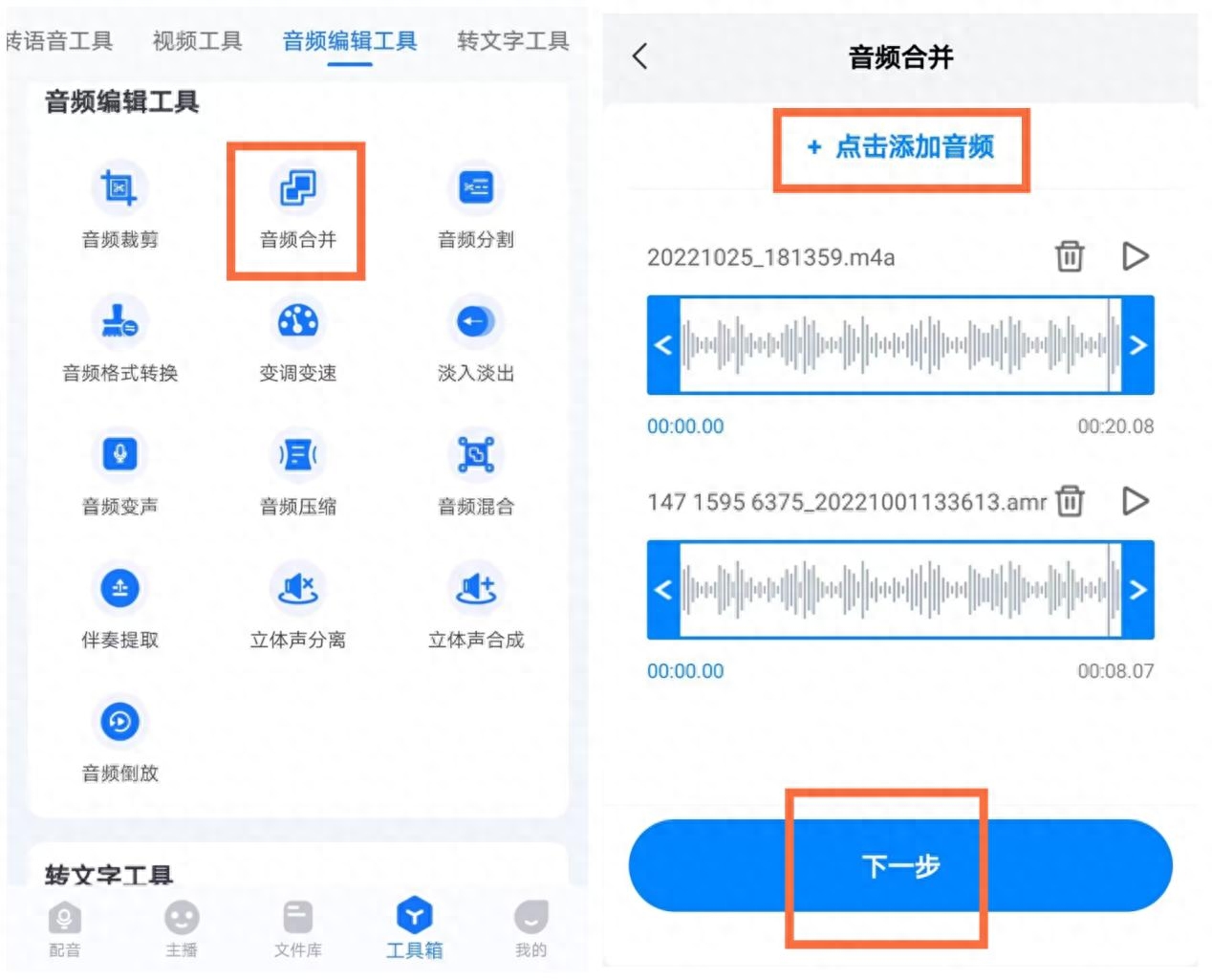
Generally speaking, the audio editing is completed in the third step. If you want to perform other operations, such as audio speed change, you can take a look at the fourth step.
Step 4: Change the speed of the audio.
You can use a music player to change the speed, but this can only change the speed during playback. The audio itself does not change. You can also turn on the recorder to record the variable speed audio, or use the third The three-step software also has an audio speed change tool in its toolbox.
According to your own ideas, choose 0.5 times to slow down, and choose 1.5 times or above if you want to speed up.
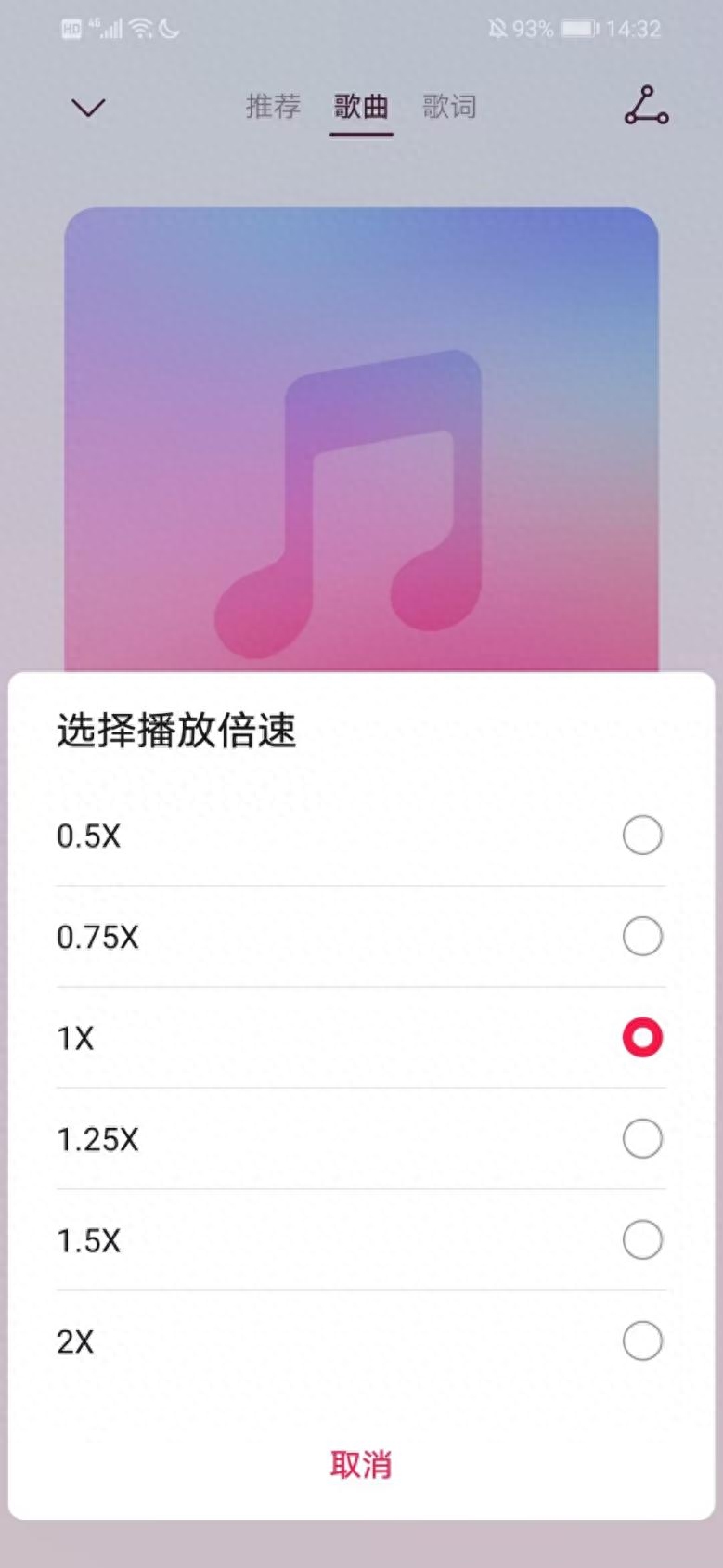
Okay, the simple audio editing tutorial is shared here. If you are interested, you can follow the steps above.
Articles are uploaded by users and are for non-commercial browsing only. Posted by: Lomu, please indicate the source: https://www.daogebangong.com/en/articles/detail/xiang-zhi-dao-zen-me-yong-shou-ji-jian-ji-yin-pin-na-jiu-bie-cuo-guo-zhe-pian-chao-shi-yong-de-jiao-cheng.html

 支付宝扫一扫
支付宝扫一扫 
评论列表(196条)
测试