In our In daily life, word is often used to write documents. In order to make the document structure hierarchical and the layout exquisite and beautiful, we usually need more and more beautiful fonts.
In the word software, the built-in fonts are limited, and most of them are Western fonts, so we want to add personality to our documents What should I do with the beautiful Chinese fonts?
Without further ado, the editor will introduce the following two methods to you:
1. Download "iFonts Font Assistant" to change fonts online
iFonts Font Assistant has a large number of fonts, no need to download font files, just click and use.
iFonts contains nearly 500 commercially available Chinese fonts and Western fonts. You can quickly find fonts through search, filtering, sorting, preview and other font search functions. Find the fonts you need and easily apply them with one click, and the most cool font effects are constantly updated.
I will take the poem "Qinyuan Spring·Snow" as an example to explain the steps of using iFonts to change word fonts online.
Step 1: Log in to iFonts and enter your own content in Word. The default font is Song.
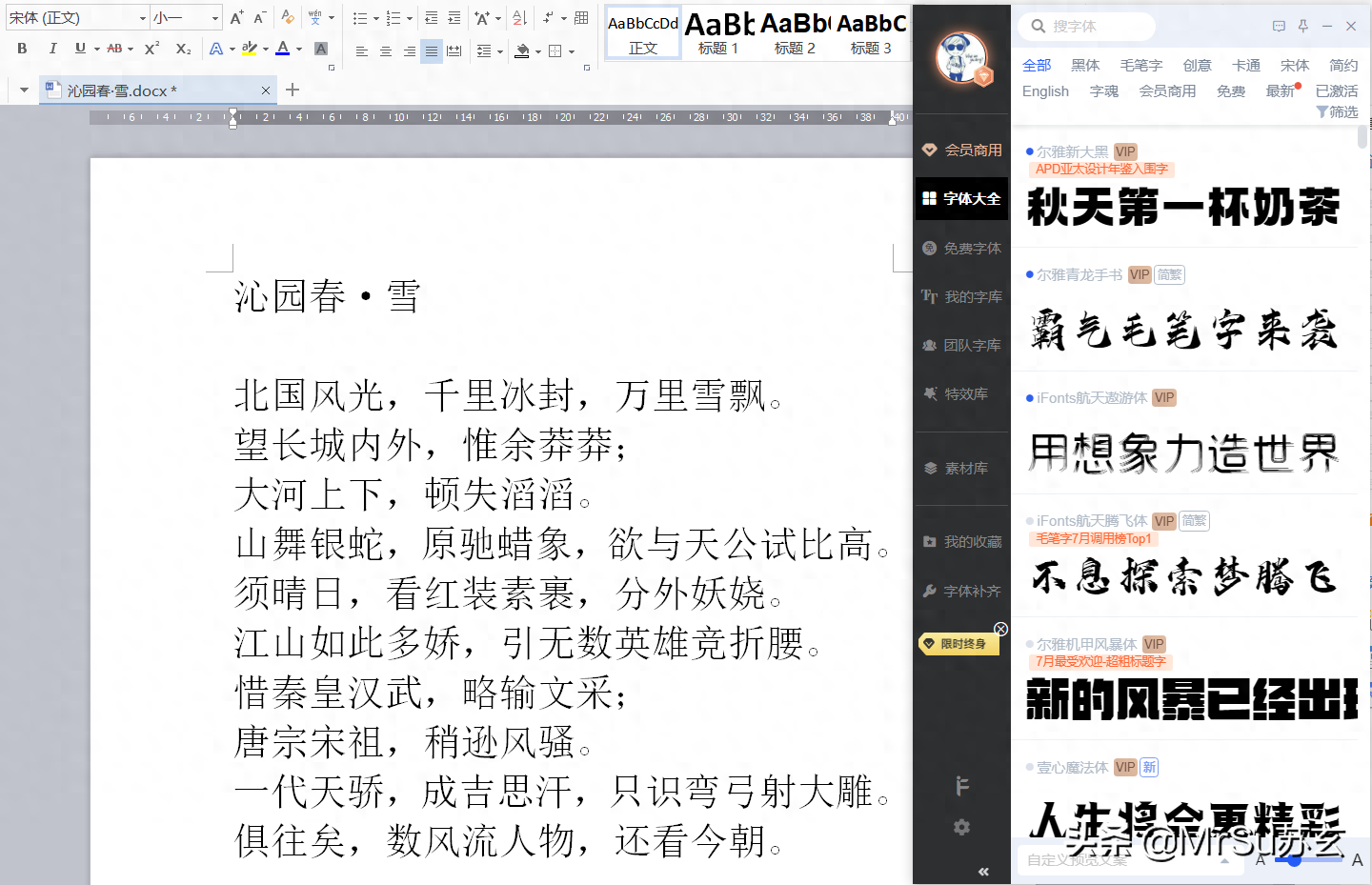
Step 1
Step 2: Select the text content you want to replace, and click the font you want to replace in iFonts. I use "Erya Qinglong Handwriting" for this domineering poem.
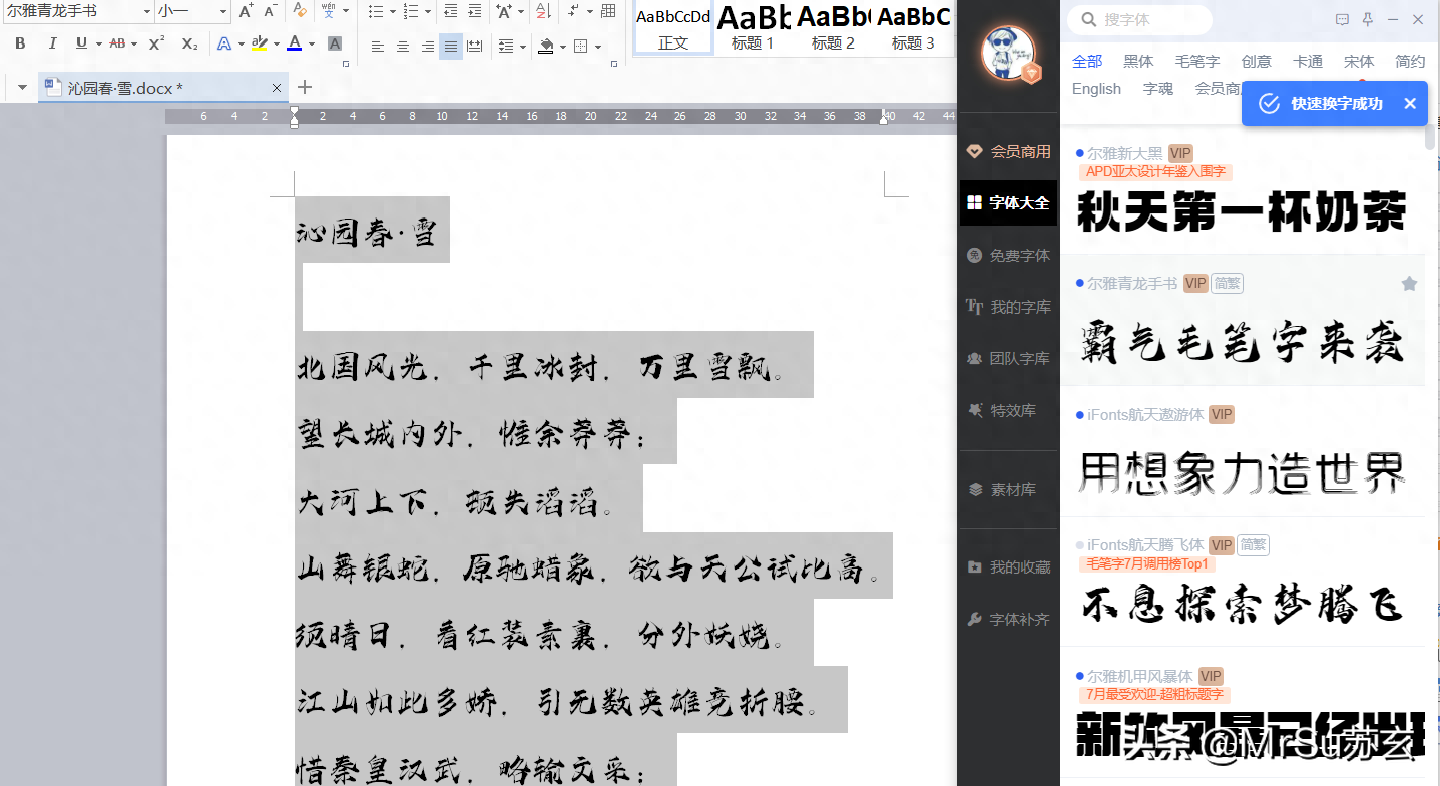
Step 2
Step 3: There is a special effects library in iFonts. Double-click to enter the title in the edit box and select the desired special effect. I selected "hot stamping words" as the word title special effect, and then dragged it to the word document.

Step 3
In this way, the content we edit will become beautiful and cool!
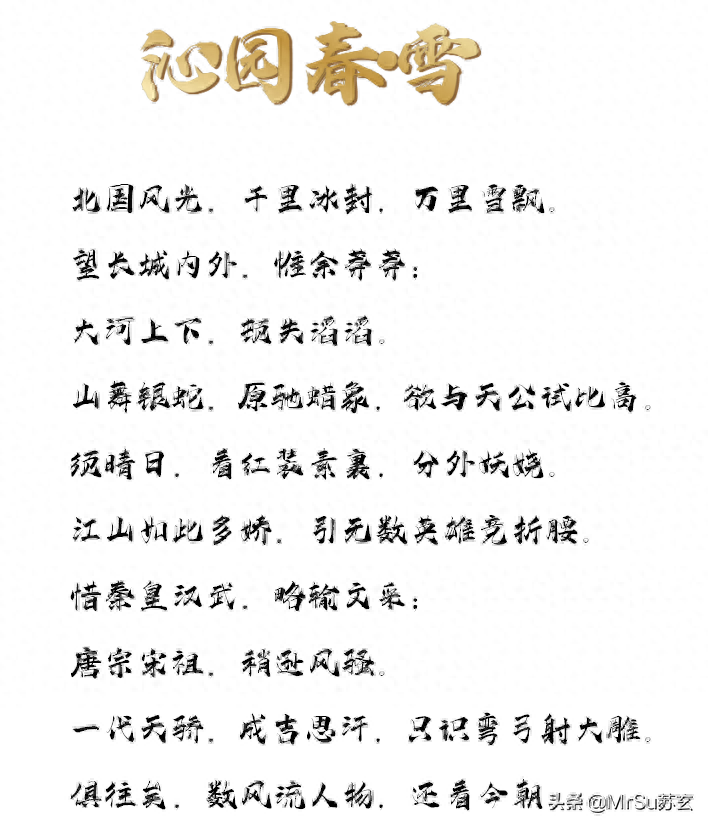
Qinyuan Spring Snow
2. Download the fonts you want online and import the fonts file under C drive Windows clip
I will take the "Huakang Jian Song" font as an example to explain the specific operation method.
Step one: Search "Huakang Jian Song" on Baidu and download it to your computer. Note that the file format is ttf.
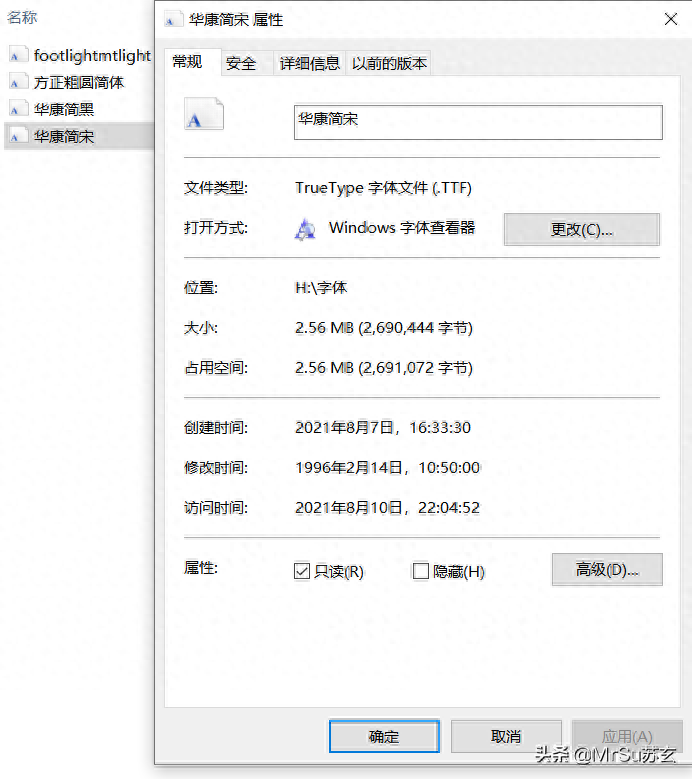
Figure 1 "Huakang Jian Song" font attribute diagram
Step 2: Open C/Windows/Fonts and copy and paste the "Huakang Jian Song.ttf" file into it.
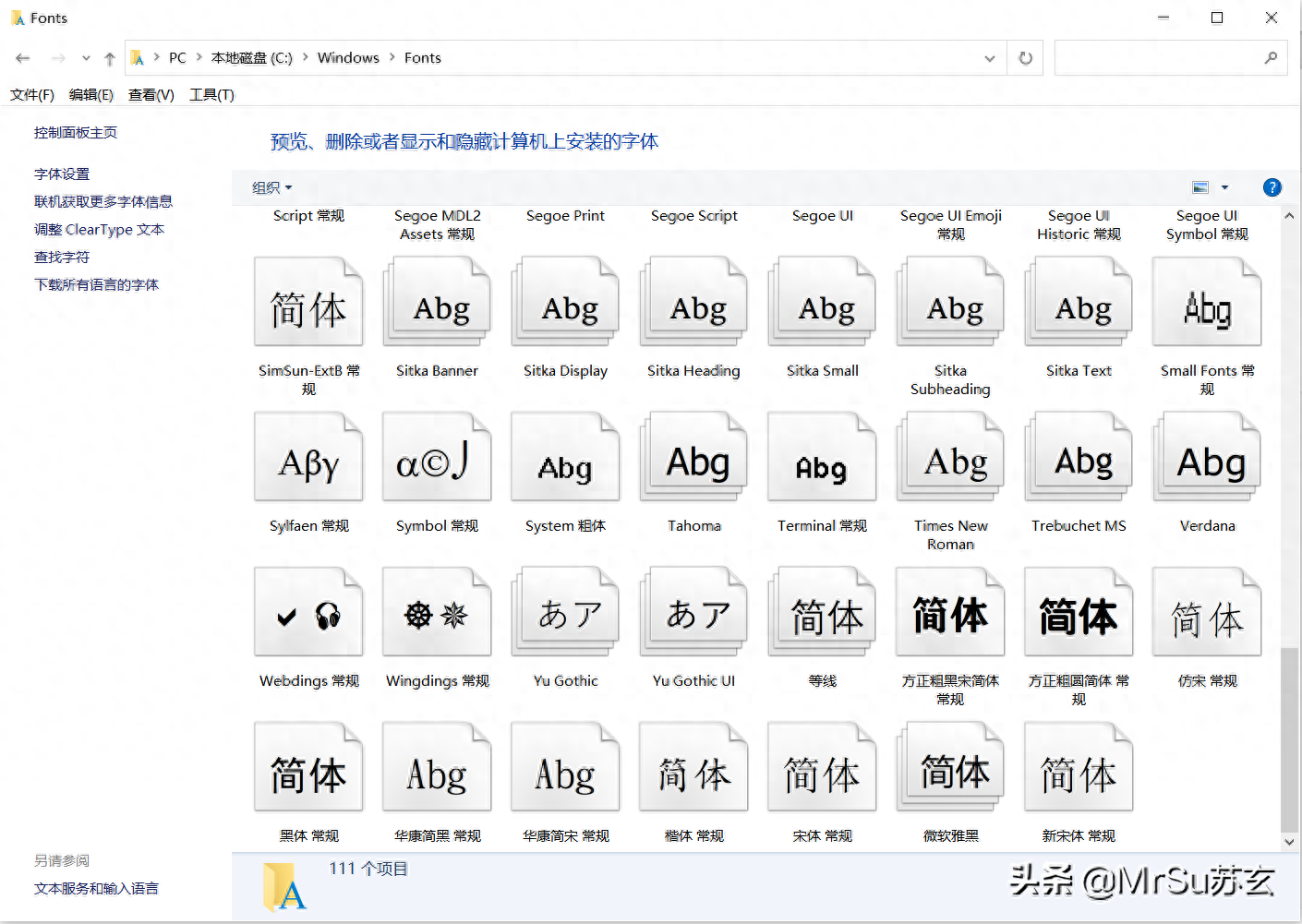
Figure 2 Fonts folder diagram
Step 3: Restart the word software, and we can find it in the font options of word.
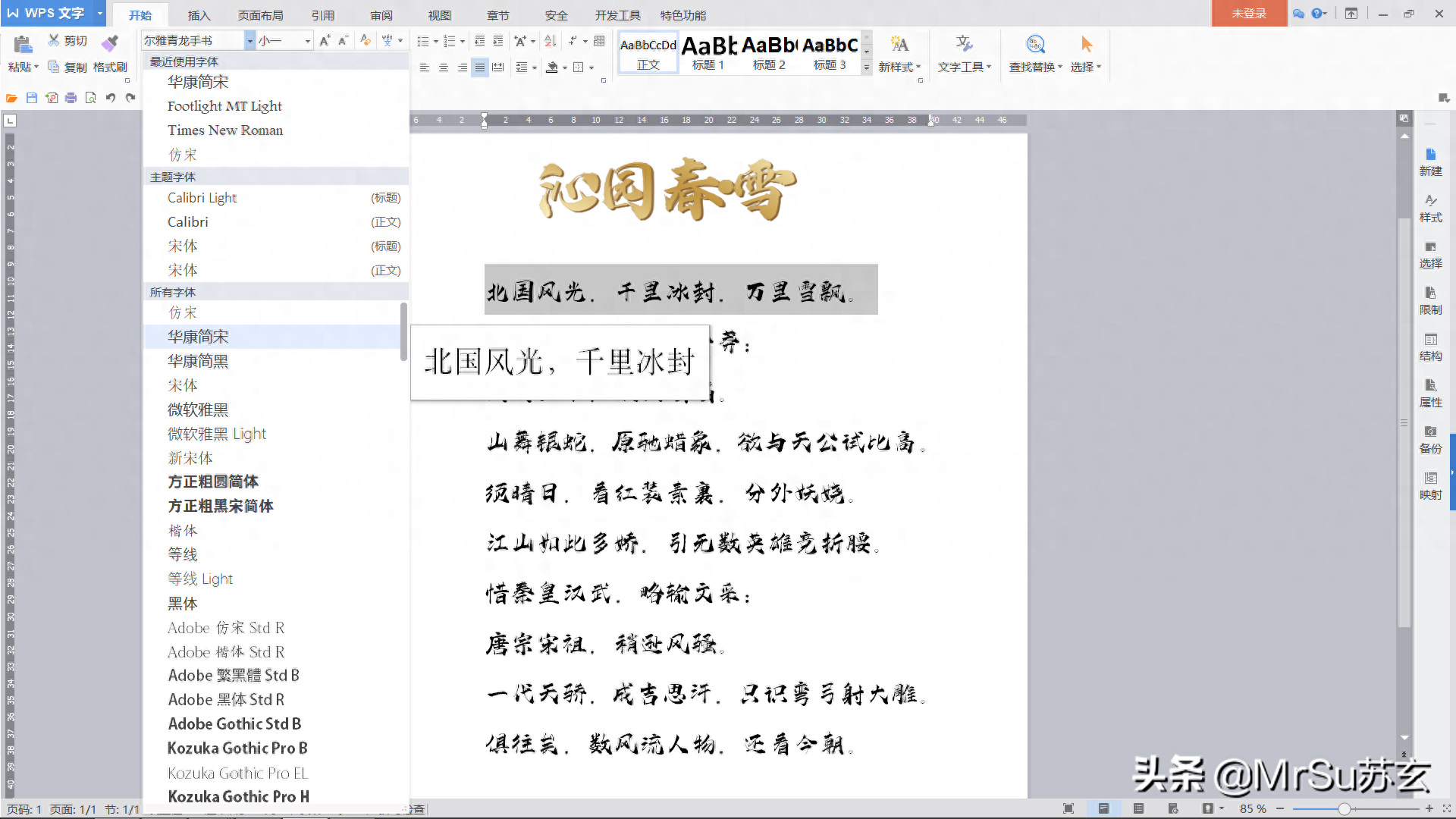
Figure 3 word interface diagram
Have you learned these two methods of changing word fonts? If you have learned it, don’t forget to teach your friends!
Articles are uploaded by users and are for non-commercial browsing only. Posted by: Lomu, please indicate the source: https://www.daogebangong.com/en/articles/detail/xiang-yao-zai-word-zeng-jia-you-ge-xing-de-piao-liang-de-zhong-wen-zi-ti-ni-gai-zen-me-ban.html

 支付宝扫一扫
支付宝扫一扫 
评论列表(196条)
测试