In today's era where everything is undergoing rapid renovation and iteration, the view that "tools eliminate people" has gradually become the consensus of people in the workplace.
So, how can you use good tools to quickly improve your efficiency? Today I will introduce you to several plug-ins to teach you how to quickly improve the efficiency of making PPT~
Plug-in 1: PPT Beautification Master

The slogan of PPT Beautification Master is: Making professional and beautiful PPT easy.
In terms of function, PPT Beautification Master also implements this sentence. From examples, templates, to illustrations, icons, and pictures, various types of PPT production materials can be found on it.
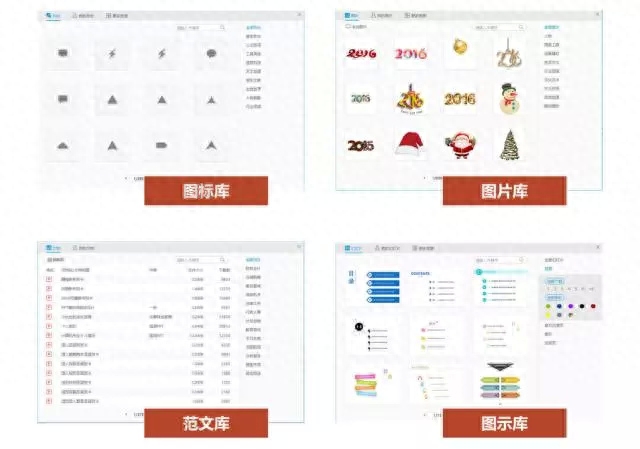
Powerful UCG material sharing community:
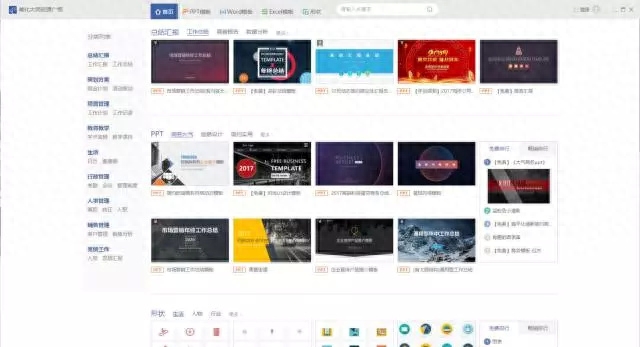
It also has some very advanced features: one-click icon replacement
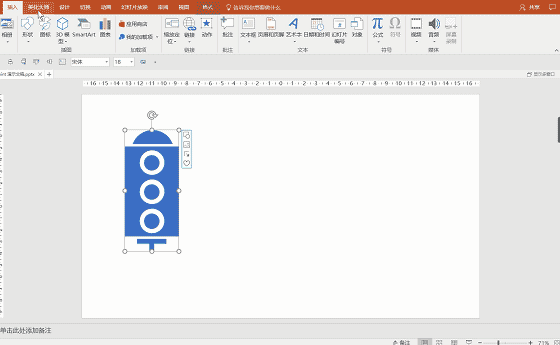
Enter the text outline and generate PPT with one click (use [Content Planning])
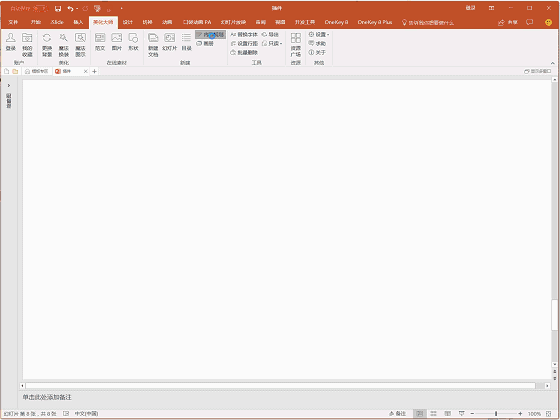
One-click text iconification (use [Title and Content] layout + magic icon)
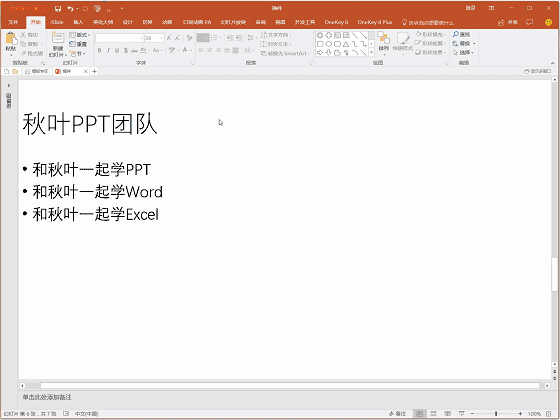
Plug-in 2: iSlide plug-in

As an upgraded version of Nordri tools (commonly known as NT plug-in), iSlide perfectly inherits the excellent functions of NT plug-in: one-click unified font, circular/rectangular copy, color library, tween animation, smooth transition and other useful functions.
Of course, the upgraded iSlide also adds online resource library functions:
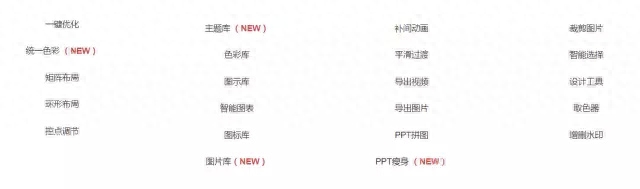
And compared with the beautification master, its resource library has uniquely added a smart chart function, and you can create unique and creative charts by directly changing the values!
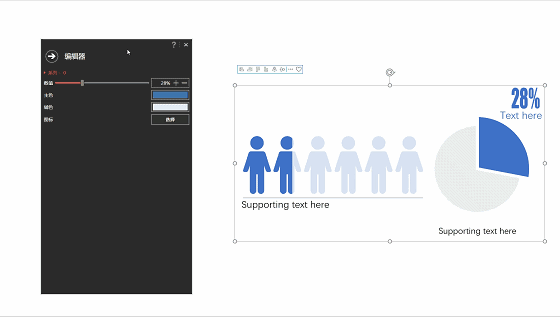
iSlide’s one-click cropping function makes up for the shortcomings of PPT software that cannot batch crop images:
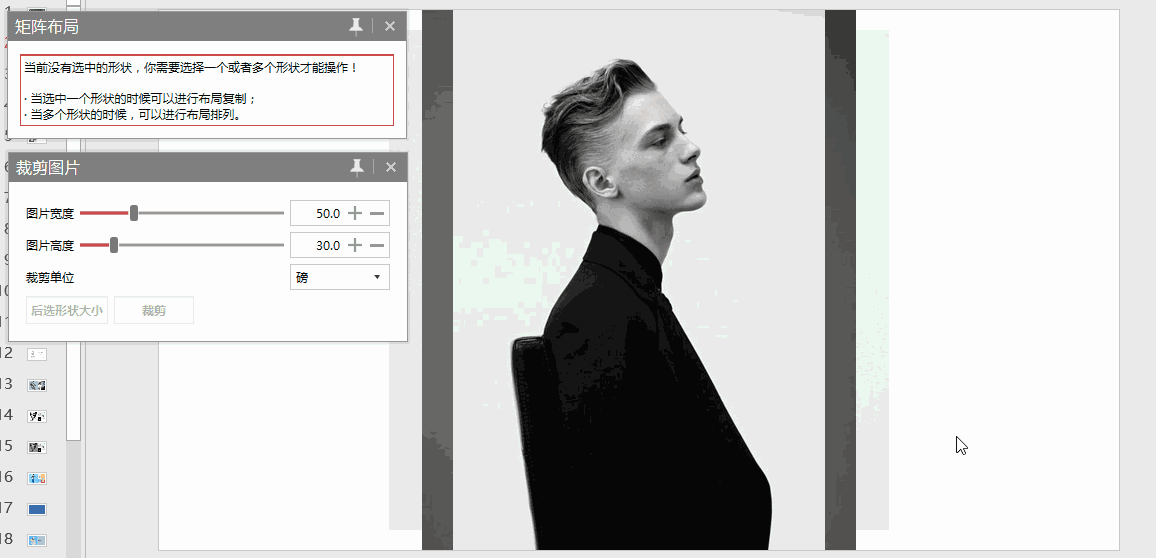
iSlide’s one-click slimming function can delete animations, delete notes, and compress images, making your PPT slim down in a snap:
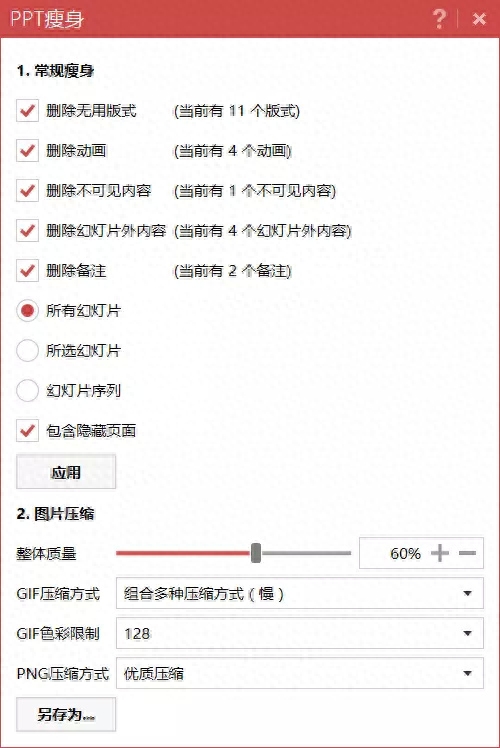
iSlide’s one-click long picture assembly function allows you to display multiple pages of PPT on one picture, letting you know what the original one-page PPT is like~
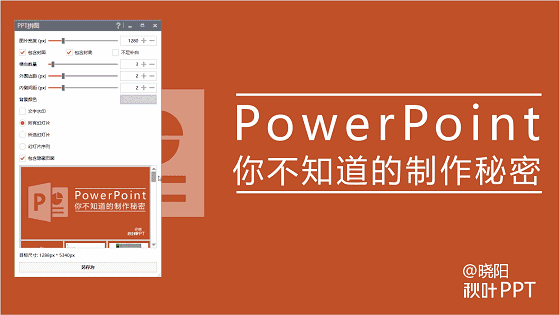
Plug-in three: OK plug-in

This is a plug-in that can make PPT comparable to Photoshop after installation. Its full name is OneKey Tools, which translates directly to a one-click tool, so this plug-in contains many functions that can produce effects with one click:

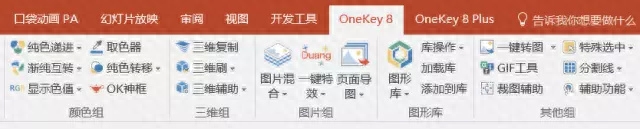
The main and most well-known function of the OK plug-in is its image mixing and one-click special effects, which allow us to realize image processing such as multiplication, image hue, mosaic, three-dimensional folding, and shape cropping in PS in PPT. Function.
For example, you can easily create an ink filling effect by using a picture and an ink picture found on the Internet, doing [Picture Mix]-[Lighten] and then deleting the excess pictures outside:
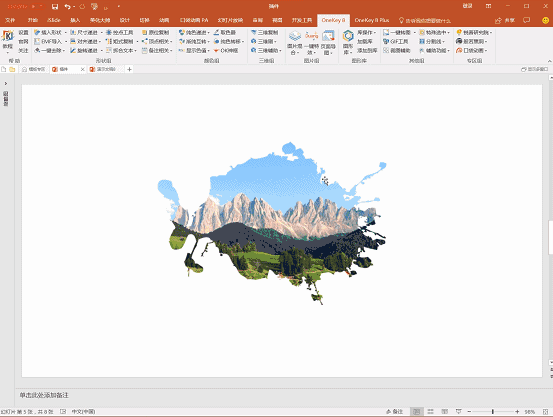
Plug-in 4: PA Pocket Animation

This should be the first PPT plug-in that supports Microsoft Office and WPS, so WPS users don’t have to lament that they don’t have a plug-in.
Moreover, this plug-in has powerful functions, breaking the limitations of the PPT software's own animation functions and bringing many very powerful PPT animation production functions.
Many of our previous tutorials have used the PA function! Make the originally elusive and difficult-to-control path animation easy and easy to use!
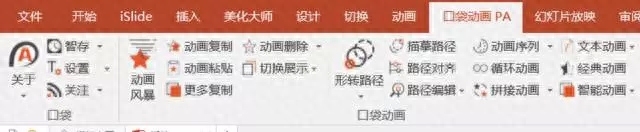

In addition, the creative design function of PA Pocket Animation provides you with many creative shapes, such as:
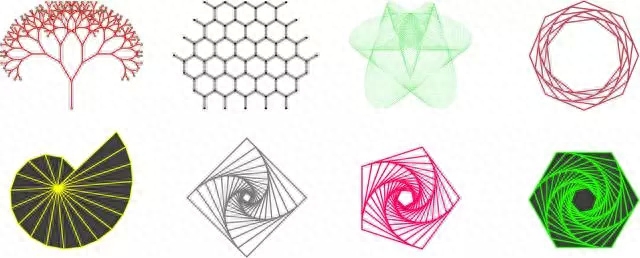
There is also a tool for quickly making low poly fractals. Students who like low poly style must not miss it.
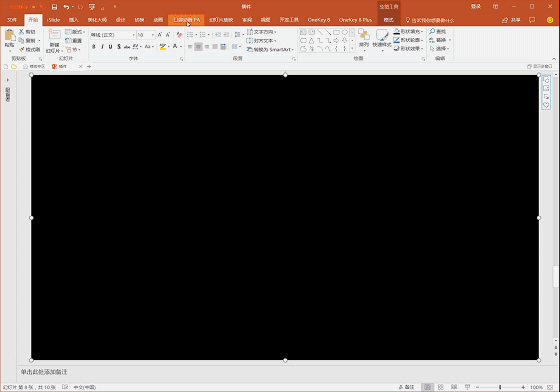
But for ordinary PPT users, the most practical one is the animation library function:
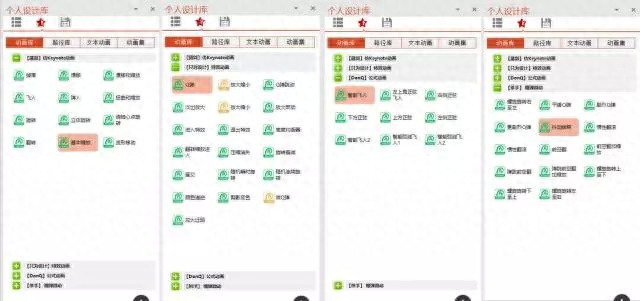
There are many PPT animations with cool effects built into the animation library. We only need to select the element and then double-click the animation effect in the animation library to easily apply it, and the effect can be achieved with a click of the mouse.

There is also a collection of animation effects produced by PPT animation masters, which can be applied to the PPT page with a single click:

Colorful particle fission effects:

Starry sky twinkling effect:
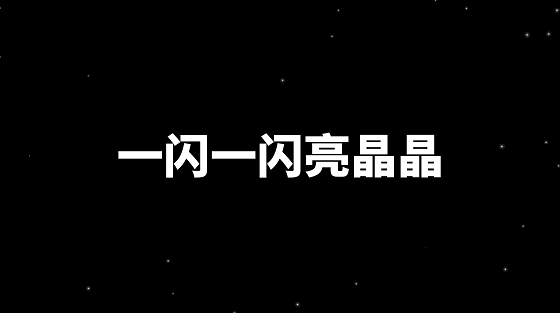
Gradient neon effect:

The above effects can be easily used with just two mouse clicks~
Articles are uploaded by users and are for non-commercial browsing only. Posted by: Lomu, please indicate the source: https://www.daogebangong.com/en/articles/detail/xiang-yao-you-hao-you-kuai-di-zuo-chu-piao-liang-de-PPT-zhe-ji-kuan-gong-ju-bi-bu-ke-shao.html

 支付宝扫一扫
支付宝扫一扫 
评论列表(196条)
测试