
When I was playing with my iPhone recently, I found that using the keyboard to input other functions was fine, but when using WeChat, I found that there were no line breaks. When you need to change a line, you need to click the space bar one by one, which is very inconvenient.
Apple comes with its own input method. When entering text in WeChat, how do I wrap the text?
So in this article, I’ll teach you how to do it easily using two methods~
1. Voice line wrapping
In the lower right corner of the WeChat input keyboard, there is a voice symbol. Click the voice symbol and say in Mandarin: line break.

2. Customized line breaks
Of course, sometimes when voice is not convenient, the above method will be ineffective.
Then, teach you how to use homemade line breaks.
Steps:
Open the iPhone's built-in software: pages document, create a new blank document, long press the blank position, a caret will appear, click insert, and select the line break.
At this time, you can see that the cursor moves down one line, but the line break is not displayed. After long pressing, just copy in the pop-up menu.
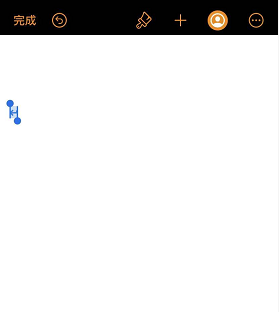
Then, open the settings function, click General - Keyboard text - Text replacement - New text replacement, paste the line break you just copied, and then enter any letter for easy input, click Save finished.
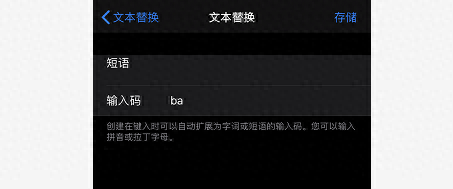
Reopen WeChat and create information in the input field. When you need to wrap the line, enter the newline key shortcut letter you just added. You will see a blank space. This blank is the invisible line break character. Click to realize the line wrap function.


Have you learned it? If you find it useful, please share it with friends who need it~
Finally, pay attention@PPT Evolution, reply to the keyword [PPT template] by private message, and you can receive my collection of high-quality PPT template resources~
Articles are uploaded by users and are for non-commercial browsing only. Posted by: Lomu, please indicate the source: https://www.daogebangong.com/en/articles/detail/wo-yong-le-liang-nian-de-ping-guo-shou-ji-ju-ran-cai-zhi-dao-wei-xin-xin-xi-huan-hang-hai-neng-zhe-yang-cao-zuo.html

 支付宝扫一扫
支付宝扫一扫 
评论列表(196条)
测试