Have you ever encountered any of the following scenarios?
1. During the meeting, your boss suddenly asked you a question, but you were busy recording the meeting content and did not pay attention to the lecture, so you could not answer it.
2. After the meeting, a meeting minute needs to be submitted. However, the meeting contained too much content and took a long time, and some important points were not recorded.
3. The interview audio needs to be organized into electronic documents for storage, but there are several interview audios in hand, and manual transcription is very time-consuming and laborious.
……
At this time, are you looking for some ways to quickly get audio transcripts?
Here, I have compiled a tutorialconverting conference recordings to text. If you are in need, follow the tutorial quickly!

Now, I will divide the article into three parts:
The first part is a recording-to-text technique suitable for a short period of time.
The second part is suitable for long-term recording to text techniques.
The third partis about some functions commonly used in the workplace.
No further nonsense, let’s get straight to the content!
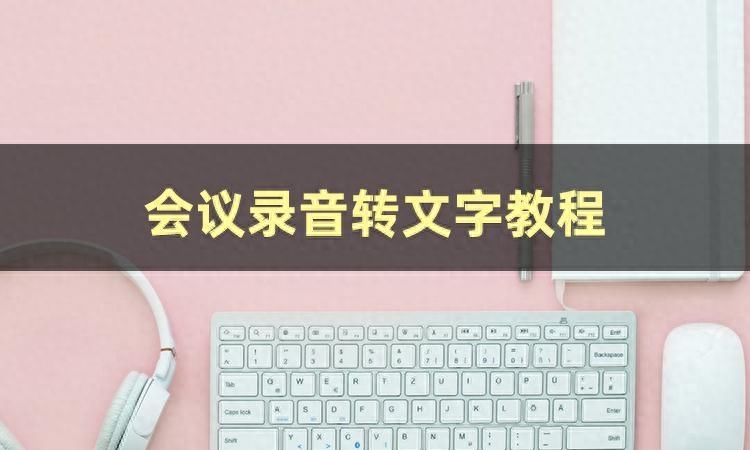
1: Short-term recording to text skills
NO.1: QQ
Everyone has used QQ before!
I still remember those non-mainstream quotes I posted to the space back then. It’s so embarrassing.
As we grow older, QQ has added many functions, such as translation, text conversion, screen sharing, etc.
Among these, there is the audio-to-text conversion we are going to talk about today!
R Operation steps
1. Select a friend, click the microphone icon, and record the audio that needs to be transcribed.
2. After the recording is completed, send the audio to your friends and press and hold the voice message until the function box pops up.
3. Select the "Convert to text" function and you can see the transliteration results!
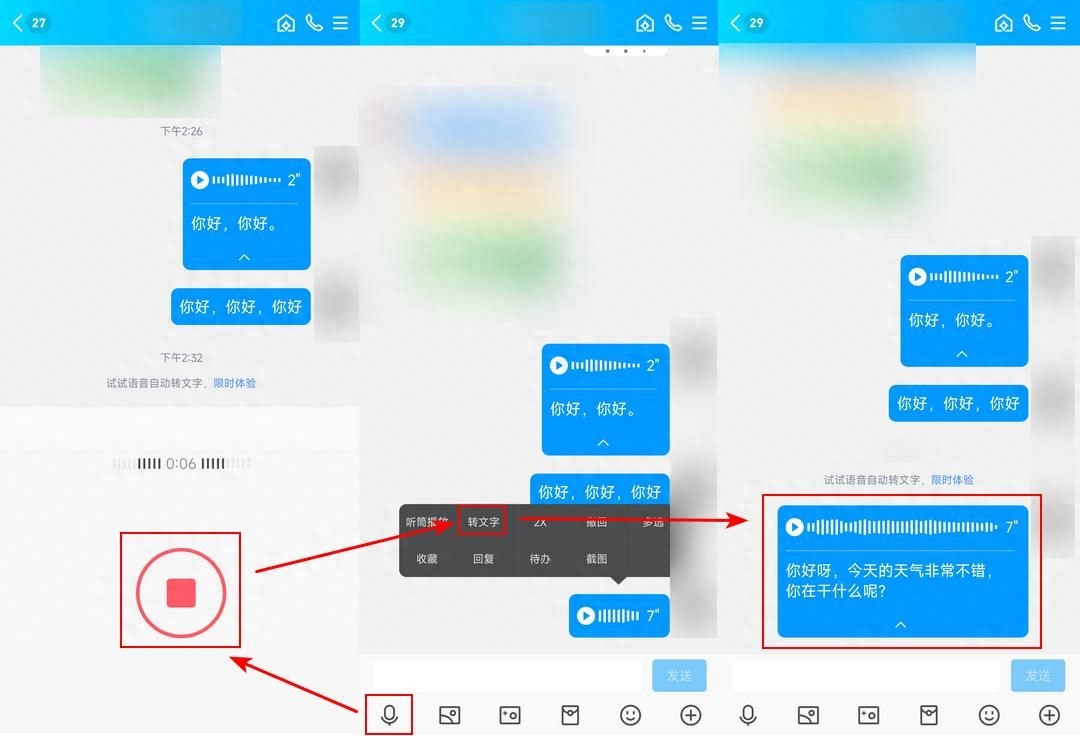
Two:Long-term recording to text skills
NO.1: Recording to text factory
Have you ever heard of the saying that professional matters should be left to professionals?
The same is true for converting recordings to text. Therefore, I recommend here a recording-to-text tool that I commonly use - "Recording to Text Factory".
① Supports real-time conversion of recordings into text, saying goodbye to handwriting and typing
What do people want most during a meeting?
For me, I would rather have a tool that can convert recordings into text in real time. Because my boss always asks me questions in meetings. If I accidentally lose my focus, I have no idea what he is talking about!
So, converting recordings into text in real time is a "life-saving tool" for me!
So what we see here is the "recording to text" function, is actually a recording Convert text in real time.

You candecide whether to turn on the noise reduction mode according to your surrounding environment. Of course, you can alsochoose the recording mode according to your own preferences~

②Supports importing external audio and converting it to text, quickly and accurately
For those of you who still have several audios that need to be transcribed, take a look and the tool that will liberate you is here!
Here,Not only can you import multiple audio files at one time and transcribe them simultaneously, you can also ignore the audio format and mix them as you like!
BecauseNo matter you pass in mp3, wav format, or incoming ogg, amr format, it can recognize itOh~
In short, I can only say that its "Import Audio Transcription" function is simply amazing.

③Supports recognition of multiple languages
Whether it is the "recording to text" function or the "import audio to transcribe" function, they all provide a variety of language types for us to choose from. If you don’t believe it, you can take a look below~
——Recording to text
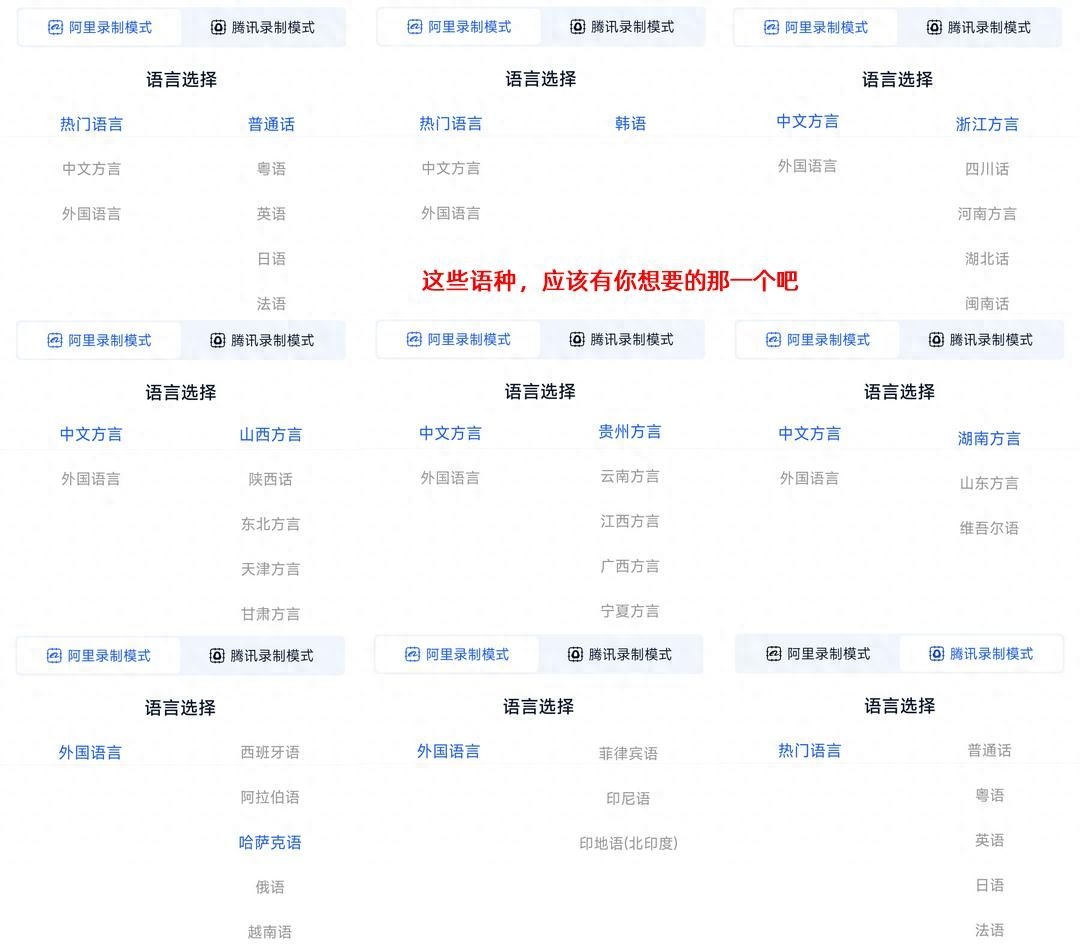
——Import audio transcription

See the pictures above? Does it have many language types?
R Operation steps
——Recording to text
1. After entering the recording to text interface, click the "Language/Mode" option.
2. Select the language type you want.
3. Clickthe blue recording button to start recording audio content. During the recording process, you canbrowse its transcription effect in real time!
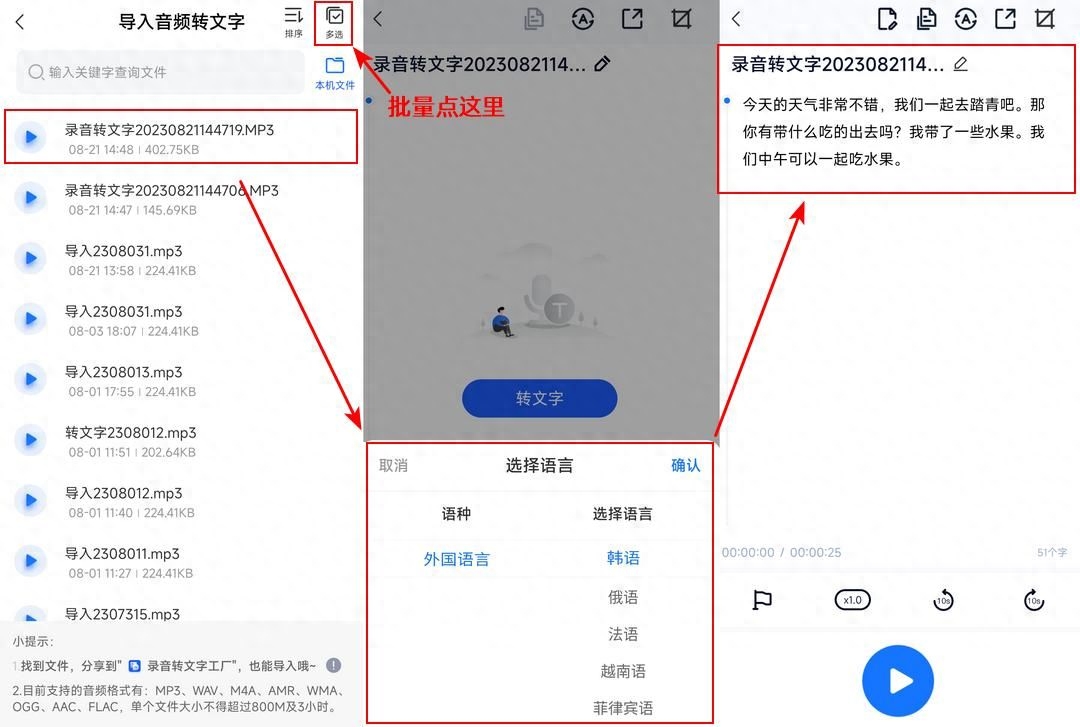
——Import audio transcription
1. Select the"Import Audio Transcription" function and click on the audio file you want to transcribe.
2. Select the language type you want, wait a moment, and you will get the transliteration result.

NO.2: Sogou input method
Speaking of"Sogou Input Method", what do you think of first?
Is it a cute facial expression? Unique keyboard look? Or is it daily text input?
If I were asked to answer, what I would think of is its recording-to-text function.
① Supports real-time conversion of recordings into text, saying goodbye to handwriting and typing
Didn’t you expect that it can record audio and convert it into text in real time?
Tell you secretly,This function is hidden in its "AI input"!
Here, we can alsoselect the language type we want to recognize based on the speaker's language to ensure the accuracy of its transliteration.
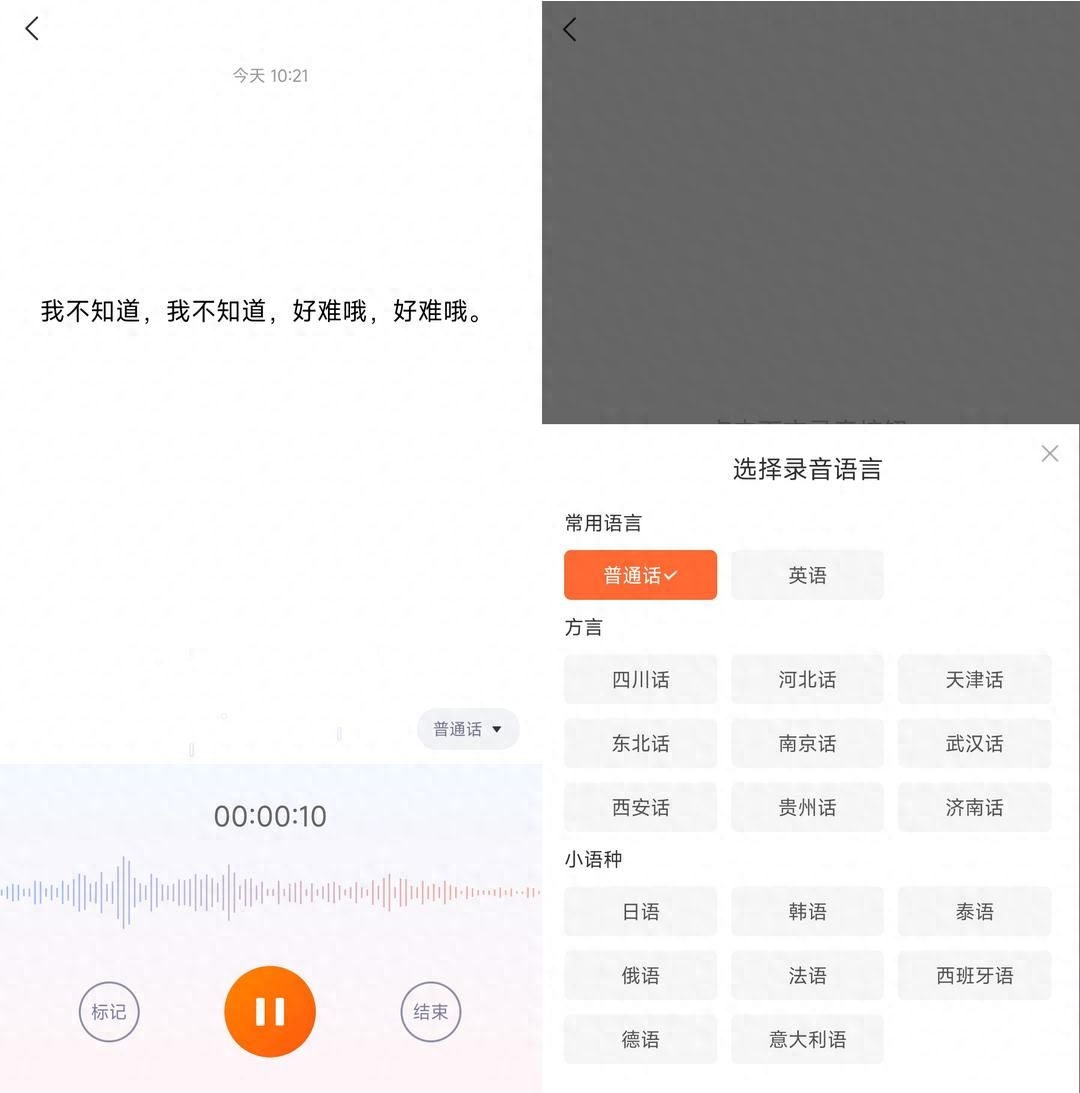
②Supports importing external audio and converting it to text, quickly and accurately
In addition to real-time transcription of recordings, it also provides the function of audio transcription!
Here,We can import audio files in mp3, wav, flac, m4a and other formats for recognition and transcription operations.
At the same time, we can also choose the audio language and usage scenarios from the two small functions it provides"Recording Language" and "Professional Field", thereby improving The accuracy of our transcribed results.

③Supports recognition of multiple languages
Actually, if you take a closer look at the pictures, you will find that it supports recognition of many languages.
It can transcribe audio files in Cantonese, Sichuan, Japanese, Korean and other languages. So, if you need to transcribe audio into text, you can also try it~

R Operation steps
——Recording to text
1. In the "AI Input" page, find the "Recording to Text" tool. "Start recording" function.
2. Select the language type you want to recognize, click the red recording button, and that’s it!
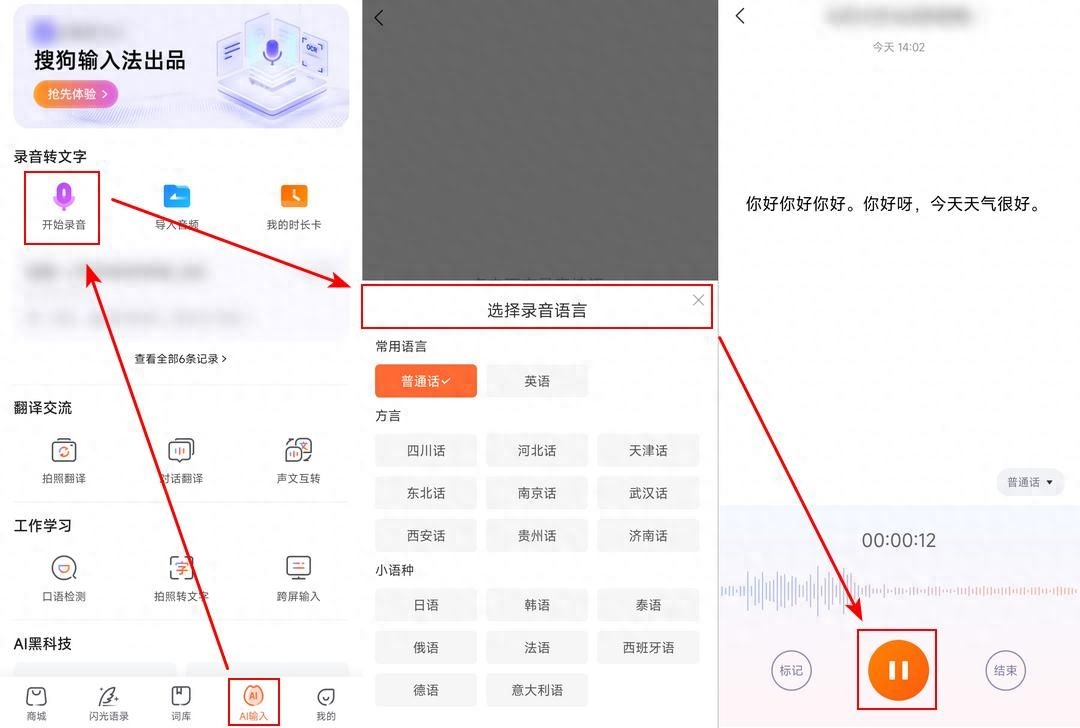
——Import audio transcription
1. After entering the"Import Audio Description" page, select the upload method according to your needs.
2. After the audio is successfully imported, you canadjust the "Recording Language" and "Professional Field" content according to your own needs.
3. After the settings are completed, click the "Start converting text" button.
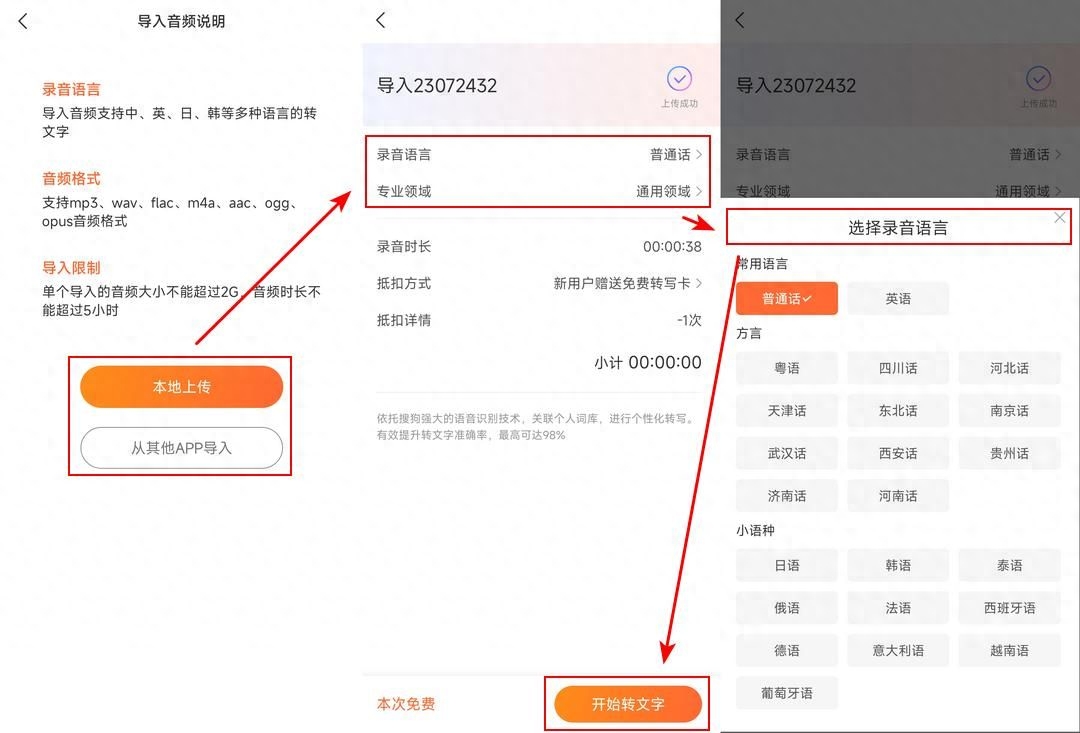
3: Some functions commonly used in the workplace
Do you often need these tools in the workplace?
1. Text conversion tool:
When we are at work, we often encounter the need to convert text, such as: Pictures to text, recordings to text, etc.
When encountering these needs,If you choose manual transcription, it will consume a lot of time and energy.
If we use tools to implement transliteration operations, it will greatly improve our work efficiency. Moreover, you will save a lot of time to deal with other things. Isn't this a good way to kill two birds with one stone?
2. Audio tools:
In addition to text conversion tools, we may also need to use audio tools.
Like sometimes, you findthat your audio file cannot be played on the device due to format reasons, isn’t it usable? Go to the audio tool to perform format conversion!
Moreover, sometimes when we want to crop, merge, or split audio, we can also use audio tools to achieve it!
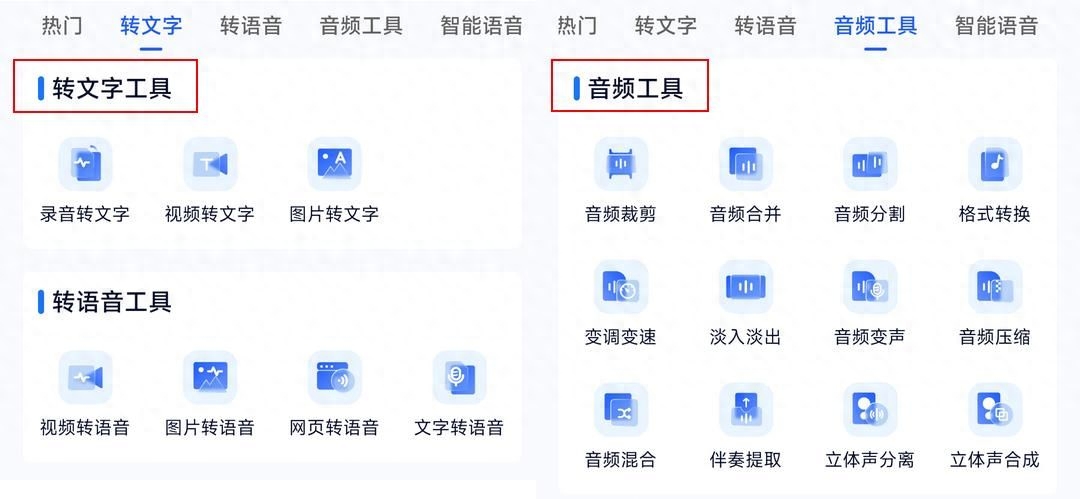
The two tools mentioned above can be found on the "Recording to Text Factory"!
If,you also have trouble converting recordings to text, then this tutorial on converting conference recordings to text is very suitable for you! You can choose a software to operate according to your own needs. I believe that with them, you will be able to easily solve any problems related to converting recordings to text!
Articles are uploaded by users and are for non-commercial browsing only. Posted by: Lomu, please indicate the source: https://www.daogebangong.com/en/articles/detail/wo-xiang-xin-ni-hui-hen-xu-yao-zhe-fen-hui-yi-lu-yin-zhuai-wen-zi-jiao-cheng.html

 支付宝扫一扫
支付宝扫一扫 
评论列表(196条)
测试