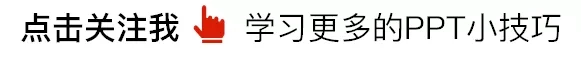

Hello , Hello everyone, I am Brother Li.
Recently, many college students Ask me some questions about how to make a proposal report or defend a PPT.
In a flash, I want it again It's graduation season.
Today Let’s modify a defense PPT, which is about Alzheimer’s disease. In addition to modifying the PPT, we also take a look at the content.

First analyze the style, Then decide on the background as well as color and fonts.
This It is a defense PPT, academic type.
The one we ordered Mainly light background.
Color matching, just Use warm colors and use red.
The font I used Alzheimer's disease font + Oppo sans.
Next, we Revise it page by page, looking at the cover first.
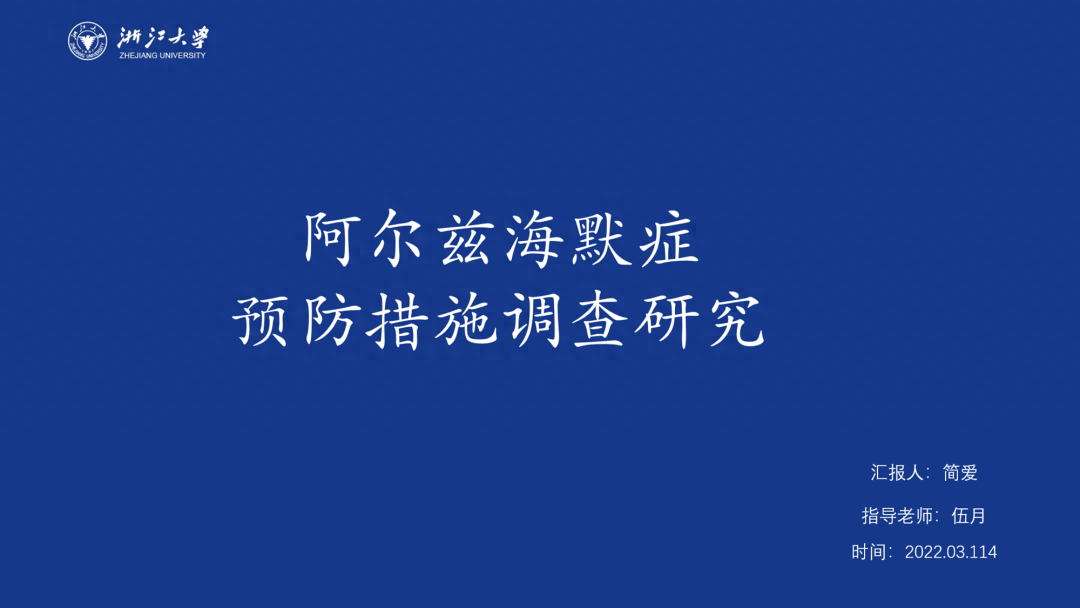
Let’s put the title first Align the text and the small words below to the left, and then change the font to get a PPT page like this.
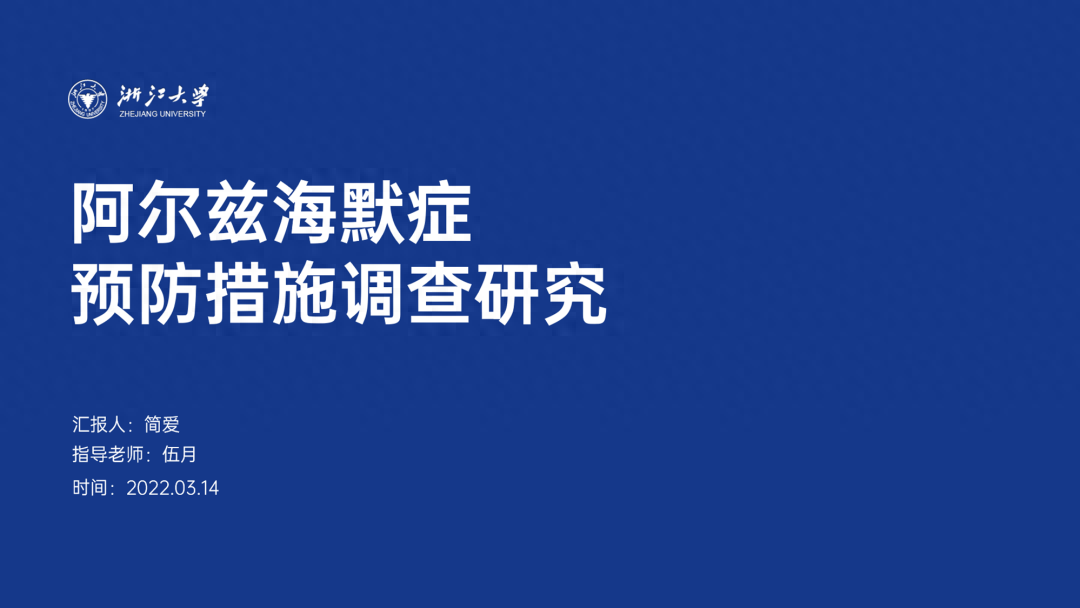
here , we add the accompanying picture on the right to get such a page of PPT.

Isn’t it so simple? , next, let’s change the font.
Hanyi font once In order to promote people's attention to Alzheimer's disease, a font was designed——"Al Alzheimer's disease font". A very distinctive font.
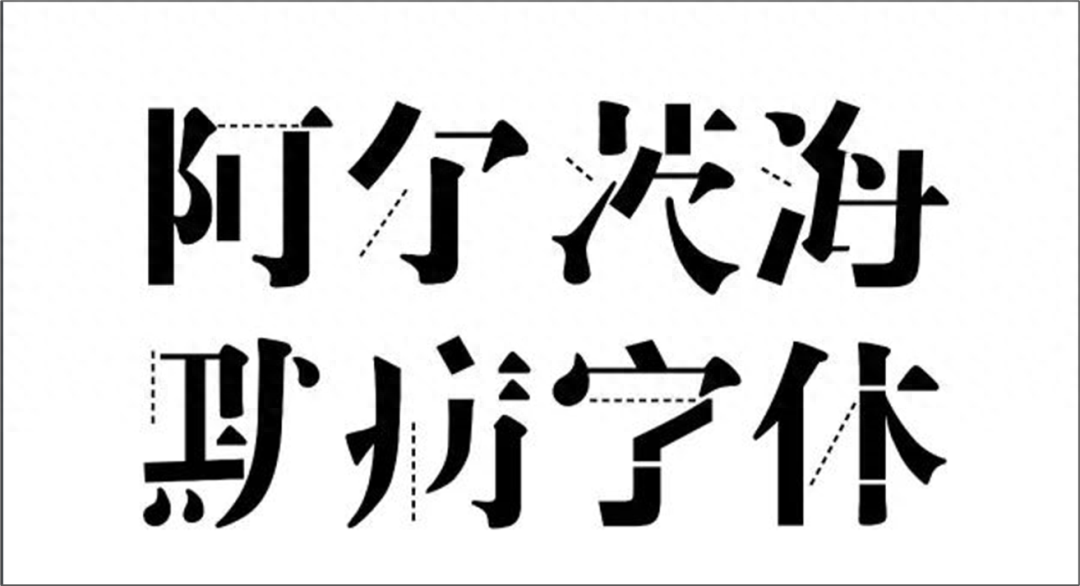
The lack of font The design also draws further attention to Alzheimer's disease.
Let’s change it With a light background, you get a PPT like this.
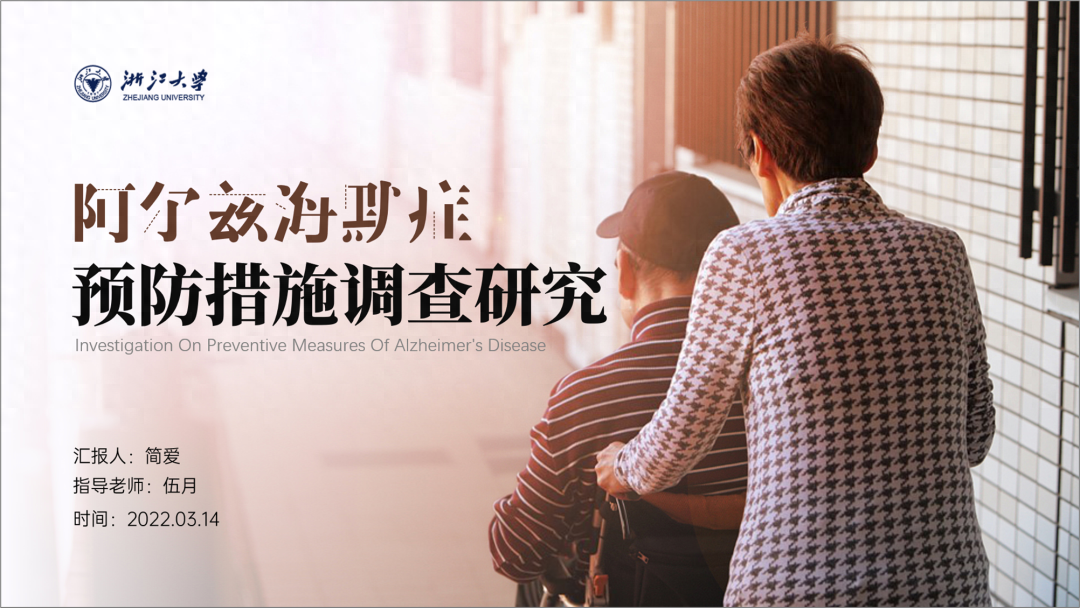
We button the characters Come out and add a color block to increase the layering. Got another page of PPT like this.
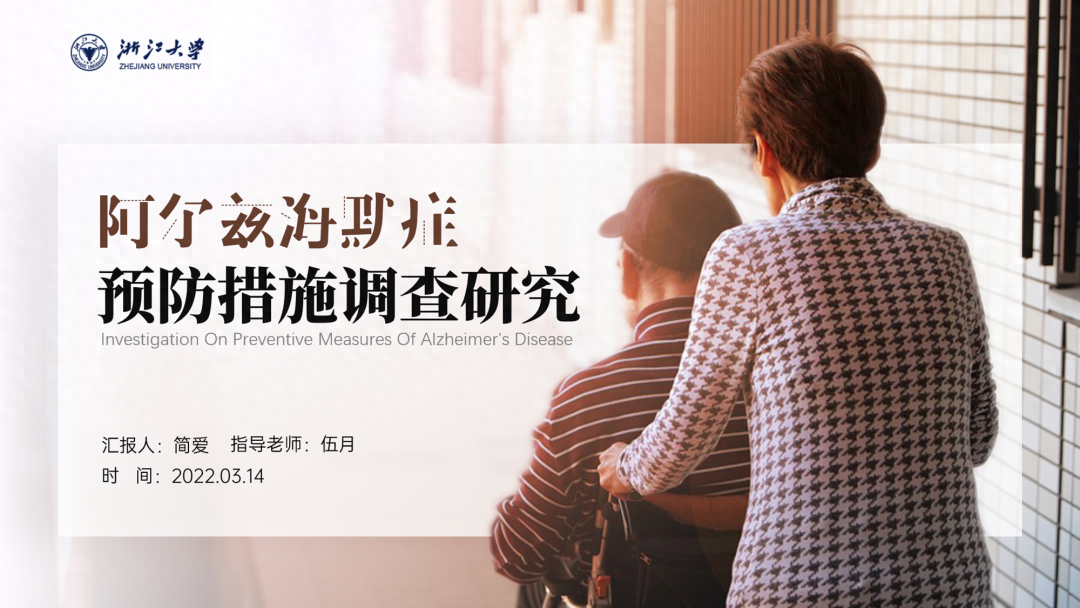
Next, we Let’s look at the second page.
Select Question background
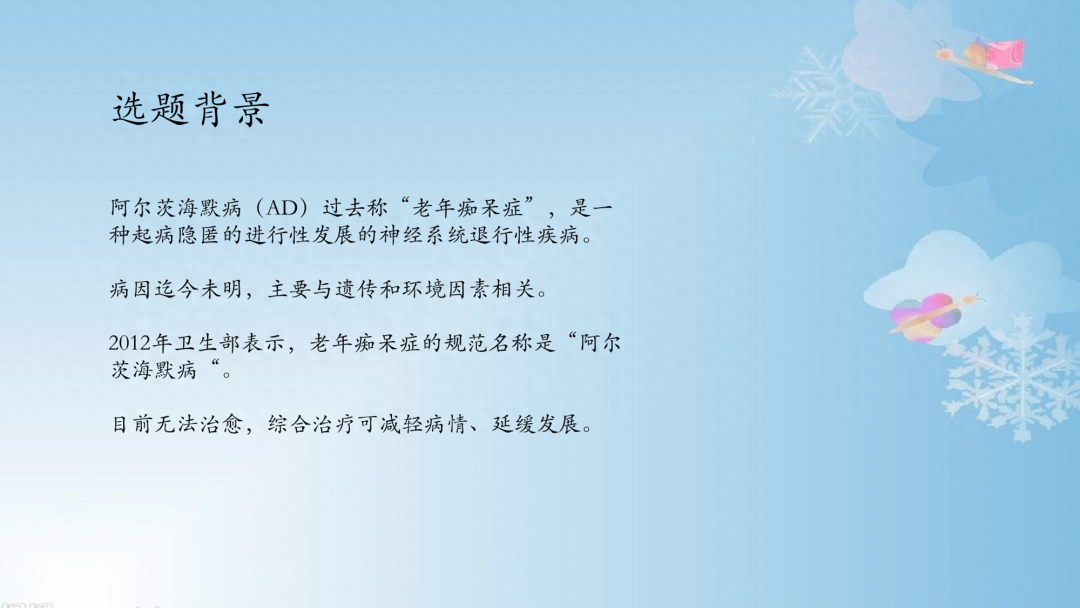
First of all, this background is not It looks good, but the content has not been sorted out.
We went first Background, briefly sort out the content, and get a PPT like this.
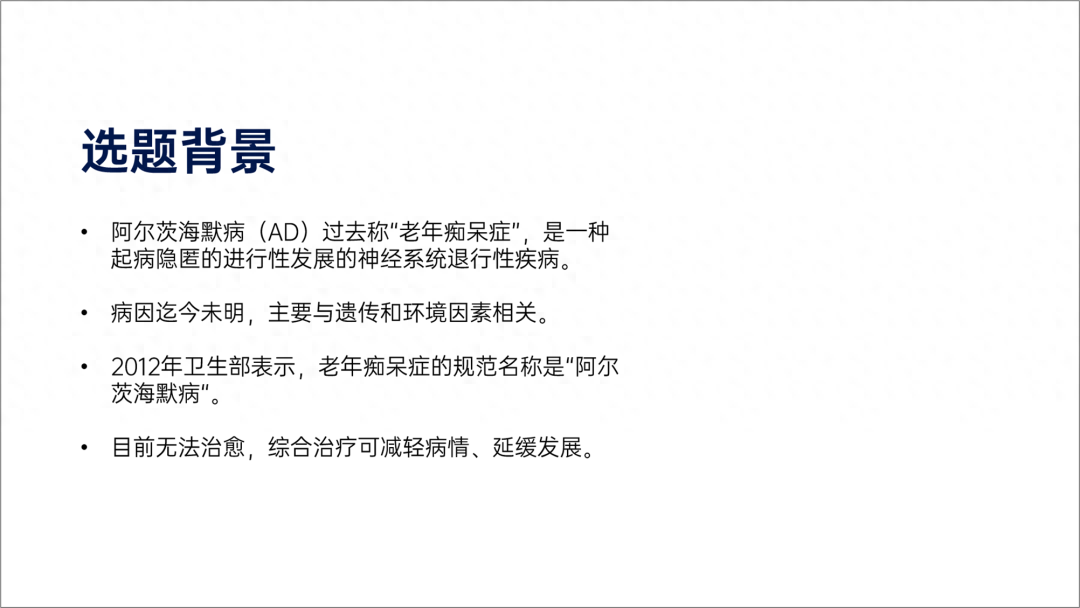
Then add the material, Many people ask how to find material about Alzheimer's disease. I have seen a movie before"Father Trapped in Time"is about Alzheimer's disease.
We went first Background, briefly sort out the content, and get a PPT like this.
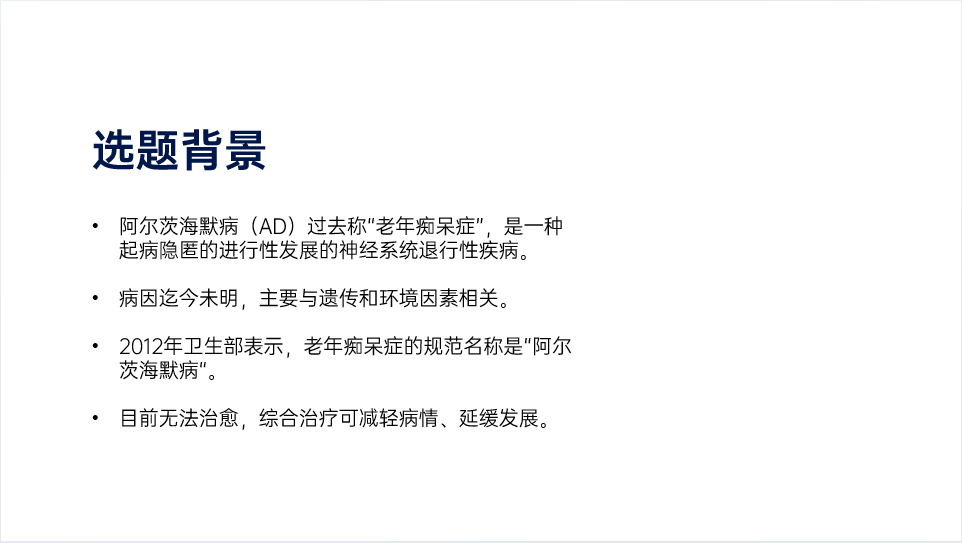
This is more simple, If you feel it's a bit simple, you can add some color blocks to embellish it.
Actually the one above The original picture of the picture is like this.

We keep the character left side background, and then crop it to get a "picture break" effect.
This way It looks more layered.
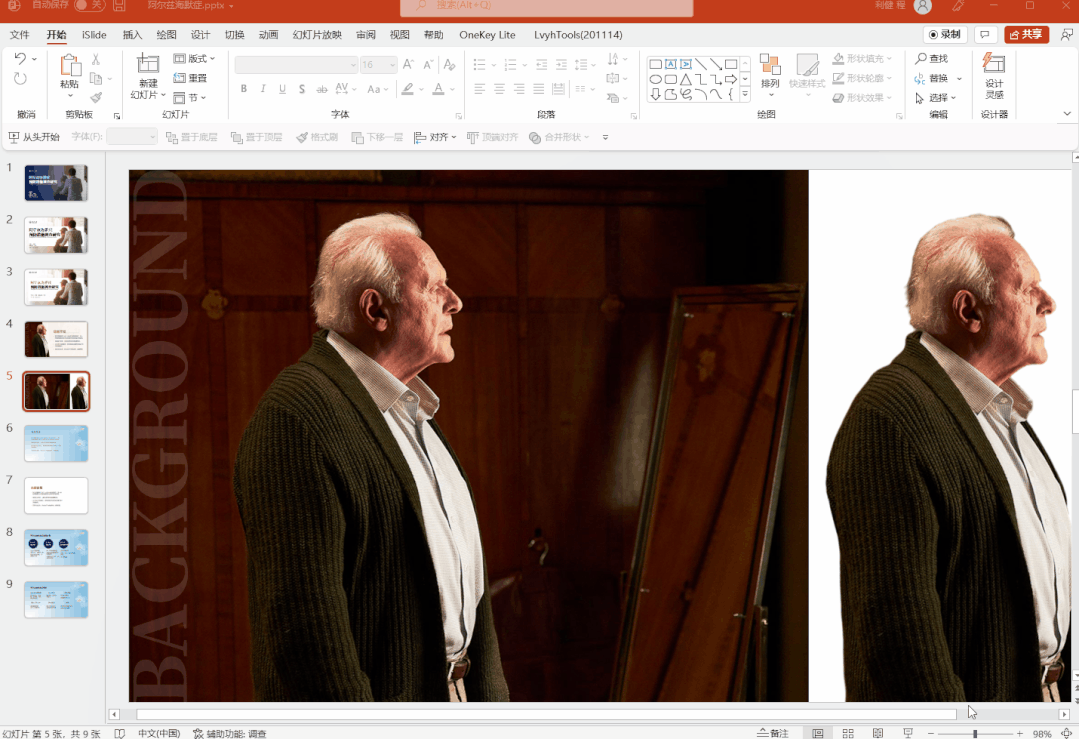
Then add the copy Go up and get a PPT like this, which seems pretty good.
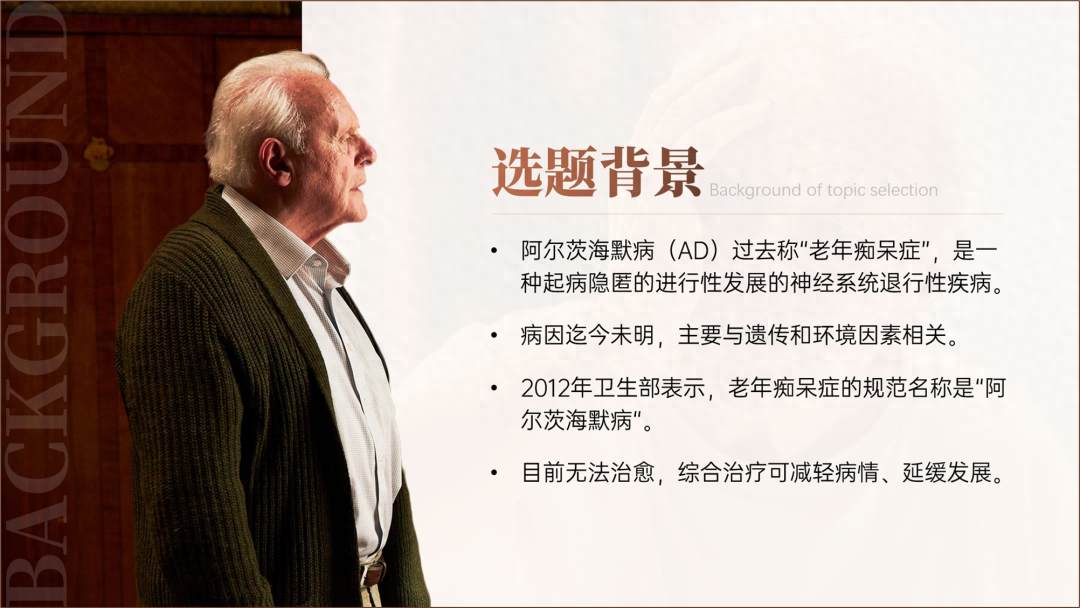
Next, we Let’s look at page three.
Al Three stages of Alzheimer's disease development.
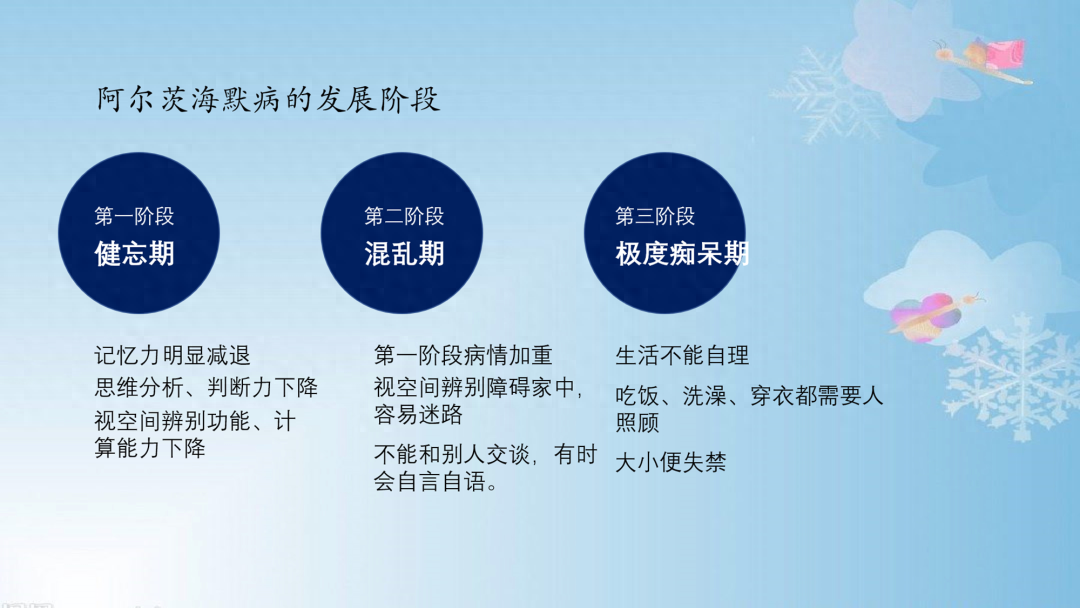
This page PPT Let’s go to the background, and then sort out the content and make it neatly aligned. This is the first step.
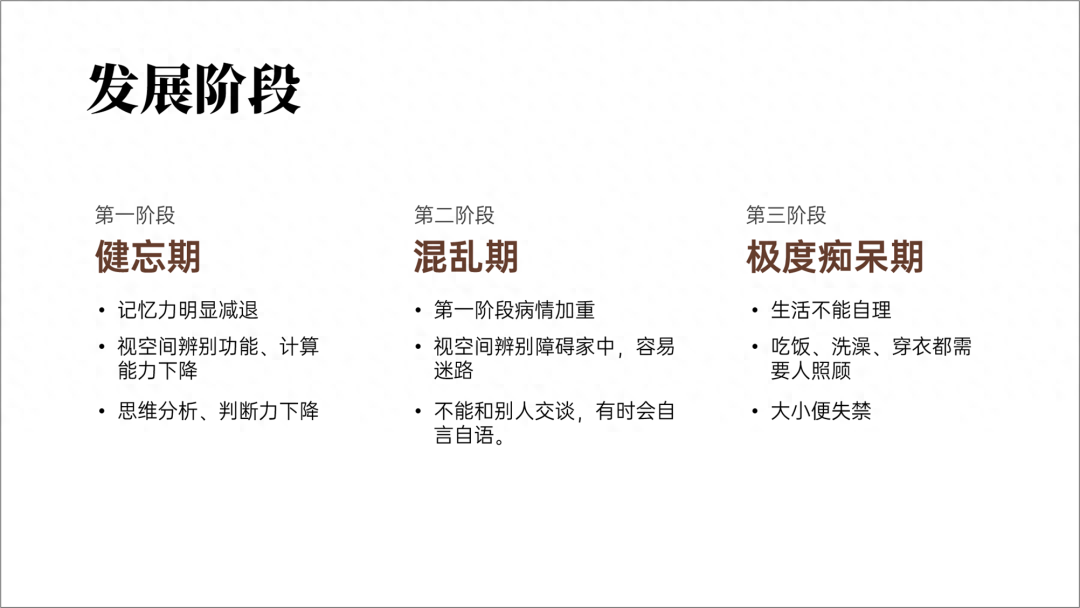
Since there are three At this stage, we can use color blocks to frame it, so that the grouping is more obvious and the design sense is stronger.

Then add the bottom A color block adds depth and balances the image.

Next, we Let’s look at page four.
Al Prevention of Alzheimer's disease.
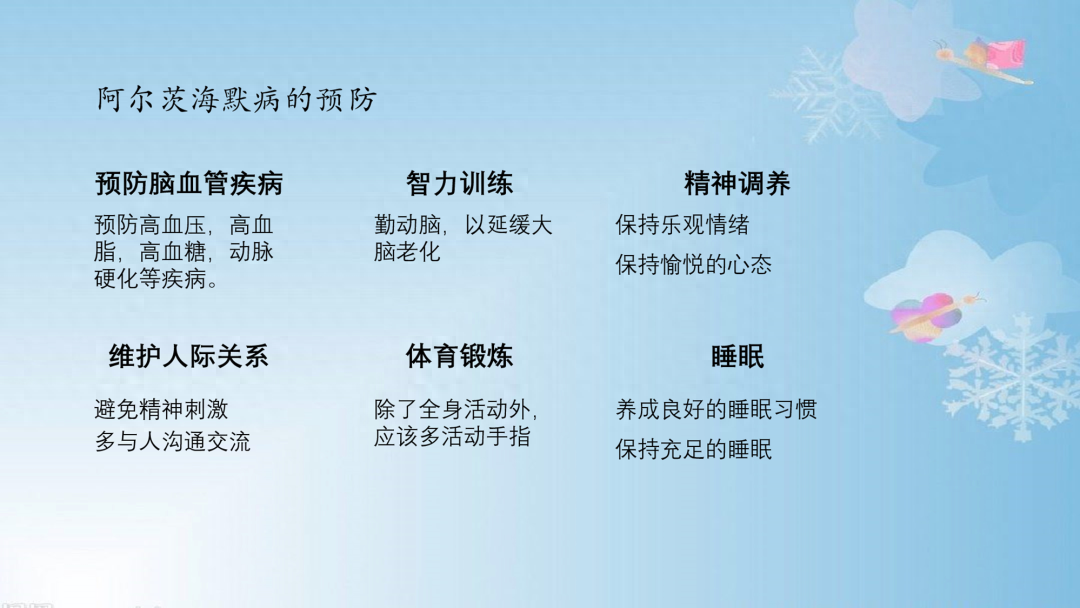
Let’s first put the background Remove it and then align it to get a PPT page like this.
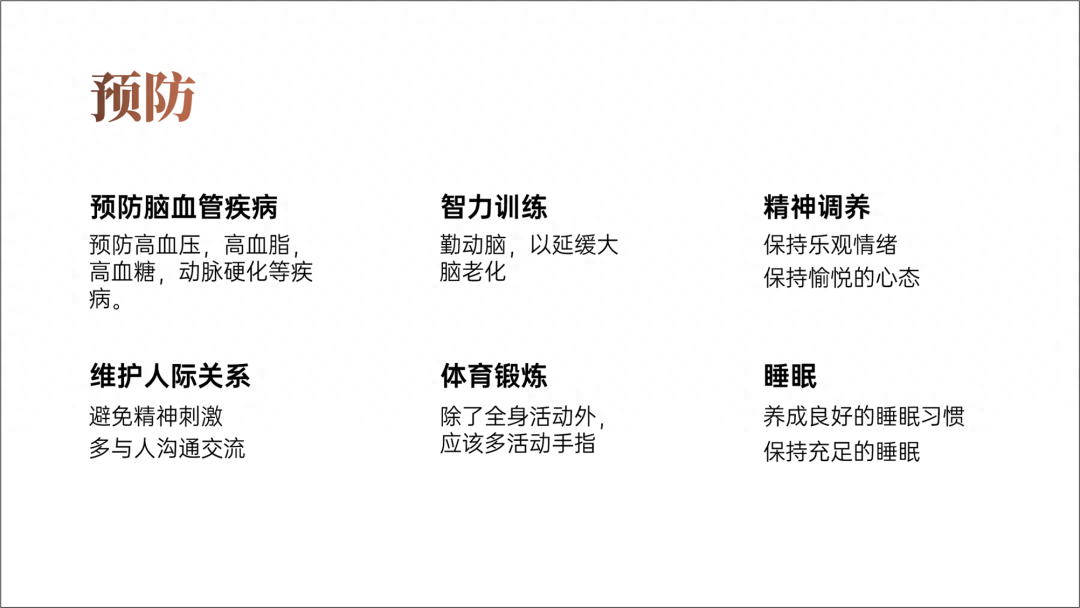
There are six main prevention methods, and there are many ways to format six blocks of content.
Let’s do a wraparound this time.

Of course, we can also do a side-by-side matrix layout.
Get such an effect.

We add a material at the bottom to balance the image and enhance the visual effect.
You can get such a page of PPT.

Of course, there are other modification methods, you can also try them.
Finally, let’s take a look at the modified PPT.
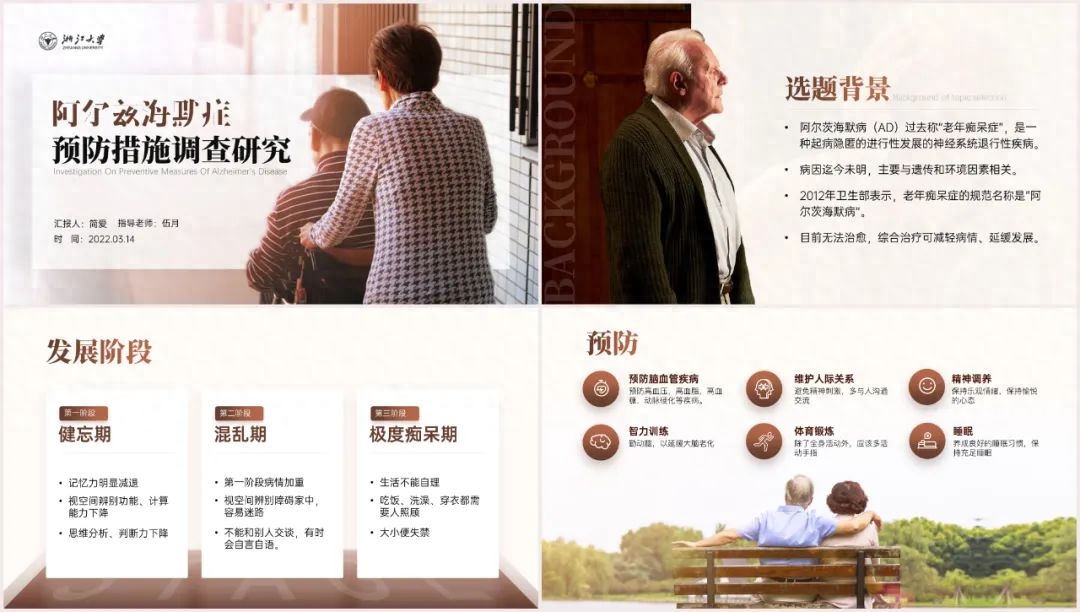
See the picture below for the modified source file collection method of this issue:

The above is the main content of today, I hope you like it.
Articles are uploaded by users and are for non-commercial browsing only. Posted by: Lomu, please indicate the source: https://www.daogebangong.com/en/articles/detail/wo-gei-zhe-da-xue-sheng-gai-le-yi-fen-da-bian-PPT-xuan-ti-jue-le.html

 支付宝扫一扫
支付宝扫一扫 
评论列表(196条)
测试