When you get off work, your boss asks you to convert a 5,000-word Word document into PPT. What should you do?

After reading this article, you can easily solve it in less than 5 minutes and ensure you get off work on time.
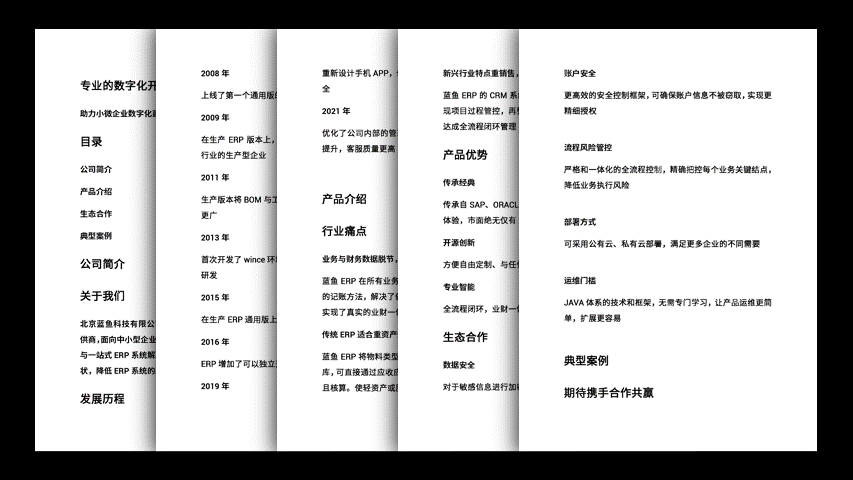
First step
Adjust text level
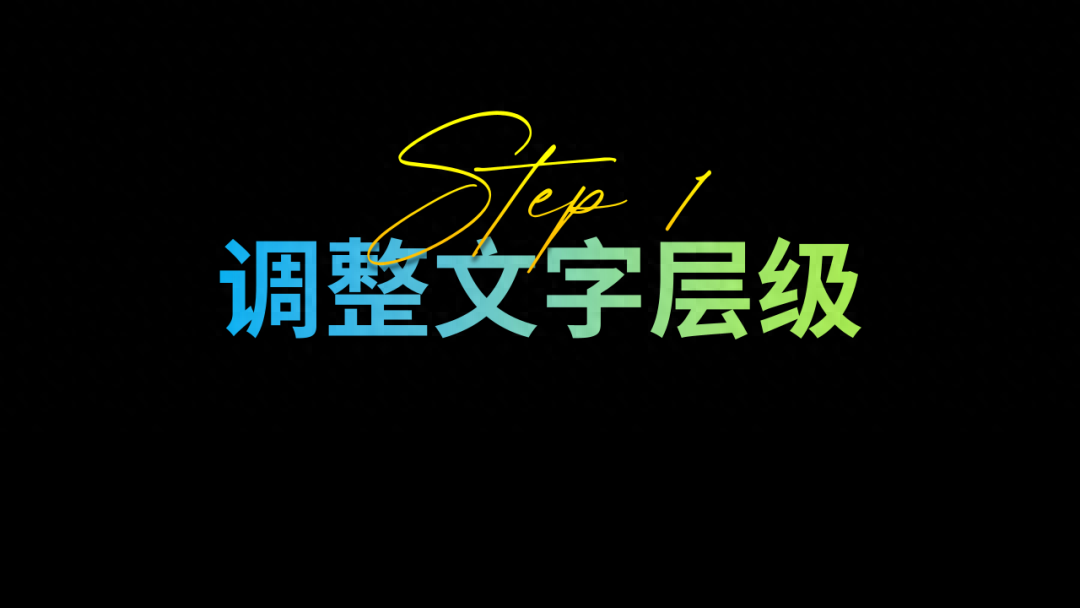
Open the Word document and click View-Outline:
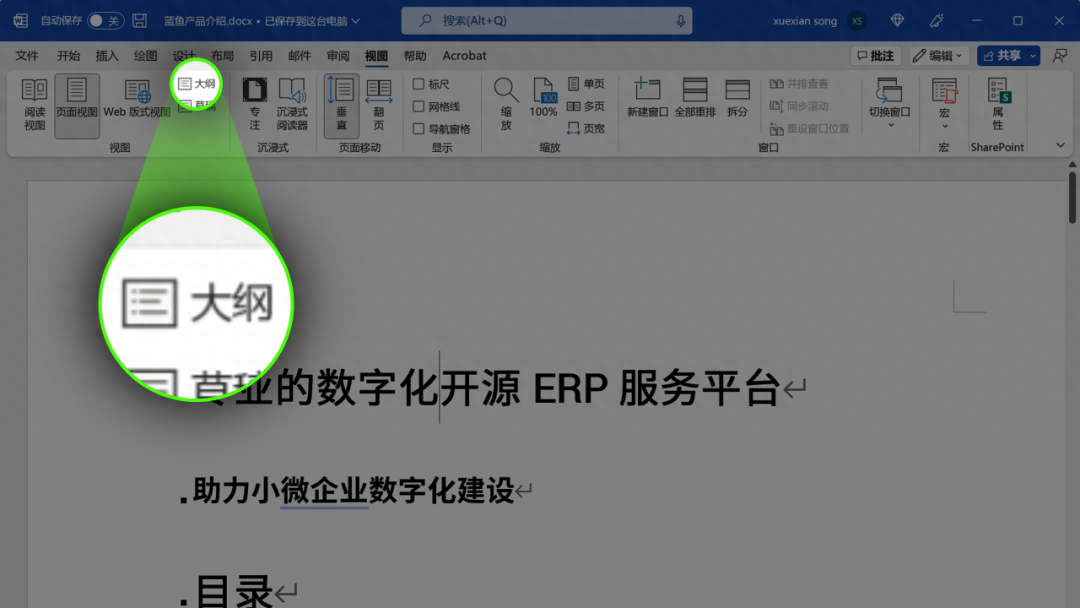
Hold down the Ctrl key, select all headlines and set them to level one:
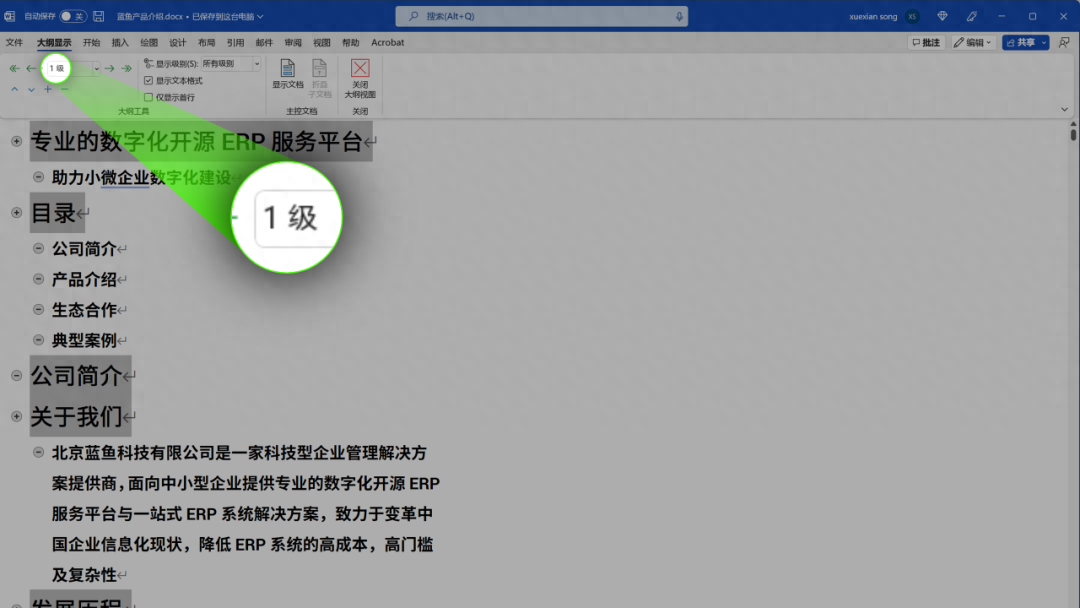
Change the subtitle to level 2:

Change the text to level 3 and save it.
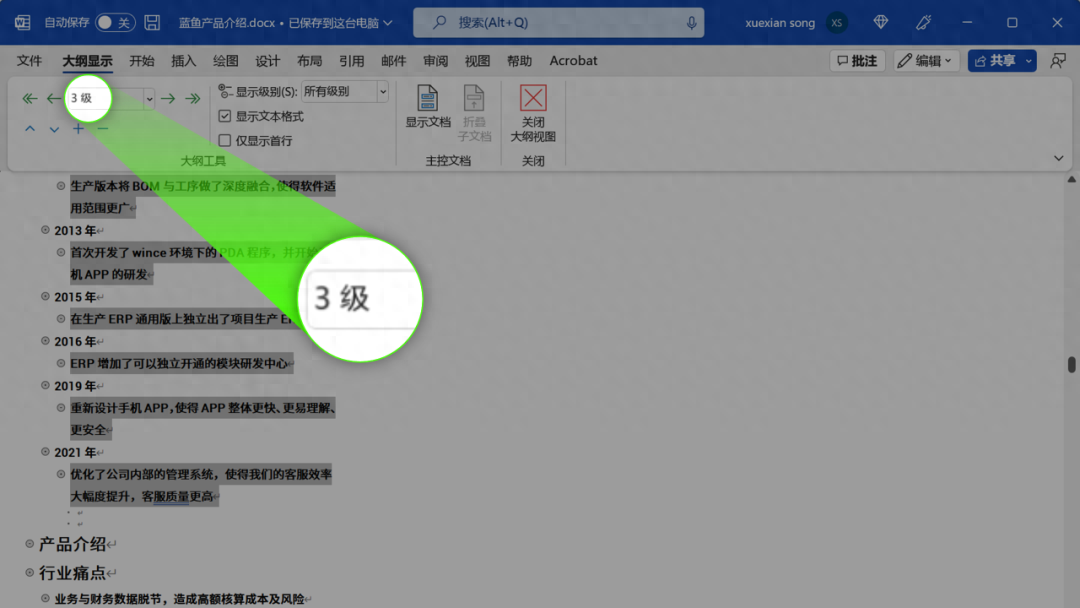
Step 2
Convert to PPT with one click
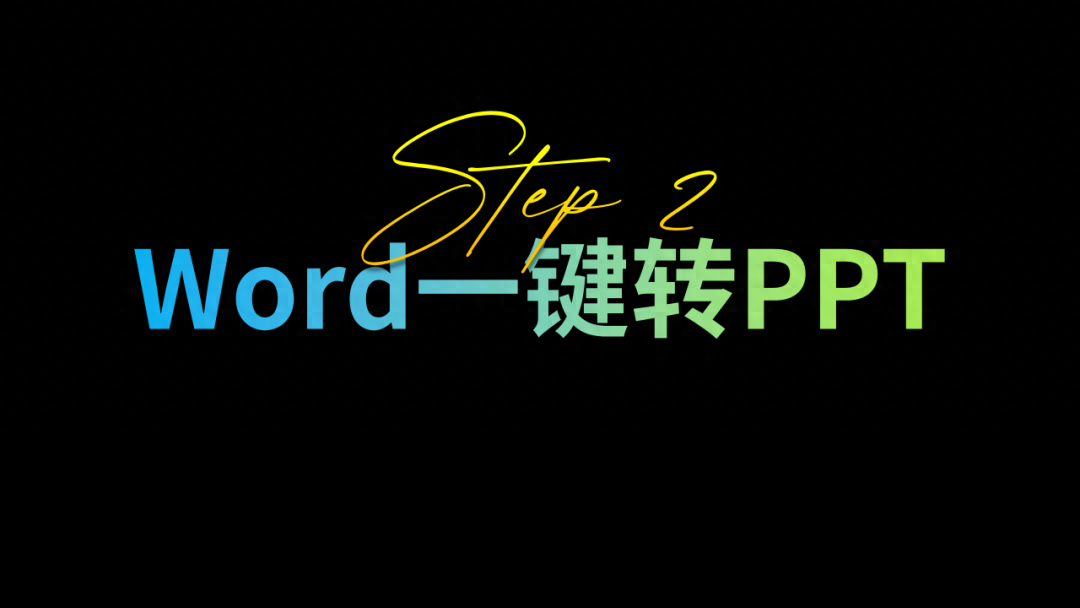
Open PPT, create a new slide, click Slide from Outline, and select the Word document you just saved:
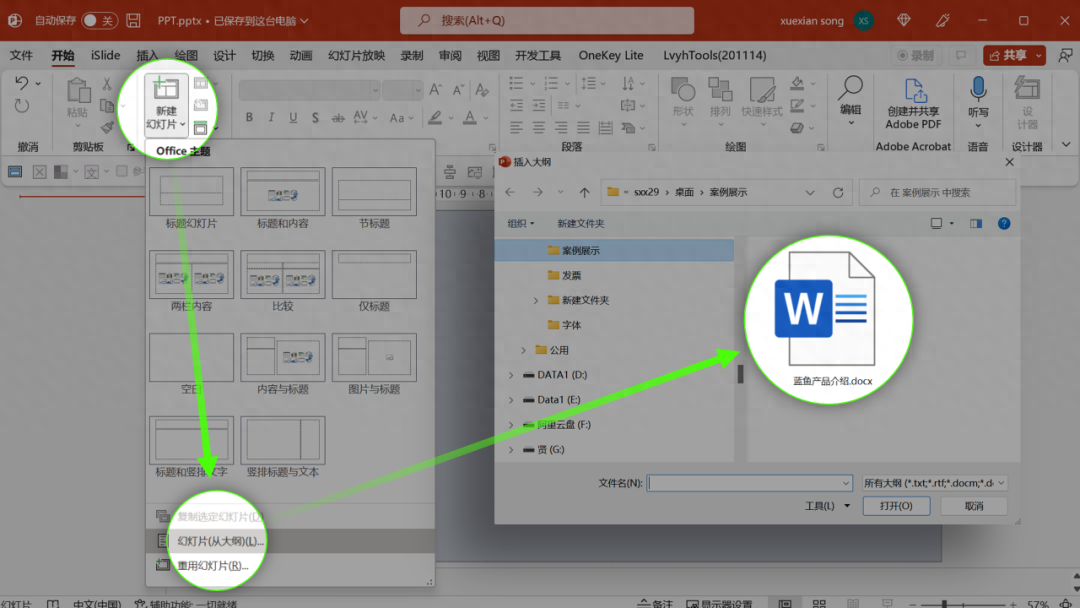
In this way, you will get a PPT with a white background.
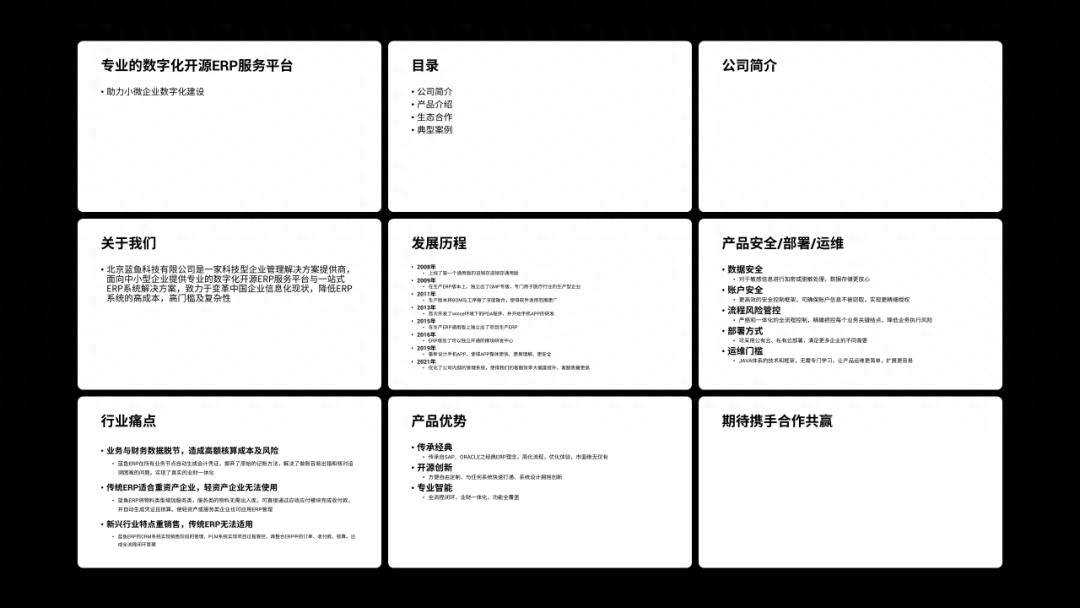
Step 3
Import template

Click the Design tab, find Browse Themes, and select your company's PPT template.
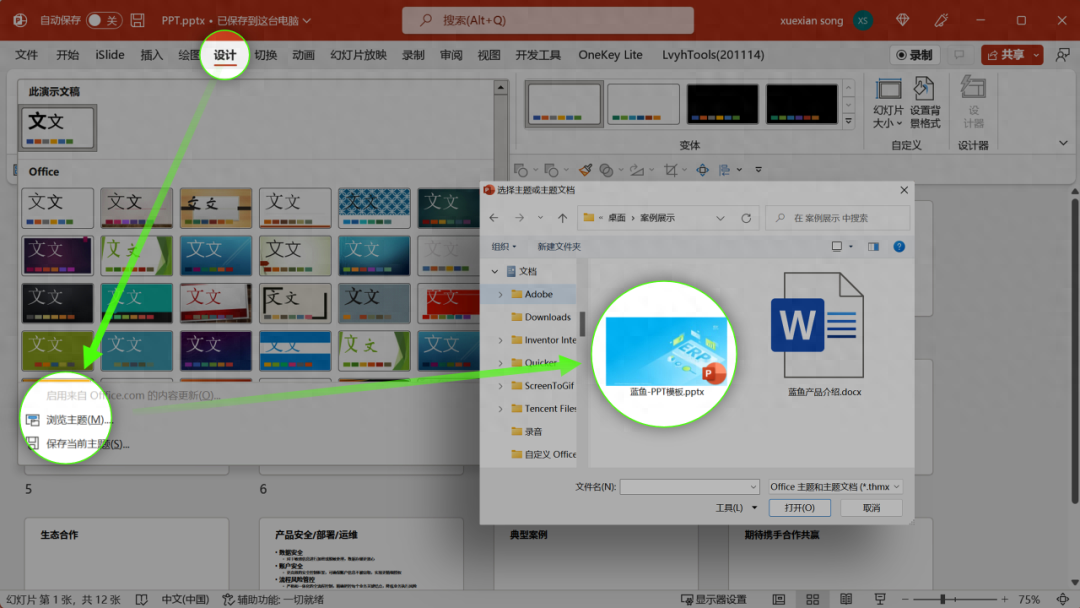
Next, match the appropriate layout for the page. For example, for a cover page, select the cover layout:
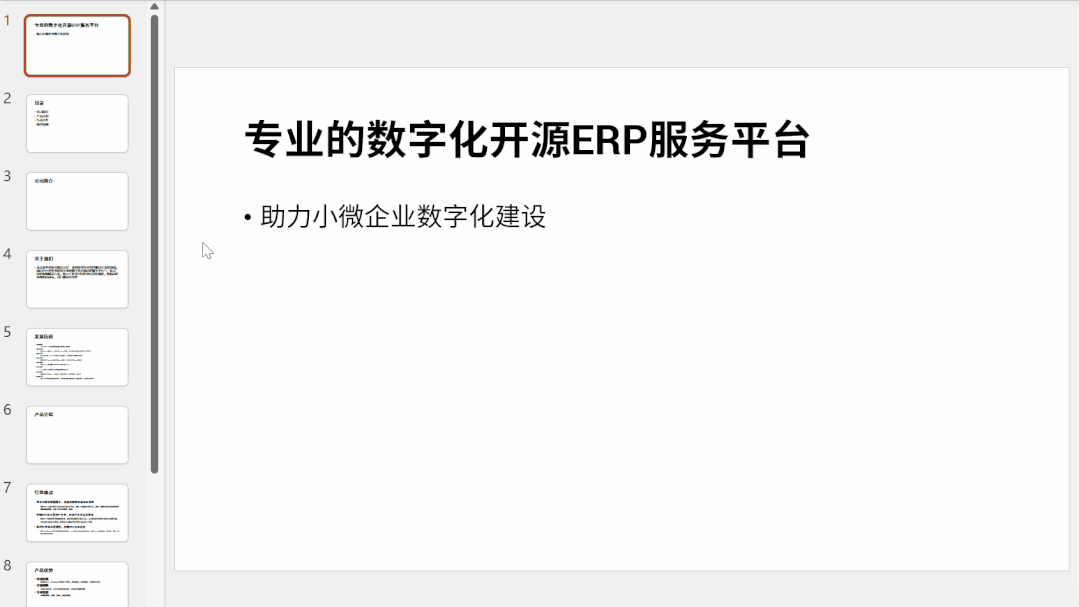
For content page, select this layout:

Transition page, choose this layout:
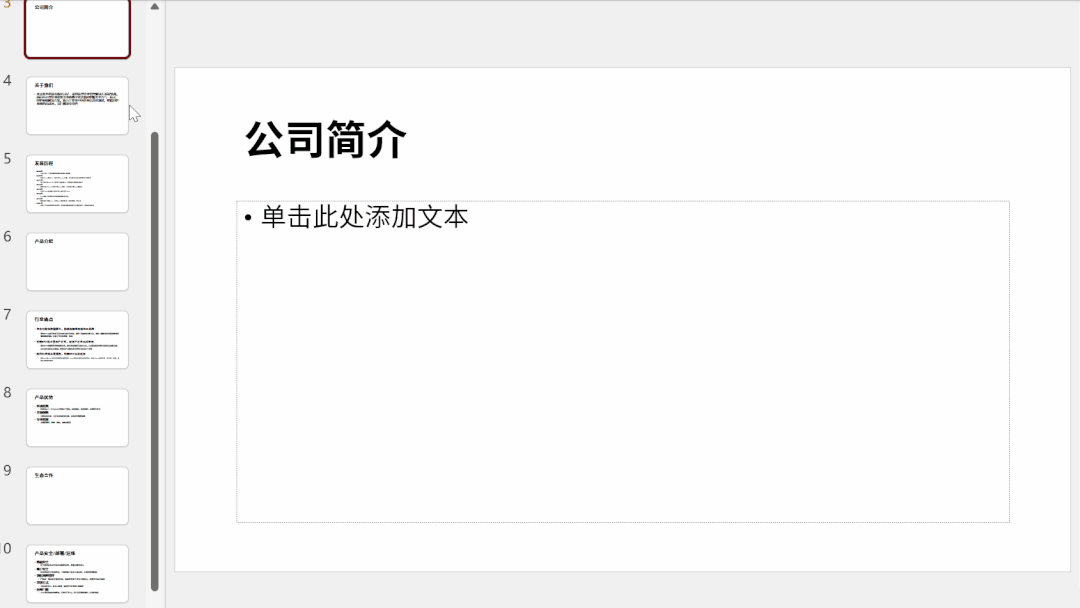
For large content pages, you can choose this layout:
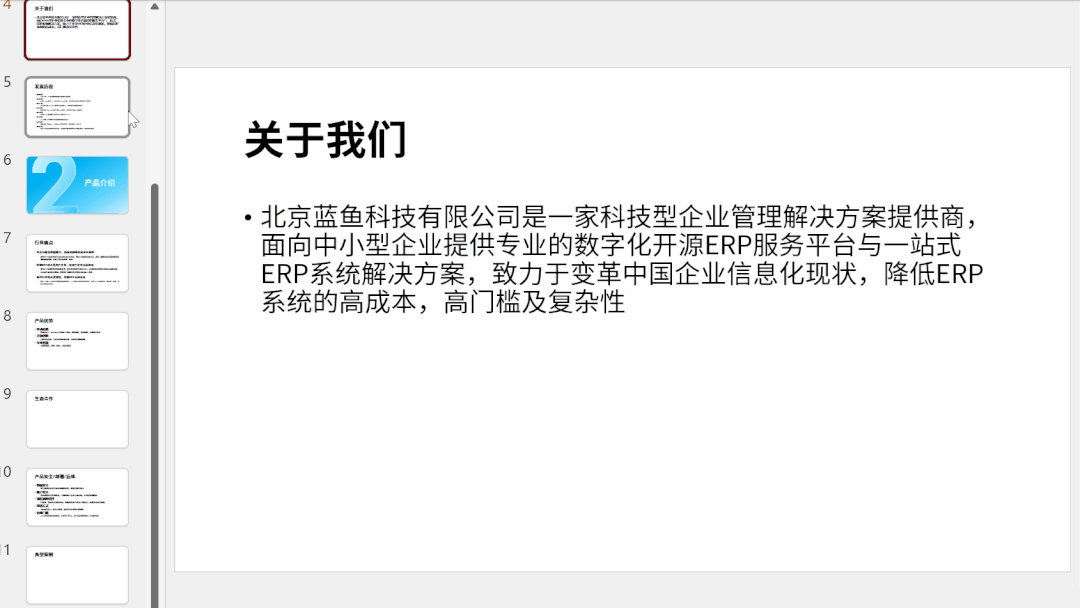
Using the layout built into the PPT template, we can quickly complete the production of a typical page:

It doesn’t matter if you don’t have a company template.I have downloaded 191 high-quality PPT templates for you, which can be found at the end of the article Get it for free.
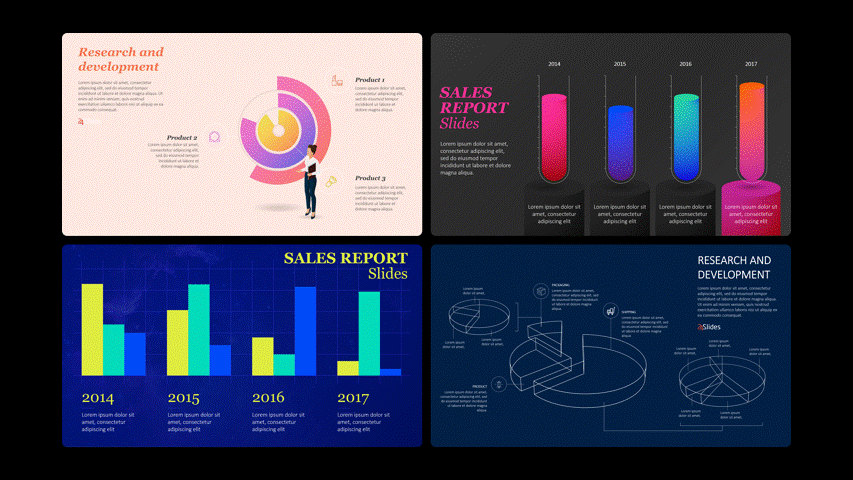
Of course, the layout in the template can never cover all the page content in the PPT.
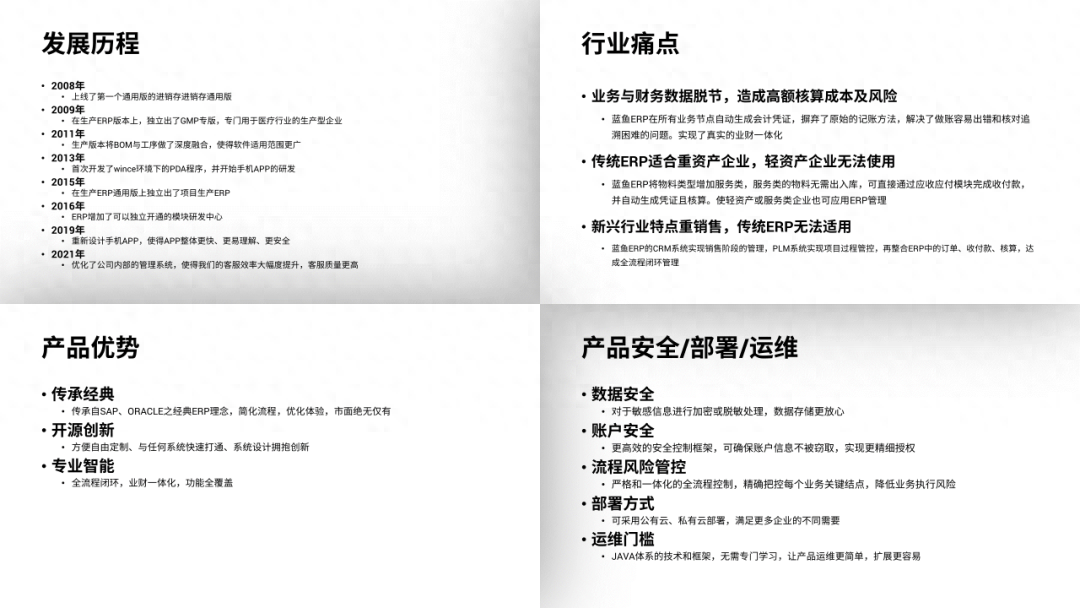
Next, there is one final step.
Step 4
SmartArt quick typesetting

Take this page as an example, right-click the text box, select Convert to Smartart, select a graphic style, The layout of the timeline page is completed.
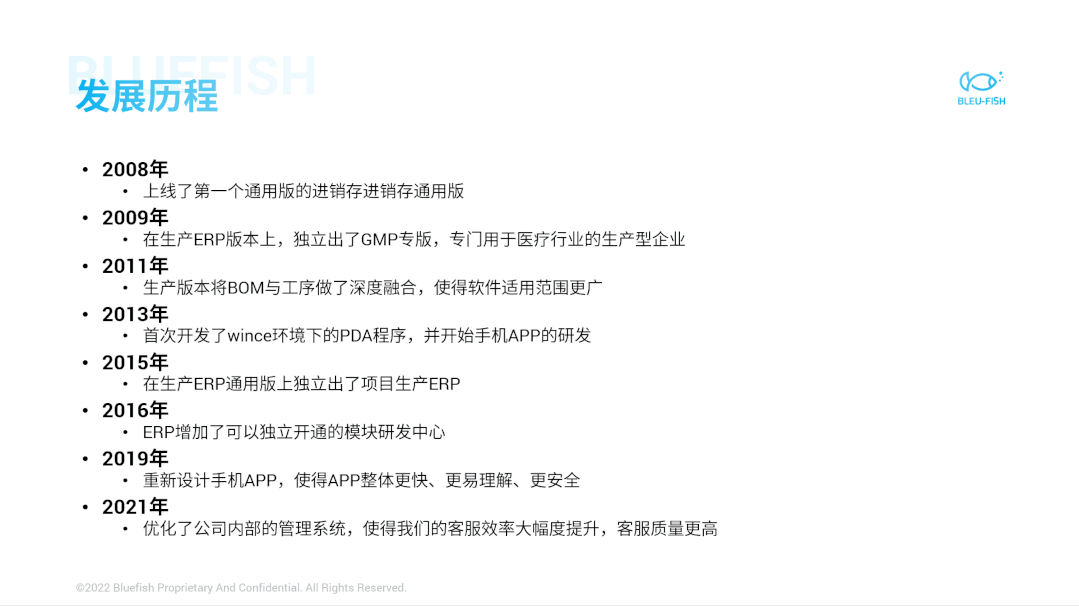
For three paragraphs of content like this, you can choose graphics arranged side by side:
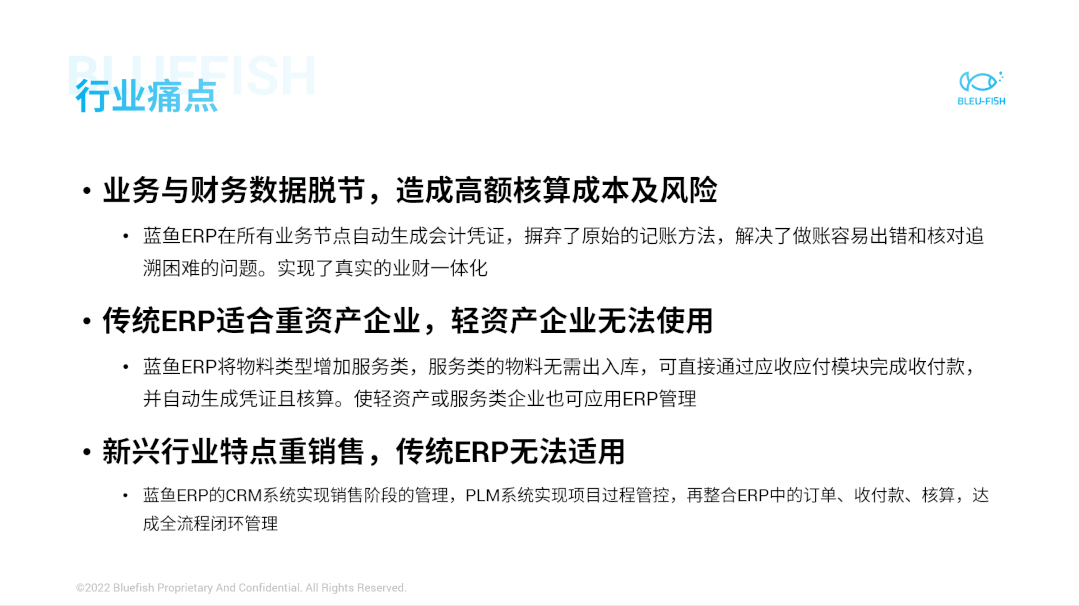
If the content is small, you can also choose to surround the graphics:
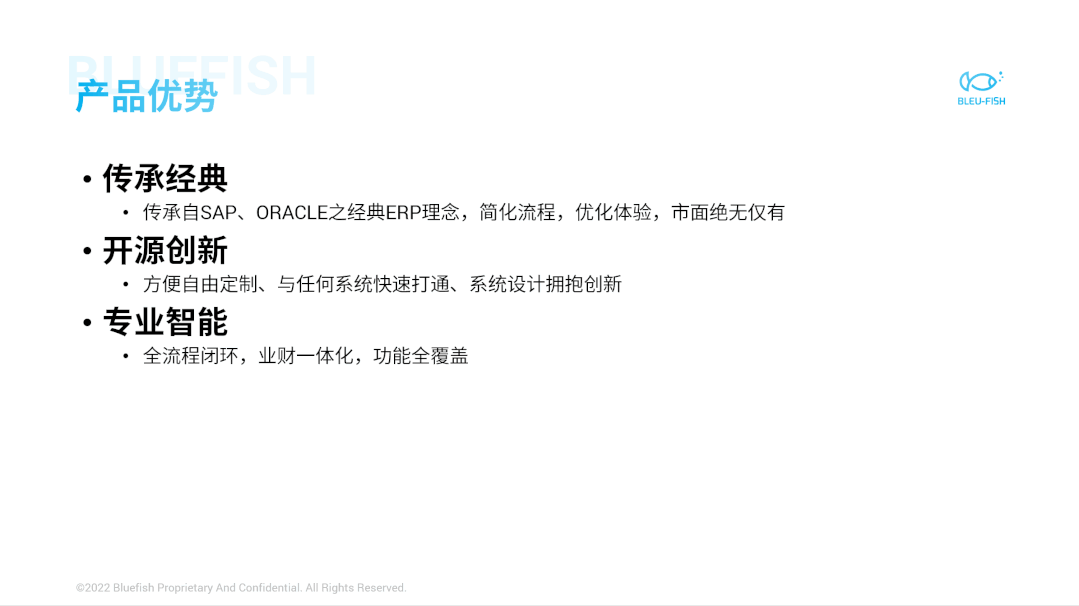
When encountering 5 pieces of content, the same operation is performed. Just choose a suitable graphic style:
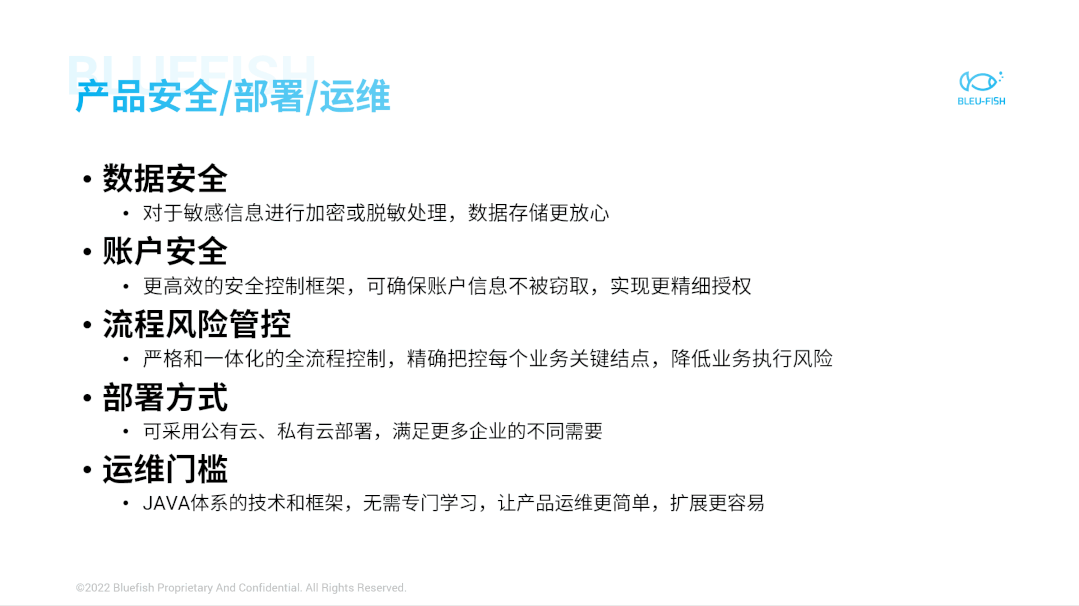
Here,we have completed a 60-minute PPT production, which is completely ready for submission~
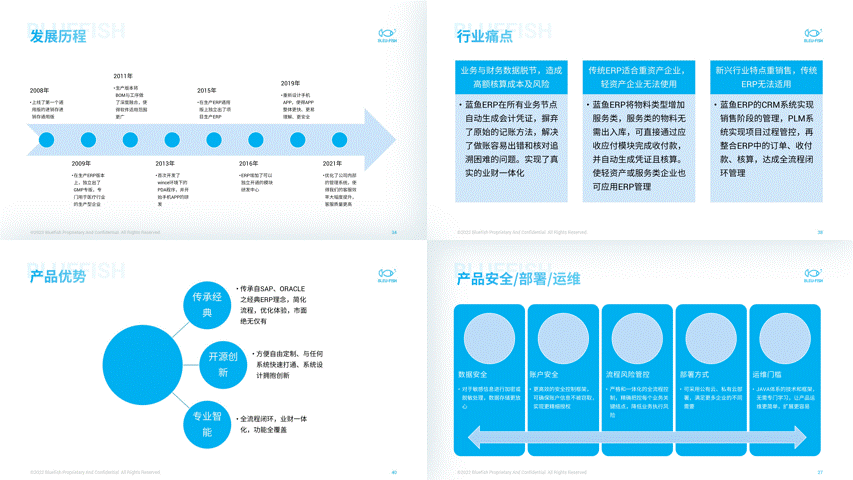
But if you want to make the page curlier and more beautiful, you can tryto do it with SmartArt graphics Some optimizations.
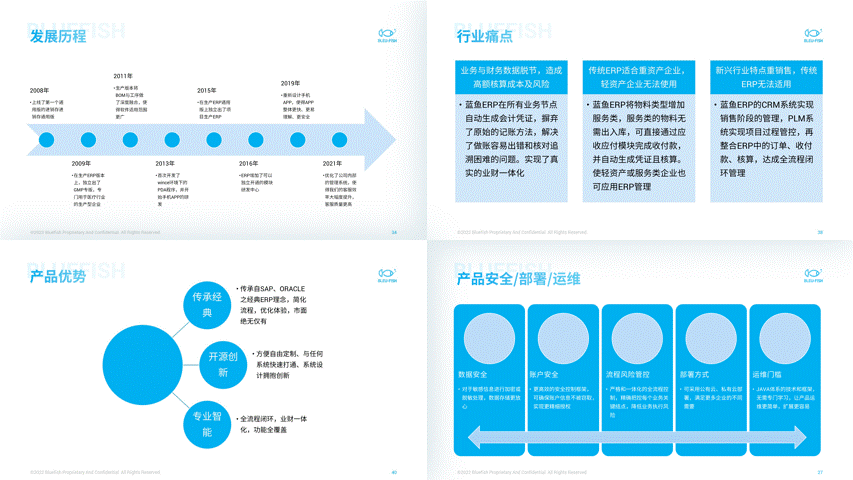
For example, by adjusting graphic colors, controlling shape size, and optimizing text layout:

Make the timeline page more refined.
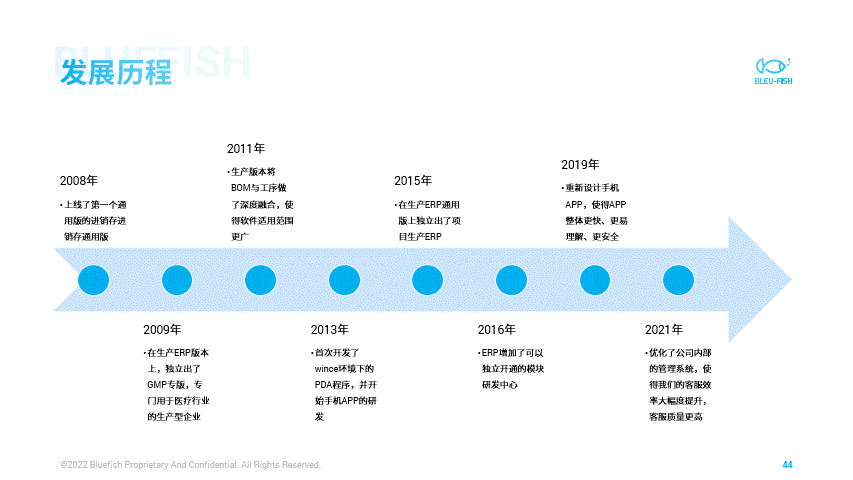
Use the same approach to optimize this page.

You can also add images to the page:
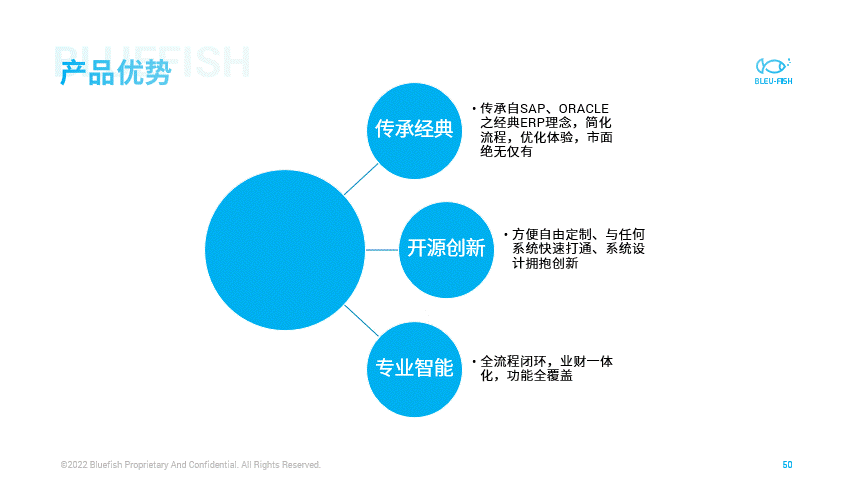
Or add icons to make the page more visually rich.
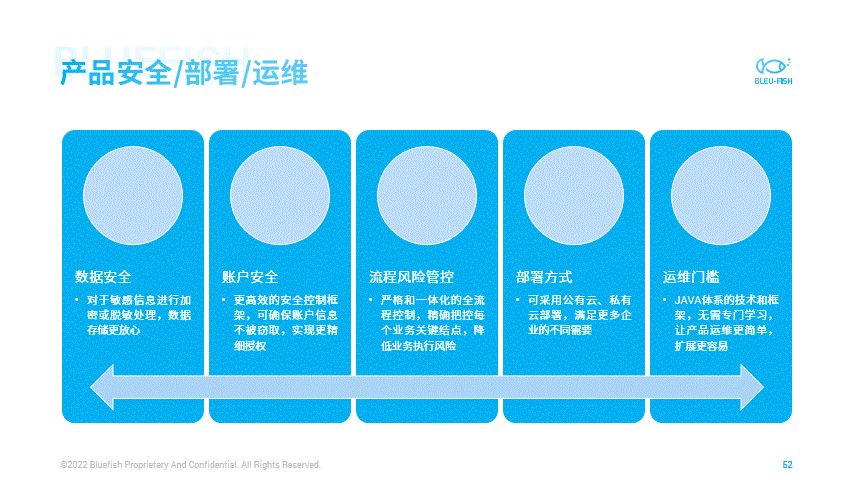
Let’s take a look at the final page rendering effect:

Not bad, right? If you want to receive the 191 PPT templates mentioned above for free, you can leave a message in the comment area or send a private message~
After reading this article, if you find it useful, don’t forget to like and comment Give some encouragement!

Articles are uploaded by users and are for non-commercial browsing only. Posted by: Lomu, please indicate the source: https://www.daogebangong.com/en/articles/detail/wo-fu-30-miao-ba-yi-fen-wu-qian-zi-Word-zhuan-cheng-PPT-cong-ci-gao-bie-jia-ban.html

 支付宝扫一扫
支付宝扫一扫 
评论列表(196条)
测试