The desktop text fonts of Win10 system are all default. During the process of operating the Win10 system, I personally feel that the system text fonts and application icon sizes are not suitable. How to adjust them?
1. Right mouse button on the blank space of the desktop ----- display settings
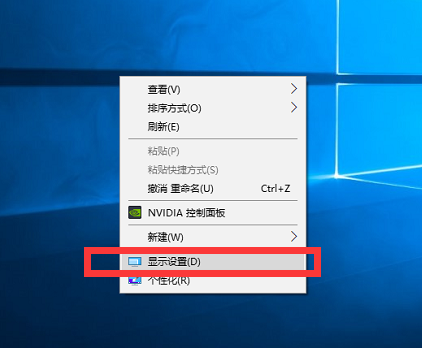
2. After entering the display settings, display ----- zoom and layout ------ change the size of items such as text application ------- select the appropriate percentage from the drop-down

3. If neither is suitable, you can select the advanced zoom settings below
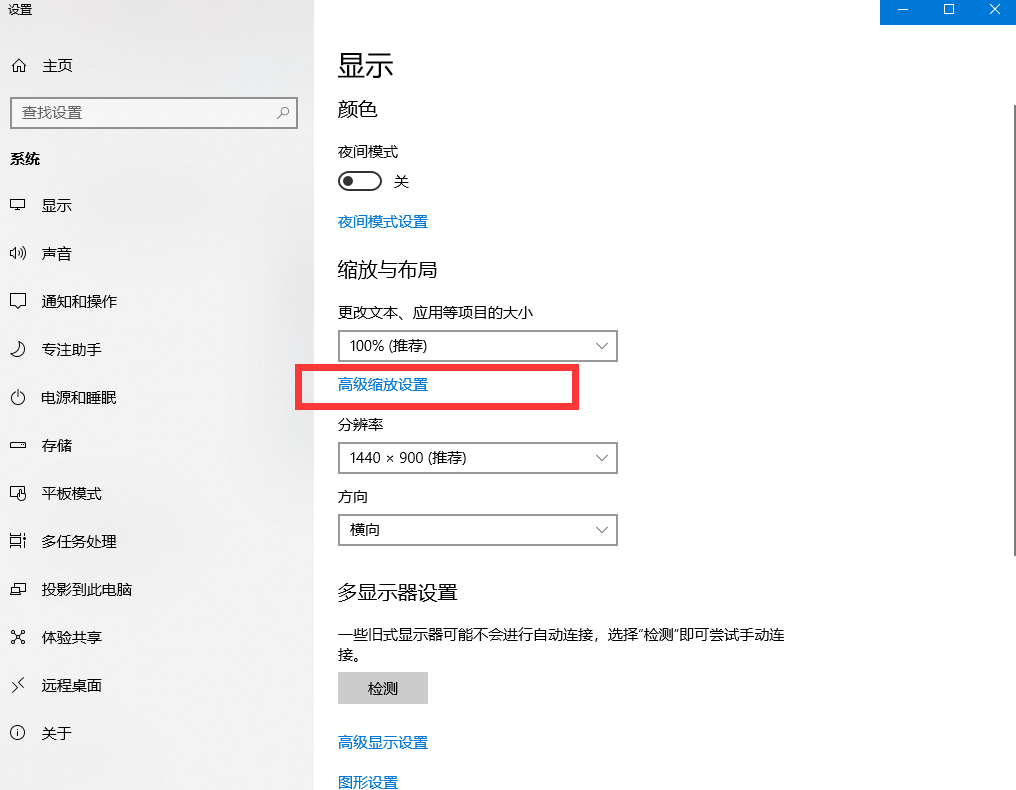
Custom zoom in the advanced zoom settings ----- can zoom in up to 500% ----- Finally click Apply
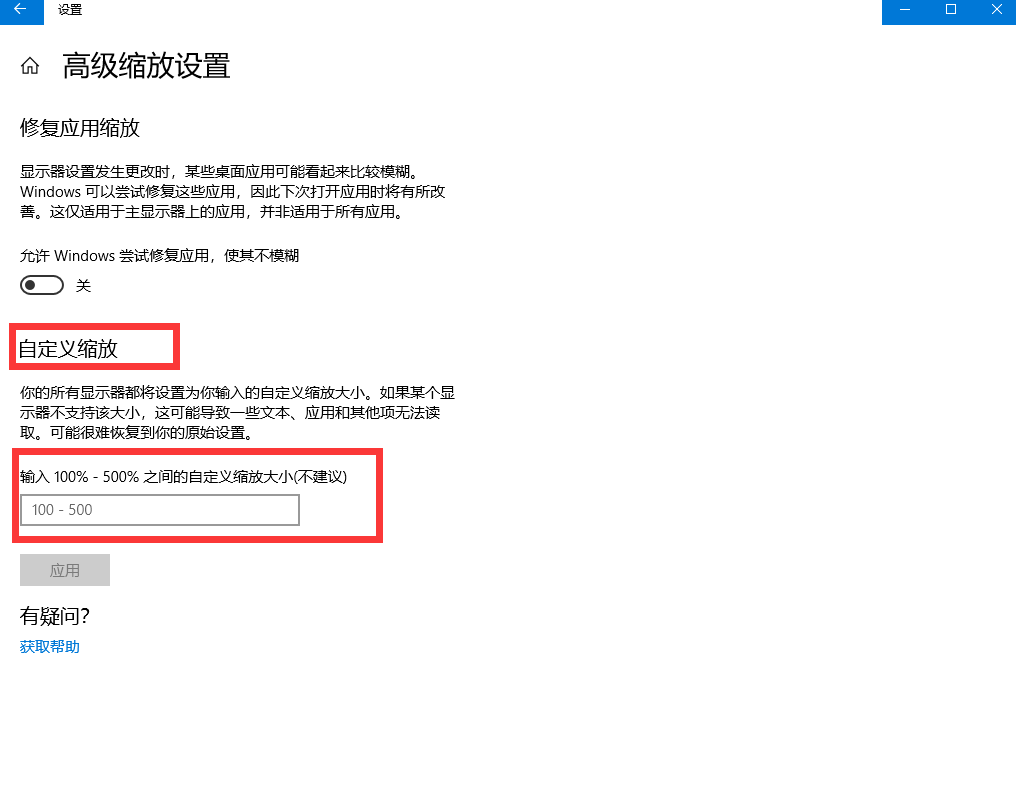
If there is blur after zooming, you can select Repair application zoom in the advanced zoom settings
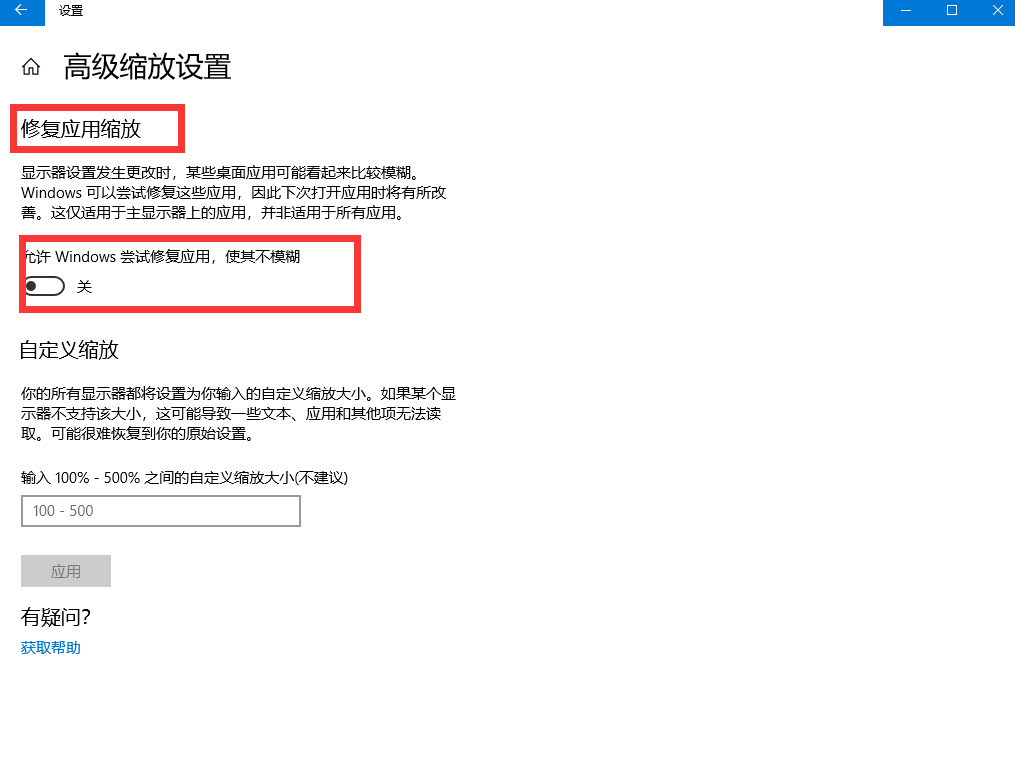
Articles are uploaded by users and are for non-commercial browsing only. Posted by: Lomu, please indicate the source: https://www.daogebangong.com/en/articles/detail/win10%20%20win10%20system%20text%20font%20and%20application%20icon%20size%20setting.html

 支付宝扫一扫
支付宝扫一扫 
评论列表(196条)
测试