- Image and text skills
When using WPStext office, it is often necessary to add hyperlinks in the text to jump to web pages or Jump to the Additional Content Documentation section.
How to add hyperlinks to text?

▪Click the menu bar above to insert-Hyperlink-Original document or web page, enter the URL in the address below.
If you want to insert the URL but display the specified text content, you can enter the text and screen prompts to be displayed above
After setting, click OK to insert.
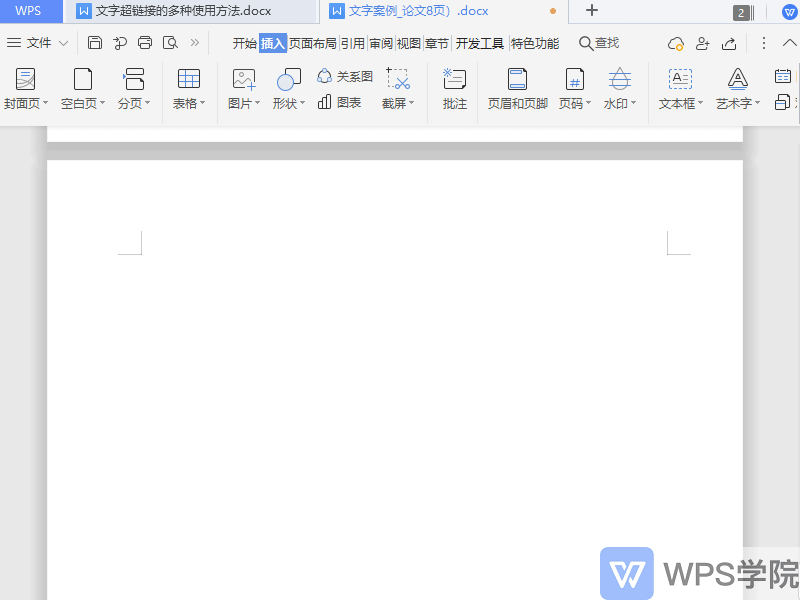
▪If we click on the link, we can jump to other documents.
Click the upper menu bar to insert-Hyperlink -Original files or web pages, select the document to be inserted, modify the displayed text, and click OK to insert.
Click this link to jump to other documents.
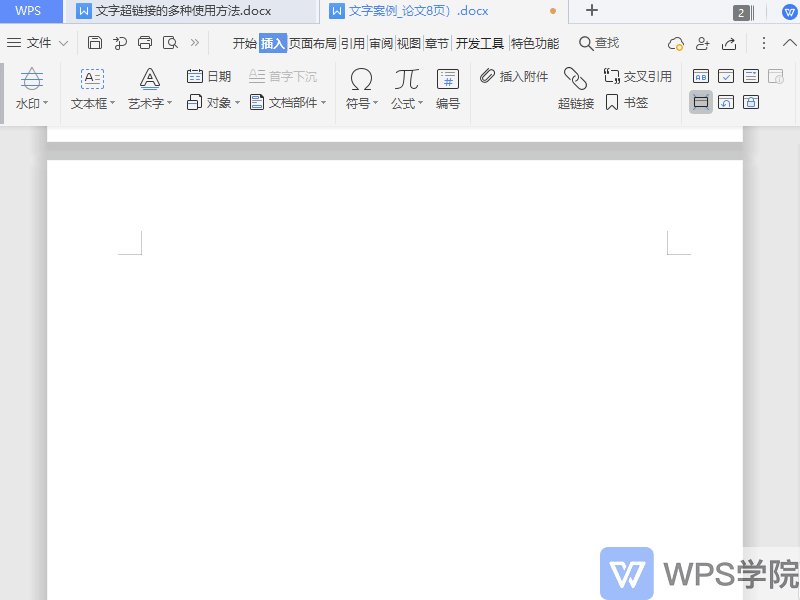
▪In addition, text hyperlinks can also jump quickly to other locations in the text.
Click the upper menu bar to insert-Hyperlink -Position in this document, set the position and display text in the document.
Click OK so that you can click the link to jump to other locations in the document.
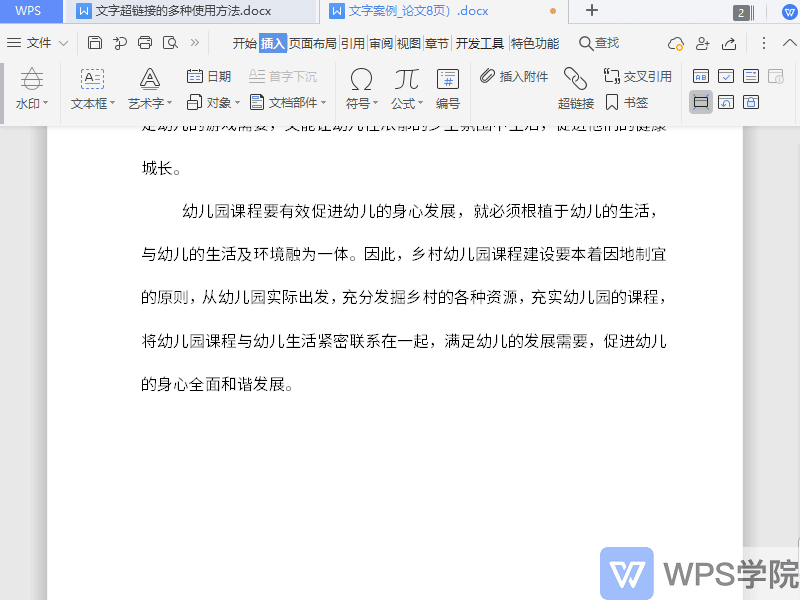
▪You can also add an email and click to quickly send the email .
Click the upper menu bar to insert-Hyperlink -Click on the email address.
Enter the email address and subject, set the display text, and click OK to insert it into the text.
By clicking on the email address, you can quickly start the mailbox to send emails.
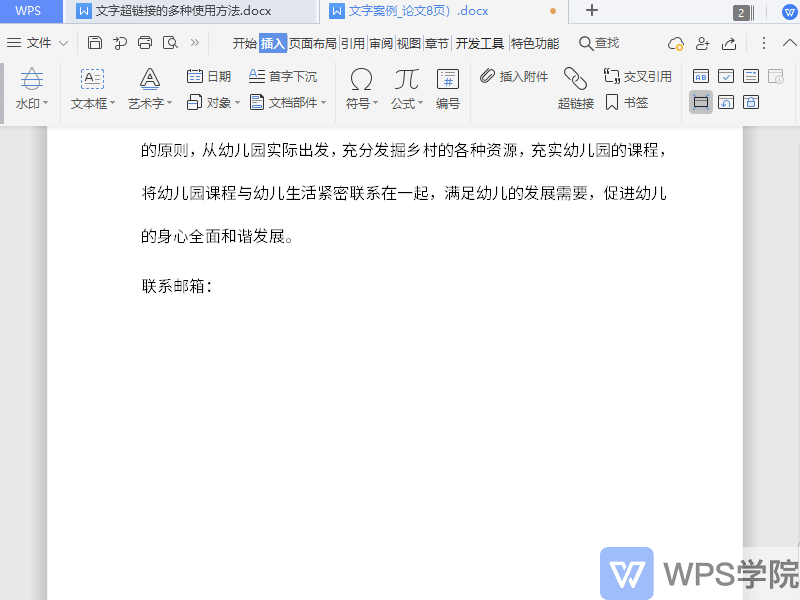
Do you understand this practical function?
Articles are uploaded by users and are for non-commercial browsing only. Posted by: Lomu, please indicate the source: https://www.daogebangong.com/en/articles/detail/wen-zi-xin-shou-jiao-cheng-wen-zi-chao-lian-jie-de-duo-zhong-shi-yong-fang-fa.html

 支付宝扫一扫
支付宝扫一扫 
评论列表(196条)
测试