- Image and text skills
To protect the document from modification, Can only be viewed,We can Use the restricted editing function.

▪Take this document as an example, Click in turn review》tab- Restrict editing" button.
On the right Restrict editing Interface , We canRestrict formatting to the selected style.
To prevent the style from being modified, check "Restrict formatting to selected styles".
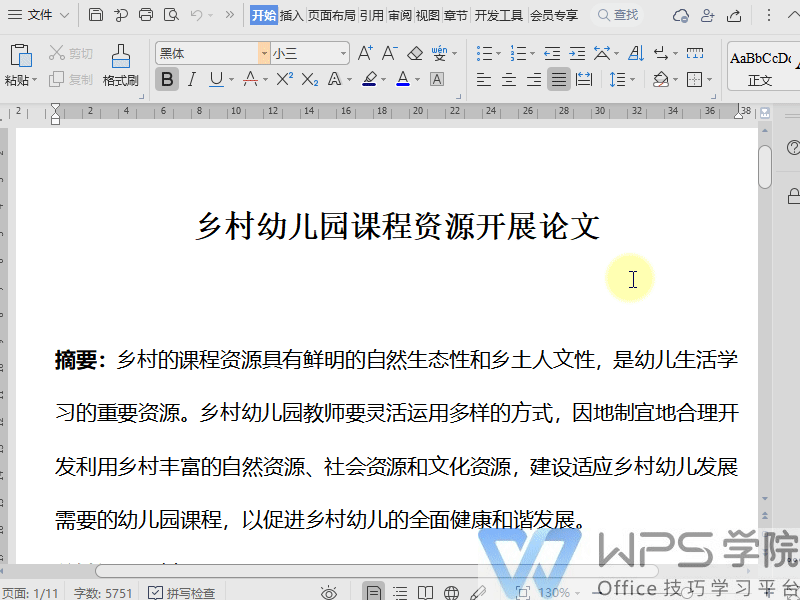
▪Click Settings" button, at Restrict formatting Interface.
YesSelectSet the required restrictionsstyle andAllow Use ofstyle.
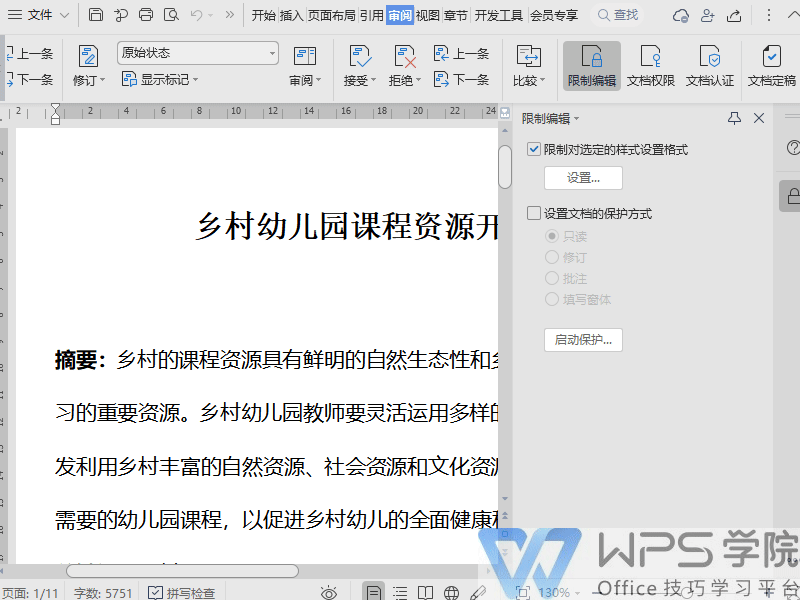
▪ExceptWeAlsoSet the document protection method,Check< span style="color: rgb(34, 34, 38);letter-spacing: 0;font-size: 16px"> Set document protection method ”.
with Read-only‖For example,us Set to read-only".
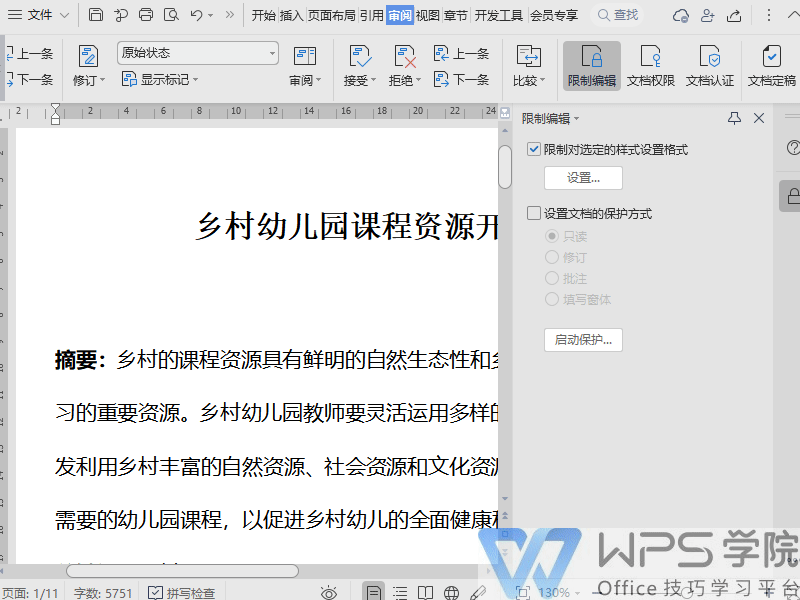
▪StartProtect and set password,This way when sending the file to others,Others can only Read the document content, Unable to edit document.
If subsequent< span style="color: rgb(34, 34, 38);letter-spacing: 0;font-size: 16px">Don’t want to protect it,We can Click on the right side Stop protection".
Then enter the password you set previously< /span>, Click OK to cancel protection.
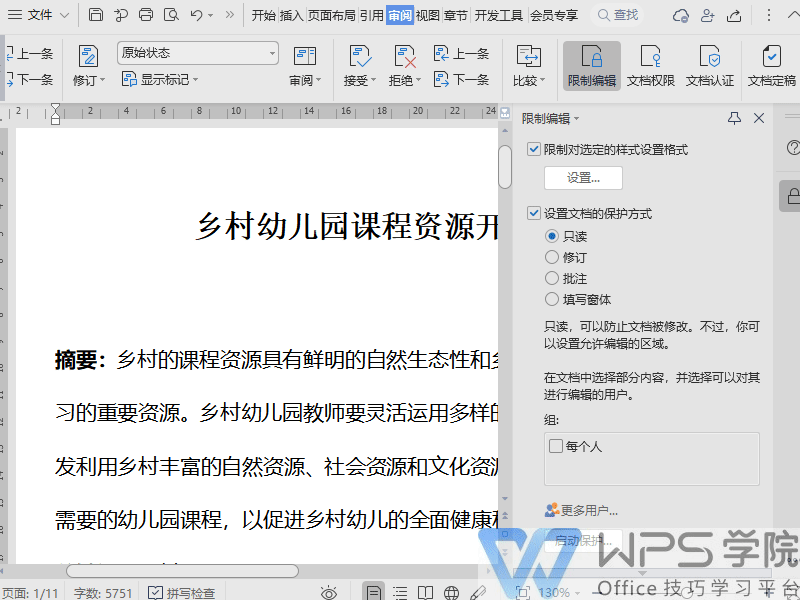
Articles are uploaded by users and are for non-commercial browsing only. Posted by: Lomu, please indicate the source: https://www.daogebangong.com/en/articles/detail/wen-zi-xin-shou-jiao-cheng-wen-dang-ru-he-jin-xing-xian-zhi-bian-ji-she-zhi.html

 支付宝扫一扫
支付宝扫一扫 
评论列表(196条)
测试