- Image and text skills
Tutorial demo version: 11.1.0.10495
During the typesetting process, we will add text information at the top or bottom of the page as Additional explanatory information.
So in addition to text, can we add time or pictures?

▪ Taking this document as an example, let’s first look at inserting time in the header and footer.
Click the "Insert" tab -"Header and Footer" button.
Then under the "Header and Footer" tab, click "Date and Time" ” button.
In the pop-up "Date and Time" dialog box, we can select the required time format and language.
If you need to use full-width characters and automatic time update, check the boxes as needed That's it.
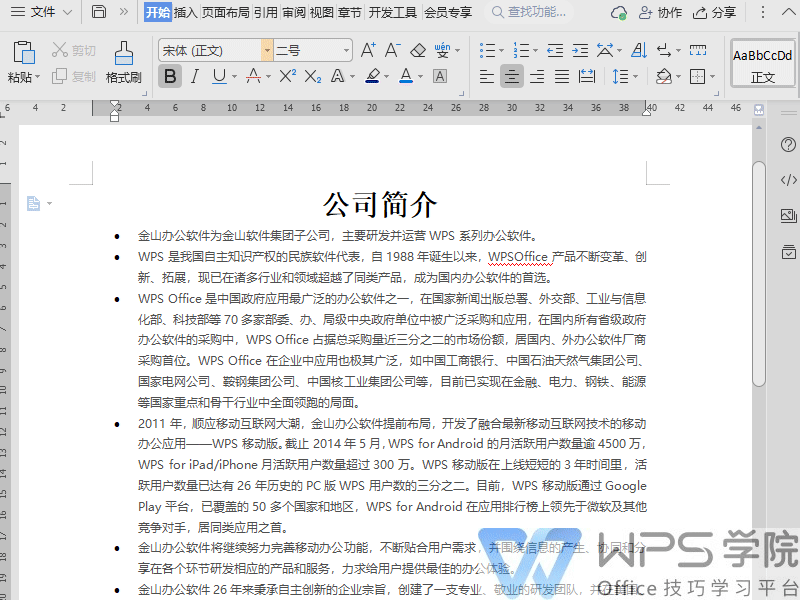
▪Then let’s take a look at how to insert image information into the header and footer.
Click the "Insert" tab - "Header and Footer" button, and then Under the "Header and Footer" tab, pull down the "Image" button.
After inserting, just adjust the appropriate size and position. Have you learned it?
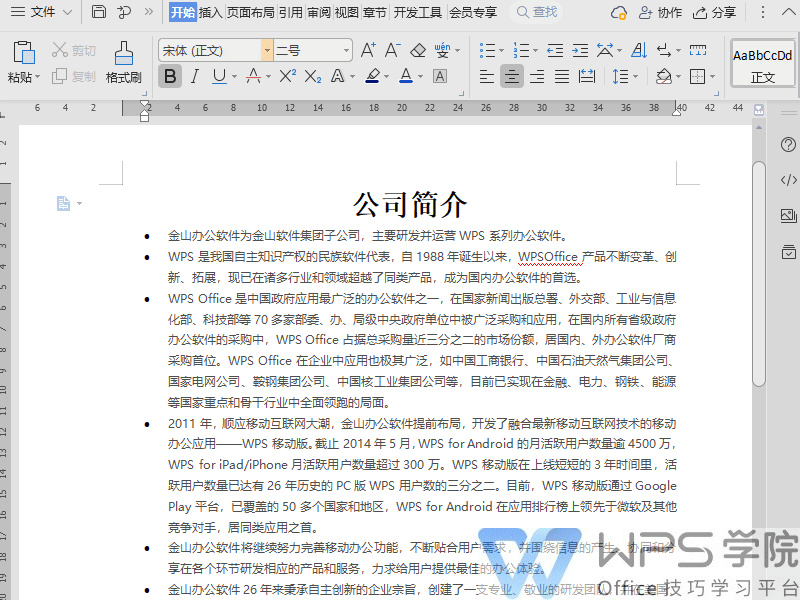
Articles are uploaded by users and are for non-commercial browsing only. Posted by: Lomu, please indicate the source: https://www.daogebangong.com/en/articles/detail/wen-zi-xin-shou-jiao-cheng-ru-he-zai-ye-mei-ye-jiao-zhong-cha-ru-shi-jian-tu-pian.html

 支付宝扫一扫
支付宝扫一扫 
评论列表(196条)
测试