- Image and text skills
When we are browsing documents, such as novels and long papers. Due to too much content, we often forget which part of the article we have read after closing WPS. To avoid this, we can add "bookmarks" to the document.

▪Taking this document as an example, if we want to insert a bookmark on page 5.
Click Insert-Bookmark on the upper menu bar, and the "Bookmark" dialog box will pop up.
Here we can set the name of the inserted bookmarks and also set the sorting basis.
If "name" is used as the sorting basis, then the sorting will be in the order in which the names are added.
If "position" is used as the sorting basis, then the sorting will be based on the location of the bookmarks.
Click Add to add the bookmark.
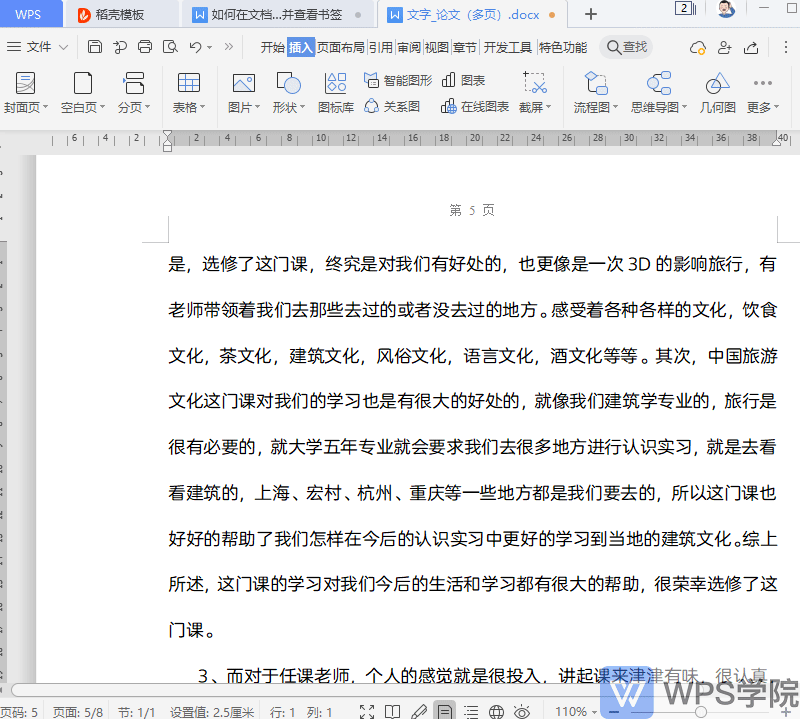
▪How to view the added bookmarks?
Click the View tab-Navigation Pane to bring up the WPS navigation pane.
In the navigation pane panel, select the bookmark, we can view the added bookmark, click the bookmark to jump to that location.
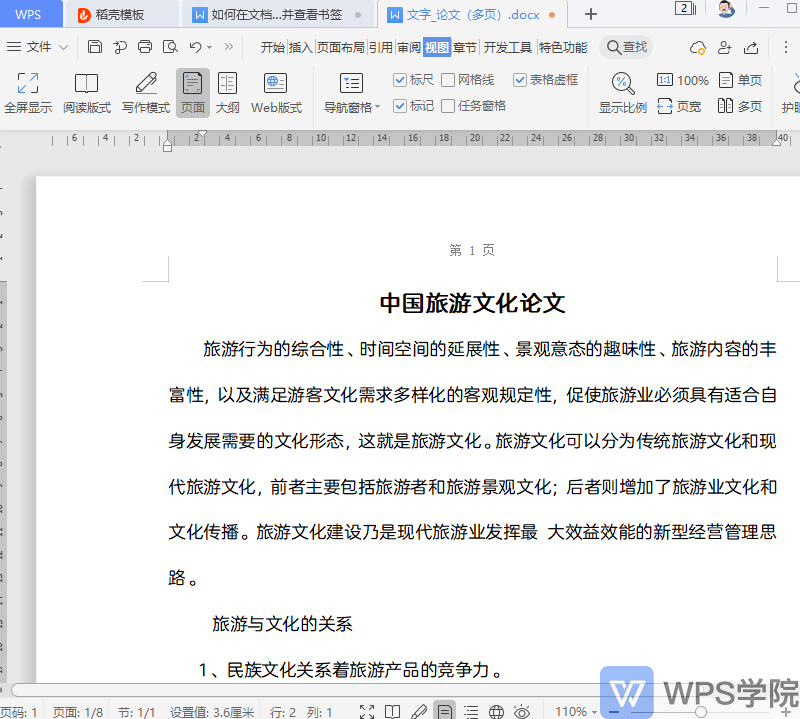
▪Click the bookmark and right-click to set the sorting method, rename the bookmark, and display or hide the bookmark logo.
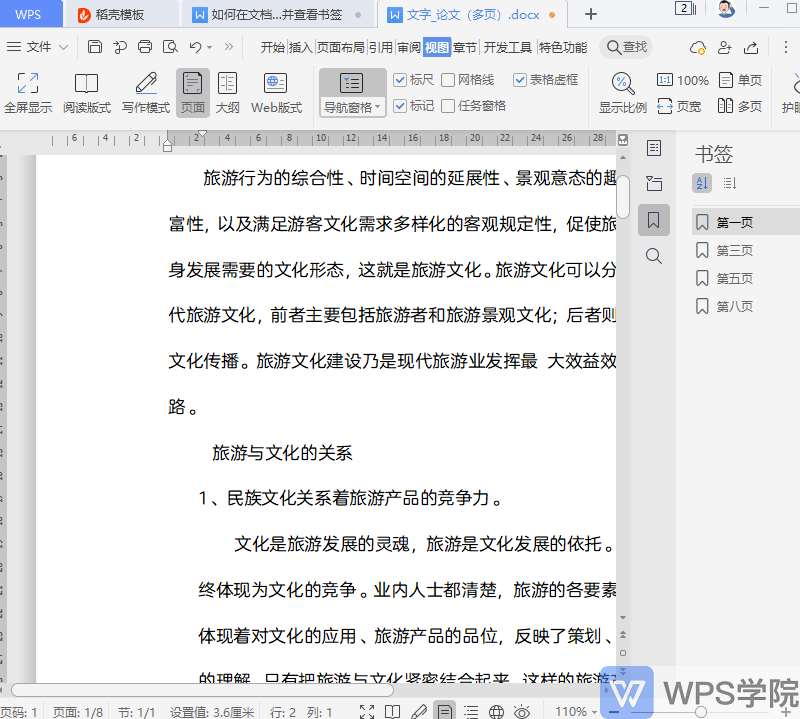
▪If you want to delete the bookmark, right-click the bookmark you want to delete and click Delete Bookmark.
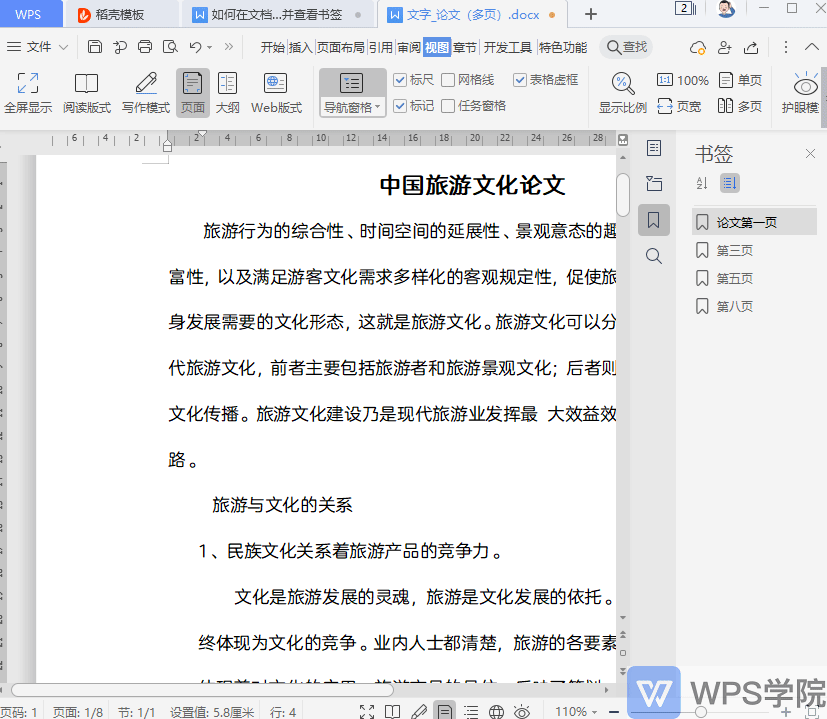
Articles are uploaded by users and are for non-commercial browsing only. Posted by: Lomu, please indicate the source: https://www.daogebangong.com/en/articles/detail/wen-zi-xin-shou-jiao-cheng-ru-he-zai-wen-dang-zhong-cha-ru-bing-zha-kan-shu-qian.html

 支付宝扫一扫
支付宝扫一扫 
评论列表(196条)
测试