- Picture and text skills
Watermarks are often used to mark the company name and logo to which the document belongs. The words "confidential" and "top secret" are also added after the text of some confidential documents.
So how to add a watermark to a document?

■ Find "Watermark" in the "Insert" tab. WPS provides commonly used watermarks, which can be inserted with one click.
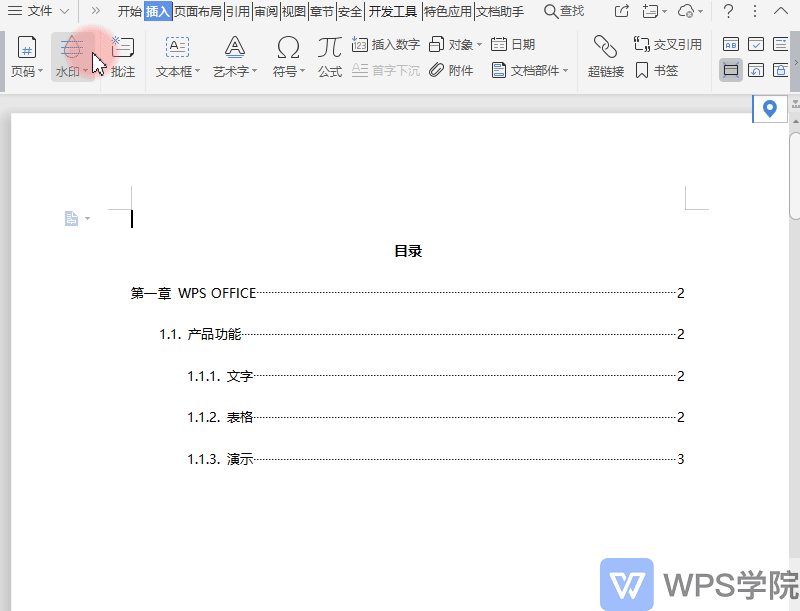
■ To delete the added watermark, click "Watermark" - "Delete Watermark in Document".
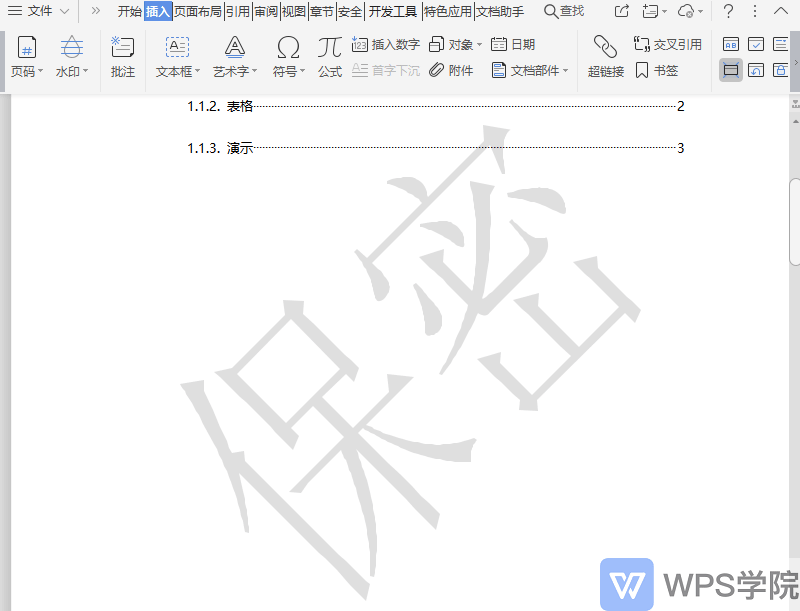
■ To customize the watermark, in "Customize Watermark", click Add Watermark.
In the pop-up window, you can choose "Picture Watermark" and "Text Watermark".
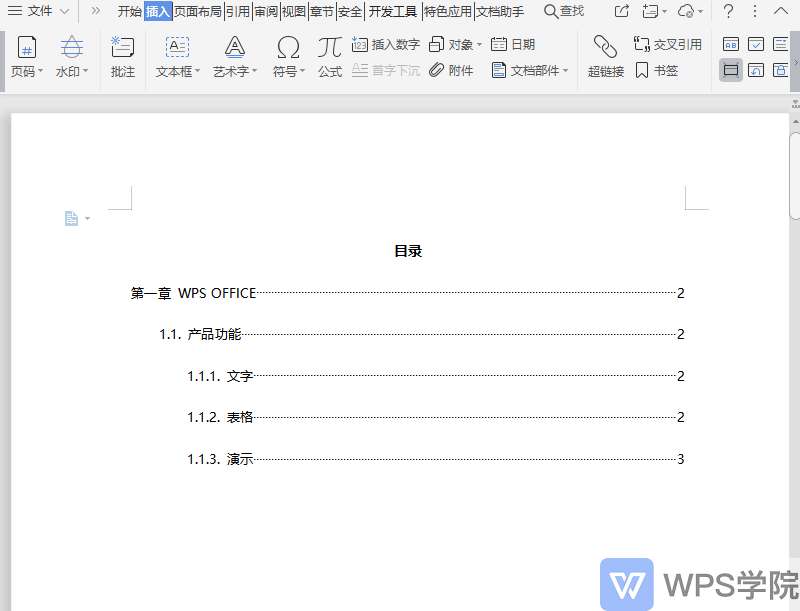
■ The method of setting image watermark is as follows: First, check "Image Watermark".
Upload an image and set its size and arrangement. Click OK and click the watermark again to use it
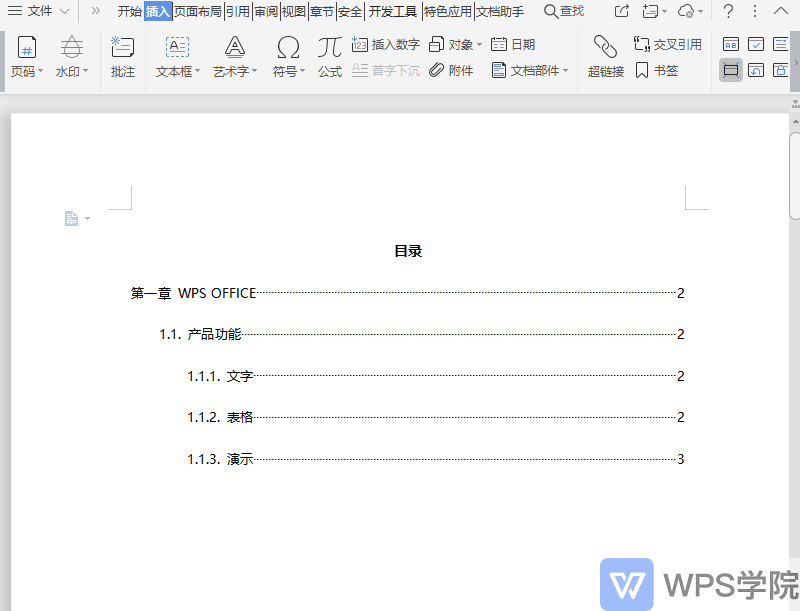
■ Custom text watermarks can flexibly set text content and style. The steps are the same as picture watermarks. After the settings are completed, click the watermark again to use it.
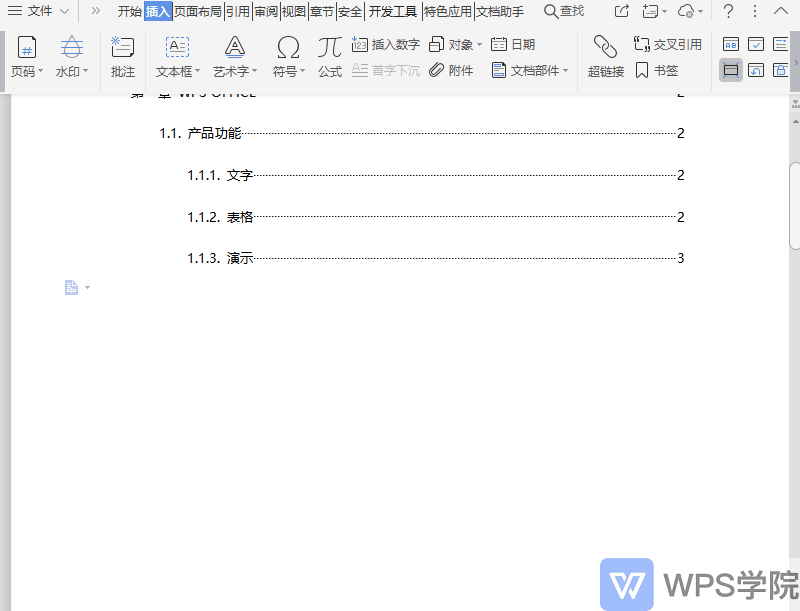
■ Right-click on the set watermark to edit the watermark again and select the application scope of the watermark.
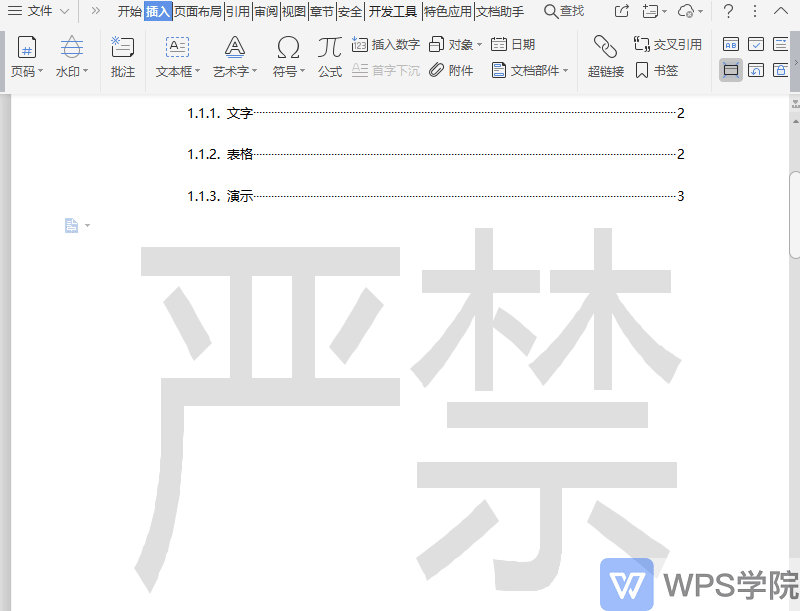
Articles are uploaded by users and are for non-commercial browsing only. Posted by: Lomu, please indicate the source: https://www.daogebangong.com/en/articles/detail/wen-zi-xin-shou-jiao-cheng-ru-he-tian-jia-shui-yin.html

 支付宝扫一扫
支付宝扫一扫 
评论列表(196条)
测试