- Picture and text skills
Teacher Wang has produced a very long text compilation material. In order to facilitate the leadership's reference, you can use the chapter navigation function.

▪Step 1: Click on the menu bar of chapters, select Chapter Navigation.
The table of contents column has the function of automatically identifying the table of contents. After clicking, the table of contents list of the article can be displayed.
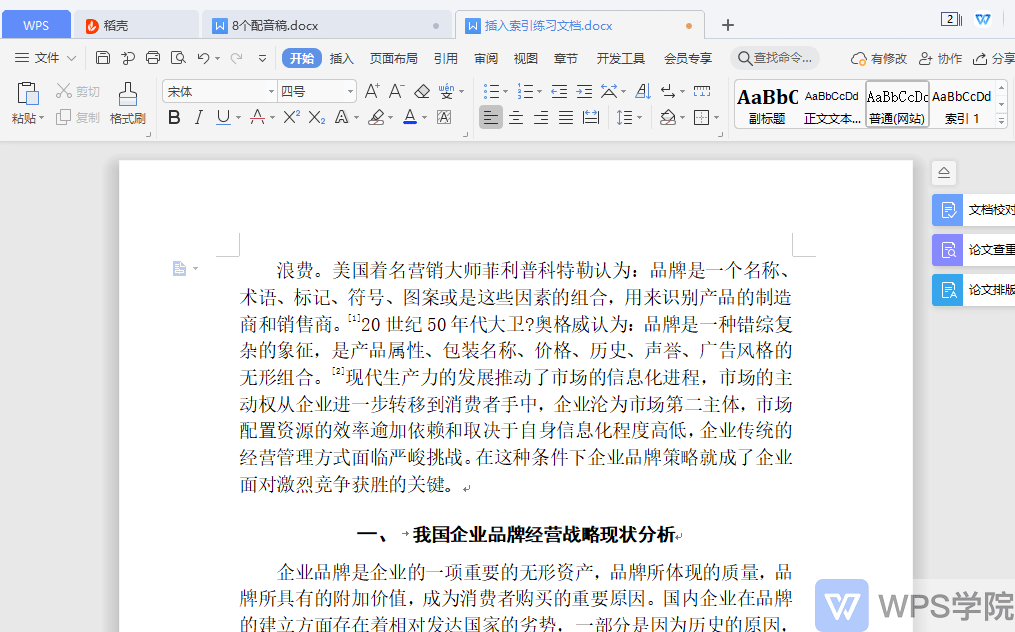
▪Chapter function: It can add Or delete section breaks.
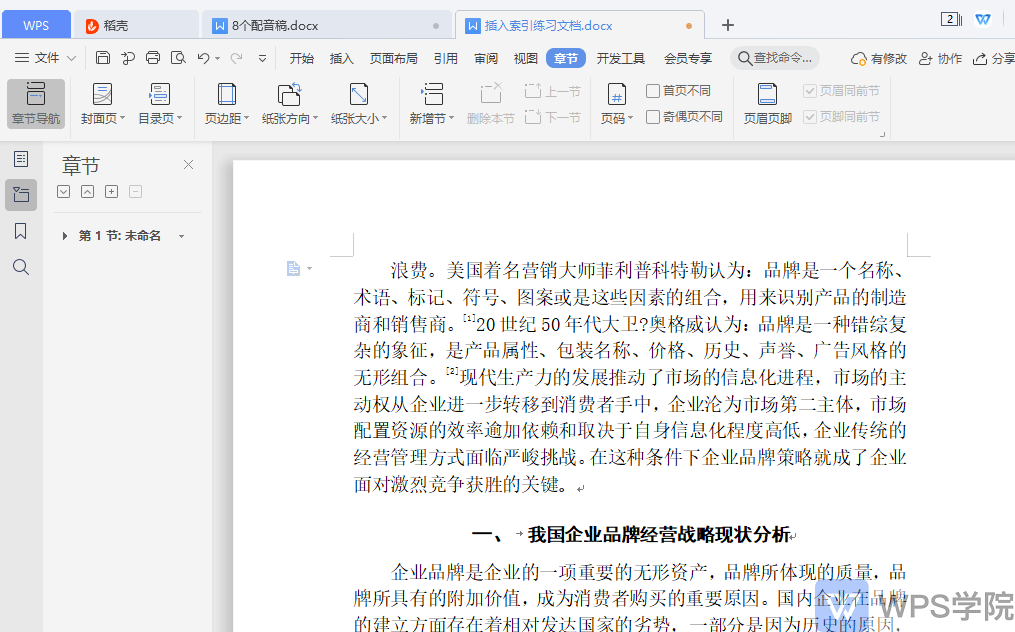
▪Bookmark function: quick query based on bookmarks content.
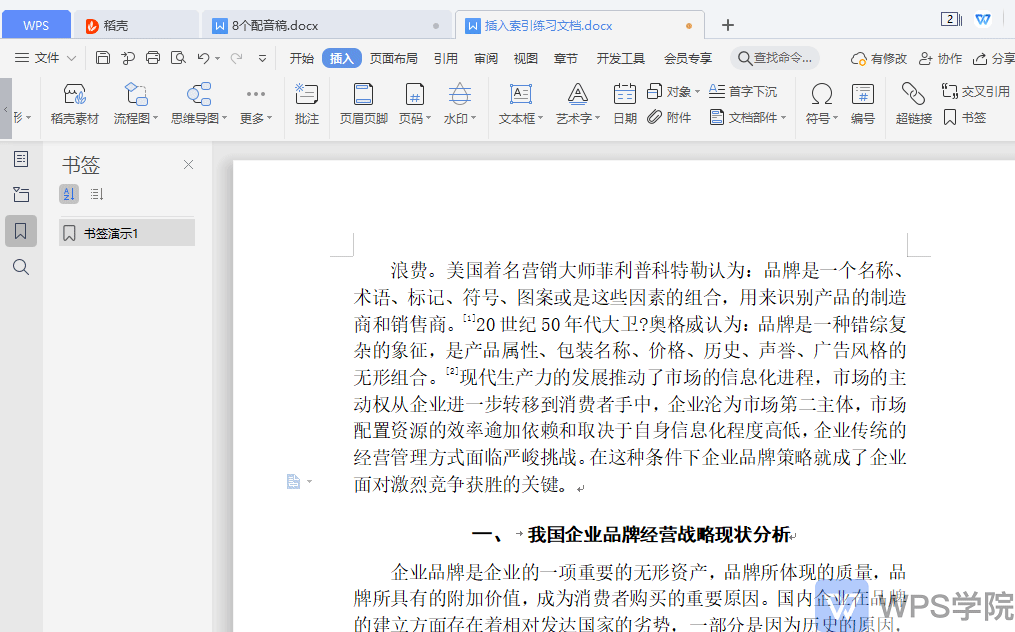
▪Find and replace function: you can quickly find Exit and replace with the content that needs to be changed.
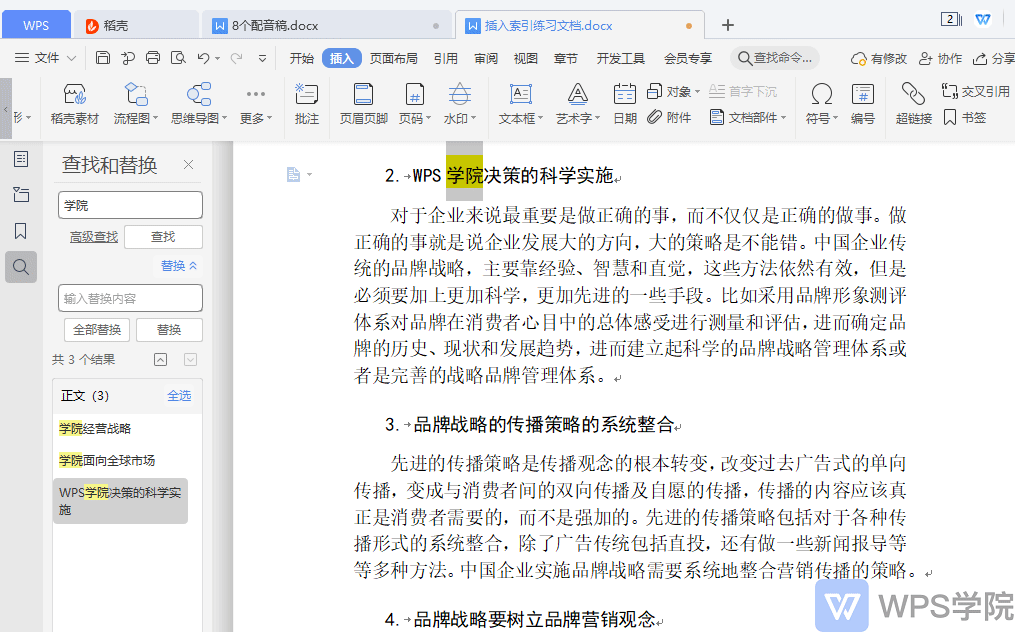
Articles are uploaded by users and are for non-commercial browsing only. Posted by: Lomu, please indicate the source: https://www.daogebangong.com/en/articles/detail/wen-zi-xin-shou-jiao-cheng-ru-he-shi-yong-zhang-jie-dao-hang-gong-neng.html

 支付宝扫一扫
支付宝扫一扫 
评论列表(196条)
测试