- Image and text skills
When we use WPS text for document editing and typesetting, we sometimes need to adjust the spacing between characters.
How to adjust the word spacing of text content?
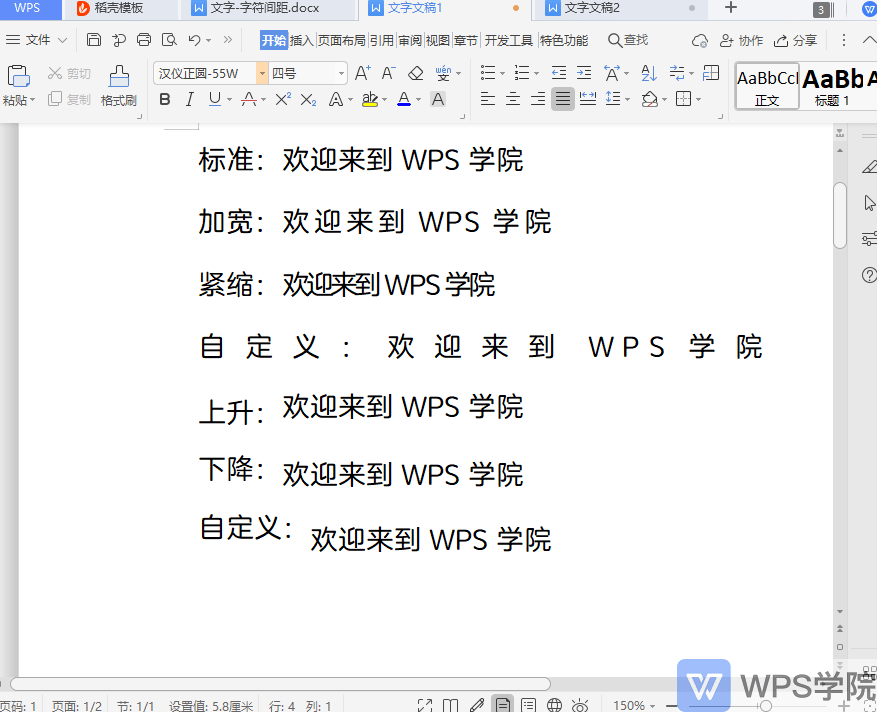

▪Taking this document as an example, select the text content.
Click on the upper menu bar to start - Font Settings, and the Font Settings dialog box will pop up.
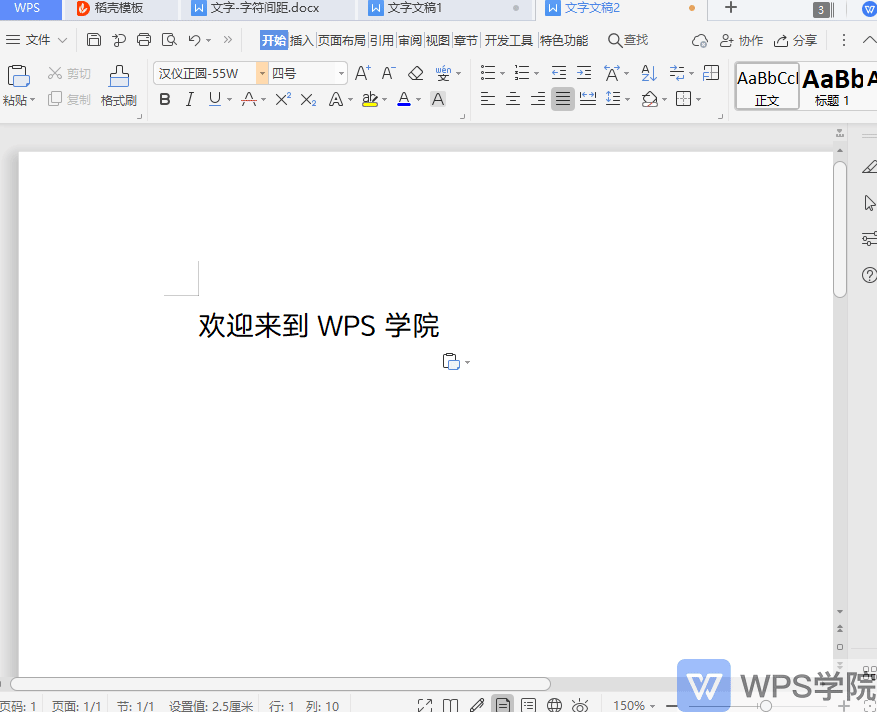
▪In the font-character spacing area, we can set the character scaling. You can preview the settings in the preview below Effect.
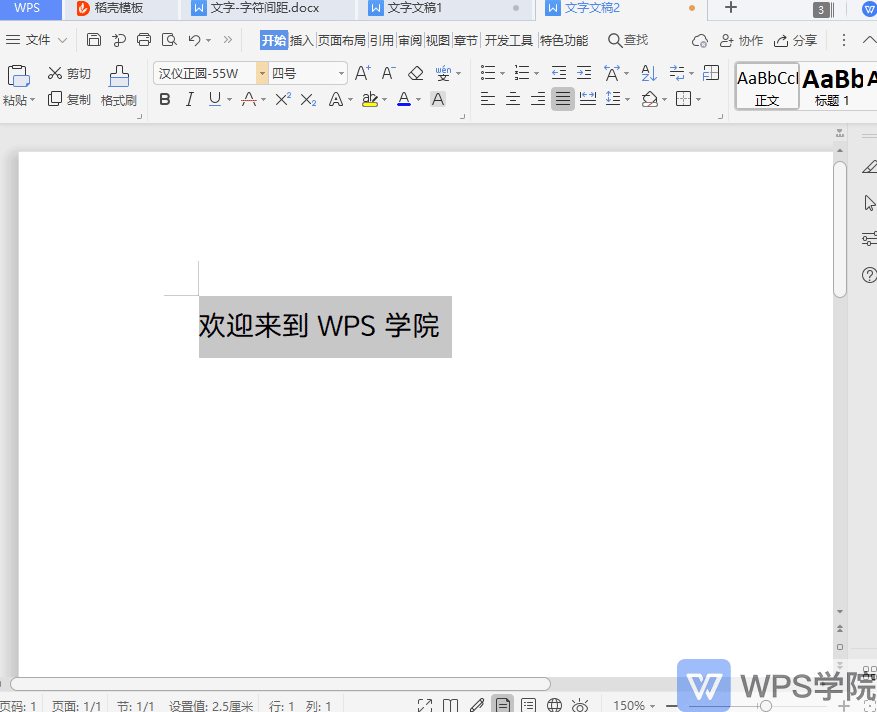
▪ Set character spacing, including standard, widened, and compressed spacing, or you can customize the setting value.
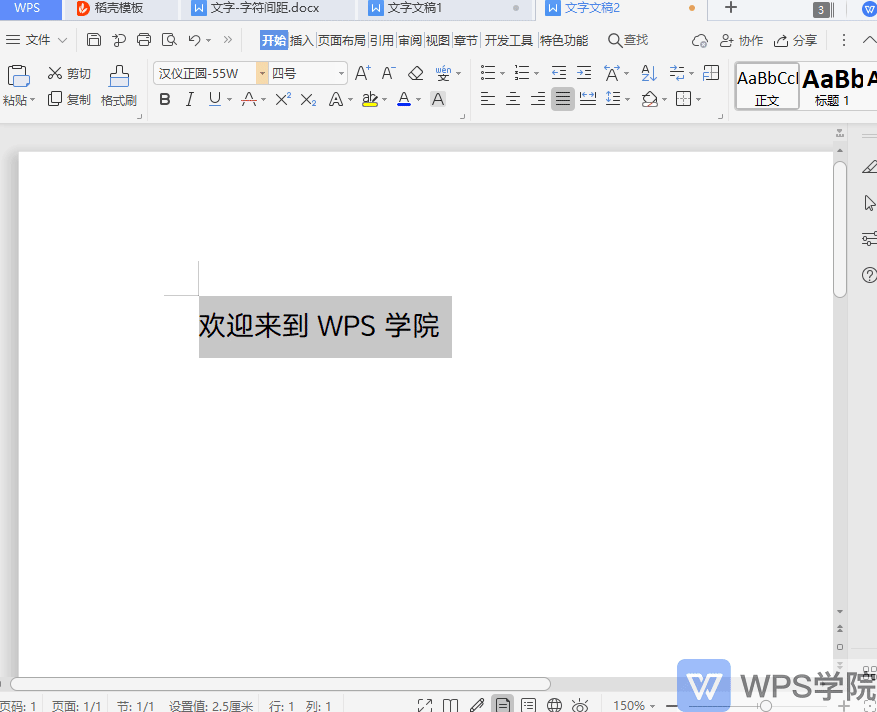
▪At the position, you can set the character position, such as standard, ascending, descending. On the right, you can customize the position value of the character.
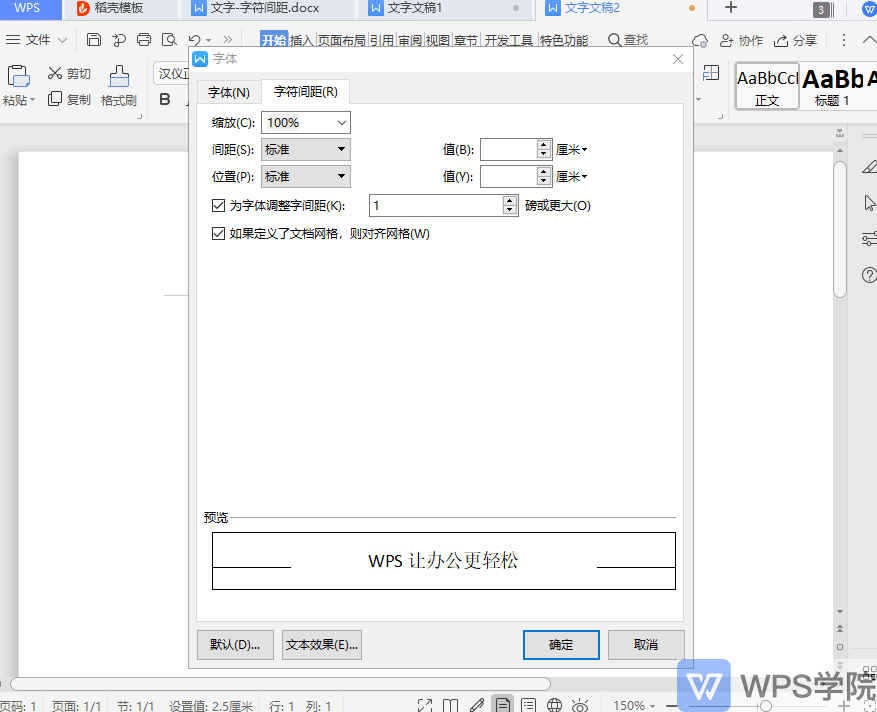
▪Check "Adjust word spacing for fonts" and set the font size. WPS text can automatically adjust the word spacing according to the shape of the characters.
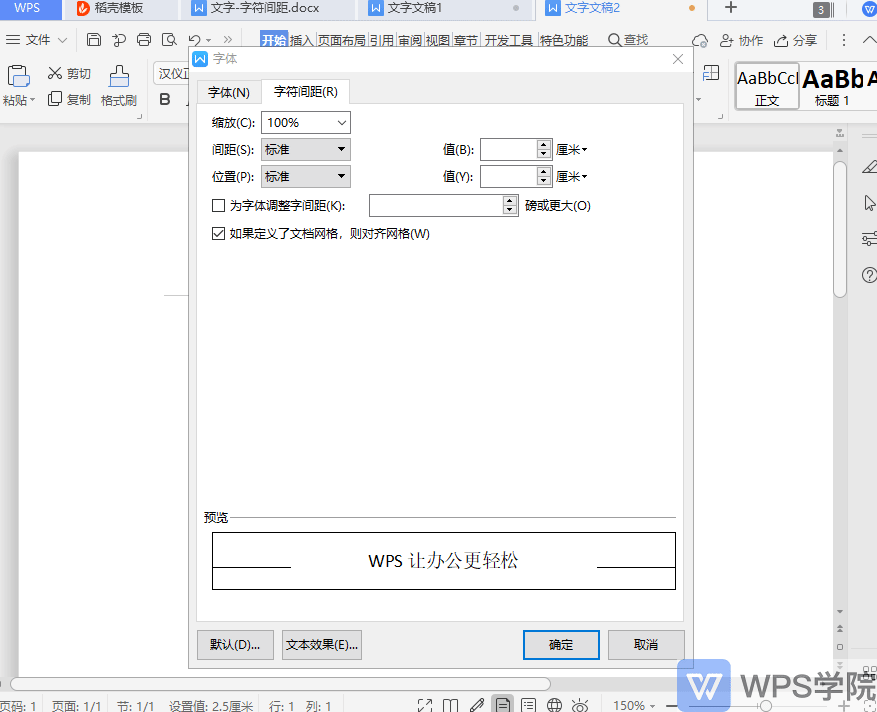
▪You can check "Align to grid if document grid is defined" below.
His function is that if we customize the document grid, the set character spacing will automatically align with our custom grid.
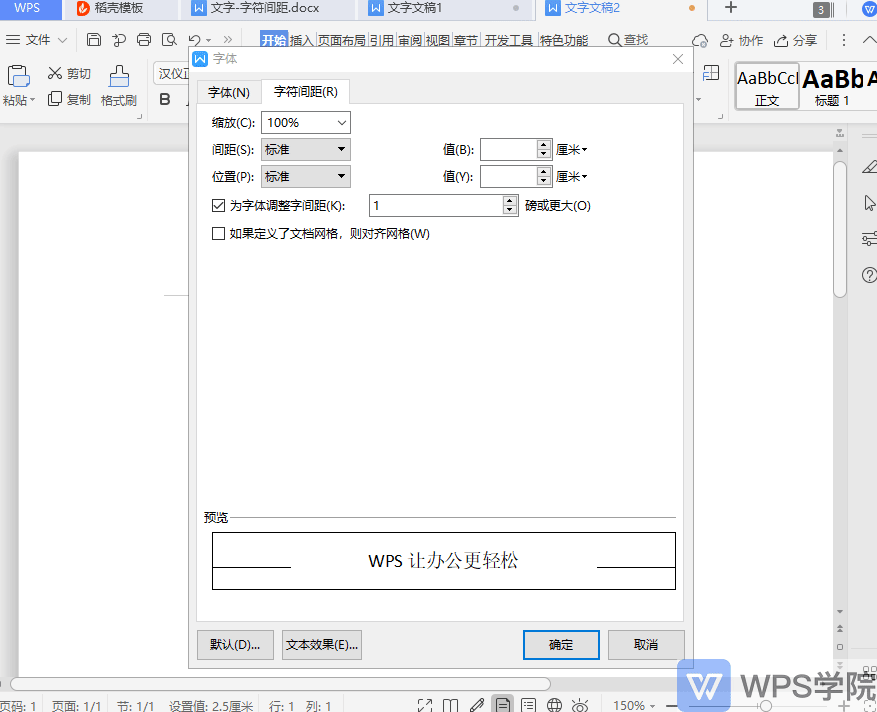
Do you understand this practical function?
Articles are uploaded by users and are for non-commercial browsing only. Posted by: Lomu, please indicate the source: https://www.daogebangong.com/en/articles/detail/wen-zi-xin-shou-jiao-cheng-ru-he-she-zhi-wen-dang-de-zi-fu-jian-ju.html

 支付宝扫一扫
支付宝扫一扫 
评论列表(196条)
测试