- Picture and text skills
In daily work, how to quickly layout the copy and adjust the font style and size of the copy?

■Apply online styles
Select the "Apply Online Style" button. You can see multiple template styles in the "Rice Husk Style" pop-up window. The copy title will be automatically recognized on the left. Place the cursor. Click on the template on the right to preview the style, font size, etc. After selecting the template, it will be automatically typeset and a new document will be opened.

■New style
There is no suitable style template in the default style. You can customize the text style. Click "New Style". In the pop-up box, you can see that it is divided into attributes and formats. Enter the name of the new style and set it, then click the "OK" button to add it. You can also check "Also save to template" so that this template can also be used in new documents. You can see the new styles and templates in the styles and formats on the right.
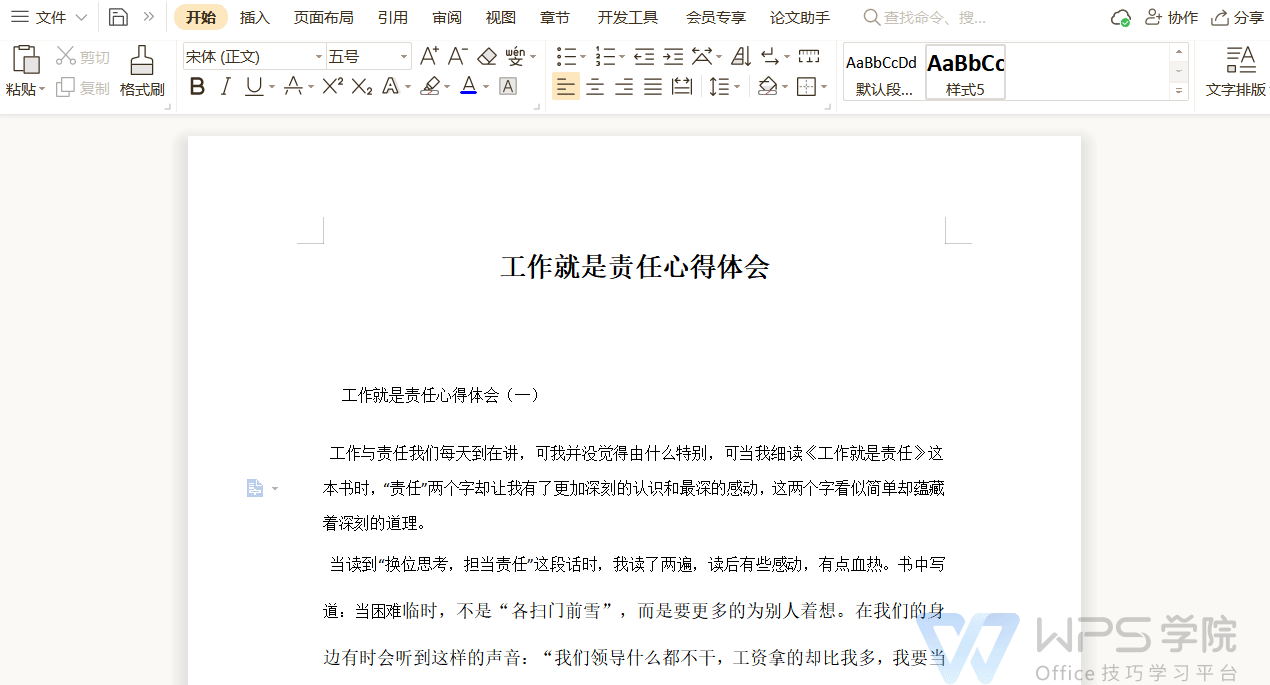
■Show more styles
You can add multiple types of styles by analogy. It is difficult to search for multiple types in the small window above and click to display more styles. A style and format window will pop up on the right, and the styles just set will be displayed, making it much more convenient to change text styles. You can directly select the text and apply formatting on the right side to convert it, or you can quickly delete the formatting in the copy.
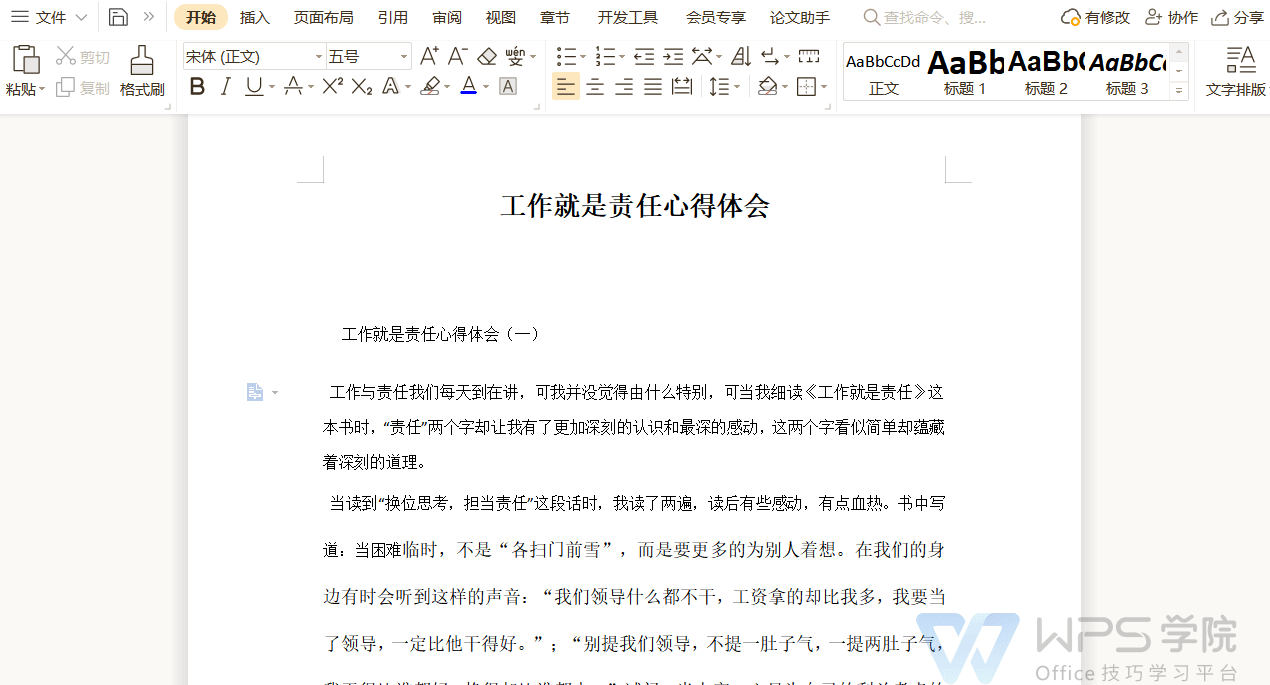
You can also delete or modify styles with one click. Have you learned how?
Articles are uploaded by users and are for non-commercial browsing only. Posted by: Lomu, please indicate the source: https://www.daogebangong.com/en/articles/detail/wen-zi-xin-shou-jiao-cheng-ru-he-kuai-su-geng-gai-quan-bu-biao-ti-yang-shi.html

 支付宝扫一扫
支付宝扫一扫 
评论列表(196条)
测试