- Image and text skills
In order to save paper when printing, you can set multiple pages to be printed on one piece of paper.
The specific steps are as follows:

■ In the open Word document, click File-Print.
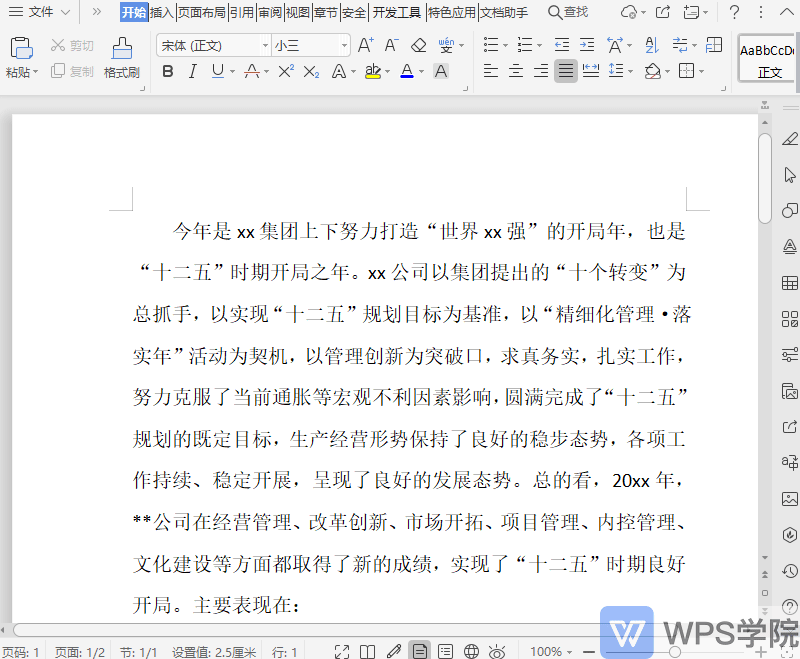
■ In the "Parallel Printing and Scaling" function area, you can set the number of copies of each paper. Just select the number of copies to be printed on each paper, which is the number of pages.
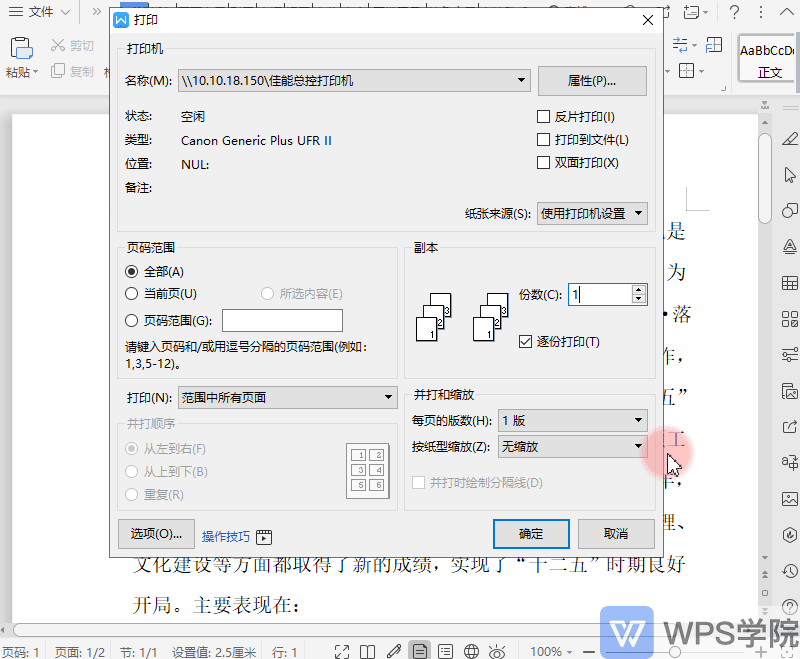
Up to 32 pages of content can be combined and printed on one piece of paper, but the text will become very small~
Articles are uploaded by users and are for non-commercial browsing only. Posted by: Lomu, please indicate the source: https://www.daogebangong.com/en/articles/detail/wen-zi-xin-shou-jiao-cheng-ru-he-jiang-liang-ye-huo-duo-ye-da-yin-dao-yi-ye-shang.html

 支付宝扫一扫
支付宝扫一扫 
评论列表(196条)
测试