- Image and text skills
Inserting "section breaks" in the document can divide the document into different sections. Different section breaks will produce different page effects.

▪Next page section break
The function of "next page section break" is to start a new section on the next page.
If we want to insert a section break before "Materials and Methods", "Materials and Methods" will be the next page.
You can click "Insert"-"Page Break"-"Next Page Section Break", or click "Chapter-"-"Add Section"-"Next Page Break" Festival symbol".
In this way, "Materials and Methods" will be divided into the next page.
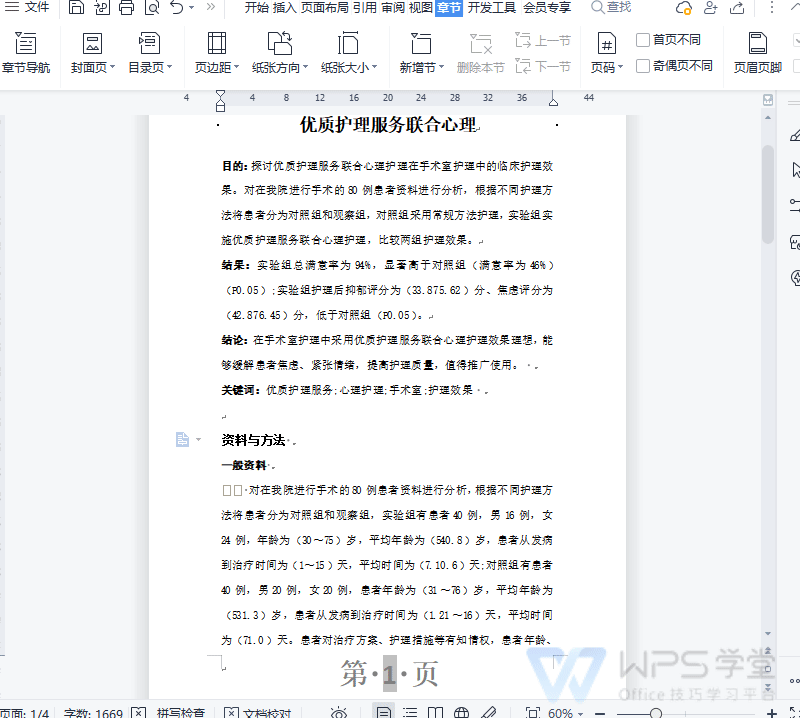
▪Continuous section breaks
The function of "continuous section break" is to start a new section on the same page.
Suppose we want to insert a section break in "Materials and Methods", and "Materials and Methods" is still on the first page.
Click "Insert" - "Page Break" - "Continuous Section Break", or "Chapter -" - "New Section" - "Continuous Section Break".
In this way, "Materials and Methods" is divided into a new section, but it remains on the same page as the text above.
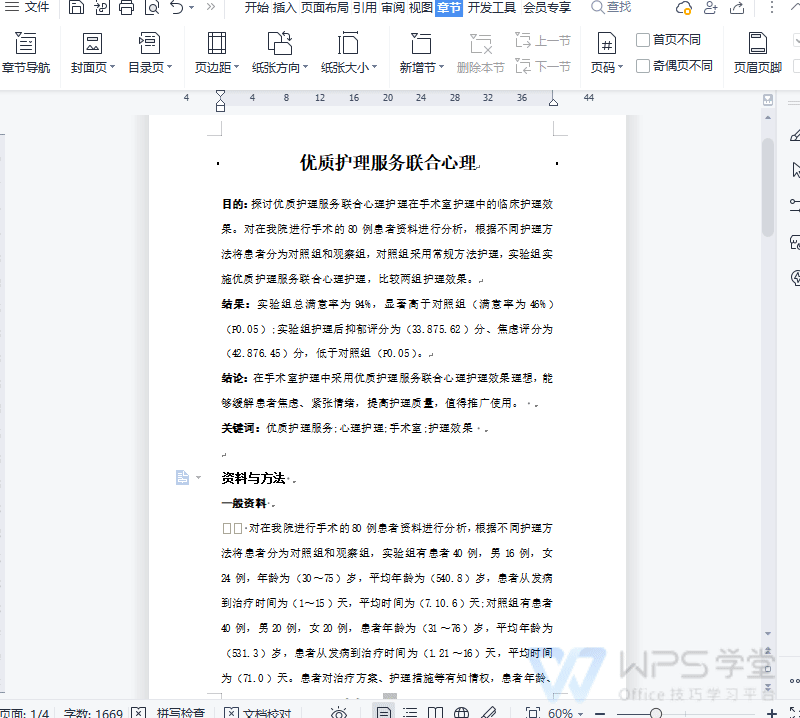
▪Even page section break
The function of "even page section break", when the text is divided into sections, the content of the next section must start from the even page.
If we insert an "even page section break" before "Method", then the page number of the next section about "Method" will be an even number.
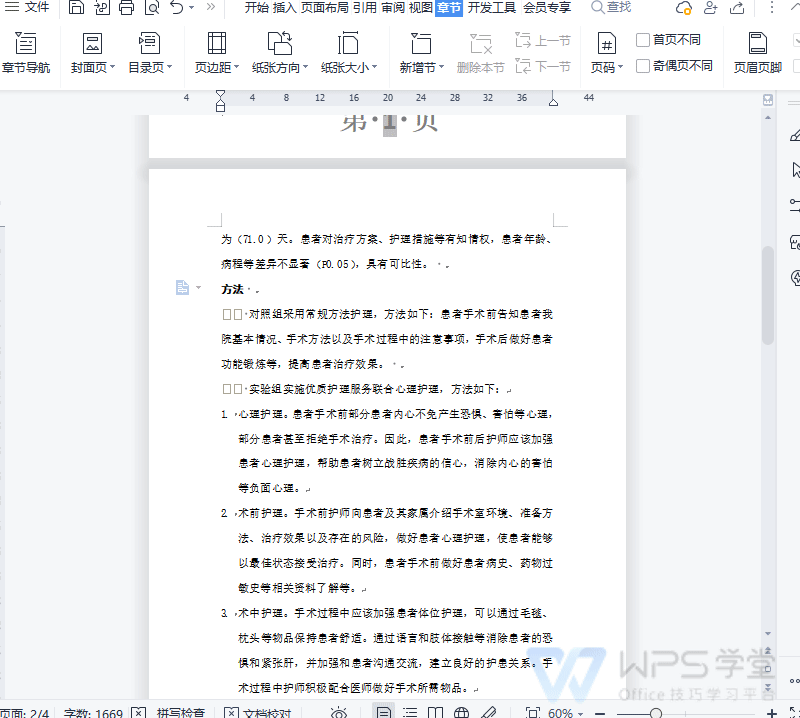
▪Odd page section break
The function of "odd page section break", when the text is divided into sections, the content of the next section must start from the odd page.
If we insert an "odd page section break" before "Method", then the page number of the next section about "Method" will be an odd number.
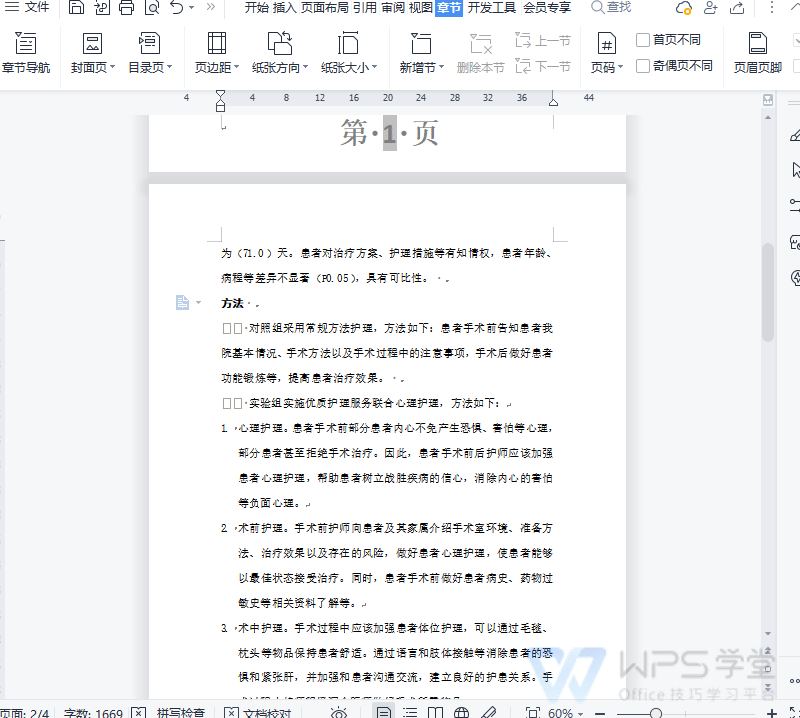
Articles are uploaded by users and are for non-commercial browsing only. Posted by: Lomu, please indicate the source: https://www.daogebangong.com/en/articles/detail/wen-zi-xin-shou-jiao-cheng-ru-he-cha-ru-fen-jie-fu-fen-jie-fu-lei-xing-jiang-jie.html

 支付宝扫一扫
支付宝扫一扫 
评论列表(196条)
测试