- Image and text skills
Student Wang needs to set up indexes for important nouns. How should he do this?

▪Step 1: Select a specific noun as the main index noun to be marked
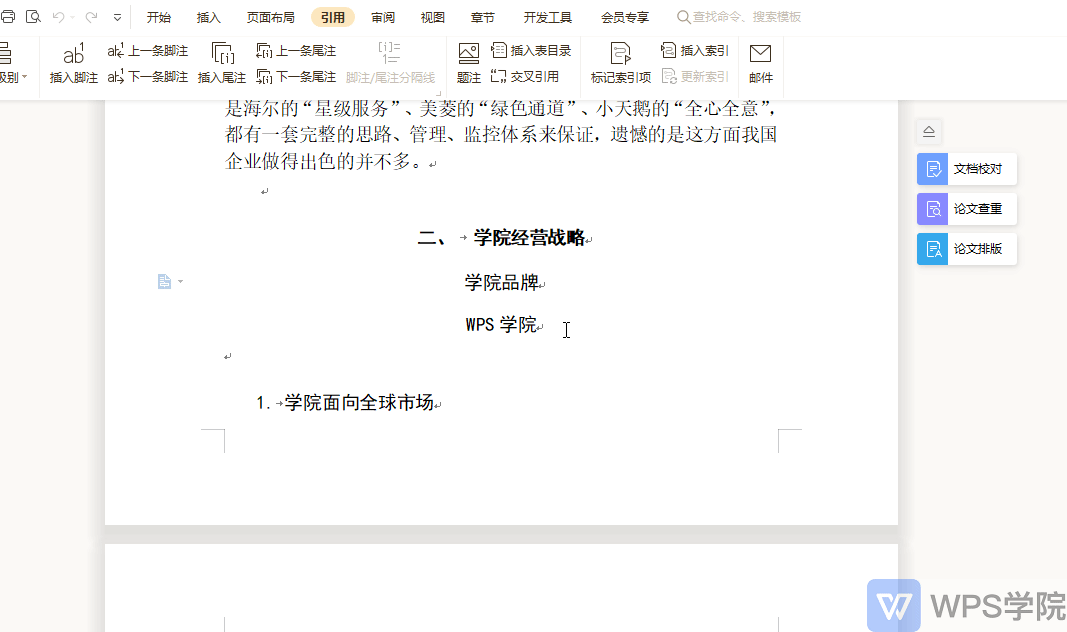
▪Step 2: Click the [Mark Index Item] function button under the [Reference] tab
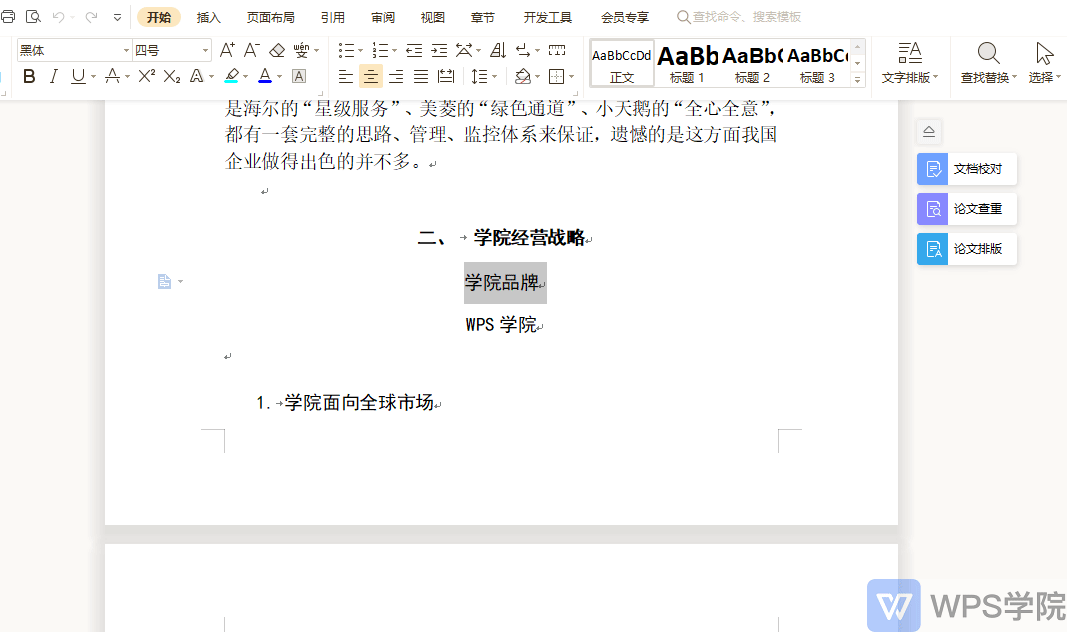
▪Step 3: In the pop-up [Mark Index Item], select the bold and italic buttons in the [Page Number Format] tab. After setting, click [Mark] or [ Mark all] and that’s it
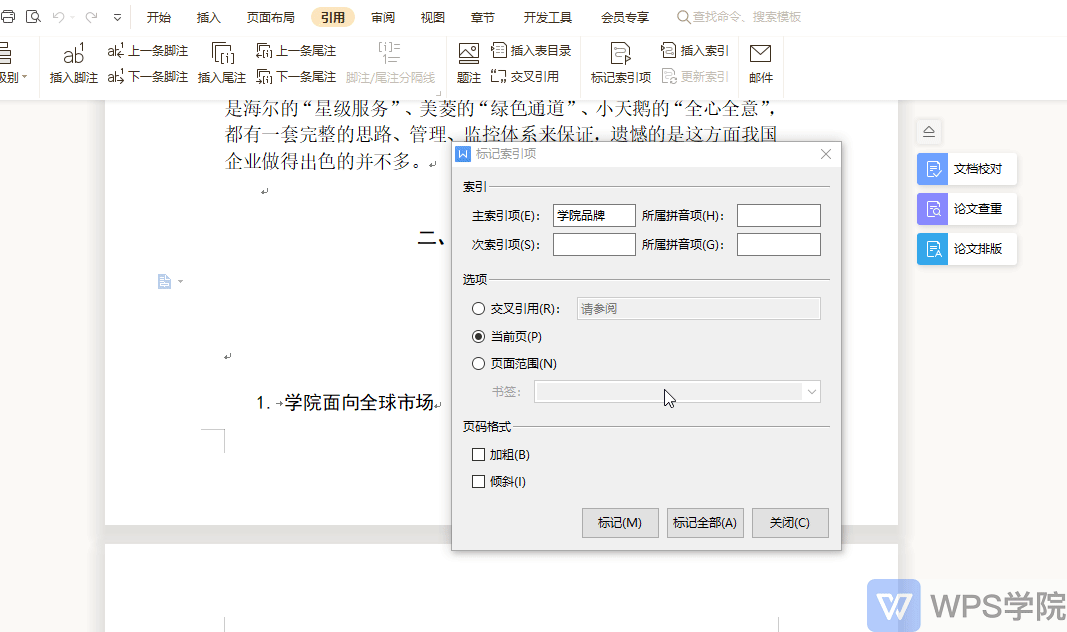
▪After marking the index items, Mr. Wang needs to insert the index items at the end of the article
▪Step one: Click the [Insert Index] function button under the [Reference] tab
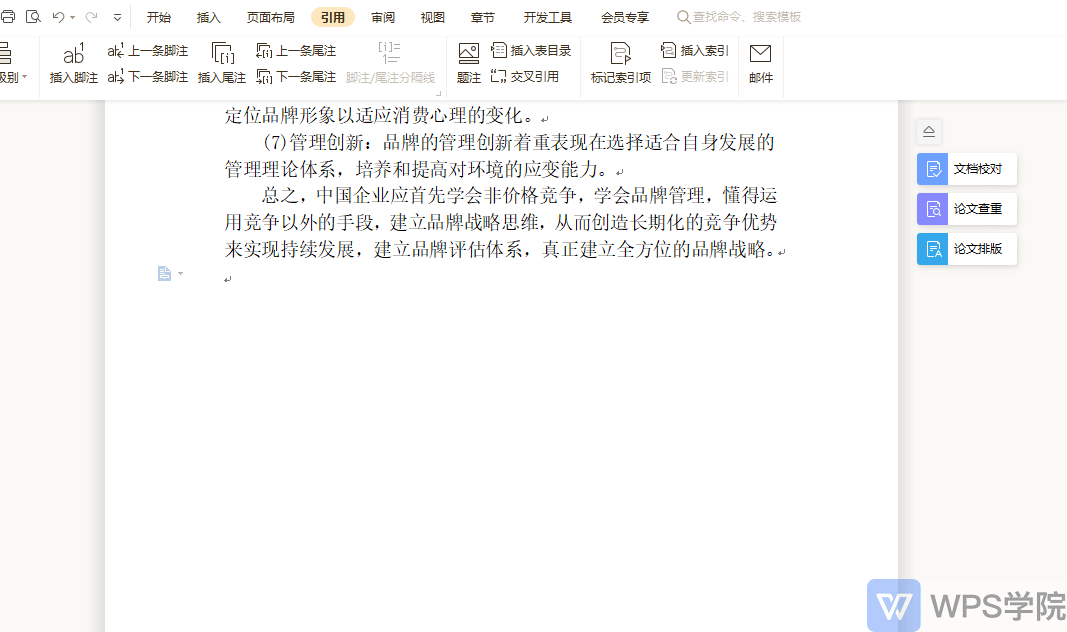
▪Step 2: Make settings in the [Insert Index] dialog box that pops up. The dialog box is divided into two parts. The left is the editing area and the right is the preview area. You can Different function buttons need to be selected, and click the [OK] button after editing
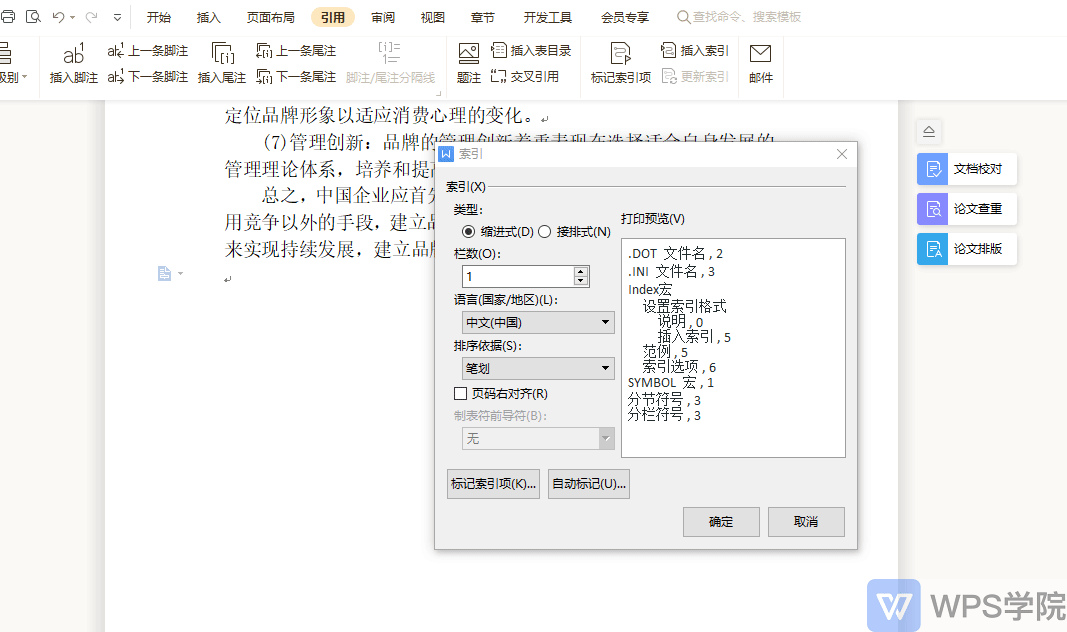
▪When the number of index words is large, you can use the automatic marking function in the Insert Index dialog box to set it
▪Step one: Create the required index words into document table text. The index items are placed in the first column, which must be words contained in the text, and are used to search the text. The second column places the primary index item and the secondary index item. After setting, it must be saved locally
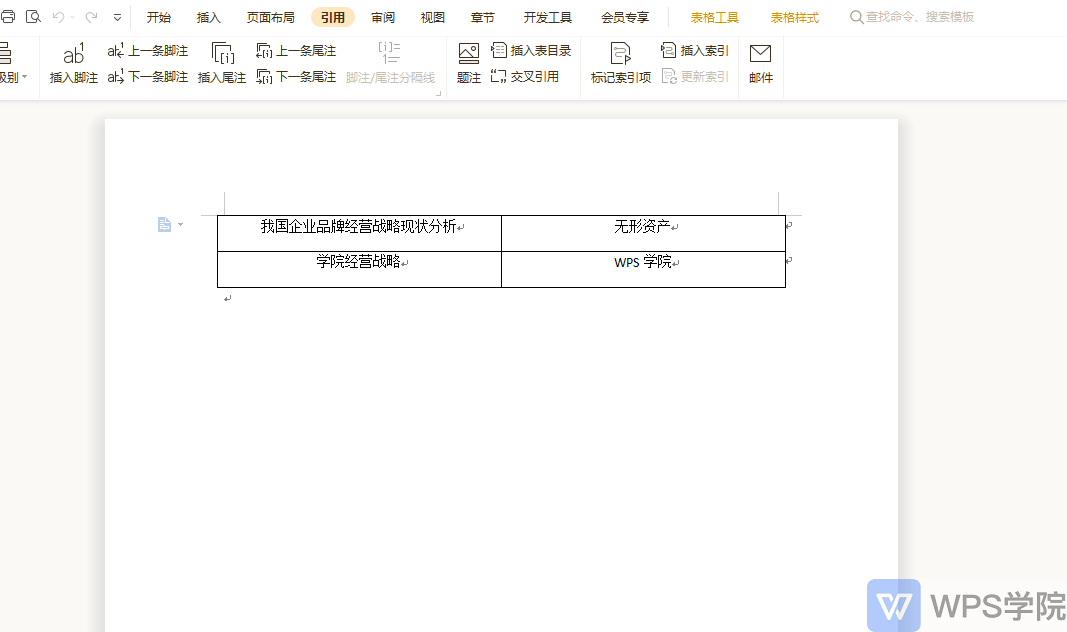
▪Step 2: Click the [Insert Index] button under the [Reference] tab, select "Auto-Tag", and prepare for import in the pop-up "Auto-Tag" dialog box Good index file
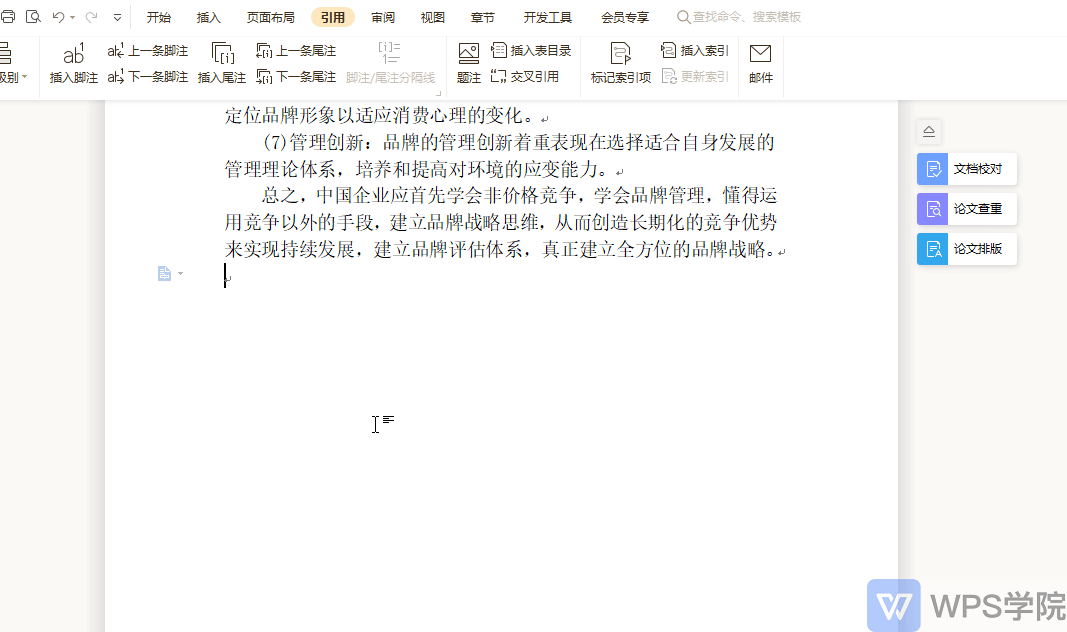
▪Step 3: Click the [Insert Index] button again, set the format, and click [OK] to add it
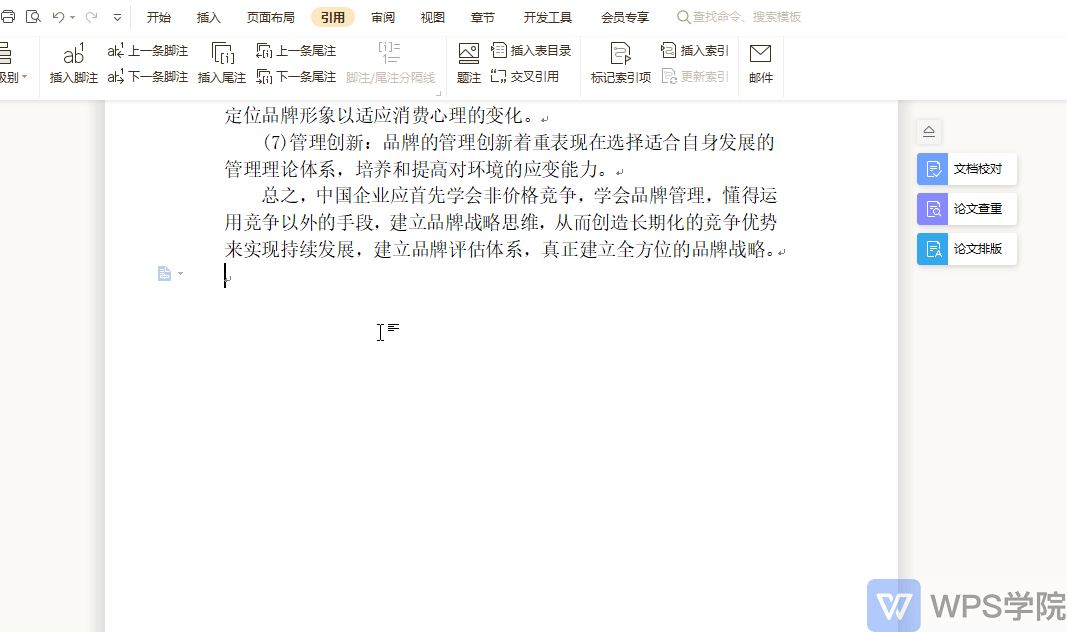
Articles are uploaded by users and are for non-commercial browsing only. Posted by: Lomu, please indicate the source: https://www.daogebangong.com/en/articles/detail/wen-zi-xin-shou-jiao-cheng-ru-he-biao-ji-cha-ru-suo-yin-xiang.html

 支付宝扫一扫
支付宝扫一扫 
评论列表(196条)
测试