- Image and text skills
The tab stop function of WPS text can adjust the text by setting the horizontal ruler At the input position, the effect of aligning text and symbols is achieved.
Usually used in copywriting layout, paper editing, index and table of contents production, Now let’s take you through the tab stops.
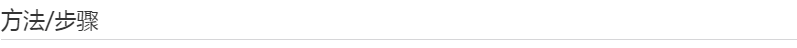
■ First check the box to display the ruler and tab stops of the document It sets the position when inputting text by marking the ruler character position.
Click on the "View" tab, check "Ruler", we can see the ruler Displays the width of the current page as 40 characters wide.
How to use the tab stop function?
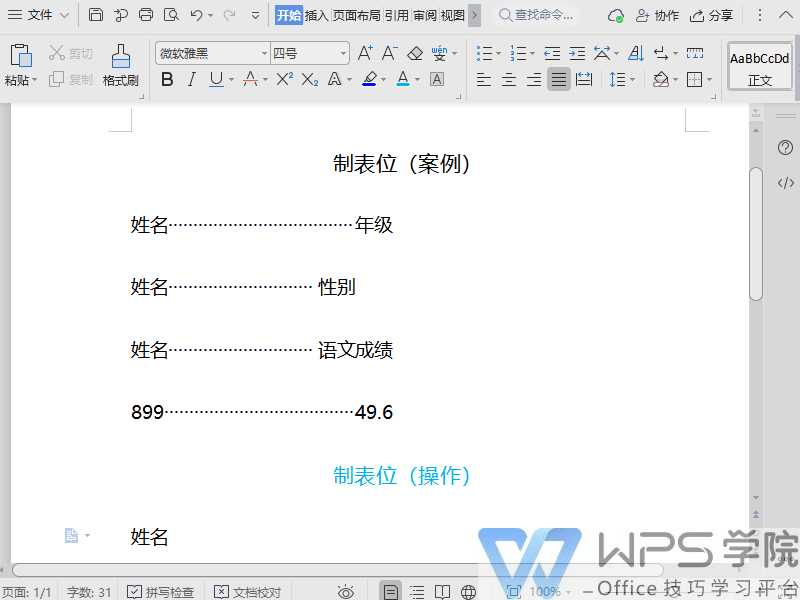
■ If we want to use the tab stop function to create a directory, then click the "Home" tab-"Tab Stop" button.
You can see the tab stop position in the "Tab Stop" pop-up window. Tab stop characters, alignment, and leader styles.
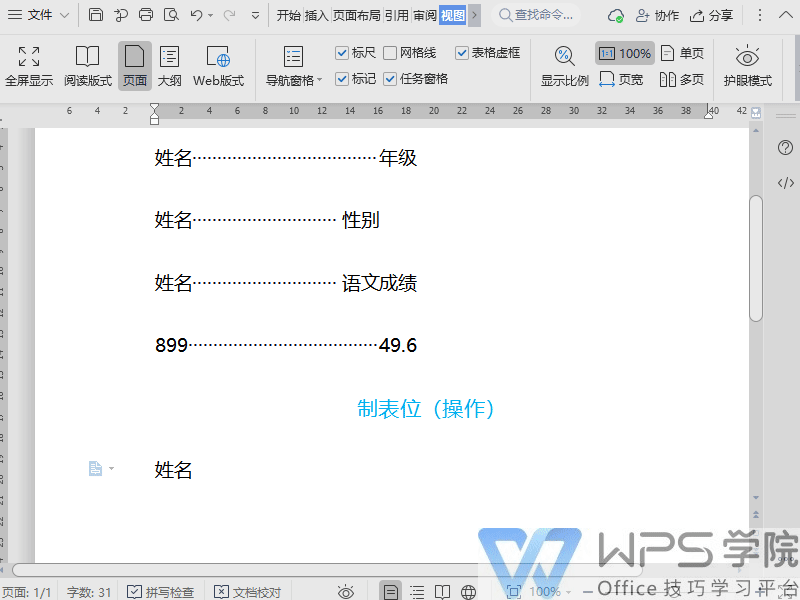
■ In "Tab stop position", enter the character position, for example, place the "tab stop" at character 16 of the ruler.
You can select the leader style in "Leader", and in "Alignment" , you can select the alignment of the tab stops.
Press and hold the Tab key to automatically jump to the set tab stop position.
Tab stop is left aligned, and the tab stop will be aligned to the left of the text content , text input is to the right of the tab stop.
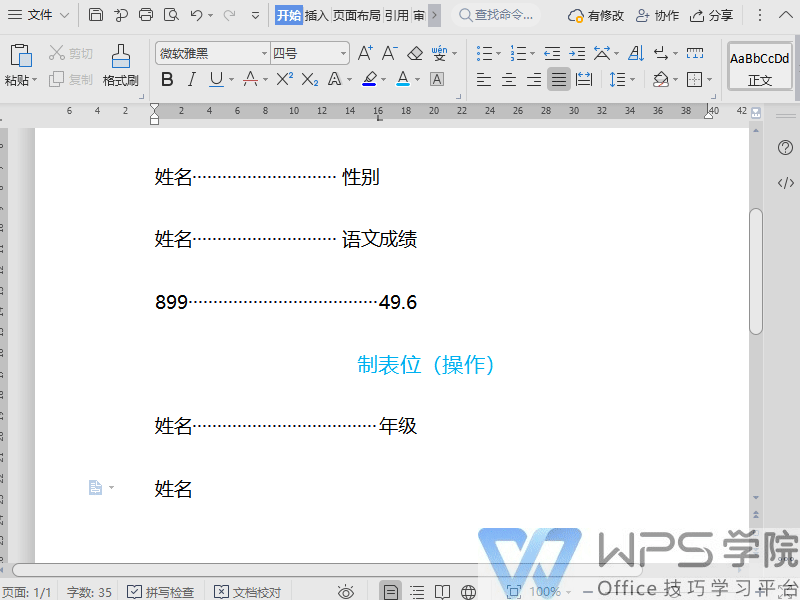
■ HoldTab key, automatically jump to the set tab stop s position.
Tab stop is aligned to the right. The tab stop will be aligned to the right of the text content. , text input is to the left of the tab stop.
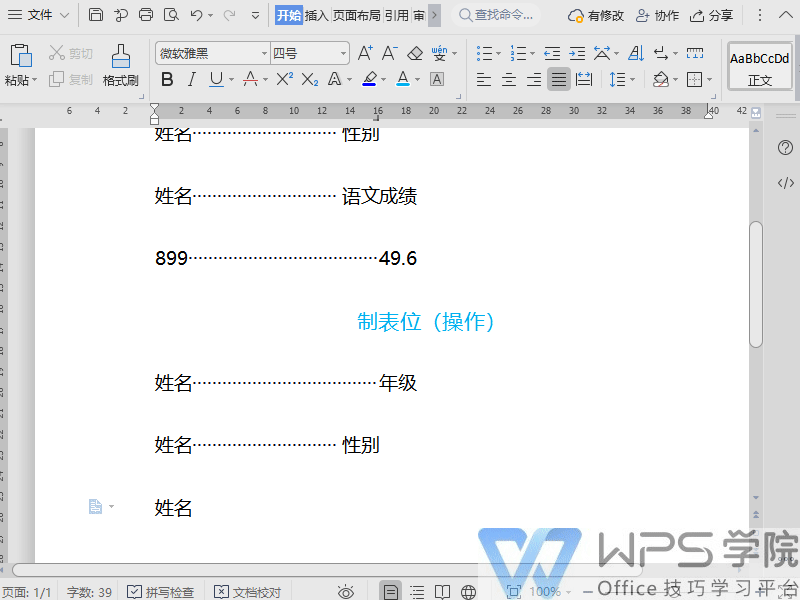
■HoldTab key, automatically jump to the set tab stop s position.
If the tab is centered, the tab stop will be aligned in the center of the text content, and the text input will be centered input.
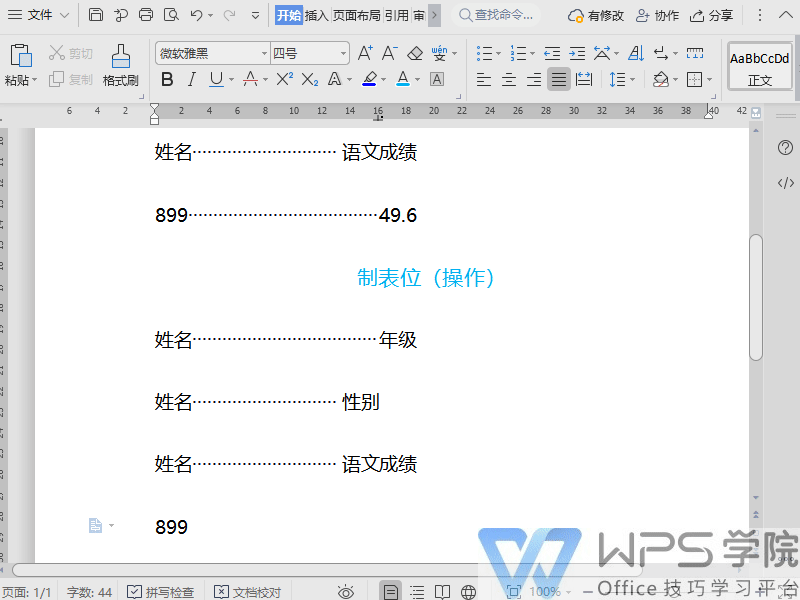
■ We can see the set tab stop on the ruler of the document. Double-click the tab stop on the ruler to enter. Set up pop-ups.
If we no longer need the set tab stops, click "Clear" Okay, have you learned it?
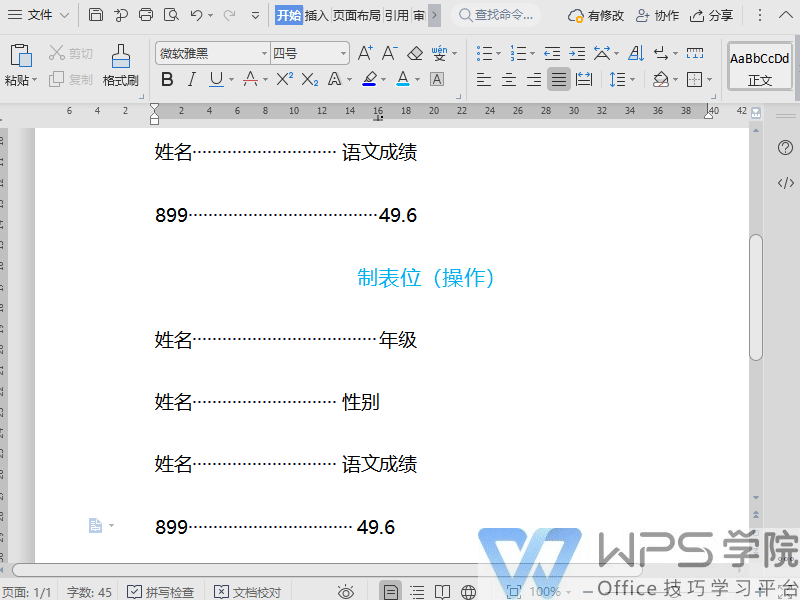
Articles are uploaded by users and are for non-commercial browsing only. Posted by: Lomu, please indicate the source: https://www.daogebangong.com/en/articles/detail/wen-zi-xin-shou-jiao-cheng-qiao-yong-zhi-biao-wei-kuai-su-dui-qi-wen-zi.html

 支付宝扫一扫
支付宝扫一扫 
评论列表(196条)
测试