- Picture and text skills
In our studies and work, we often encounter copying a certain text and inputting it into a document situations that require rearrangement.
So how to quickly rearrange these contents?
The text layout in WPS text can facilitate you to rearrange the text.
The following will give you a detailed demonstration of how to use the text layout function for text layout.

■We can see that this poem has a blank part, but how to display the operation mark?
Click "Start" - "Show/Hide Marks" button in order to check to show/hide paragraph marks and layout buttons.
So how to adjust the paragraphs and layout of the text? Click the "Start" - "Text Layout" button in sequence. There are 10 functions visible in the pop-up window.
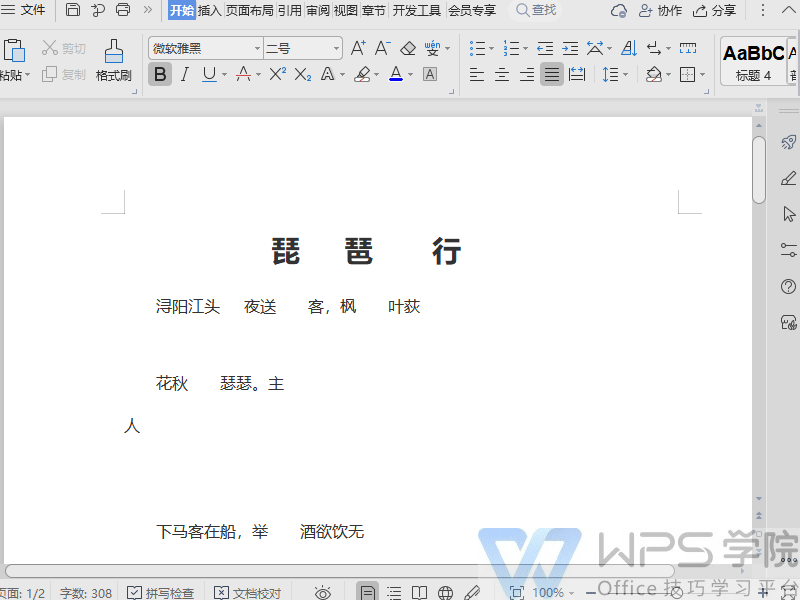
■ will wrap Converting character to carriage return can replace the carriage return function with the line feed function. Click to convert the line feed to carriage return.
So how to add a line break, you can use the shortcut key here: Shift+Enter.
If you want to delete the line breaks, you can click "Delete" - "Delete Line Breaks" in sequence.
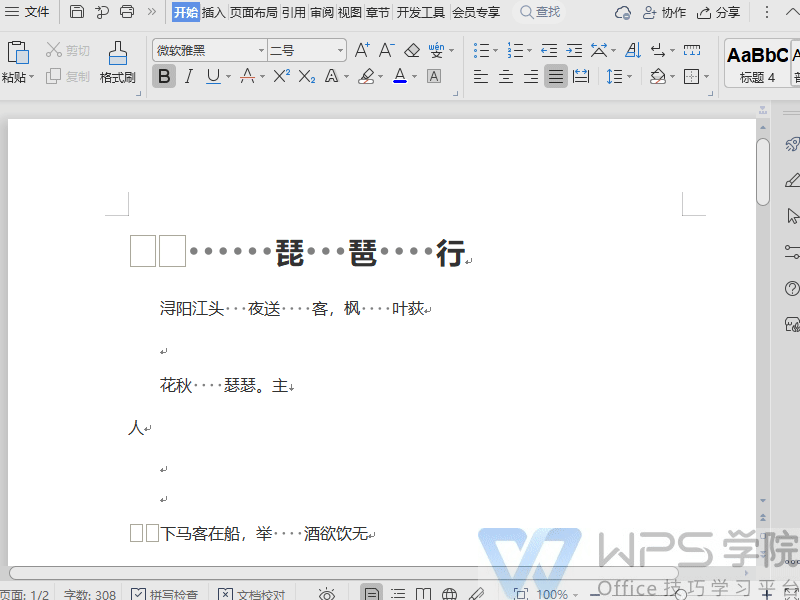
■Deleting "Delete empty paragraphs" can help us delete empty paragraphs.
If you want to add blank paragraphs to paragraphs in batches, you can click "Text Layout" - "Add Blank Paragraph" in sequence.
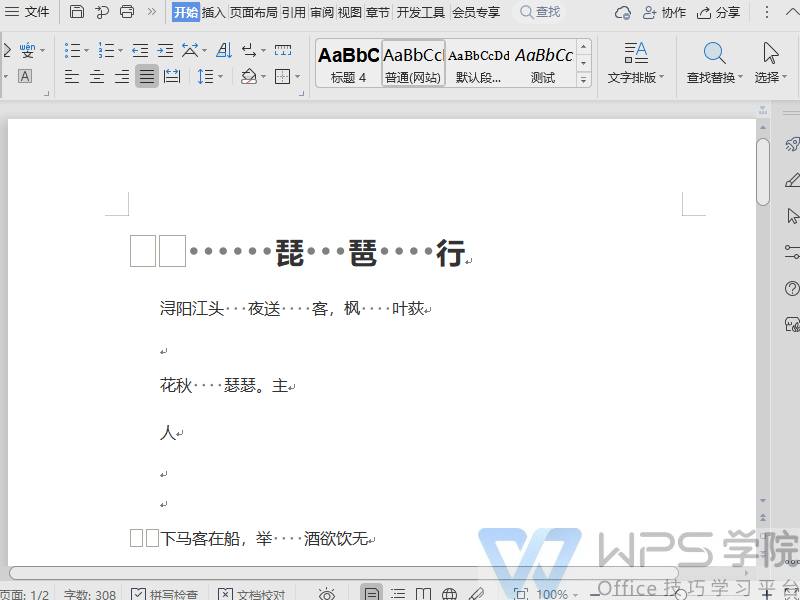
■Head of paragraph Line indentation of 2 characters can help us indent the beginning of this paragraph by 2 characters.
Converting the indentation of the first line of a paragraph to a space can help us indent the first line of a paragraph into a space, that is, the first line of the paragraph is indented by 0 characters.
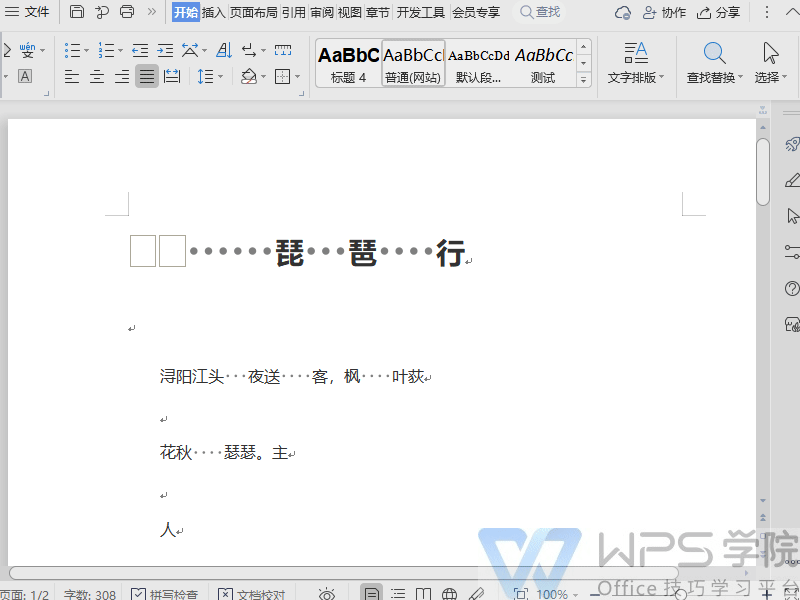
■If you want To delete the spaces in the first line of a paragraph, you can click "Delete" - "Delete spaces in the first line of paragraph" in sequence.
If you want to delete the spaces in the paragraph, you can click "Delete" - "Delete Spaces" in sequence.
Smart formatting can help us organize this paragraph intelligently.
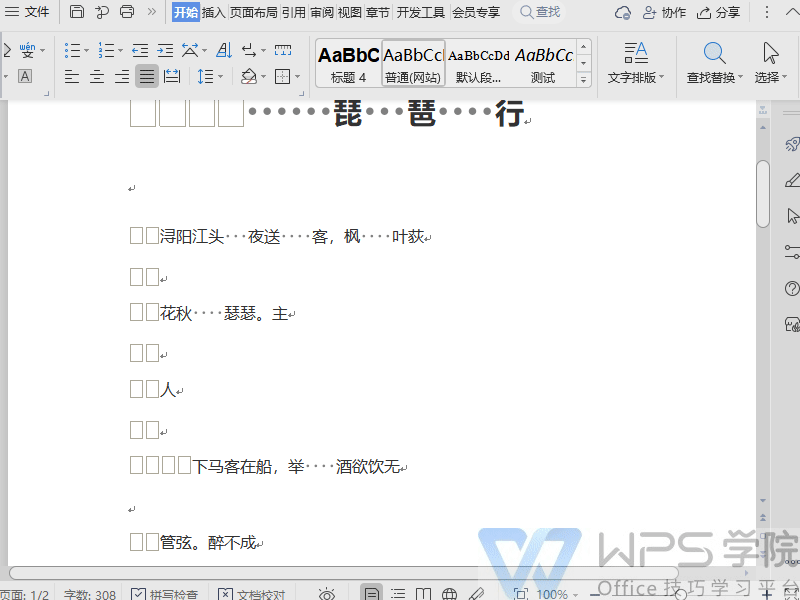
■Except We can also batch process tables in documents.
And use the batch deletion tool to delete unnecessary formats in batches or uniformly. Have you learned these practical tips?
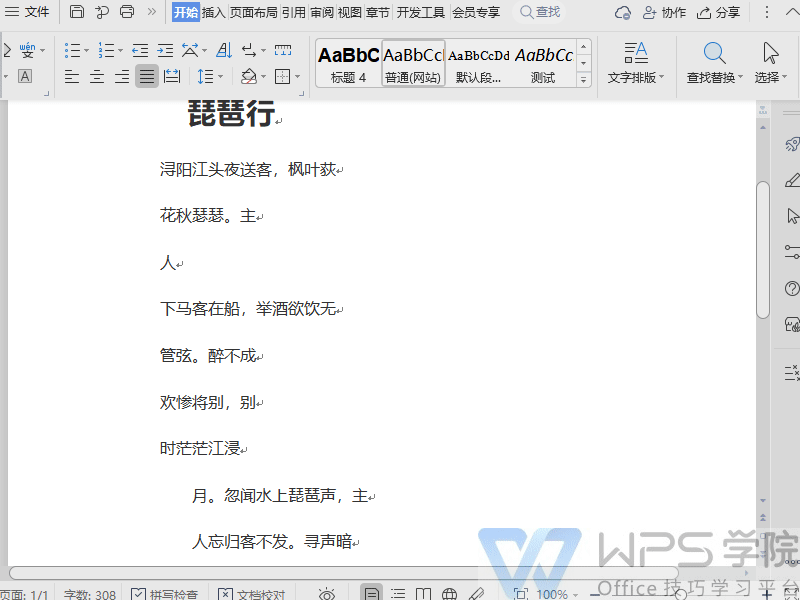
Articles are uploaded by users and are for non-commercial browsing only. Posted by: Lomu, please indicate the source: https://www.daogebangong.com/en/articles/detail/wen-zi-xin-shou-jiao-cheng-qiao-yong-wen-zi-pai-ban-gong-ju-kuai-su-pai-ban.html

 支付宝扫一扫
支付宝扫一扫 
评论列表(196条)
测试