- Image and text skills
"Carriage Return" and "Line Feed" both have the function of text wrapping, but they are not the same symbol.

▪First click the "Show Paragraph Marks" button on the "Home" tab, and the paragraph marks in the document will be displayed.
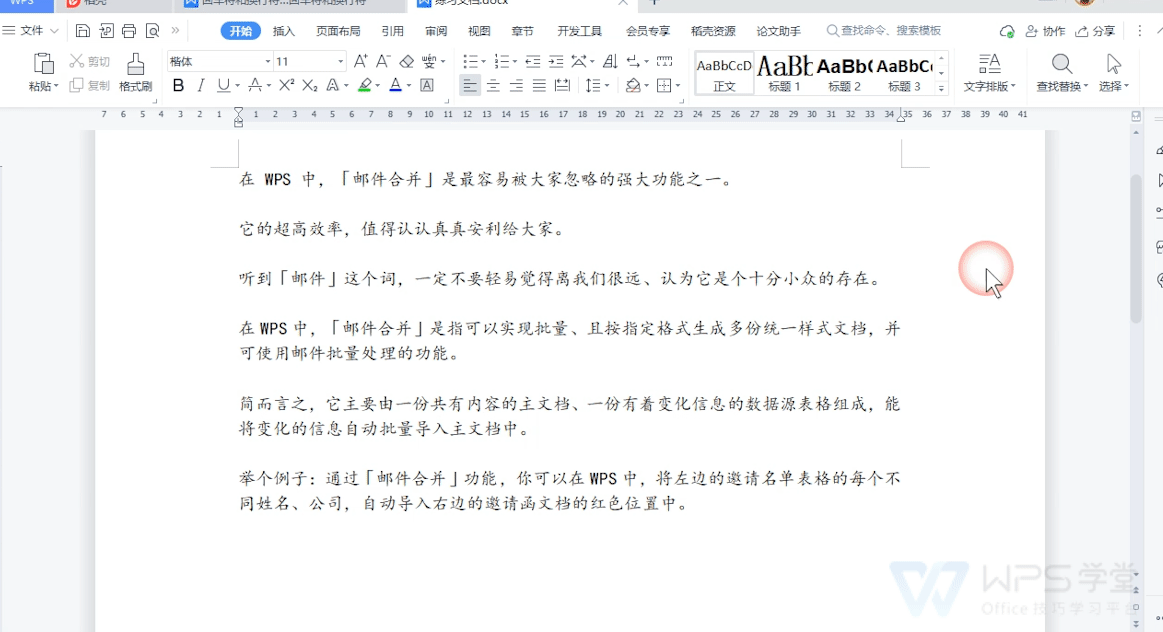
▪The "carriage return character" uses the Enter key to wrap text. Its markup style is as shown in the figure.

Text that uses the "carriage return" character to wrap lines will become different paragraphs.
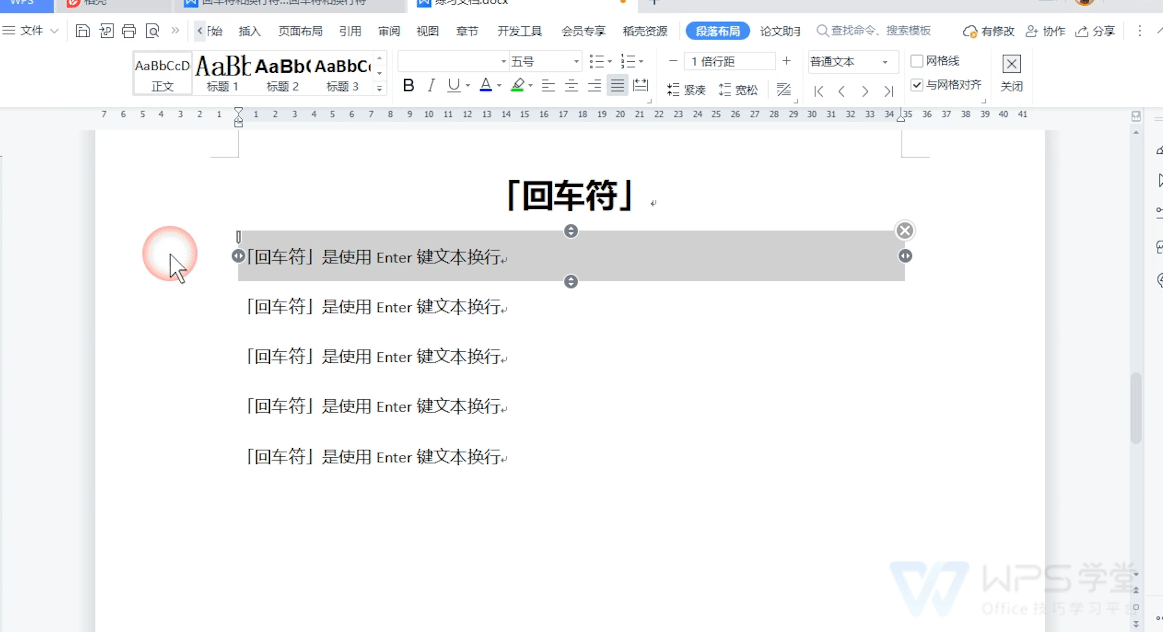
If you want to delete the empty text segment caused by the "carriage return character", click the "Home" tab - "Find and Replace" (shortcut key Ctrl+H).
Place the mouse in the "Find Content Bar", click the "Special Format" button, select "Paragraph Mark", and do not enter anything in "Replace with". Delete carriage returns in documents in batches.
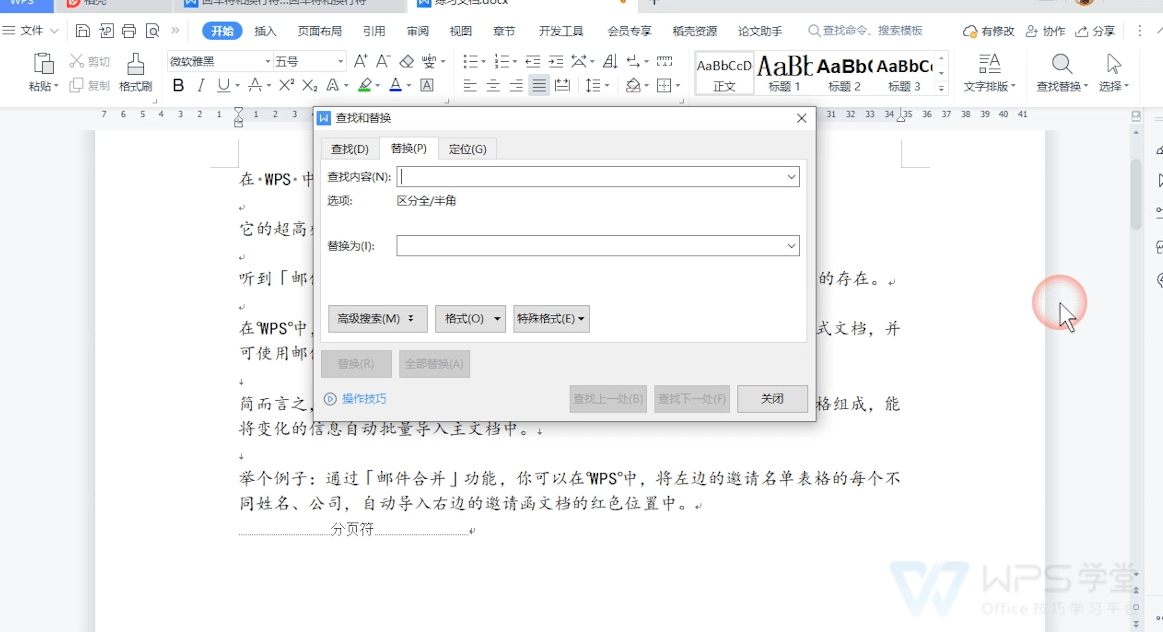
▪"Line break" uses the Shift+Enter key to wrap text. Its markup style is as shown in the figure.

Text that uses "line breaks" to wrap lines is still a whole paragraph.
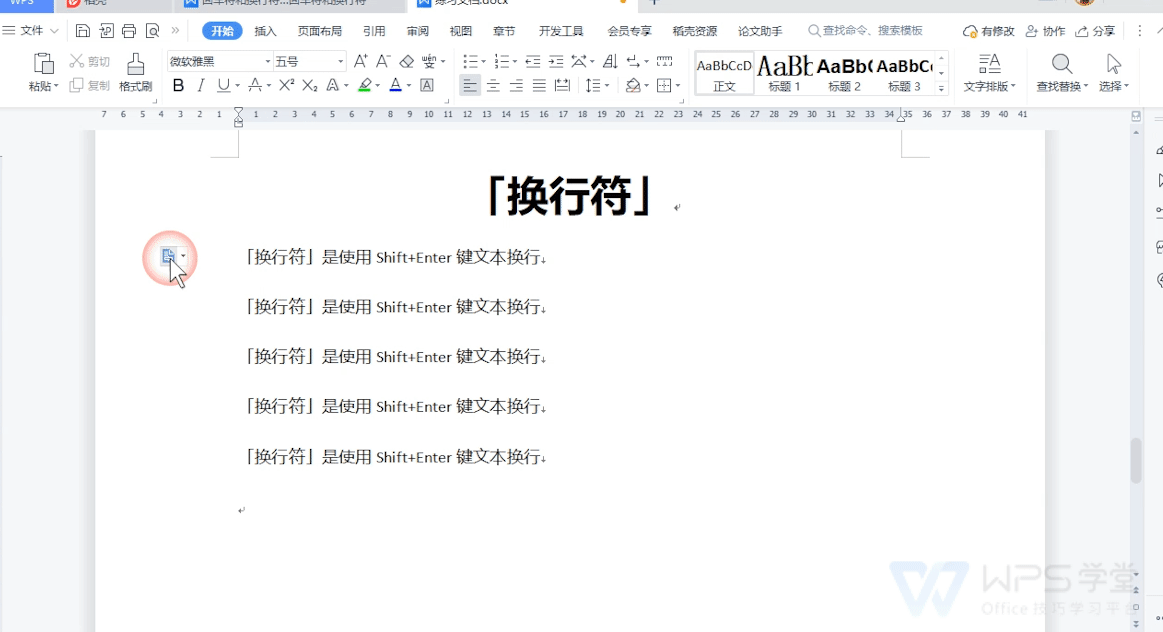
If you want to delete the empty text segment caused by the "line break", press the shortcut key Ctrl+H.
Place the mouse in the "Find Content Bar", click the "Special Format" button, select "Manual Line Break", and do not enter anything in "Replace with". You can delete line breaks in documents in batches.
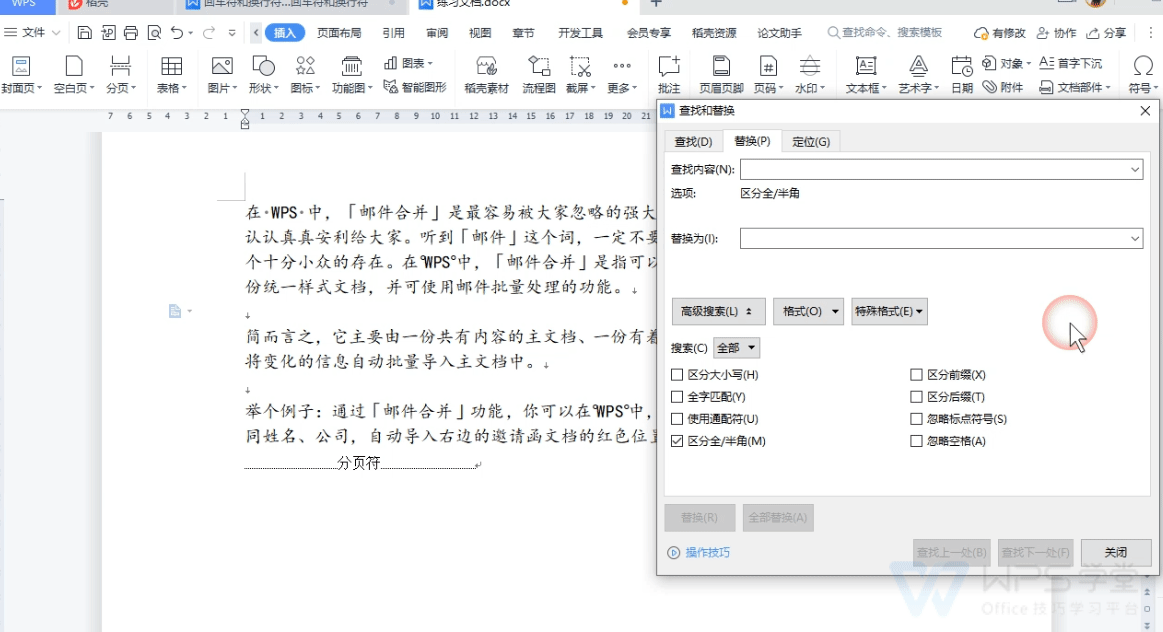
Articles are uploaded by users and are for non-commercial browsing only. Posted by: Lomu, please indicate the source: https://www.daogebangong.com/en/articles/detail/wen-zi-xin-shou-jiao-cheng-hui-che-fu-he-huan-hang-fu-de-qu-bie-shan-chu-hui-che-fu-he-huan-hang-fu.html

 支付宝扫一扫
支付宝扫一扫 
评论列表(196条)
测试