- Picture and text skills
When using software, you must first be familiar with the software's operating interface.
The following introduces the operation interface of WPS2019 text manuscript.

The interface can be roughly divided into five parts.
The first part - title bar
■ Click the plus sign to create a new document, select "Text" - "New Blank Document" to create a new text document (Word).
You can quickly switch open documents in the title area.
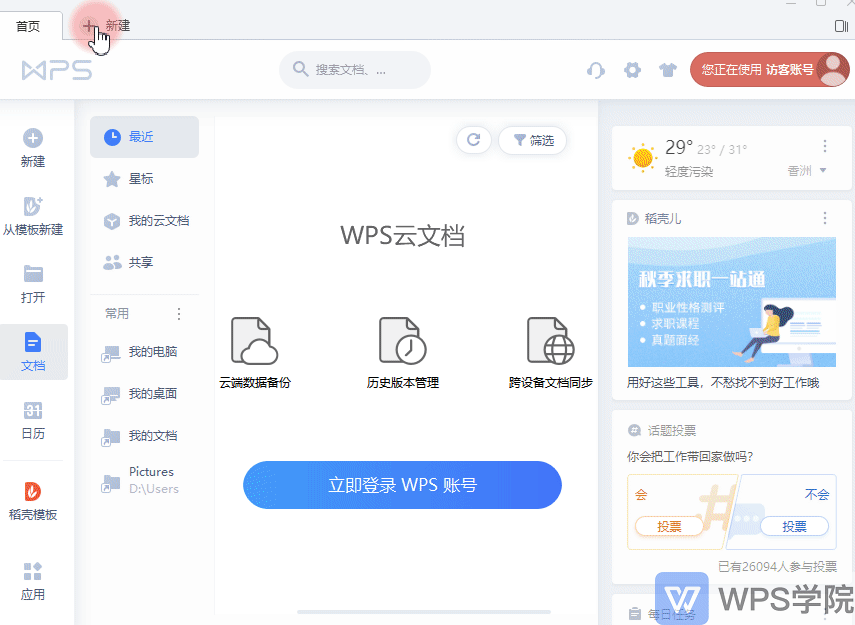
■ On the right side of the title is the work area and login entrance.
The workspace can view all documents that have been opened. Each new window is a new workspace.
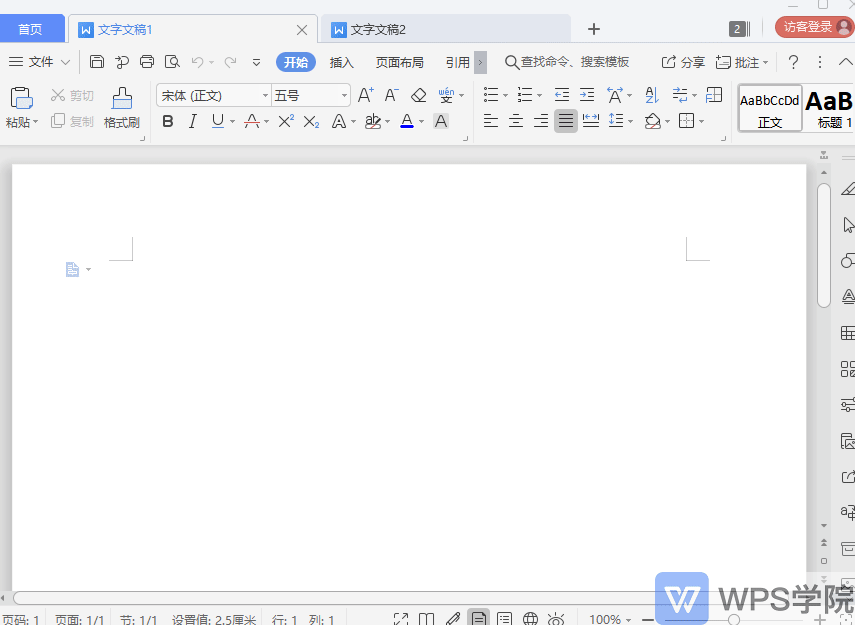
■ The login function can save documents to the cloud and supports multiple login methods.
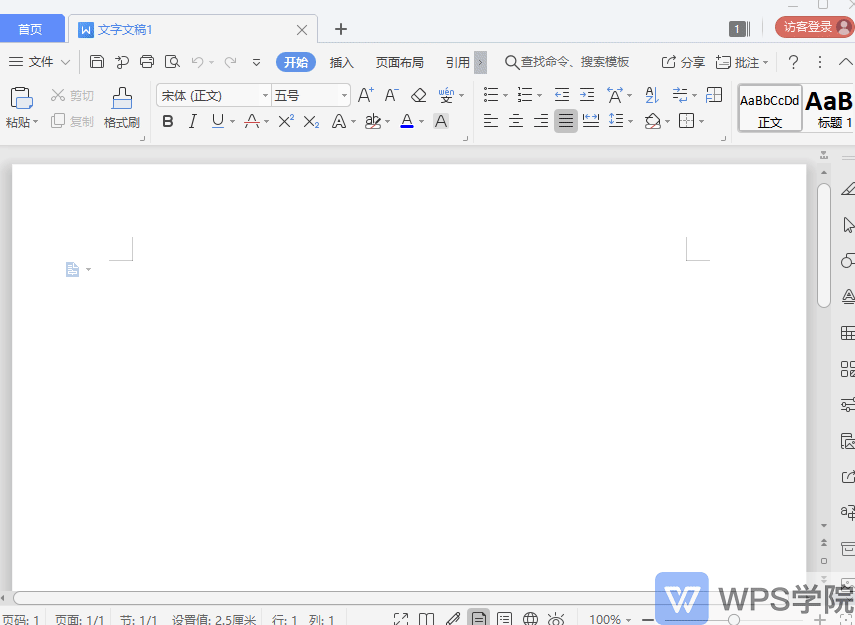
■ The left side is the home page, where we can manage all our document folders.
Includes recently opened documents, documents on your computer, cloud documents, recycle bin, etc.
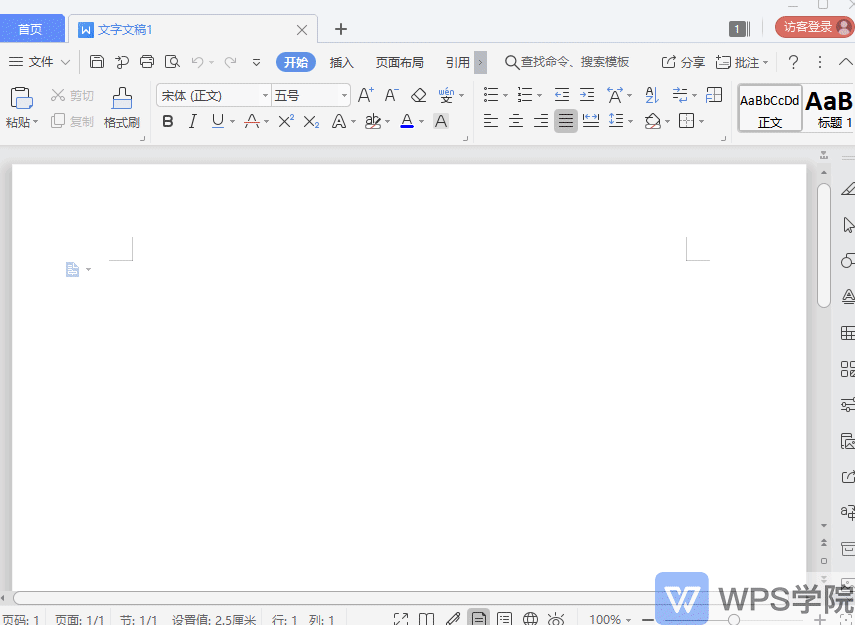
The second part - menu bar
■ On the left side of the menu bar, these small icons are the "Quick Access Bar".
In the quick access bar, you can quickly edit text.
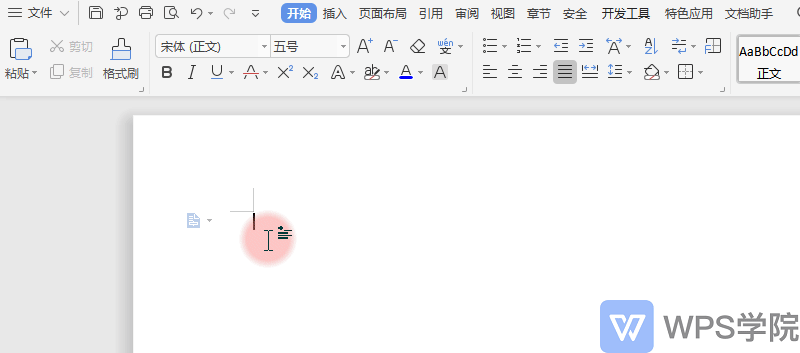
■ Clicking on different tabs in the menu bar will display different operating tools.
In the following courses, we will explain the use of each tool.
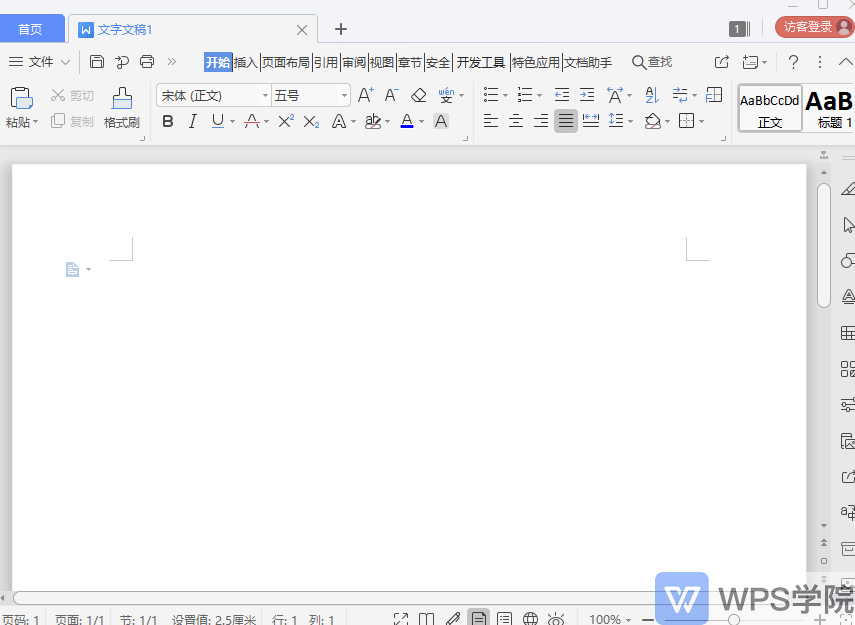
The third part - editing area
■ Edit the content of your text document here.
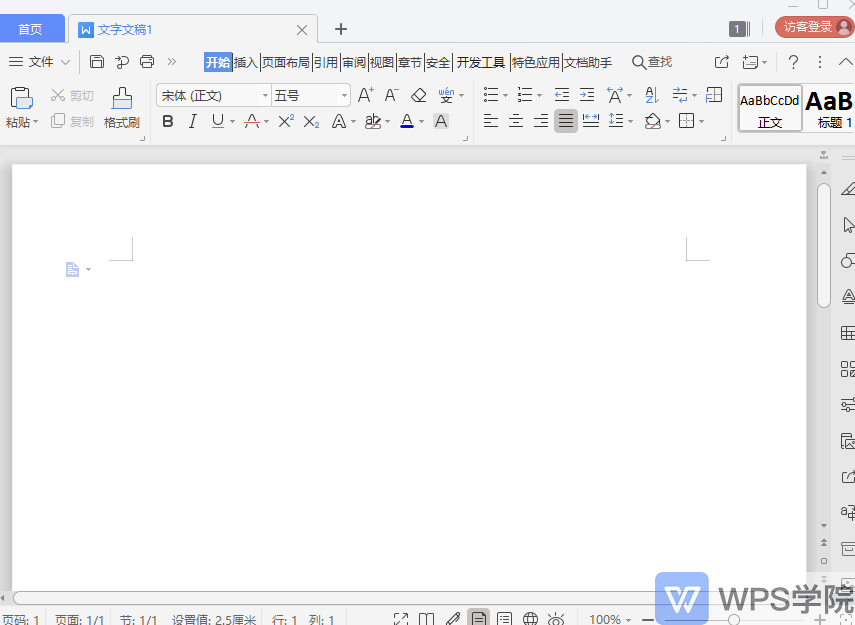
The fourth part - status bar
■ You can see the word count and page count in the status bar. Click on the word count to view detailed word count statistics.
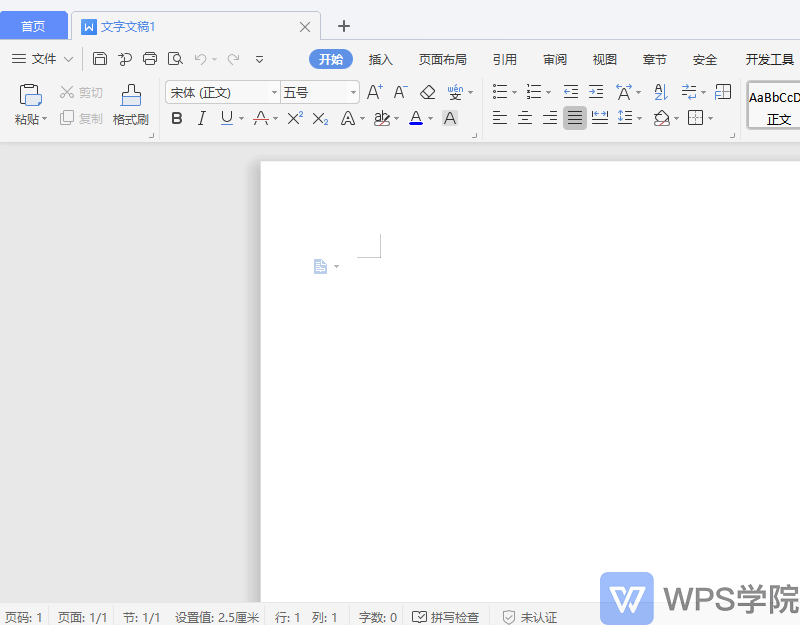
■ "Spell Check" can be quickly switched on and off here.
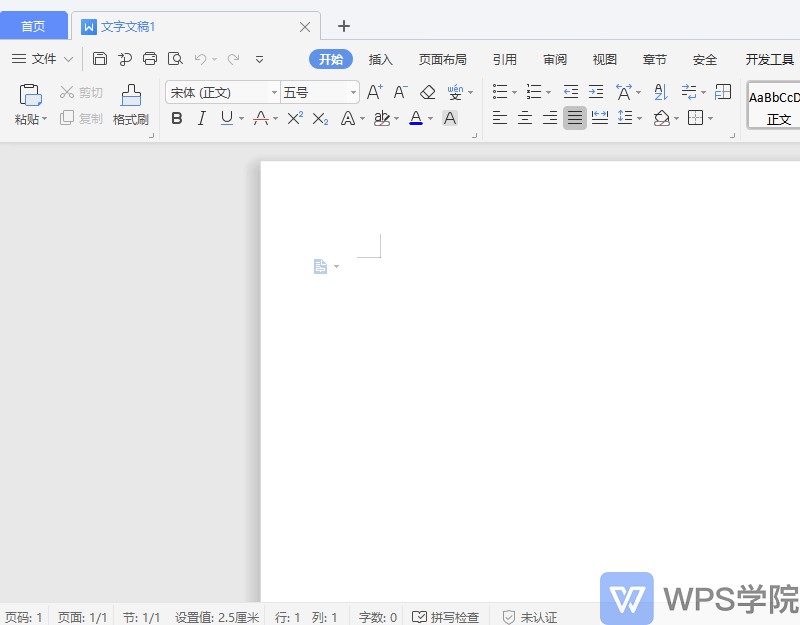
■ Document authentication is a special function of WPS, and the document will be protected after authentication.
Effectively prevent others from tampering, the original author can be traced back by time, and whether the document has been certified can be displayed here.
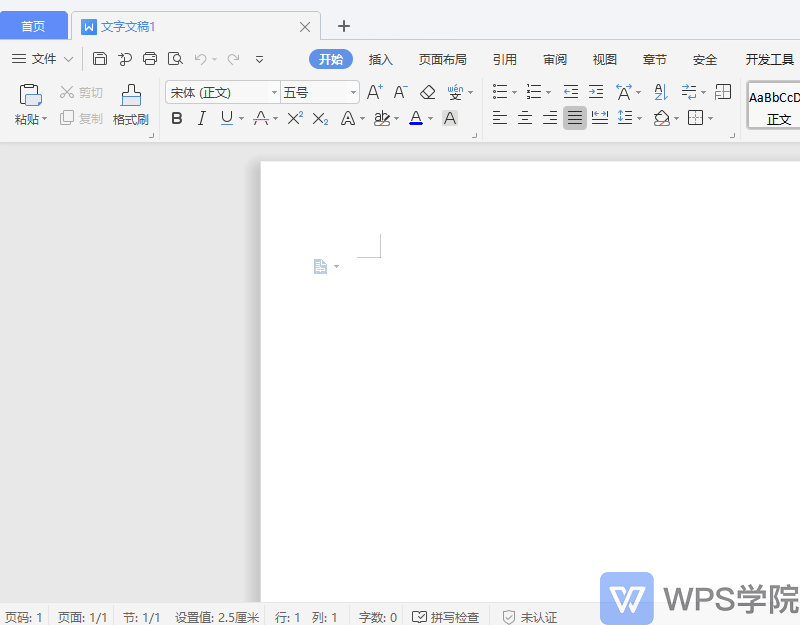
The fifth part - view switching
■ The default is "page view"
Here you can quickly switch between "Full Screen Display", "Reading Layout", "Writing Mode", "Outline", "Web Layout" and "Eye Protection Mode".
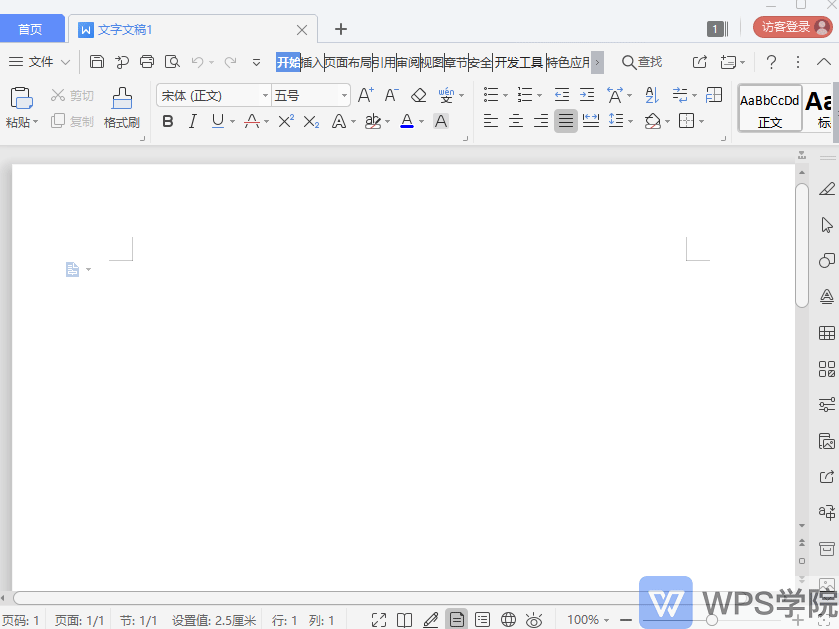
■ You can also adjust the "Page Zoom Ratio" by dragging the scroll bar for quick adjustment. On the far right is the "Best Display Ratio" button .
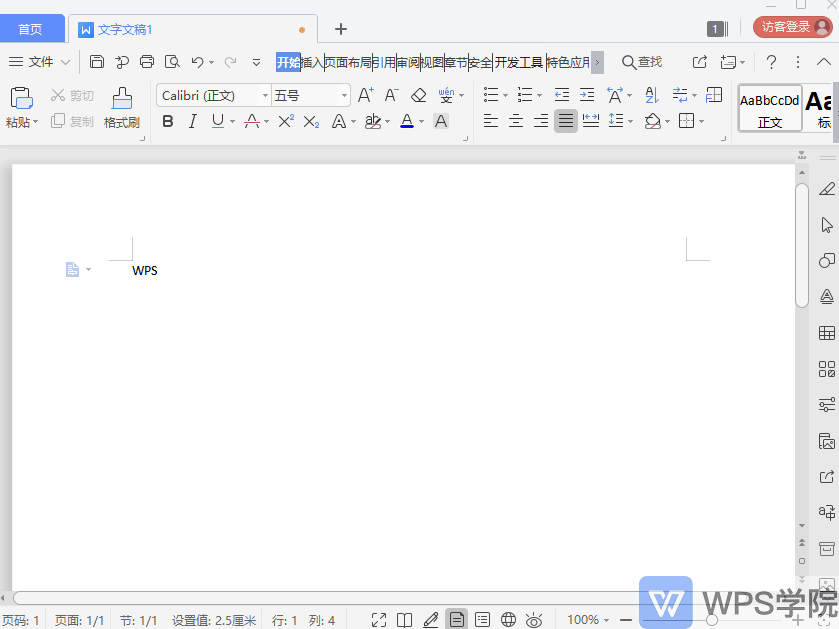
That’s it for the interface introduction of WPS text. Being familiar with the software interface is very beneficial to improve operating efficiency!
Articles are uploaded by users and are for non-commercial browsing only. Posted by: Lomu, please indicate the source: https://www.daogebangong.com/en/articles/detail/wen-zi-xin-shou-jiao-cheng-WPS-wen-zi-jie-mian-bu-ju.html

 支付宝扫一扫
支付宝扫一扫 
评论列表(196条)
测试